WebinarGPT - Webinar Planning and Hosting Aid

Hello! I'm WebinarGPT, your guide to creating and hosting successful webinars.
Empower your webinars with AI
How can I optimize my webinar setup for better audience engagement?
What are the best practices for structuring webinar content?
Can you provide tips on managing technical issues during a live webinar?
How do I effectively promote my webinar to attract more attendees?
Get Embed Code
Introduction to WebinarGPT
WebinarGPT is designed as a specialized assistant for individuals and organizations looking to create, host, and manage webinars. Its core objective is to streamline the webinar process by providing expert advice on technical setups, content structuring, audience engagement, and best practices for online presentations. For example, a user planning to host their first webinar on digital marketing strategies could leverage WebinarGPT for advice on choosing the right webinar platform, creating engaging presentation slides, and strategies for live Q&A sessions. Another scenario could involve an experienced webinar host seeking innovative ways to increase audience participation; WebinarGPT could suggest interactive polls or live chat functionalities to enhance viewer engagement. Powered by ChatGPT-4o。

Main Functions of WebinarGPT
Technical Setup Guidance
Example
Recommending webinar platforms based on user needs, explaining how to set up audio and video equipment for clear delivery.
Scenario
A user new to webinar hosting may be unsure about the technical requirements. WebinarGPT can advise on selecting a suitable microphone, camera, and lighting, as well as guide them through the setup process on platforms like Zoom or GoToWebinar.
Content Structuring Advice
Example
Assisting users in organizing their webinar content to maintain audience interest and deliver key messages effectively.
Scenario
An entrepreneur looking to launch a product through a webinar would receive advice on structuring their presentation to build anticipation, highlight features, and include a clear call-to-action.
Audience Engagement Strategies
Example
Suggesting methods to keep the audience involved, such as Q&A sessions, polls, and interactive exercises.
Scenario
For a webinar on wellness and mindfulness, WebinarGPT could propose incorporating live polls to understand audience habits and a short guided meditation exercise to demonstrate value directly during the session.
Best Practices for Online Presentations
Example
Offering tips on effective online communication, including presentation pacing, slide design, and audience interaction.
Scenario
A teacher moving their classroom lectures online might need tips on keeping students engaged remotely. WebinarGPT could provide insights into creating interactive slides and using storytelling to make lessons more captivating.
Ideal Users of WebinarGPT Services
First-Time Hosts
Individuals or organizations planning to host their first webinar. They benefit from WebinarGPT's comprehensive guidance on the A to Z of webinar hosting, helping them avoid common pitfalls and ensuring a smooth, successful event.
Educators and Trainers
Teachers, corporate trainers, and educational institutions looking to transfer in-person teaching to an online format. WebinarGPT can provide specialized advice on engaging students or participants, structuring educational content, and utilizing interactive tools for effective learning.
Marketing Professionals
Marketing teams and professionals using webinars as a tool for product launches, brand awareness, or lead generation. They gain insights into creating compelling content, engaging potential customers, and leveraging webinars to achieve marketing objectives.
Experienced Hosts Seeking Innovation
Veteran webinar hosts seeking fresh ideas to enhance their webinars. Whether it's improving audience interaction, integrating new technologies, or refining their presentation skills, WebinarGPT offers advanced strategies for elevating their webinar experiences.

How to Use WebinarGPT
Start with a Trial
Visit yeschat.ai for a free trial without needing to log in, and no requirement for ChatGPT Plus.
Define Your Webinar Goals
Identify the purpose of your webinar. This could range from educational, marketing, training, or community engagement goals.
Select Your Webinar Topic
Choose a topic that aligns with your goals and interests your target audience. Ensure it is informative and engaging.
Plan Your Content
Outline your webinar content. Include key points you want to cover, interactive elements like polls or Q&A sessions, and any guest speakers.
Promote Your Webinar
Use social media, email marketing, and other channels to invite your target audience. Highlight key benefits and topics to attract participants.
Try other advanced and practical GPTs
Insta Muse
Elevate Your Instagram with AI-Powered Captions

Trò chuyện với Ông già Noel
Bringing Christmas magic to life with AI

USCIS-GPT
Empowering Immigration Journeys with AI

Sage Proverbial
Wisdom at your fingertips - learn proverbs effortlessly.

Теорія графів
Empowering graph theory learning with AI

英検3級
Elevate Your English with AI
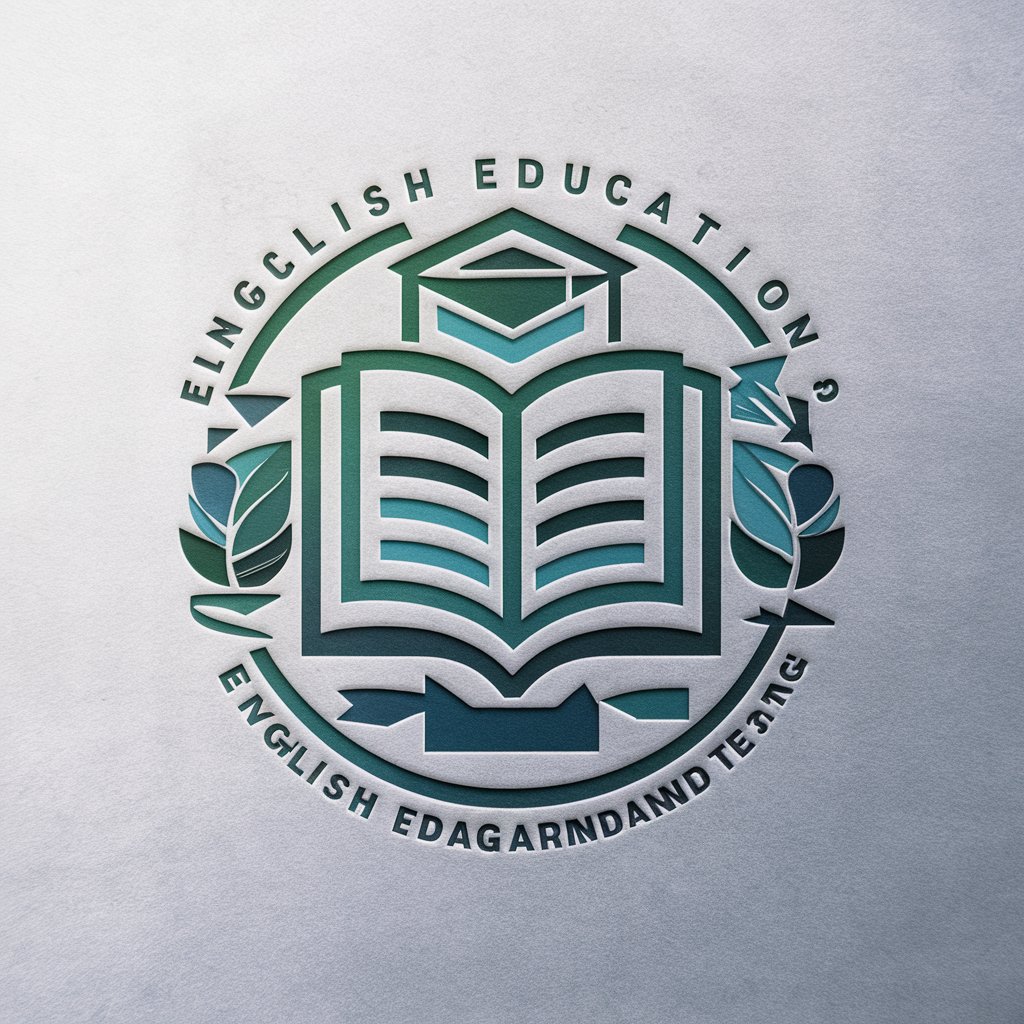
石賈墨德語補習導師
AI-powered German Tutor for Cantonese Speakers

企业增效 GPT
Empowering businesses with AI

Znajdź miejsce do leczenia - Kliniki.pl
Navigate healthcare with AI-powered ease

요즘 넷플
Tailoring Netflix to Your Mood with AI

One-Page Resume Coach
Simplify your success with AI-powered resume coaching.

The Lawyer
Empowering legal decisions with AI

WebinarGPT Q&A
What is WebinarGPT?
WebinarGPT is a specialized AI tool designed to assist users in creating and hosting effective webinars. It offers guidance on technical setup, content structuring, and audience engagement.
How can WebinarGPT help me choose a topic?
WebinarGPT can provide insights on trending topics, audience preferences, and content gaps in your field to help you select a compelling webinar topic.
Can WebinarGPT help with technical setup?
Yes, WebinarGPT offers advice on selecting the right webinar platform, setting up your presentation tools, and ensuring your internet connection is stable for a smooth webinar experience.
How does WebinarGPT enhance audience engagement?
WebinarGPT suggests interactive elements like live polls, Q&A sessions, and engaging visuals to keep your audience interested and participating throughout your webinar.
Can WebinarGPT assist in promoting my webinar?
Absolutely, it provides strategies for effectively using social media, email campaigns, and other marketing tools to reach your target audience and increase webinar sign-ups.
