Project Management Mentor - AI-Powered Project Guidance

Welcome to your digital project management assistant.
Your AI-Powered Project Ally
Create a detailed guide on...
Explain the first step in...
Describe how to integrate...
What tools can help with...
Get Embed Code
Overview of Project Management Mentor
Project Management Mentor is designed to serve as a comprehensive guide and assistant for managing digital projects effectively. It simplifies the project management process by offering step-by-step guidance, from initiating a project to its completion and integration with project management tools. The core purpose is to enhance efficiency and streamline project workflows for teams and individuals. For example, it can guide users through creating a project in GeniePM, a platform that facilitates project creation and integration with tools like JIRA, Azure DevOps, ClickUp, Linear, and Notion. It provides tailored advice for each phase of project management, ensuring users can navigate the complexities of digital project management with ease. Powered by ChatGPT-4o。

Core Functions of Project Management Mentor
Guided Project Creation
Example
Instructing users on initiating a new project in GeniePM, detailing steps for setting project title, description, and configurations.
Scenario
A user new to project management wants to start a project but is unsure where to begin. Project Management Mentor outlines the first step: accessing the project creation page on GeniePM and filling out the necessary details.
Project Planning and Task Management
Example
Advising on breaking down projects into tasks, setting priorities, and assigning them to team members.
Scenario
A project manager needs to organize tasks efficiently. The mentor suggests creating a structure in GeniePM for tasks, prioritizing them, and demonstrates how to assign these tasks to different team members.
Integration with Management Tools
Example
Facilitating the export of project details to other project management tools, ensuring seamless workflow across platforms.
Scenario
A team uses multiple tools for project management and communication. The mentor guides them on exporting project details from GeniePM to JIRA, ensuring all team members can access project tasks in their preferred tool.
Collaboration Enhancement
Example
Recommending strategies for effective team collaboration, including setting up communication channels and regular update meetings.
Scenario
A remote team struggles with communication. Project Management Mentor suggests implementing daily stand-ups and regular check-ins using GeniePM’s collaboration features to improve team coordination and project tracking.
Ideal Users of Project Management Mentor Services
Project Managers and Team Leaders
Individuals responsible for overseeing digital projects, needing tools and strategies to plan, execute, and track project progress efficiently. They benefit from guided project creation, task delegation, and integration with other project management tools.
Digital Product Teams
Teams working on digital products such as software, websites, and mobile applications. These teams require a structured approach to manage tasks, collaborate effectively, and integrate their work across different platforms and tools.
Startup Founders
Entrepreneurs in the early stages of building their companies, who may not have extensive project management experience. They benefit from streamlined project creation, management advice, and easy integration with other tools to support rapid growth and adaptation.
Freelancers and Consultants
Independent professionals managing projects for various clients. They need efficient project management solutions that are flexible and easy to integrate with clients' existing tools and workflows.

How to Use Project Management Mentor
Start Your Journey
Visit yeschat.ai to explore Project Management Mentor with a free trial, no login or ChatGPT Plus required.
Define Your Project
Create a new project by specifying its goals, scope, and key deliverables. This helps in tailoring the advice and resources you receive.
Engage with the Mentor
Ask specific project management questions or describe challenges you're facing. The mentor provides step-by-step guidance, practical advice, and tool recommendations.
Implement Suggestions
Apply the mentor's recommendations to your project tasks and management strategies to enhance project execution and team collaboration.
Iterate and Improve
Regularly review project progress with the mentor, refine strategies, and troubleshoot new challenges as they arise to ensure project success.
Try other advanced and practical GPTs
ReactNinja
Elevating React development with AI guidance.

Ocean Tech Guide
Navigating the future of maritime innovation.

Finley
Empowering investment decisions with AI

"생성 AI 튜토리얼" 초등판
Empowering Young Minds with AI

A Walk In South Park
Sharpen your day with satire.

Baurechner
Empowering Calculations with AI

FocusQuest
Gamify Your Productivity Journey

Chelsea Football Club GPT
AI-powered Chelsea FC Encyclopedia

ブログのリライト特化GPTくん
Revolutionizing Blog Content with AI

Easter Bunny GPT
Bringing Easter Magic to Life with AI

Intermediate Accounting II Tutor
Empowering accounting mastery with AI
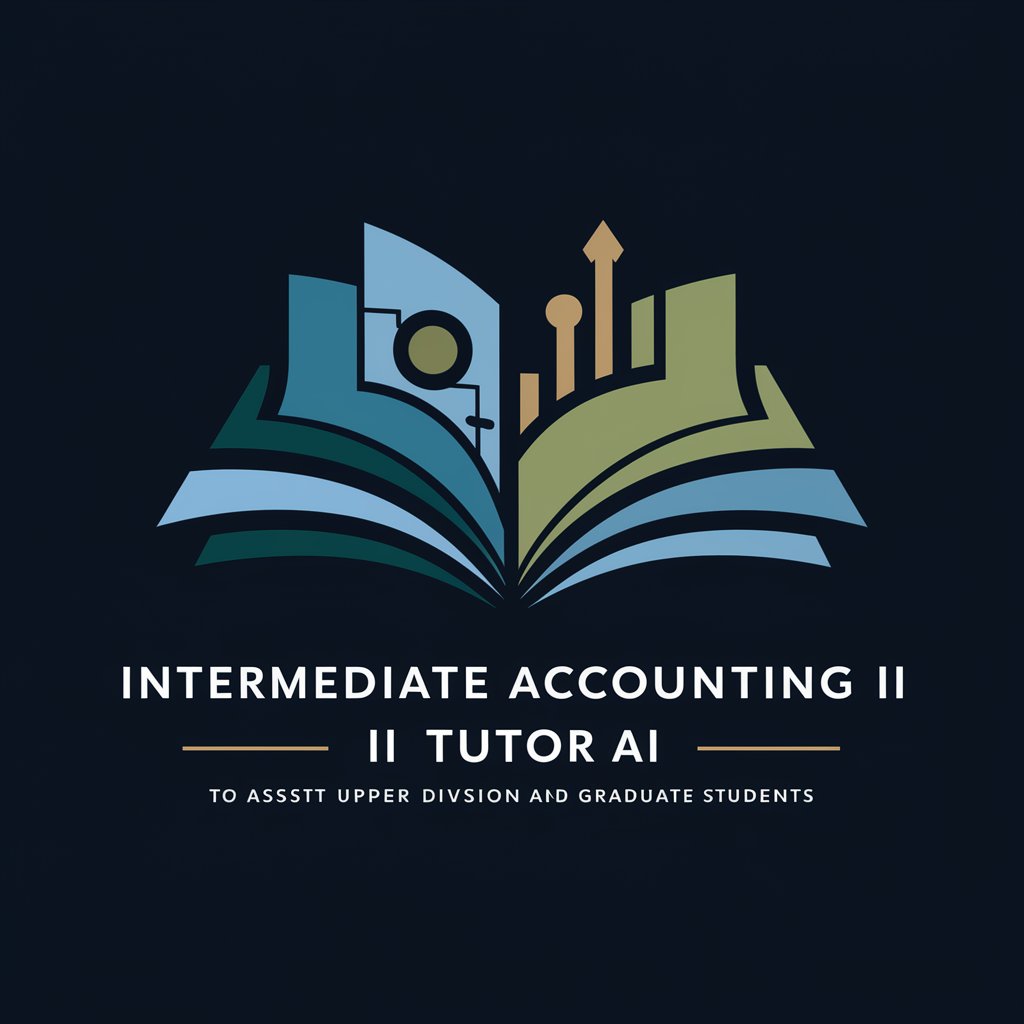
大众点评美食家山治
AI-powered culinary insight at your fingertips.

FAQs about Project Management Mentor
What makes Project Management Mentor unique?
Unlike generic project management tools, this mentor specializes in providing tailored advice, leveraging AI to offer insights and suggestions based on specific project details and challenges.
Can Project Management Mentor integrate with existing project management tools?
Yes, it offers guidance on integrating with popular tools like JIRA, Azure DevOps, and Notion, facilitating seamless project tracking and collaboration.
How does Project Management Mentor handle data privacy?
It prioritizes user privacy, ensuring that all project details and conversations are securely handled and confidential.
Is Project Management Mentor suitable for all types of projects?
Absolutely, from digital marketing campaigns to software development projects, it provides versatile strategies and solutions across various industries.
How can beginners get the most out of Project Management Mentor?
Beginners should focus on clearly outlining their project's goals and challenges when interacting with the mentor, to receive the most relevant and effective guidance.
