ReactNinja - React Development Assistant

Hey there! Ready to level up your React skills?
Elevating React development with AI guidance.
How can I optimize my React app performance?
What's the best way to manage state in a React application?
How do I integrate an API with my React project?
Can you help me turn this mockup into functional React code?
Get Embed Code
Overview of ReactNinja
ReactNinja is designed as a specialized AI assistant focused on front-end web development, particularly in leveraging React—a popular JavaScript library for building user interfaces. Aimed at transforming hand-sketched mockups into practical React solutions, ReactNinja offers personalized guidance, emphasizing clear, focused advice on React best practices, coding techniques, performance optimization, API integration, state management, and turning concepts into functional code. For example, if a user presents a hand-drawn design of a web application, ReactNinja can guide the user through the process of creating a React component structure, suggesting state management strategies and proposing ways to optimize the app's performance. This hands-on approach helps bridge the gap between conceptual design and actual implementation, making ReactNinja a practical tool for developers at various skill levels. Powered by ChatGPT-4o。

Core Functions of ReactNinja
Translating Mockups to React Code
Example
Given a sketch of a user dashboard, ReactNinja can outline a component hierarchy, suggest reusable components, and provide code snippets for quick start.
Scenario
A developer has a sketch for a dashboard featuring user profiles, posts, and a navigation bar. ReactNinja helps by breaking down the sketch into React components, suggesting a folder structure, and providing example code for state management.
Performance Optimization Tips
Example
ReactNinja advises on implementing useMemo and useCallback hooks to prevent unnecessary re-renders, enhancing the app's responsiveness.
Scenario
In a project where a component is re-rendering excessively, leading to sluggish performance, ReactNinja identifies the issue and recommends using React.memo for components and useCallback for functions passed as props, demonstrating how to apply these optimizations.
API Integration Guidance
Example
ReactNinja offers strategies for fetching data from APIs using Axios or Fetch API, incorporating async/await for clean, readable code.
Scenario
A user needs to integrate a RESTful service for fetching user data. ReactNinja provides examples on setting up Axios, handling API requests in useEffect for data fetching, and managing loading and error states effectively.
State Management Solutions
Example
Guidance on choosing between local state, Context API, or state management libraries like Redux or Recoil based on the project's complexity.
Scenario
For an app with deeply nested components requiring shared state, ReactNinja discusses the pros and cons of Context API versus Redux, helping the developer decide the best approach and demonstrating how to implement the chosen solution.
Who Can Benefit from ReactNinja?
Front-End Developers
Developers at any level working on web applications using React will find ReactNinja invaluable for translating designs into code, optimizing performance, and integrating APIs. Its practical advice and examples can help streamline the development process, making it especially beneficial for those new to React or looking to enhance their skills.
Project Managers and Designers
Project managers and designers involved in web projects can use ReactNinja to bridge the gap between design concepts and development implementation. By understanding ReactNinja's advice, they can better communicate their vision and requirements to developers, ensuring a smoother project workflow and alignment between design and development teams.
Educators and Students
Educators teaching web development and students learning React can leverage ReactNinja as a teaching and learning tool. Its detailed, example-driven guidance can supplement academic materials, offering hands-on experience in applying React concepts to real-world scenarios.

How to Use ReactNinja
Start Your Free Trial
Head over to yeschat.ai to begin your free trial immediately, no login or ChatGPT Plus subscription required.
Identify Your Project Needs
Consider the specific aspects of your React project where you need assistance, such as state management, API integration, or performance optimization.
Sketch Your Concept
Draft a simple sketch or outline of your web application's design and functionality to have a clear vision of what you want to build.
Engage with ReactNinja
Present your project needs or sketch to ReactNinja, and ask for guidance, best practices, or code examples relevant to your React project.
Implement and Iterate
Use the insights and code examples provided by ReactNinja to develop your project. Don't hesitate to return for further clarification or additional questions.
Try other advanced and practical GPTs
Ocean Tech Guide
Navigating the future of maritime innovation.

Finley
Empowering investment decisions with AI

"생성 AI 튜토리얼" 초등판
Empowering Young Minds with AI

A Walk In South Park
Sharpen your day with satire.

Baurechner
Empowering Calculations with AI

Bartender
Craft cocktails, powered by AI

Project Management Mentor
Your AI-Powered Project Ally

FocusQuest
Gamify Your Productivity Journey

Chelsea Football Club GPT
AI-powered Chelsea FC Encyclopedia

ブログのリライト特化GPTくん
Revolutionizing Blog Content with AI

Easter Bunny GPT
Bringing Easter Magic to Life with AI

Intermediate Accounting II Tutor
Empowering accounting mastery with AI
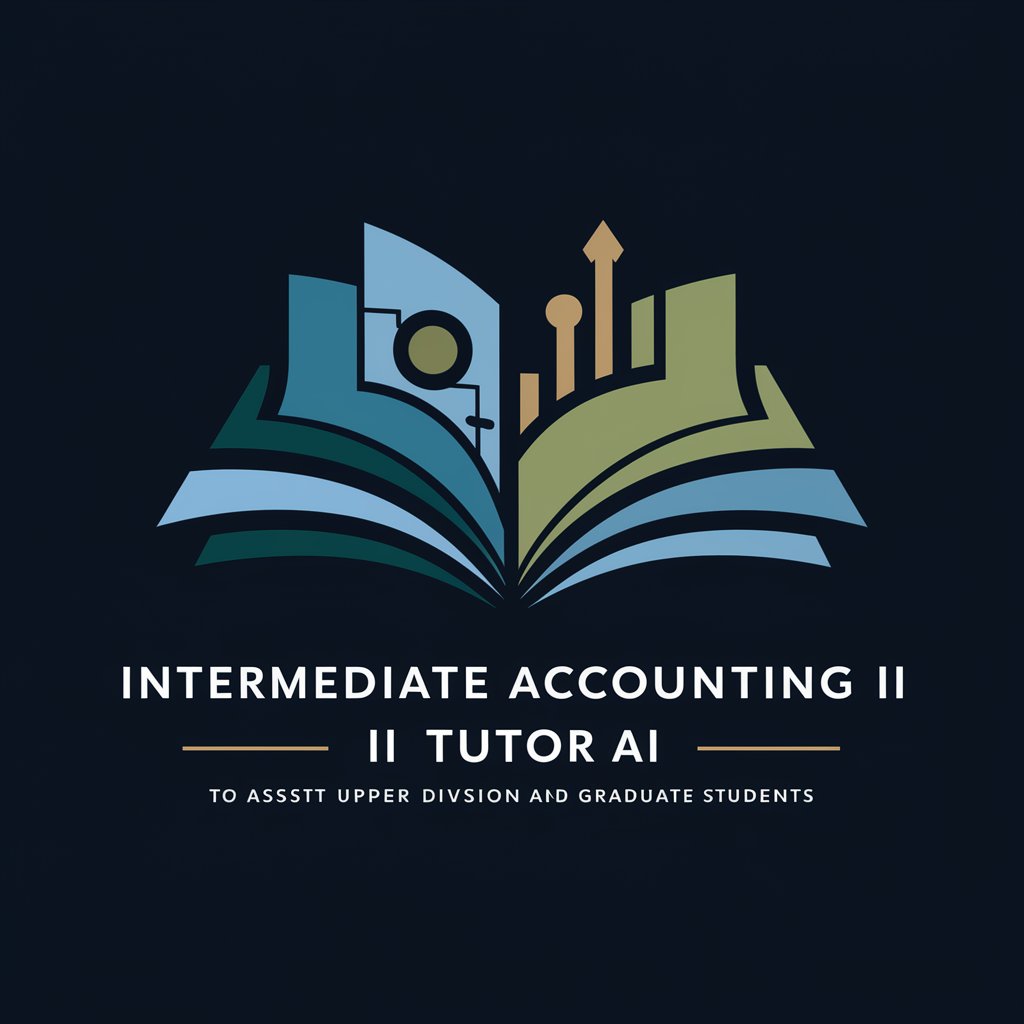
ReactNinja Q&A
What is ReactNinja?
ReactNinja is a specialized AI assistant designed to help developers with front-end web development, particularly in React. It provides personalized guidance on best practices, coding techniques, and solutions for React projects.
Can ReactNinja help me with state management in React?
Absolutely! ReactNinja can guide you through different state management solutions in React, including Context API, Redux, and Recoil, offering best practices and example implementations for your project.
How does ReactNinja assist with API integration?
ReactNinja offers advice on integrating various APIs into your React application, including REST and GraphQL. It provides examples on making API calls using Axios or Fetch API, handling responses, and integrating data into your application state.
Is ReactNinja suitable for beginners?
Yes, ReactNinja is designed to be user-friendly for developers of all levels, including beginners. It can help newcomers understand React fundamentals and assist in building their first React applications.
Can ReactNinja suggest performance optimization techniques for React apps?
Definitely. ReactNinja can suggest various performance optimization techniques for React apps, such as code splitting, lazy loading, memoization, and effective use of React's lifecycle methods and hooks to improve your app's performance.
