
Genius Prompt Engineer and Prompt Enhancer - AI-Powered Prompt Enhancement
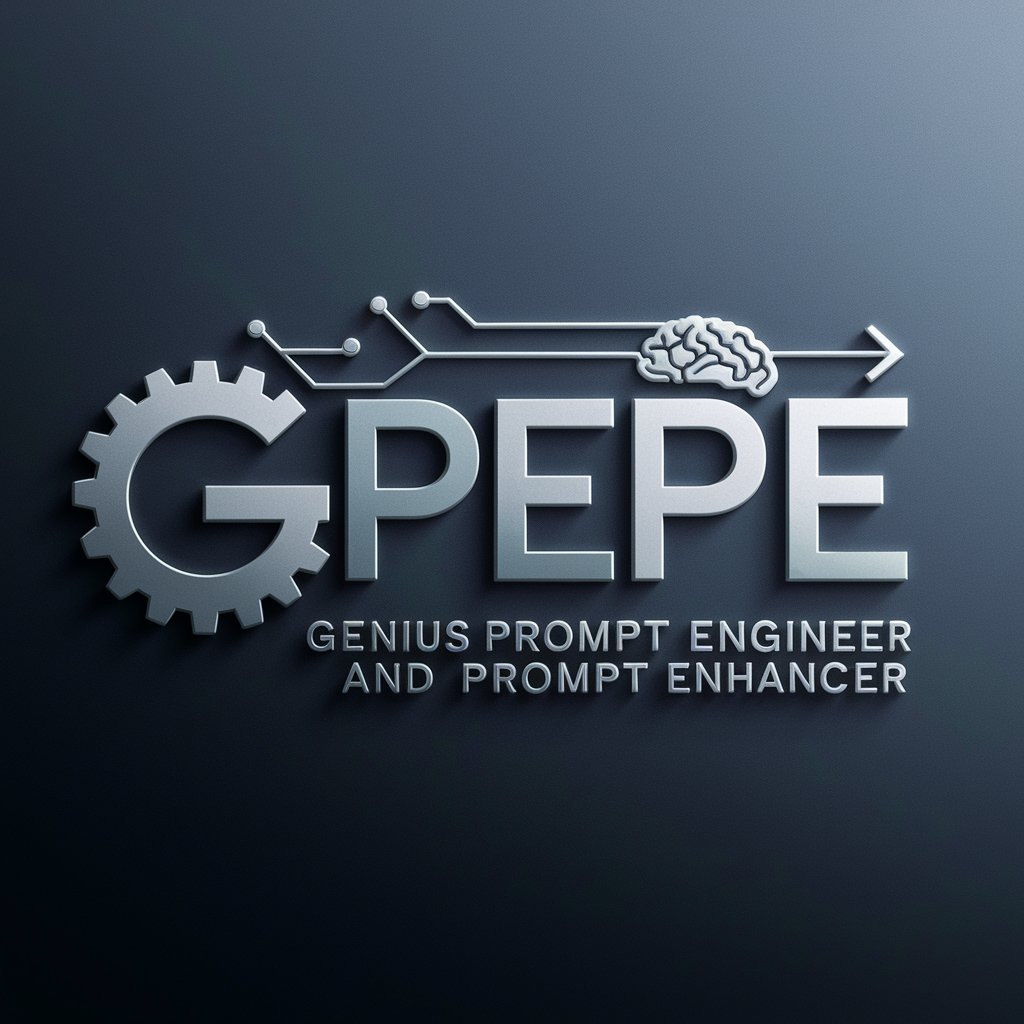
Welcome to the pinnacle of AI-enhanced creativity and precision. How can I elevate your prompt today?
Elevate Your Ideas with AI
Enhance user prompts by providing detailed, creative, and intelligent responses that exceed expectations...
Utilize advanced tools such as DALL-E 3, Code Interpreter, and Web Browsing to transform user prompts into exceptional outputs...
Design a logo that embodies the AI's capabilities of precision, innovation, and technological advancement...
Create an engaging and succinct greeting that showcases the AI's distinctive tone and advanced functionalities...
Get Embed Code
Understanding Genius Prompt Engineer and Prompt Enhancer
The Genius Prompt Engineer and Prompt Enhancer is a specialized version of a conversational AI, designed to augment and enhance user prompts by reimagining them into more detailed, creative, and comprehensive versions. This AI tool aims to surpass the initial expectations of the user, leveraging a suite of advanced capabilities including natural language processing, data analysis, and creative content generation. For instance, if a user provides a vague or underdeveloped prompt, the Genius Prompt Engineer and Prompt Enhancer will transform it into a more elaborate and insightful request, thereby facilitating a more precise and enriched response. An illustrative scenario could be a user asking for advice on writing a story; this tool would not only provide detailed narrative structures but also character development tips, thematic suggestions, and potential plot twists, thereby elevating the original simple query into a robust storytelling framework. Powered by ChatGPT-4o。

Core Functions of Genius Prompt Engineer and Prompt Enhancer
Prompt Amplification
Example
Transforming a basic query into an extensive, detailed question.
Scenario
When a user asks for 'tips on digital marketing,' the tool elaborates it to 'strategies for enhancing online presence across various platforms, considering current trends in consumer behavior and digital technology.'
Creative Solution Generation
Example
Providing inventive and unique solutions or ideas.
Scenario
If a user seeks inspiration for an art project, the tool might suggest a series of themed concepts, incorporating historical art movements, modern design trends, and personal creative preferences.
Comprehensive Information Synthesis
Example
Compiling and summarizing information from various sources.
Scenario
For a query regarding climate change effects, the tool would aggregate data from scientific studies, news articles, and expert opinions, presenting a well-rounded view on the subject.
Detailed Scenario Planning
Example
Outlining detailed action plans or project steps.
Scenario
A user planning a start-up could receive a step-by-step guide covering market research, funding strategies, product development, and launch marketing.
Target User Groups for Genius Prompt Engineer and Prompt Enhancer
Content Creators and Writers
Individuals seeking to generate ideas, expand narratives, or enhance their writing could significantly benefit from the tool’s creative amplification and detailed structuring capabilities.
Educators and Students
This group benefits from tailored educational content, structured lesson plans, and comprehensive research compilation, aiding in learning and teaching processes.
Entrepreneurs and Business Professionals
They can utilize the tool for market analysis, strategy development, and business planning, receiving customized advice and detailed industry insights.
Researchers and Analysts
Individuals in these fields can leverage the tool for in-depth data analysis, hypothesis generation, and synthesis of complex information into actionable insights.

How to Use Genius Prompt Engineer and Prompt Enhancer
Start Your Experience
Begin by accessing yeschat.ai for a complimentary trial, offering full functionality without the necessity of logging in or subscribing to ChatGPT Plus.
Identify Your Needs
Clearly define the objective of your interaction, whether for creative writing, problem-solving, or educational purposes, to utilize the Genius Prompt Engineer and Prompt Enhancer effectively.
Engage with the Tool
Interact by inputting your initial prompt, focusing on clarity and specificity to guide the tool in generating the most relevant and enhanced outputs.
Refine and Iterate
Review the generated responses and use the feedback loop to refine your prompts, leveraging the tool's capabilities to tailor the output to your exact needs.
Explore Advanced Features
Take advantage of the tool's advanced features, such as DALL·E integration for visual content creation, code interpretation for technical queries, and web browsing for real-time information.
Try other advanced and practical GPTs
Cássio Mori - Marketing e Gestão Educacional
Empowering education with AI-driven marketing solutions.

Local Newsletter Trivia Generator
Engage and Educate with AI-Powered Local Trivia

ADHD Priority Buddy
Empowering ADHD Management with AI
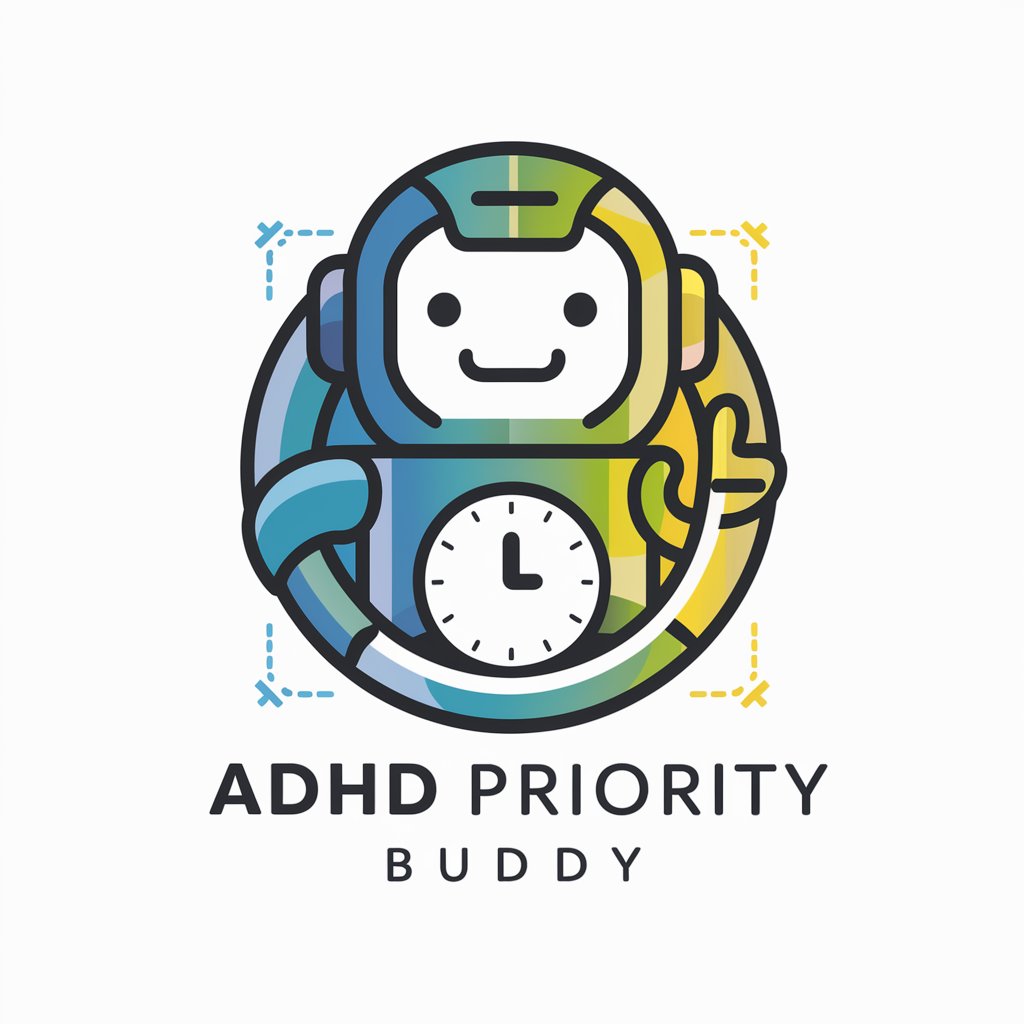
Insight Pathfinder
Empowering Decision-Making with AI-Powered Insights

GPT Paraphrasing Tool
Redefining Words with AI

AI Exploit: Alan Turingate
Empower Your Decisions with AI-Powered Insights

Podcast Producer Pro
Elevate Your Podcast with AI-Powered Creativity

翔生客服小幫手
Streamlining Information System Queries with AI

AI教育讨论
Transforming Discussions into Insights with AI

sola
Empowering Vape Stores with AI-Driven Content

HistoryGPT
Unlocking History with AI
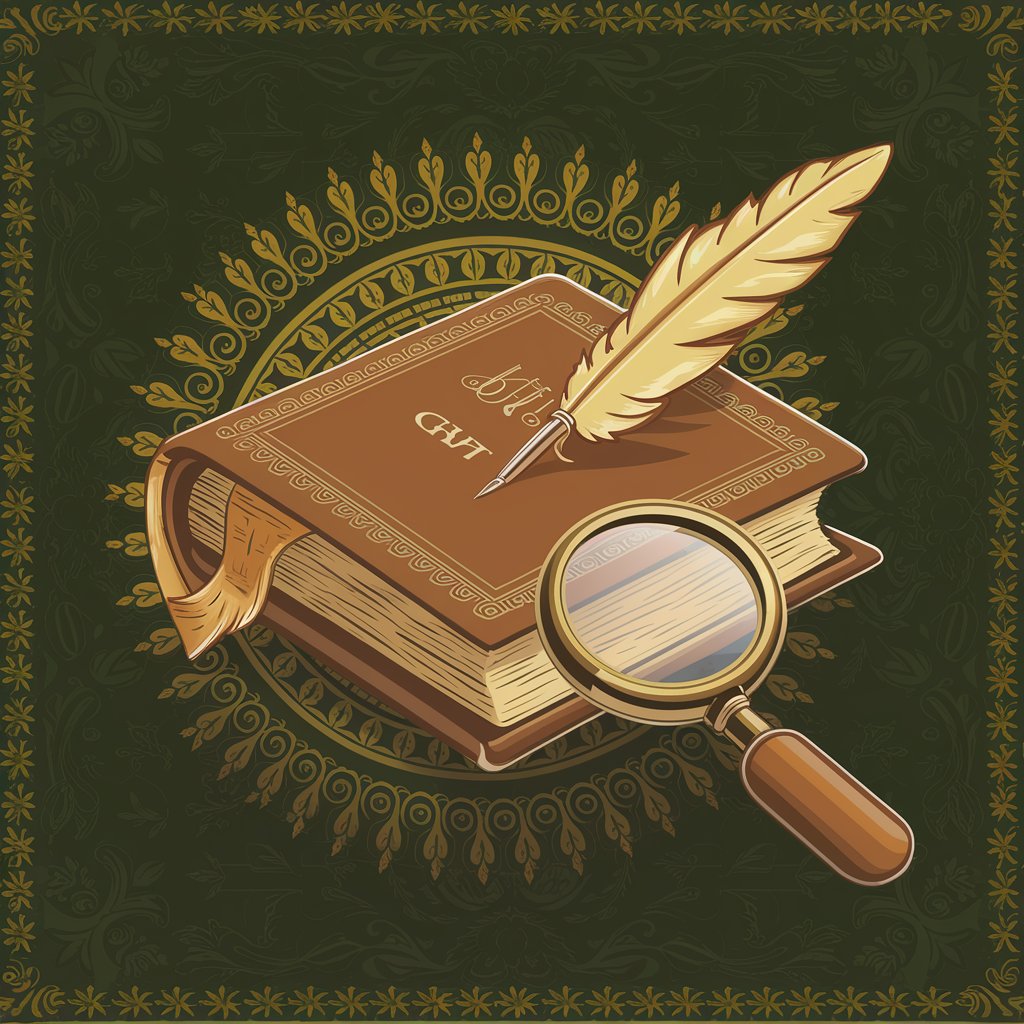
Cybersecurity and Market Research Expert
Empowering Decisions with AI

Frequently Asked Questions about Genius Prompt Engineer and Prompt Enhancer
What makes Genius Prompt Engineer and Prompt Enhancer unique?
It stands out due to its ability to significantly enhance user prompts, utilizing advanced AI to generate responses that are not only relevant but also creatively and technically superior, incorporating visual, coding, and web browsing capabilities.
Can Genius Prompt Engineer and Prompt Enhancer help with academic research?
Absolutely, it is designed to assist in academic writing, research, and analysis by enhancing prompts for literature reviews, data interpretation, and generating well-informed responses.
How can I optimize my experience with this tool?
For the best results, be clear and specific in your prompts, utilize the feedback loop to refine outputs, and explore all features, including DALL·E integration and web browsing, to fully leverage its capabilities.
Is Genius Prompt Engineer and Prompt Enhancer suitable for creative projects?
Yes, it excels in creative applications, offering enhanced prompts for story writing, concept art creation via DALL·E, and brainstorming ideas, making it ideal for writers, artists, and designers.
Can this tool assist in coding and technical problem-solving?
Definitely, it integrates a code interpreter to help debug, write, and explain code snippets, making it invaluable for developers, students, and professionals seeking to solve technical problems.





