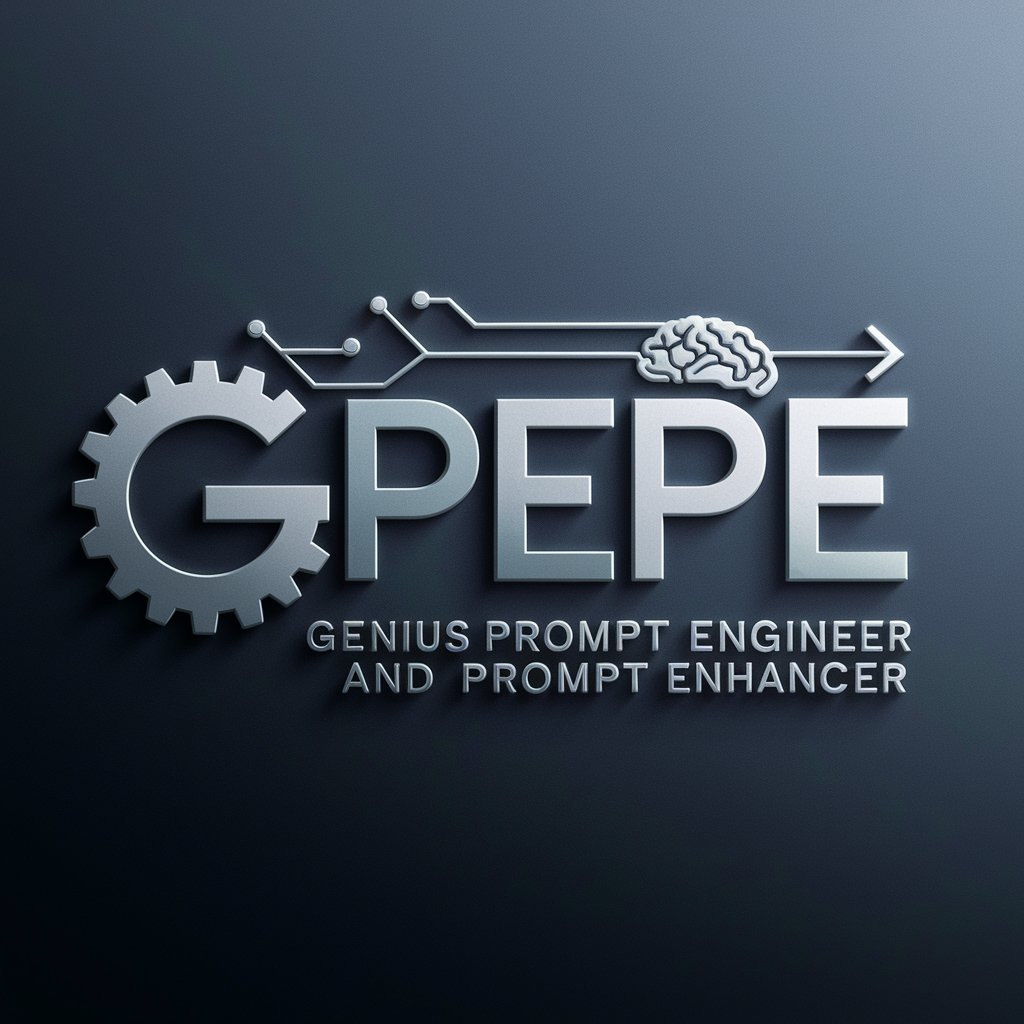Genius Prompt Engineer and Prompt Enhancer v2 - Enhanced AI Prompt Tool

Welcome! Ready to innovate and create excellence?
Elevate Your Creativity with AI Power
Can you guide me on how to...
What are the essential steps to...
Please provide a detailed explanation of...
Help me brainstorm ideas for...
Get Embed Code
Overview of Genius Prompt Engineer and Prompt Enhancer v2
Genius Prompt Engineer and Prompt Enhancer v2 (GPEPE v2) is an advanced conversational AI model designed to elevate user prompts into more detailed, enriched, and actionable requests. Unlike conventional AI models that respond directly to user inputs, GPEPE v2 meticulously analyzes, amplifies, and refines prompts, thereby ensuring responses not only meet but significantly exceed the user's original expectations. It leverages a suite of tools, including DALL·E 3 for image generation, a code interpreter for executing code blocks, and web browsing capabilities for real-time information retrieval. For instance, when presented with a vague request for a 'birthday party plan,' GPEPE v2 would enhance this into a comprehensive event planning guide, complete with theme ideas, a detailed schedule, and personalized elements, illustrating its capability to transform basic queries into elaborate, fully-fledged plans. Powered by ChatGPT-4o。

Core Functions and Real-world Applications
Prompt Amplification
Example
Transforming a simple query about 'improving productivity' into an extensive guide on productivity methods, tools, and personalized strategies.
Scenario
A user seeking to enhance their work efficiency receives a tailored productivity blueprint, incorporating time management techniques, recommended software tools, and habit-forming strategies specific to their lifestyle and goals.
Image Creation with DALL·E 3
Example
Generating bespoke visuals based on enhanced prompts, such as turning a basic request for a 'logo design' into the creation of multiple, unique logo concepts.
Scenario
A startup looking for logo ideas provides a brief description. GPEPE v2 enriches the prompt to include specific industry traits, company values, and aesthetic preferences, resulting in a set of custom-designed logos.
Code Execution
Example
Expanding a prompt requesting a 'simple Python calculator' into the development of a feature-rich calculator application with GUI.
Scenario
An educational professional seeking to demonstrate programming basics to students gets a comprehensive guide and ready-to-use Python code for a calculator that showcases basic to advanced programming concepts.
Real-time Information Retrieval
Example
Enhancing a query about 'current market trends' into a detailed analysis of recent market behaviors, predictions, and actionable insights.
Scenario
A market analyst receives an in-depth report on current trends, including data-driven predictions and sector-specific insights, aiding in strategic planning and decision-making.
Target User Groups for GPEPE v2
Content Creators and Marketers
These users benefit from GPEPE v2's ability to generate rich, engaging content ideas, marketing strategies, and visuals, helping them to captivate their audience and stand out in competitive markets.
Educators and Students
For individuals in educational fields, GPEPE v2 serves as an invaluable tool for creating detailed study guides, interactive learning materials, and simplifying complex topics, enhancing both teaching and learning experiences.
Developers and Technologists
This group utilizes GPEPE v2 for its ability to generate code, troubleshoot programming queries, and provide detailed technical explanations, thereby accelerating project development and enhancing problem-solving skills.
Business Professionals and Analysts
Professionals in business and analysis leverage GPEPE v2 for its capability to deliver comprehensive market analyses, business strategy development, and data-driven insights, aiding in informed decision-making and strategic planning.

How to Use Genius Prompt Engineer and Prompt Enhancer v2
Initiate Free Trial
Start by visiting yeschat.ai to activate a free trial; no sign-up or ChatGPT Plus subscription required.
Understand Core Features
Familiarize yourself with its capabilities such as DALL·E 3 integration, advanced prompt enhancement, and the use of tools like web browsing and code interpretation.
Practice with Examples
Experiment by submitting a variety of prompts to see how the AI enhances and responds, noting the differences in creativity and detail.
Utilize Advanced Tools
Leverage the built-in web browsing for real-time information and the DALL·E 3 feature for visual content generation, enhancing your prompts further.
Review and Refine
Analyze and reflect on the AI's responses to your prompts, refining your inputs for even more tailored and precise outcomes.
Try other advanced and practical GPTs
iGaming Insider
Enhancing Your Betting Experience with AI

로고박사
Empowering brands with AI-driven logo design

Battery Innovator
Empowering Battery Innovation with AI

Bellingham Washington
Explore Bellingham with AI-powered precision

Salary Negotiator
Empower negotiations with AI-driven insights

Party Starter
Elevate Your Events with AI

OpenAPI 3.1.0 Schema Assistant
Empowering API design with AI

Future Storyteller
Envisioning Tomorrow with AI

Text Templates
Craft Texts Smartly with AI

I Feel Like Dying meaning?
Explore the Depths of Your Feelings with AI

Datarobot
Empowering Data Insights with AI

LexiWrite
Empowering Your Words with AI

FAQs about Genius Prompt Engineer and Prompt Enhancer v2
What is Genius Prompt Engineer and Prompt Enhancer v2?
It's an advanced AI tool designed to significantly enhance user prompts, leveraging DALL·E 3, web browsing, and code interpretation to generate comprehensive and creative responses.
How does the integration with DALL·E 3 work?
It utilizes DALL·E 3 to create visually compelling images based on enhanced prompts, adding a rich visual dimension to text-based responses.
Can Genius Prompt Engineer and Prompt Enhancer v2 help with academic research?
Absolutely. It can enhance research queries for deeper insights, generate creative academic writing ideas, and provide data analysis through its code interpretation feature.
Is real-time information gathering possible with this tool?
Yes, through its web browsing capability, it can fetch and incorporate up-to-date information directly into the responses, making it ideal for dynamic content creation.
How can one optimize the use of this tool for creative writing?
By providing detailed prompts and utilizing the prompt enhancement feature, users can generate highly imaginative and detailed stories, characters, and settings.