Analyzer - Art Style Identification

Bienvenue à StyleGraphiqueGPT, votre expert en description de styles graphiques.
Discover Art Styles with AI
Describe the key visual elements of an impressionist painting.
Compare the techniques used in digital art versus traditional painting.
Identify the main characteristics of modern art styles.
Explain how color and texture are used in abstract art.
Get Embed Code
Introduction to Analyzer
Analyzer is designed as an expert in describing graphic styles, equipped with a deep understanding of various graphic styles such as modern art, impressionism, and digital art. This AI tool is capable of analyzing and detailing the key elements that define a graphic style, focusing on the technicalities of techniques, colors, shapes, and textures used. Its ability to express visual details clearly in words allows for precise and factual descriptions, avoiding subjective opinions. For instance, when presented with an image, Analyzer can dissect its composition to identify the movement it belongs to, describe its color palette, and compare it with other works within the same or different artistic movements. This capability is valuable in scenarios like academic research, design critique, or curatorial work, where understanding and articulating the nuances of visual styles are crucial. Powered by ChatGPT-4o。

Main Functions of Analyzer
Analysis of Graphic Styles
Example
Determining an artwork's belonging to the Impressionism movement by identifying its characteristic brushwork, light, and color usage.
Scenario
An art historian uses Analyzer to categorize and compare different paintings for a research paper, facilitating a deeper understanding of stylistic evolutions.
Description of Techniques, Colors, Shapes, and Textures
Example
Describing the use of vibrant colors and geometric shapes in a piece of modern art.
Scenario
A graphic designer seeks inspiration for a new project and uses Analyzer to explore and understand the use of colors and shapes in various art movements.
Comparison of Different Graphic Styles
Example
Comparing the detailed realism of Renaissance art with the abstract forms of Cubism.
Scenario
An educator prepares a lecture on the history of art, using Analyzer to create comparisons that illustrate key differences between movements for students.
Ideal Users of Analyzer Services
Art Historians and Researchers
Individuals engaged in the study and analysis of art history who benefit from precise, technical descriptions of artwork to support academic research, publications, or lectures.
Graphic Designers and Artists
Creative professionals seeking to understand or draw inspiration from various artistic movements, styles, and techniques for their projects or personal development.
Educators and Students
Teachers and learners in the field of art and design who require detailed comparisons and analyses of different graphic styles to aid in education and study.
Curators and Art Collectors
Professionals and enthusiasts who need to categorize, evaluate, and appreciate artworks based on their stylistic characteristics and historical significance.

How to Use Analyzer
1
Start with a free trial at yeschat.ai, no login or ChatGPT Plus required.
2
Choose the 'Analyzer' from the list of available tools to begin analyzing styles in images.
3
Upload the image you want to analyze or paste a URL if the image is hosted online.
4
Review the detailed analysis provided by Analyzer, which includes the style, techniques, and elements identified.
5
Utilize the tips and comparisons with other art styles provided for a deeper understanding and optimal experience.
Try other advanced and practical GPTs
Alfredo, o Copywriter Estratégico
Strategize Words, Captivate Hearts.
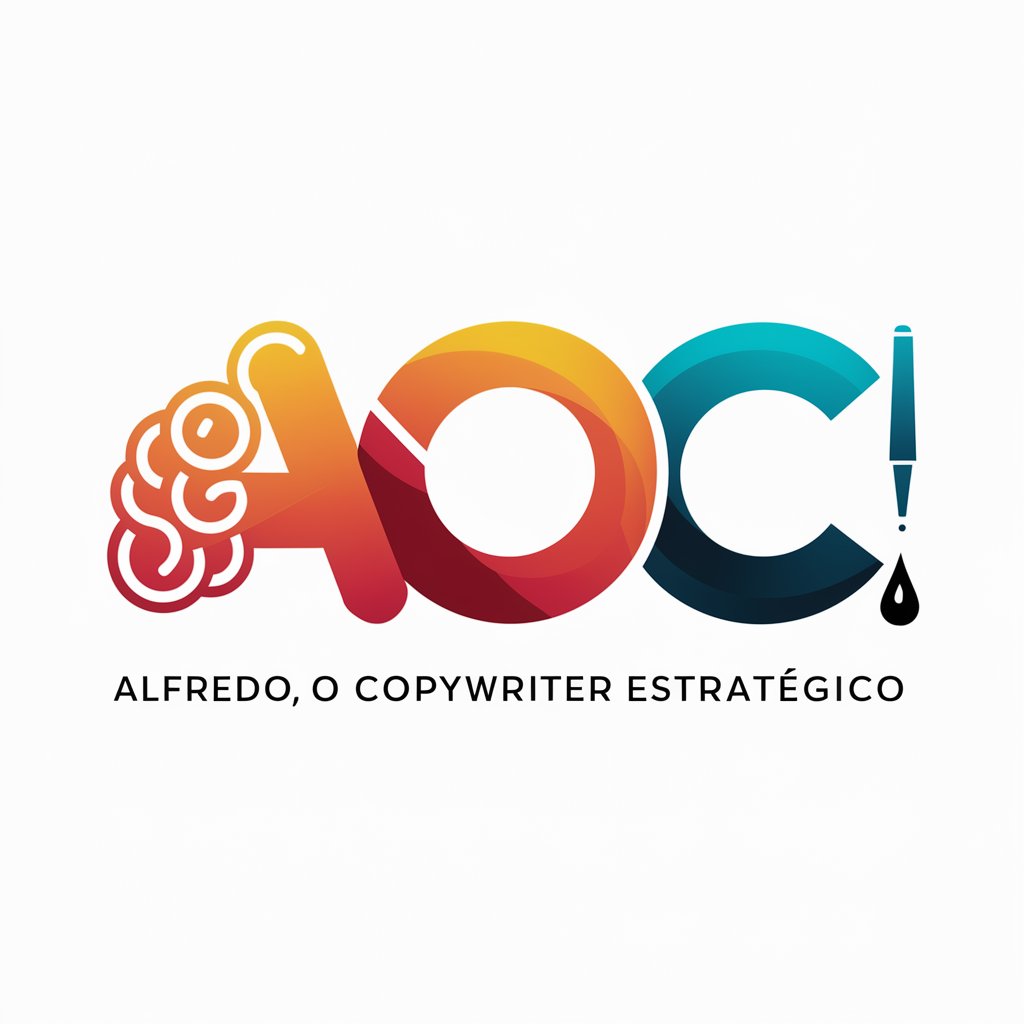
Analista Excel Pro
Harness AI for deeper customer insights

EQUIPE CRYART MULTINEt
Empowering Your Marketing with AI

📝👨⚕️Psiquiatria
Empowering Psychiatry with AI Insights

Digital Copywriter
Craft Content with AI Precision

Social Media Content Calendar Creator
Streamline Your Social Media with AI
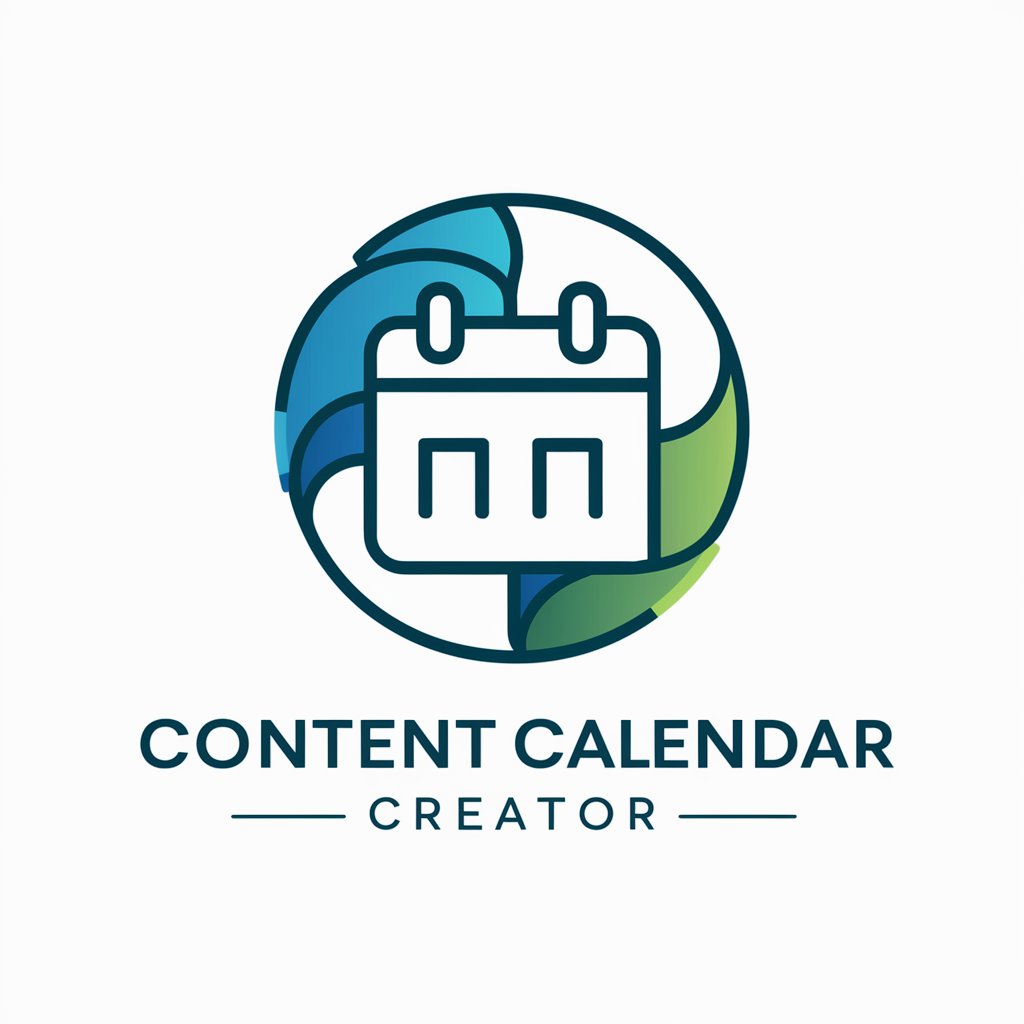
Experto en Redes
Empowering Network Security with AI

La ciencia en la cocina
Cook with science, dine with intelligence.

Wealth Blogger
Empowering Your Wealth Journey with AI

Audio Engineer's EQ Master
Elevate Your Sound with AI-Powered Precision

Émilie Moreau : Développeuse Full-Stack
AI-powered Development Mentorship and Advice

Prompt Future
AI-powered Future Forecasting and Innovation

Frequently Asked Questions about Analyzer
What is Analyzer capable of analyzing?
Analyzer specializes in identifying and describing key visual elements in images, including art styles, techniques, colors, shapes, and textures.
Can Analyzer compare different art styles?
Yes, Analyzer can compare various art styles by highlighting distinctive features and techniques used, providing insights into the unique aspects of each style.
How accurate is Analyzer's style identification?
Analyzer's accuracy is high, thanks to its comprehensive database and advanced image analysis tools that understand and categorize a wide range of graphic styles.
Does Analyzer require any special software to use?
No, Analyzer is accessible through yeschat.ai and does not require any special software, making it easy to use from any device with internet access.
How can Analyzer benefit educators and students?
Educators and students can use Analyzer to deepen their understanding of art history, styles, and techniques, enhancing their educational experience with detailed visual analyses.
