
Audio Engineer's EQ Master - Audio Quality Optimization

Welcome to Audio Engineer's Mate, your recording partner!
Elevate Your Sound with AI-Powered Precision
What are the best microphone settings for recording a...
Can you recommend a microphone for capturing...
How do I set up my recording equipment to...
What are the ideal conditions for recording a...
Get Embed Code
Introduction to Audio Engineer's EQ Master
Audio Engineer's EQ Master is a specialized tool designed to assist audio professionals and enthusiasts in achieving the best sound quality for their recordings. It serves as a virtual consultant for selecting microphones and adjusting audio recording settings to capture the essence of various instruments and vocals. Through analyzing the specific characteristics of sound sources, it recommends the most suitable microphone types and provides guidance on optimal EQ settings. For example, if a user plans to record a violin, EQ Master would suggest a small-diaphragm condenser microphone for its ability to accurately capture the violin's wide dynamic range and delicate overtones. Additionally, it would offer advice on EQ settings to enhance the natural brightness and clarity of the violin while minimizing any potential harshness. Powered by ChatGPT-4o。

Main Functions of Audio Engineer's EQ Master
Microphone Selection Advice
Example
Recommending a large-diaphragm condenser microphone for vocal recordings to capture the fullness and warmth of the human voice.
Scenario
A home studio owner looking to record a soulful jazz vocalist, where capturing the depth and nuances of the performance is crucial.
EQ Setting Recommendations
Example
Suggesting specific EQ adjustments to emphasize the punch and clarity of a kick drum in a mix, such as boosting around 60 Hz for power and cutting around 400 Hz to reduce muddiness.
Scenario
A live sound engineer preparing the drum mix for a rock concert, aiming to ensure the kick drum cuts through the live band's energetic performance.
Recording Environment Optimization
Example
Advising on the placement of acoustic panels and diffusers in a recording space to improve the quality of vocal recordings by reducing unwanted room reflections.
Scenario
A podcast producer seeking to enhance the clarity and presence of spoken word content in a moderately treated recording room.
Ideal Users of Audio Engineer's EQ Master
Home Studio Owners
Individuals with personal recording setups who are looking to improve the quality of their productions. They benefit from tailored microphone suggestions and EQ tips to achieve professional-sounding recordings within a limited budget and space.
Live Sound Engineers
Professionals managing live performances who require quick, effective solutions to ensure optimal sound quality. EQ Master's advice on microphone selection and EQ settings helps them adapt to different venues and performers' needs.
Podcast Producers
Creators focusing on spoken word content who strive for clear, articulate audio. The tool's recommendations on recording environment optimization and microphone choice significantly enhance the listener's experience.

How to Use Audio Engineer's EQ Master
Start Your Free Trial
Begin by accessing a free trial at yeschat.ai, which requires no login or subscription to ChatGPT Plus, allowing you to explore the tool's features risk-free.
Identify Your Needs
Determine the specific audio recording settings or microphone selection advice you need, whether for instrument, voice type, or recording quality.
Provide Detailed Information
Submit detailed information about your recording scenario, including the type of instrument or voice, recording environment, and desired outcome to receive tailored advice.
Review Recommendations
Analyze the microphone recommendations or EQ settings provided, which are tailored to optimize your recording quality based on the information you've given.
Apply Advice
Utilize the suggested EQ settings or microphone recommendations in your recording setup to achieve the best possible audio quality.
Try other advanced and practical GPTs
Wealth Blogger
Empowering Your Wealth Journey with AI

La ciencia en la cocina
Cook with science, dine with intelligence.

Experto en Redes
Empowering Network Security with AI

Analyzer
Discover Art Styles with AI

Alfredo, o Copywriter Estratégico
Strategize Words, Captivate Hearts.
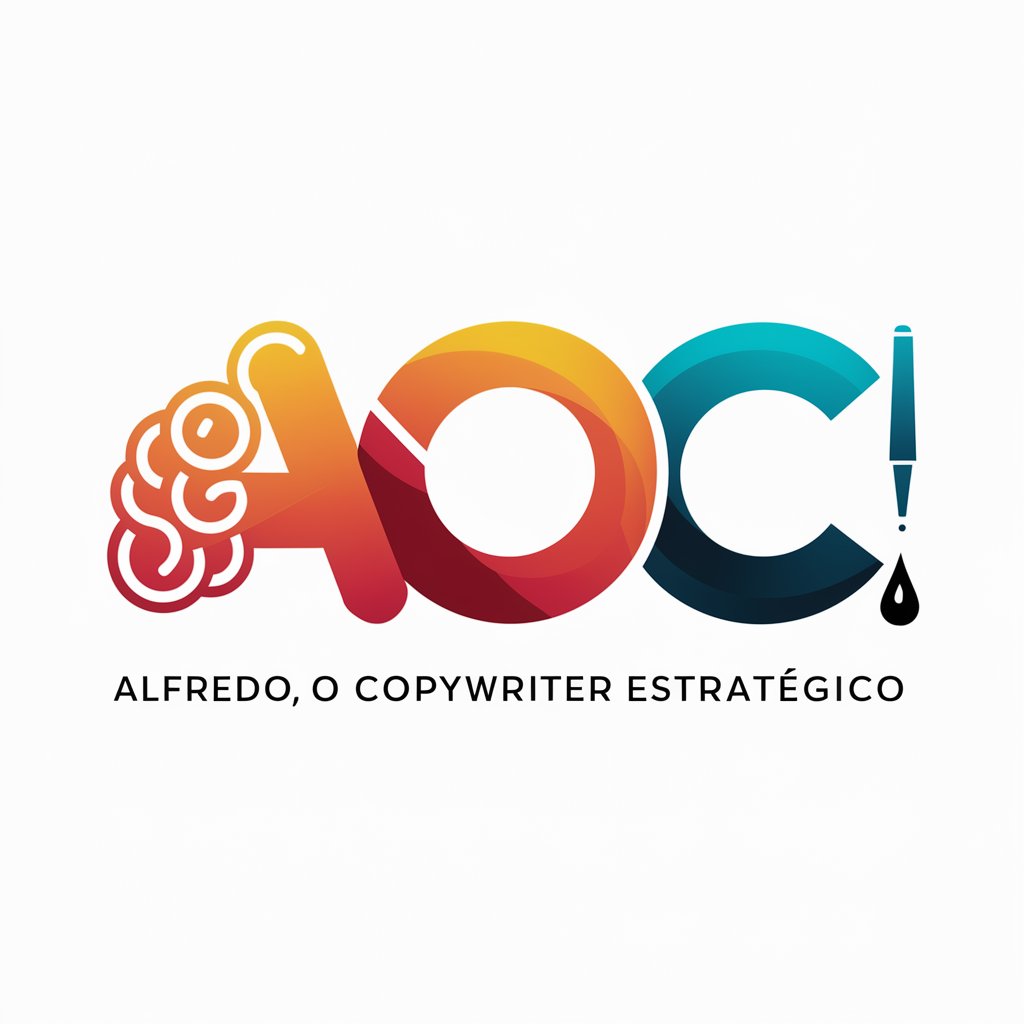
Analista Excel Pro
Harness AI for deeper customer insights

Émilie Moreau : Développeuse Full-Stack
AI-powered Development Mentorship and Advice

Prompt Future
AI-powered Future Forecasting and Innovation

Coach Santé
AI-powered emotional wellness guide

Tag Master
Elevate Your Online Presence with AI-Powered Insights

Blogueiro Escolar
Empowering Education with AI
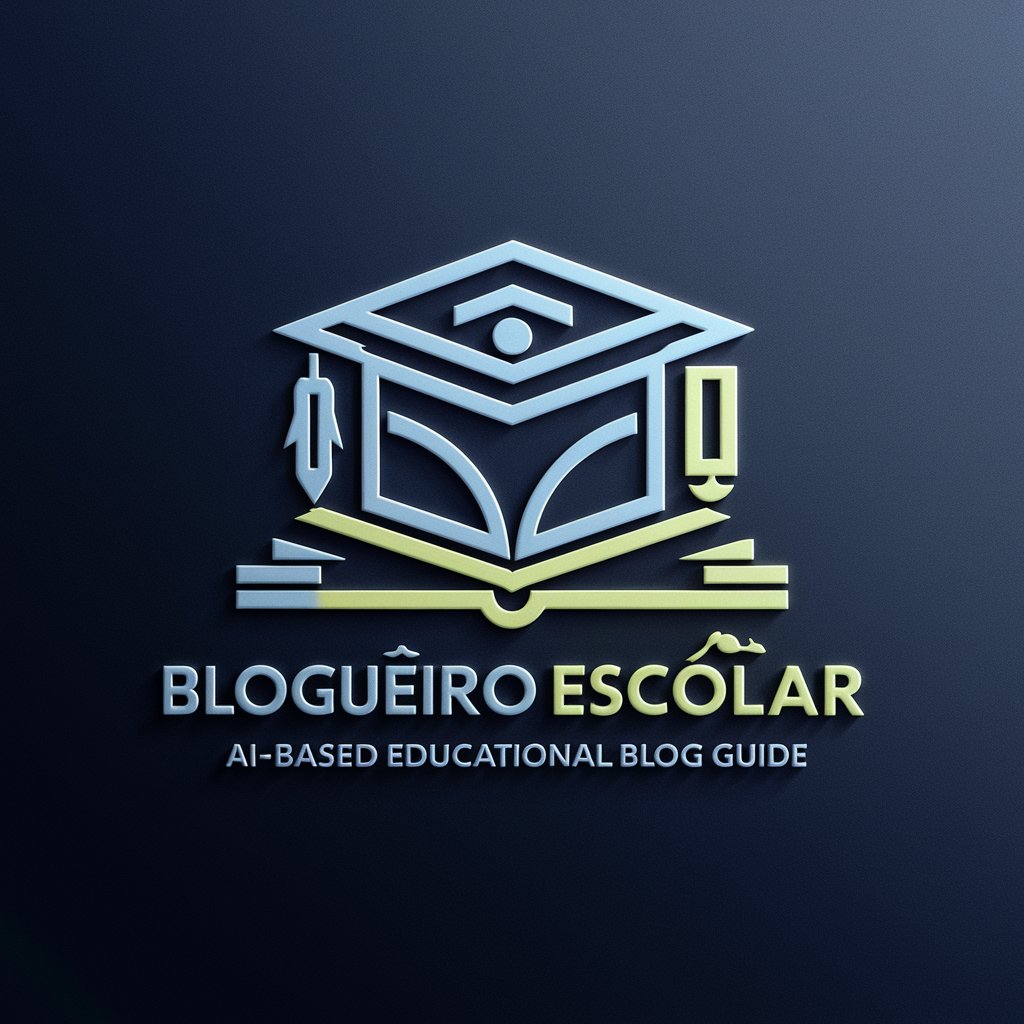
Chef Méditerranéen
Savor Mediterranean Flavors with AI-Powered Culinary Guidance

Frequently Asked Questions About Audio Engineer's EQ Master
What makes Audio Engineer's EQ Master unique?
This tool offers personalized microphone recommendations and EQ settings advice based on specific instruments, voice types, and recording scenarios, leveraging AI to optimize audio quality.
Can I use this tool for live sound settings?
Yes, Audio Engineer's EQ Master can provide EQ settings advice for live sound environments, helping you adjust frequencies in real-time for optimal live audio performance.
How does it help in selecting microphones?
By analyzing the characteristics of your recording scenario, it suggests microphones that best match the acoustic properties of the instrument or voice, ensuring superior recording quality.
Is this tool suitable for beginners?
Absolutely, it's designed to be user-friendly for both beginners and professionals, offering easy-to-follow advice for enhancing audio recordings without needing extensive audio engineering knowledge.
Can Audio Engineer's EQ Master improve my podcast audio quality?
Definitely. The tool can recommend specific microphones and provide EQ settings that enhance speech clarity and reduce background noise, significantly improving podcast audio quality.





