
LinkUp - LinkedIn Strategy Enhancement

Hi there! Let's enhance your LinkedIn presence.
Elevate Your LinkedIn with AI
How can I optimize my LinkedIn profile to attract more recruiters?
What are some effective strategies for increasing engagement on LinkedIn posts?
How can I use LinkedIn to build my personal brand and grow my network?
What are the latest LinkedIn algorithm changes and how can I leverage them?
Get Embed Code
Introduction to LinkUp
LinkUp is designed as a specialized AI assistant with a focus on enhancing LinkedIn strategies for individuals and businesses. Its primary design purpose is to optimize LinkedIn profiles, aid in effective content creation, foster community engagement, and build compelling personal brands on LinkedIn. LinkUp stands out by offering personalized advice, grounded in the latest trends and insights specific to LinkedIn's platform. It assists users in navigating the complexities of LinkedIn's algorithm, enabling them to increase their visibility and engagement within their professional network. For example, LinkUp can guide a user in restructuring their LinkedIn profile to highlight their unique skills and experiences in a way that appeals to both the LinkedIn algorithm and potential network connections, thereby improving their online presence and opportunities for professional advancement. Powered by ChatGPT-4o。

Main Functions of LinkUp
Profile Optimization
Example
Enhancing a user's LinkedIn profile by advising on keyword optimization, profile layout, and content to better showcase professional expertise and attract the right audience.
Scenario
A user seeking to transition into a new industry uses LinkUp to identify and incorporate industry-specific keywords and skills into their profile, making it more visible to recruiters in that industry.
Content Strategy
Example
Developing a tailored content strategy that boosts user engagement and visibility on LinkedIn, leveraging algorithm-friendly posting techniques.
Scenario
An entrepreneur uses LinkUp to create a content calendar that aligns with peak engagement times on LinkedIn, focusing on topics that resonate with their target audience, leading to increased interaction and profile visits.
Community Engagement
Example
Guiding users on how to effectively engage with their network and beyond to build meaningful connections and foster a sense of community.
Scenario
A professional looking to expand their network follows LinkUp's advice on engaging with posts in their field, joining relevant groups, and actively participating in discussions, resulting in new connections and opportunities.
Personal Branding
Example
Advising on strategies to articulate and communicate a unique professional identity on LinkedIn, making users stand out in their industry.
Scenario
A freelance graphic designer uses LinkUp to craft a narrative around their design philosophy, showcase their portfolio, and share insights on design trends, establishing themselves as a thought leader in their field.
Ideal Users of LinkUp Services
Job Seekers
Individuals looking to advance their careers or transition to new roles who can benefit from optimizing their LinkedIn profiles to attract recruiters and showcase their skills effectively.
Entrepreneurs and Business Owners
Business professionals seeking to enhance their personal brand or company's presence on LinkedIn, using content strategies and community engagement to connect with potential clients, partners, and industry peers.
Freelancers
Independent contractors aiming to establish a strong online presence to attract more clients, by showcasing their portfolio and using content to highlight their expertise.
Industry Professionals
Experts looking to position themselves as thought leaders in their field, leveraging LinkedIn to share insights, engage with content, and network with other professionals.

How to Use LinkUp
1. Start Your Trial
Begin by visiting yeschat.ai to sign up for a free trial, with no login or ChatGPT Plus subscription required.
2. Define Your Goals
Identify your LinkedIn objectives, such as profile optimization, content strategy, or networking, to tailor your use of LinkUp.
3. Explore Features
Utilize LinkUp's features for profile enhancement, strategic content creation, and engagement tips to boost your LinkedIn presence.
4. Apply Insights
Implement the personalized advice and insights provided by LinkUp to refine your LinkedIn strategy and improve your professional branding.
5. Continuous Improvement
Regularly review your LinkedIn performance metrics and use LinkUp for ongoing adjustments and optimizations.
Try other advanced and practical GPTs
Ace Strategist
Elevate Your Game with AI-Powered Poker Strategies

Fooocus Tutorial Guide
Empowering creativity with AI
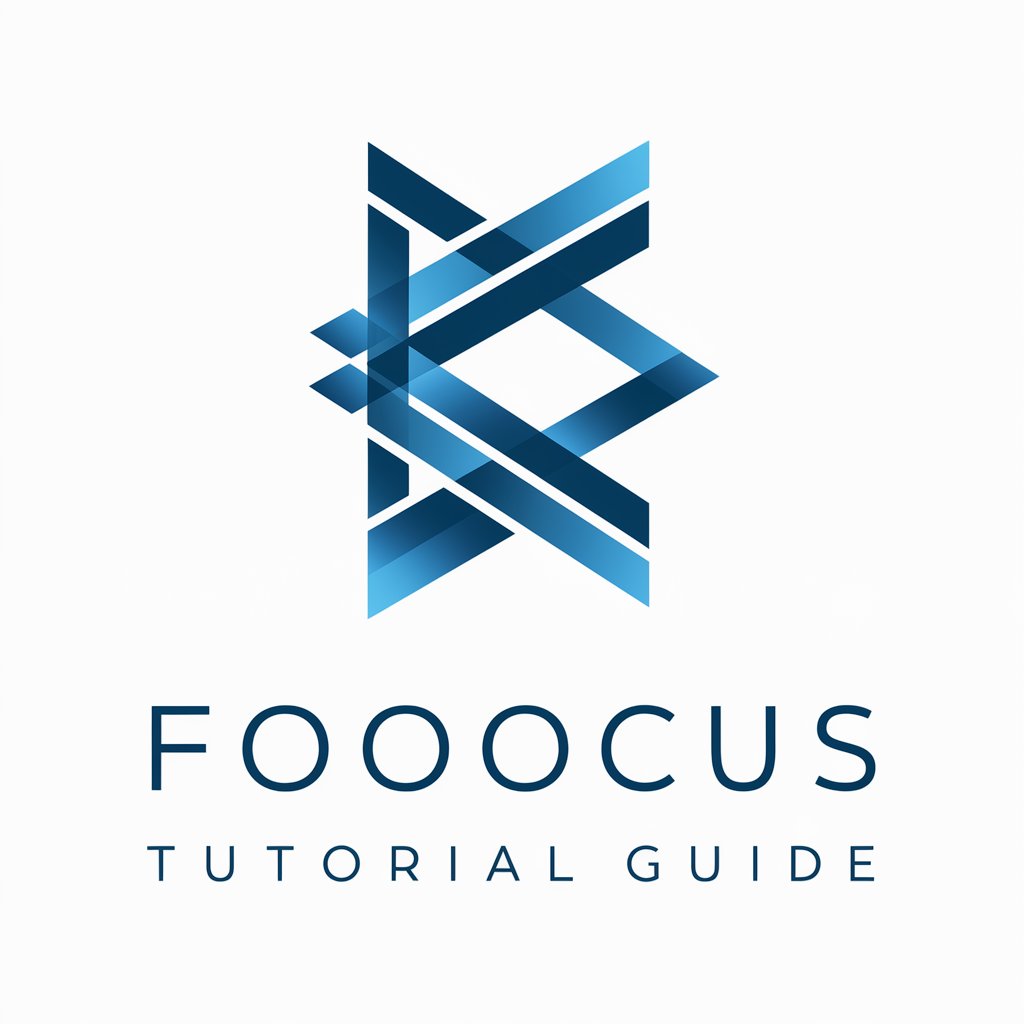
Music Mentor
Elevating Music Careers with AI

Email Wizard
Empower Your Emails with AI

Prepping
AI-Powered Emergency Readiness

Trading Expert
Elevate Your Trading with AI

India Market Maestro By AiTradeLab
Empowering traders with AI-driven market insights

The L machine
Empower Your Stories with AI

Zimmerman's Personal brander
Empower Your LinkedIn Presence with AI

LinkdIN Post Master
Elevate Your LinkedIn Game with AI

Escape The Ordinary Socials
Elevate Your Socials with AI Precision

Landing Page Copy Expert
Elevate Your Landing Page with AI-Powered Copywriting

Frequently Asked Questions about LinkUp
What makes LinkUp unique in LinkedIn optimization?
LinkUp offers personalized, AI-powered advice tailored to each user's LinkedIn goals, leveraging the latest trends and insights for optimal online presence enhancement.
Can LinkUp help with content creation?
Yes, LinkUp provides strategic guidance on content creation, including topic selection, engagement tactics, and posting schedules to maximize visibility and impact on LinkedIn.
How does LinkUp improve networking on LinkedIn?
LinkUp offers strategies for effective networking, including how to approach connections, engage in meaningful conversations, and leverage your network for professional opportunities.
Is LinkUp suitable for LinkedIn beginners?
Absolutely, LinkUp is designed to be accessible for users at all levels, offering step-by-step guidance to build a strong LinkedIn presence from the ground up.
How often should I use LinkUp for best results?
Regular use of LinkUp for profile updates, content planning, and networking strategies is recommended. Monitoring your progress and adapting your approach based on performance insights can lead to continual improvement.





