
LinkdIN Post Master - AI-powered LinkedIn Optimization

Welcome to LinkedIn Post Master! Enhance your LinkedIn presence with data-driven insights.
Elevate Your LinkedIn Game with AI
Unlock the potential of your LinkedIn posts with data-driven insights by...
Transform your professional presence on LinkedIn by leveraging...
Enhance your networking strategy with the latest industry trends and...
Maximize your LinkedIn impact through analytics and...
Get Embed Code
Introduction to LinkedIn Post Master
LinkedIn Post Master is a specialized tool designed to enhance LinkedIn users' ability to create impactful and engaging content on the platform. Its core functionality revolves around providing data analytics insights, content optimization suggestions, and trend analysis to help users tailor their posts for maximum engagement and professional networking effectiveness. By analyzing past performance data, LinkedIn Post Master can identify what types of content resonate most with specific audiences, suggesting improvements and guiding users on best practices for content creation. For example, if a user frequently posts about industry trends but sees higher engagement on posts that include personal career insights, LinkedIn Post Master might suggest increasing the frequency of such personal insight posts and offer tips on how to craft them for greater impact. Powered by ChatGPT-4o。

Main Functions of LinkedIn Post Master
Data Analytics and Insights
Example
After analyzing a user's post engagement rates, LinkedIn Post Master identifies that posts published on Tuesday mornings receive significantly more interactions compared to other times. It suggests optimizing post scheduling accordingly.
Scenario
A marketing professional uses these insights to adjust their content calendar, leading to increased visibility and engagement with their posts.
Content Optimization Suggestions
Example
LinkedIn Post Master recommends incorporating more visually appealing graphics and concise, impactful language in posts after noticing a pattern of higher engagement on similar content.
Scenario
A business owner incorporates these suggestions, seeing a notable increase in likes, shares, and comments, ultimately boosting their brand's visibility on LinkedIn.
Trend Analysis and Industry Insights
Example
By monitoring current industry trends, LinkedIn Post Master advises a user to create content around recent technological advancements in their field, aligning with trending topics.
Scenario
An IT consultant follows this advice, resulting in their posts becoming a go-to source for insights on emerging technologies, enhancing their reputation as an industry thought leader.
Ideal Users of LinkedIn Post Master Services
Marketing Professionals
These users benefit from understanding how to craft messages that resonate with their target audience, optimizing post timing for maximum reach, and leveraging industry trends to position their brand effectively.
Job Seekers
Job seekers can use LinkedIn Post Master to enhance their visibility to potential employers by creating content that showcases their skills, achievements, and professional interests effectively.
Industry Thought Leaders
Experts looking to share their insights and grow their following can leverage data-driven recommendations to ensure their content engages and expands their audience, establishing their authority in their respective fields.
Business Owners and Entrepreneurs
For those looking to promote their business, products, or services, LinkedIn Post Master provides insights into creating compelling content that highlights their value proposition and engages potential clients or partners.

How to Use LinkdIN Post Master
1. Start Your Free Trial
Access yeschat.ai to start using LinkdIN Post Master without the need for a login or ChatGPT Plus subscription.
2. Connect Your LinkedIn Account
Securely link your LinkedIn account to enable the Post Master to analyze your profile and suggest improvements.
3. Explore Analytics
Utilize the analytics feature to gain insights into your post performance, audience engagement, and content reach.
4. Generate Content
Use the tool to create engaging, data-driven posts tailored to your audience's preferences and industry trends.
5. Refine and Schedule
Leverage suggestions for optimal posting times and refine your content strategy to maximize visibility and engagement.
Try other advanced and practical GPTs
Zimmerman's Personal brander
Empower Your LinkedIn Presence with AI

The L machine
Empower Your Stories with AI

India Market Maestro By AiTradeLab
Empowering traders with AI-driven market insights

LinkUp
Elevate Your LinkedIn with AI

Ace Strategist
Elevate Your Game with AI-Powered Poker Strategies

Fooocus Tutorial Guide
Empowering creativity with AI
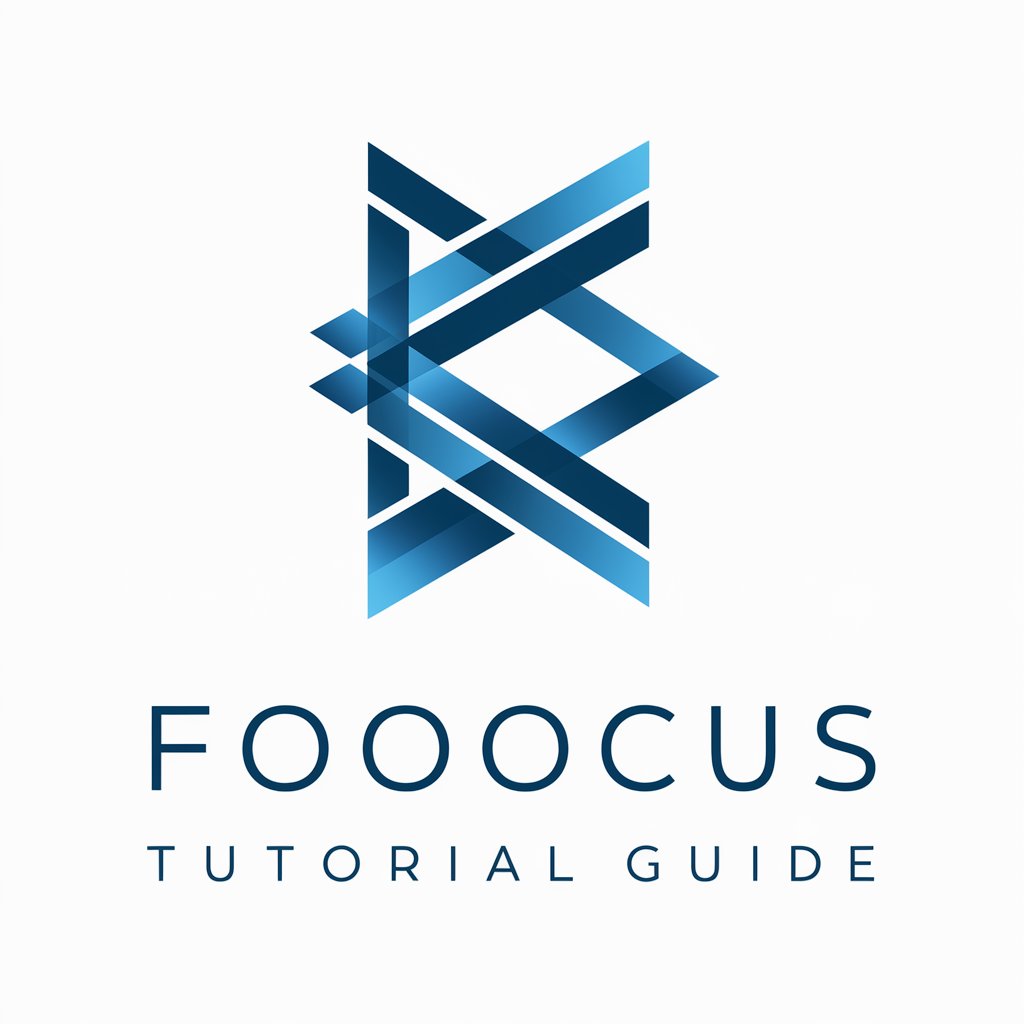
Escape The Ordinary Socials
Elevate Your Socials with AI Precision

Landing Page Copy Expert
Elevate Your Landing Page with AI-Powered Copywriting

Multi-Language Wiki Expert
Unlock Wikipedia in five languages with AI

MARU WINE SALON Vino Expert
Elevating Wine Knowledge with AI

Travera Social Media Expert
Elevating Social Media with AI

Public Figure Accountability Expert
Empowering Insight with AI Accountability

Frequently Asked Questions about LinkdIN Post Master
What makes LinkdIN Post Master unique?
LinkdIN Post Master stands out by offering personalized, data-driven recommendations for LinkedIn content, leveraging advanced analytics to tailor strategies to user-specific goals and audience engagement patterns.
Can LinkdIN Post Master help with profile optimization?
Yes, the tool provides insights and actionable tips on how to enhance your LinkedIn profile for better visibility and networking opportunities, focusing on both content and presentation aspects.
How does the analytics feature work?
The analytics feature collects and analyzes data on your posts' performance, including engagement rates, reach, and audience demographics, to offer insights on how to improve your content strategy.
Is LinkdIN Post Master suitable for all industries?
Absolutely, the tool is designed to cater to professionals across various industries by providing industry-specific content suggestions and analytics insights to boost engagement and reach.
Can I schedule posts with LinkdIN Post Master?
Yes, LinkdIN Post Master includes a scheduling feature that allows users to plan and automate their content posting, ensuring consistent engagement with their network.





