
ASCII Artisan - ASCII Art Creation
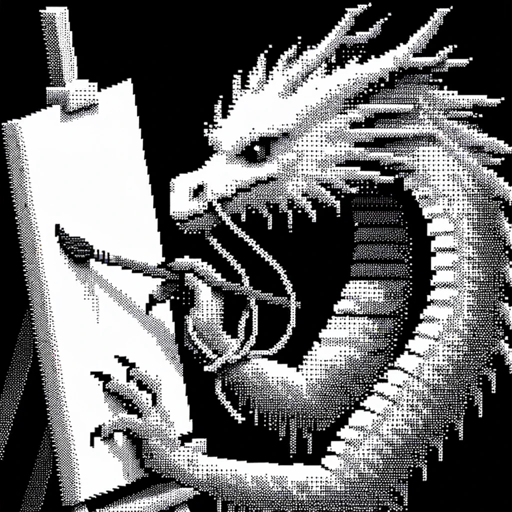
Hello! Send me a description or an image, and I'll create an ASCII character icon for you. Pictures will always be in ASCII style.
Transform ideas into ASCII art with AI
Create an ASCII art of a vintage car.
Transform this image into ASCII art.
Generate an ASCII version of a famous landmark.
Suggest an ASCII art style for a fantasy character.
Get Embed Code
Introduction to ASCII Artisan
ASCII Artisan is a specialized tool designed to create ASCII art using textual descriptions or images as input. It focuses on transforming visual concepts into ASCII representations, which are artworks made from characters found in the ASCII standard. This tool serves as a bridge between the visual and textual world, allowing users to generate art that can be displayed in environments where images might not be feasible, such as in code comments, text files, or terminal interfaces. For instance, if a user wants to represent a scene from nature or a portrait in ASCII form, ASCII Artisan can craft an art piece using characters for that purpose. The design purpose behind ASCII Artisan is to enable creativity in a textual format, merging the boundaries between traditional art and digital expression. Powered by ChatGPT-4o。

Main Functions of ASCII Artisan
Image to ASCII Conversion
Example
Converting a photograph of a cat into an ASCII representation that captures the essence and features of the cat using various ASCII characters.
Scenario
A developer wants to include a creative easter egg in their application's source code by embedding an ASCII art of the company logo.
Textual Description to ASCII Art
Example
Creating an ASCII art of a 'smiling face' based on the textual description provided by the user, utilizing characters for the eyes, mouth, and outline.
Scenario
An online forum moderator wants to decorate a welcome message to new members with ASCII art that's visually appealing and aligns with the community theme.
Custom ASCII Art Creation
Example
Designing a unique piece of ASCII art, such as a fantasy landscape, from scratch based on specific requests or creative inputs from the user.
Scenario
A writer seeks to embellish their text-based adventure game with detailed ASCII art representations of key locations within the story.
Ideal Users of ASCII Artisan Services
Developers and Programmers
This group includes individuals working on software development, who may use ASCII art to beautify source code, create visually appealing comments, or integrate art into terminal-based applications. ASCII art can add a creative touch to otherwise monotonous text files or documentation.
Creative Professionals
Writers, designers, and artists seeking new mediums for expression might find ASCII Artisan intriguing. It offers a unique blend of art and text, allowing for innovative storytelling or artistic creations that can easily be shared across digital platforms.
Gaming Enthusiasts
Creators and players of text-based games or interactive fiction can utilize ASCII Artisan to enhance the visual experience within their games. ASCII art can represent characters, settings, or items, adding depth and detail to the narrative.
Educators and Students
In educational settings, ASCII Artisan can serve as a tool to engage students in programming and digital literacy. By combining art and coding, it offers a fun and interactive way to learn about ASCII standards, character encoding, and creative computing.

How to Use ASCII Artisan
Step 1
Start with a visit to yeschat.ai for a complimentary trial, accessible immediately without the need for a login or ChatGPT Plus subscription.
Step 2
Choose your ASCII art project. ASCII Artisan allows you to generate art based on textual descriptions or transform images into ASCII art. Decide which mode suits your needs.
Step 3
Enter your description or upload an image. Be as descriptive as possible for text-based requests, or ensure your image is clear for image-to-ASCII conversions.
Step 4
Customize your output by selecting any specific styles or characters sets if the option is available. This step allows personalization of the ASCII art output.
Step 5
Generate and review your ASCII art. You can make adjustments to your input and regenerate the art as needed until you're satisfied with the result.
Try other advanced and practical GPTs
Meal Balancer
Balance Your Diet with AI

Neural Path
Empowering Insights with AI

MundoLingo
Empower your language journey with AI

URL based Image Creation
Transform URLs into Visual Art
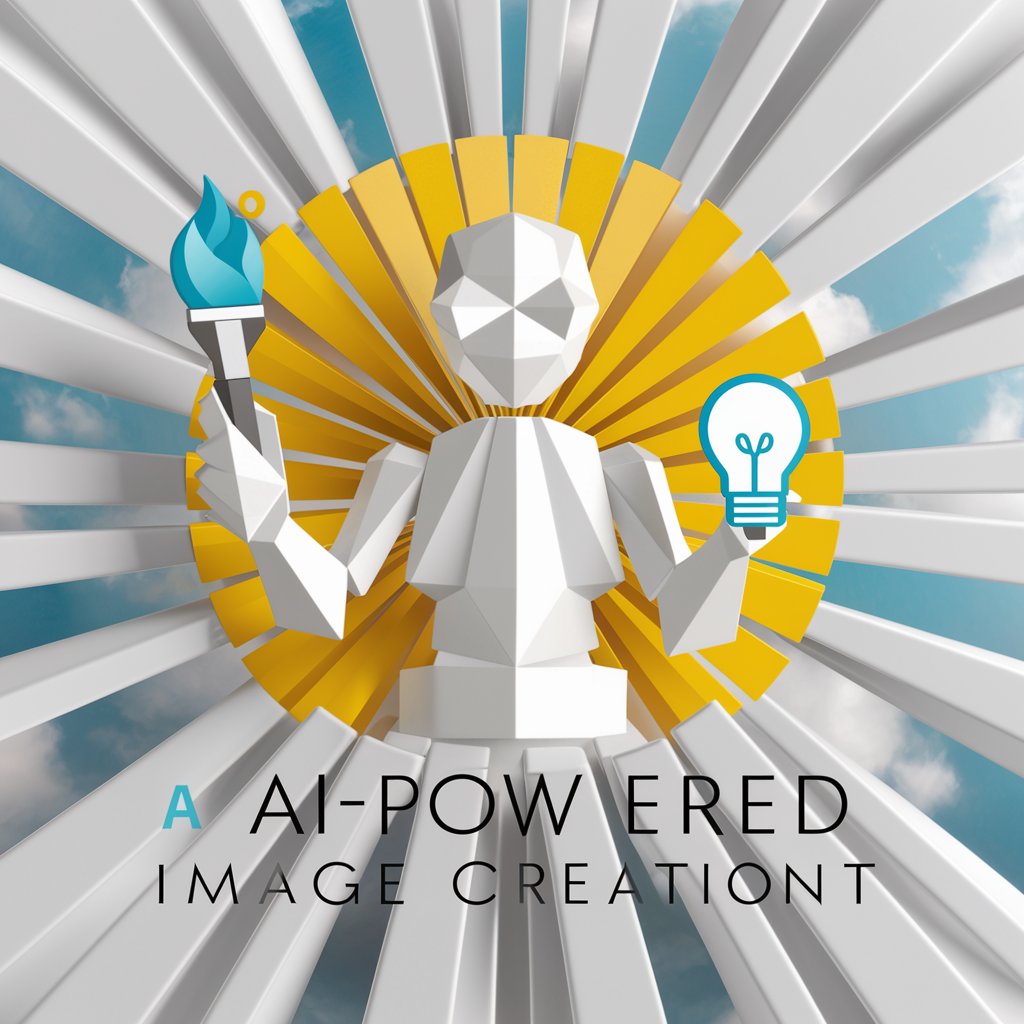
Occult
Unveiling the Mysteries with AI

Salt
Elevate Flavors with AI

Fooocus AI 教學指南
Master AI with Guided Learning

Photopea 教學指南
AI-powered Photopea Learning Path

Ethical AI Insights
Empowering Ethical Decisions with AI Insights

Photopea チュートリアルガイド日本語
Master Photopea with AI-driven Tutorials

Future
Envisioning tomorrow, powered by AI
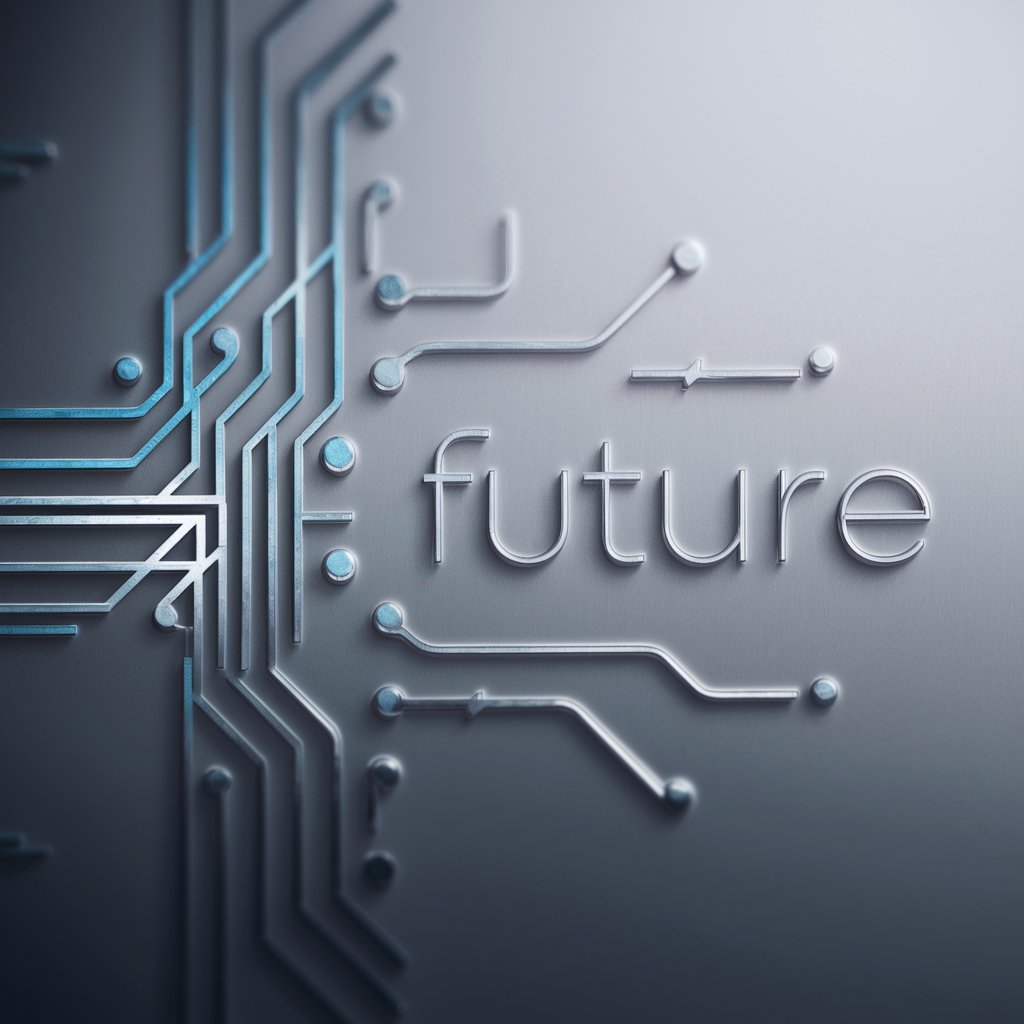
Godmode
Illuminate Your Path with AI Wisdom
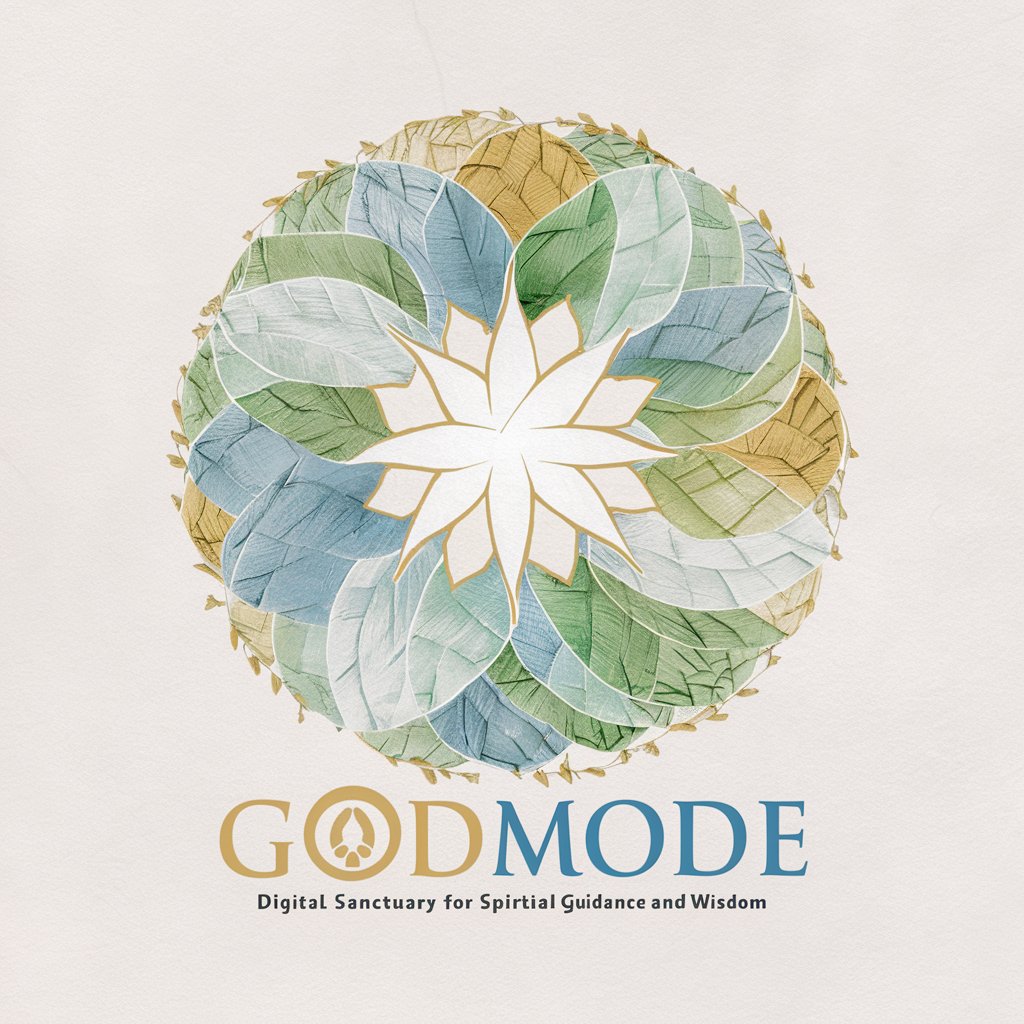
ASCII Artisan FAQs
Can ASCII Artisan convert any image to ASCII art?
Yes, ASCII Artisan is capable of converting a wide range of images into ASCII art. However, for optimal results, images with clear contrast and simple compositions work best.
Is there a limit to the complexity of text descriptions for art generation?
While there's no strict limit, simpler and more direct descriptions tend to yield clearer ASCII art outputs. Extremely complex or abstract descriptions may not translate as accurately.
Can I use ASCII Artisan for commercial purposes?
Yes, ASCII Artisan-generated artwork can be used for commercial purposes, but it's advisable to review any specific terms of service or usage policies on the yeschat.ai website.
Does ASCII Artisan support color ASCII art generation?
Currently, ASCII Artisan focuses on monochrome ASCII art to maintain compatibility across various text viewing environments. Color support might be a feature in future updates.
How can I share the ASCII art created with ASCII Artisan?
ASCII art can be shared directly as text on platforms that support monospaced fonts. For others, it's recommended to share as an image to preserve the layout and appearance.





