URL based Image Creation - AI-Powered Image Generation
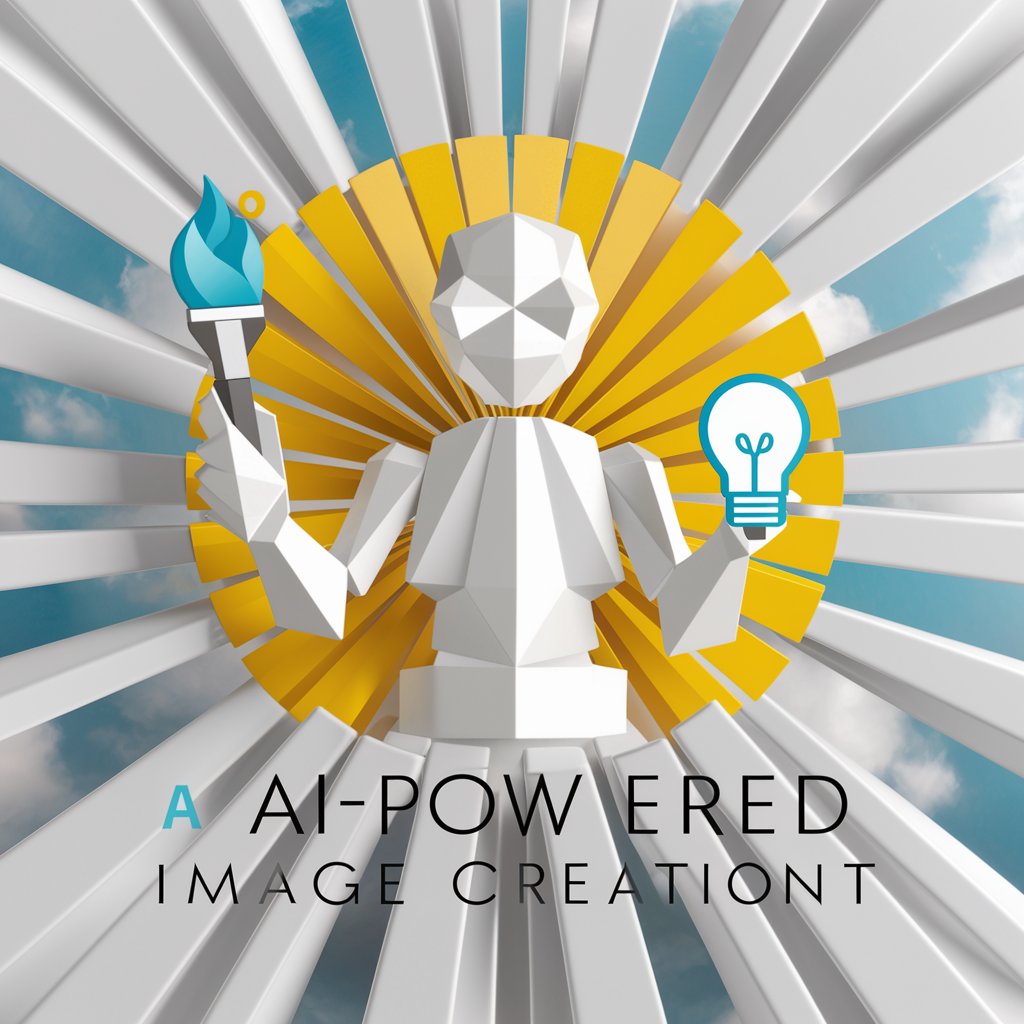
Hi there! Let's create some amazing images together!
Transform URLs into Visual Art
Create an image of a person standing next to an icon representing...
Design a scene with a person interacting with an icon symbolizing...
Generate a bright and energetic image featuring a person and an icon for...
Illustrate a person holding or pointing to an icon that represents...
Get Embed Code
Introduction to URL based Image Creation
URL based Image Creation is a specialized application designed to generate high-quality images from URLs provided by users. This unique approach leverages specific icons or visual elements mentioned in or associated with the URL to create custom visuals. The primary design purpose is to transform textual or web-based information into visual representations that are engaging, informative, and tailored to specific requirements. For example, if a user provides a URL from a news website, the service could generate an image that incorporates the website's logo, relevant imagery from the news article, and visual elements that reflect the article's theme, all within a light and bright color scheme to convey an energetic and positive atmosphere. Powered by ChatGPT-4o。

Main Functions of URL based Image Creation
Icon Extraction and Integration
Example
Extracting a brand logo from a company's homepage URL and integrating it into a custom promotional image.
Scenario
A marketing professional wants to create a series of promotional images for social media that include the company's logo and products in a visually appealing way. They provide the homepage URL, and the service generates images that prominently feature the logo along with related products, set against a vibrant background.
Thematic Visualization
Example
Generating an image that visually represents the theme of a blog post, incorporating icons or imagery directly related to the post's content.
Scenario
A blogger looking to enhance their post about sustainable living with a captivating cover image. They provide the URL of their post, and the service creates an image that includes symbols of sustainability, such as green leaves or renewable energy icons, effectively conveying the blog's focus.
Custom Branding Content
Example
Creating branded content that aligns with a company's visual identity, using elements extracted from the company's website URL.
Scenario
A startup wishes to develop a series of branded instructional graphics for their new product. By providing their product page URL, they receive custom images that not only highlight the product but also incorporate the startup's color scheme and branding, ensuring consistency across marketing materials.
Ideal Users of URL based Image Creation Services
Marketing Professionals
These users benefit from the ability to quickly create branded, visually appealing content for promotional purposes, social media, or advertising campaigns. The service's ability to extract and integrate specific icons or imagery can significantly streamline content creation, ensuring brand consistency and engagement.
Web and Graphic Designers
Designers can leverage the service to generate preliminary designs or concepts based on a website's visual elements, speeding up the design process. It provides a unique tool for exploring different visual styles and elements that align with a project's thematic requirements.
Content Creators and Bloggers
For creators looking to enhance their written content with compelling visuals, this service offers a quick way to generate images that reflect the theme of their articles or posts. It helps in making their content more engaging and visually attractive to their audience, potentially increasing readership and shares.

How to Use URL based Image Creation
Start with a Free Trial
Begin by accessing yeschat.ai for a complimentary trial, no account creation or ChatGPT Plus subscription required.
Prepare Your URLs
Collect URLs of images or pages you want to use as a reference. Ensure these URLs are publicly accessible and clear in terms of content.
Specify Your Requirements
Clearly outline your desired outcome, including the type of images, themes, and any specific iconography or elements to be included.
Review Guidelines
Familiarize yourself with the tool's content policies to ensure your requests comply with the guidelines, enhancing the creation process.
Submit and Customize
After submitting your URLs and requirements, use the customization options available to fine-tune the generated images according to your preferences.
Try other advanced and practical GPTs
Occult
Unveiling the Mysteries with AI

Salt
Elevate Flavors with AI

日記作成お手伝いGPT【ふたば】
Transform thoughts into memories with AI

마음거울봇
Discover, Reflect, Improve: AI-Powered Emotional Intelligence
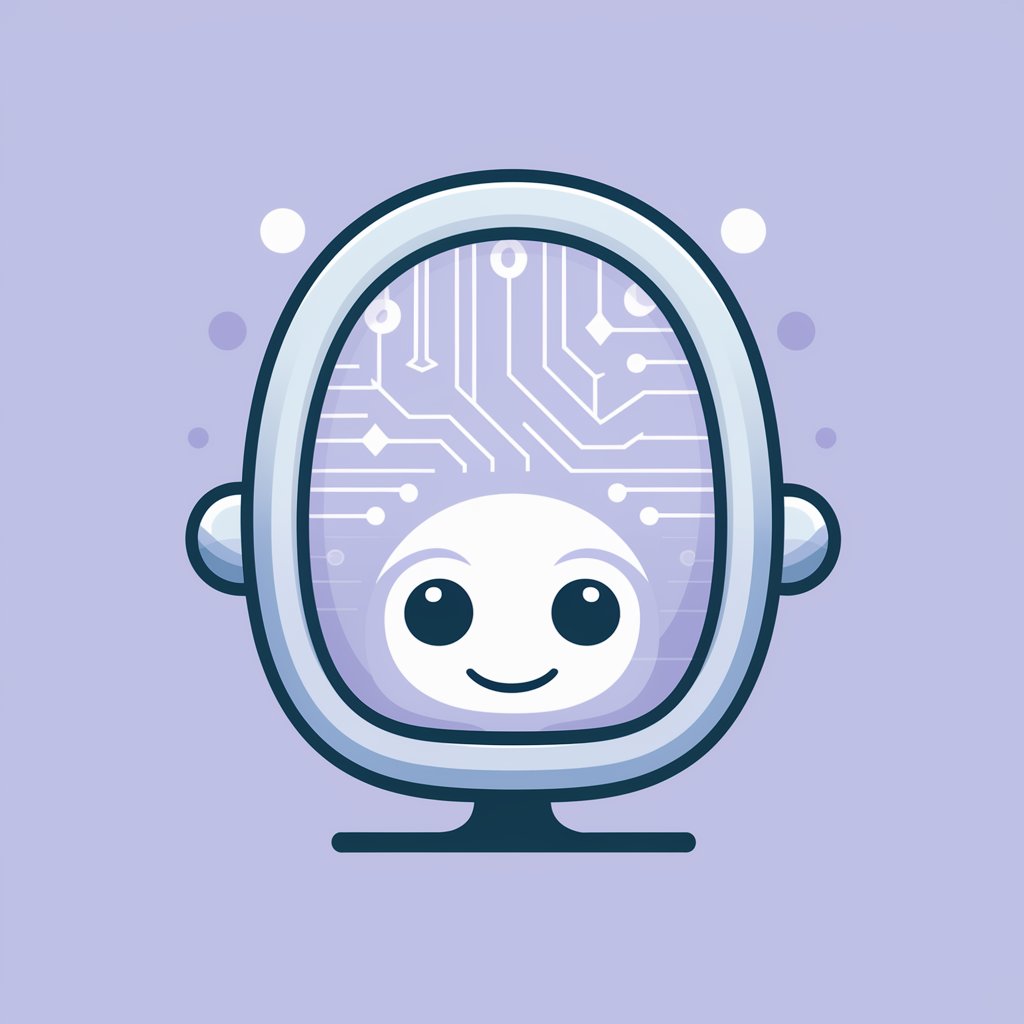
옆집 언니
Your Empathetic AI Neighbor

激笑漫畫生成器
Transforming images into exaggerated comics with AI.

MundoLingo
Empower your language journey with AI

Neural Path
Empowering Insights with AI

Meal Balancer
Balance Your Diet with AI

ASCII Artisan
Transform ideas into ASCII art with AI
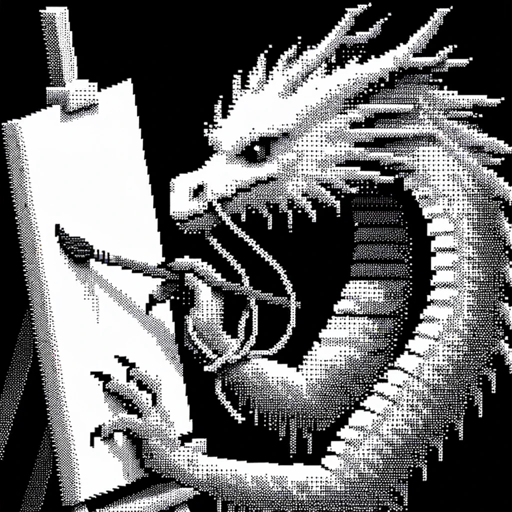
Fooocus AI 教學指南
Master AI with Guided Learning

Photopea 教學指南
AI-powered Photopea Learning Path

FAQs about URL based Image Creation
What is URL based Image Creation?
URL based Image Creation is a tool that generates images by analyzing content from specified URLs, using AI to incorporate requested themes or elements into custom visuals.
Can I use any URL with this tool?
Yes, but the URL must be publicly accessible and the content should be clear and detailed enough for the AI to understand and visualize the requested concept.
Is there a limit to how many images I can generate?
While specifics may vary, users are generally allowed to generate a set number of images per session or period, subject to the terms of the free trial or subscription.
How can I ensure the best results from the image generation?
Provide clear, detailed descriptions and requirements, choose URLs that closely match your desired output, and review and adhere to the tool's content guidelines.
Can I use the generated images commercially?
Usage rights can vary, so it's important to review the terms of service and any licensing information provided by the tool to understand commercial usage rights.
