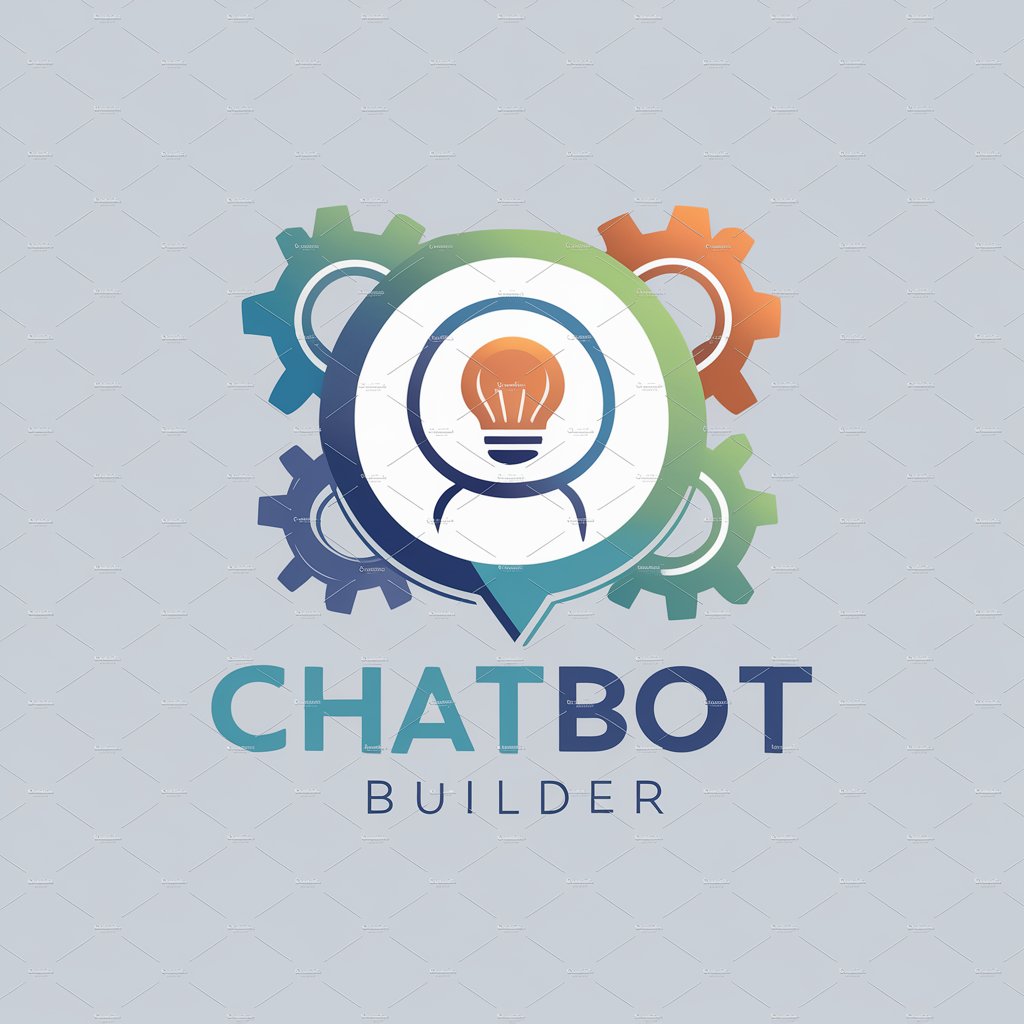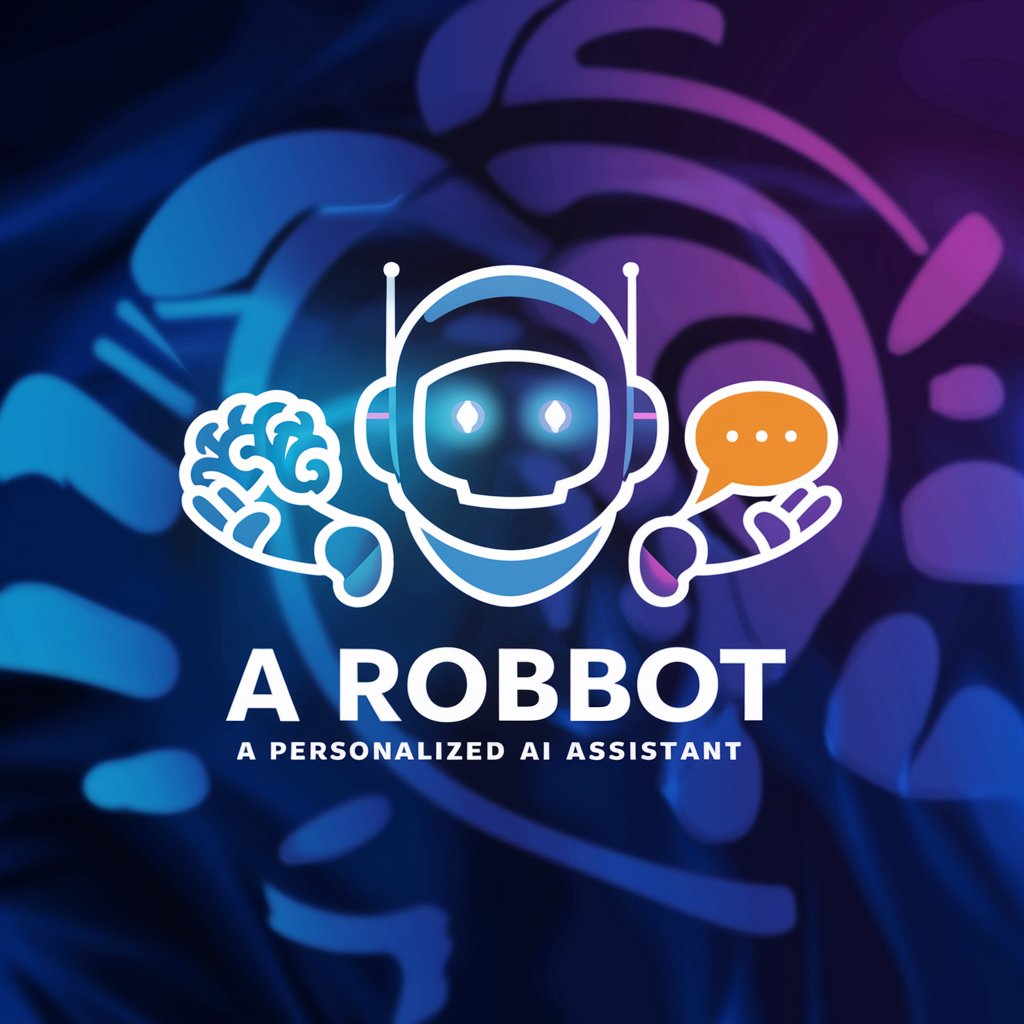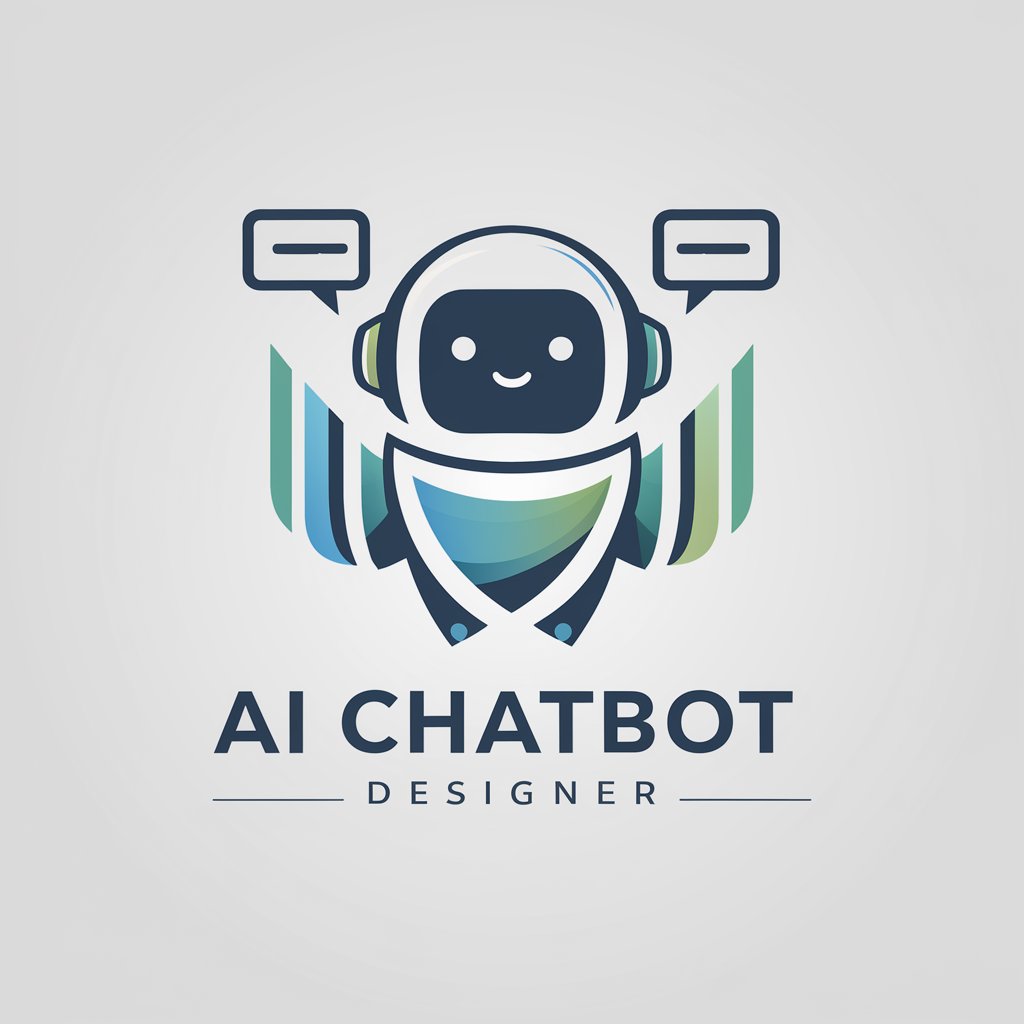Chatbot Conversation Designer - Chatbot Design Tool

Hi there! How can I assist you with your chatbot design today?
Crafting Conversations with AI Power
How can I enhance the user experience in my chatbot design?
What are the best practices for managing user expectations in chatbot interactions?
How should I handle unexpected user inputs in my chatbot?
What strategies can I use to make my chatbot's responses more human-like?
Get Embed Code
Introduction to Chatbot Conversation Designer
The Chatbot Conversation Designer is a specialized tool designed to assist in creating effective and engaging conversation flows for chatbots. It aims to provide suggestions on structuring conversations, handling different user inputs, and creating a more human-like interaction. This includes advice on best practices for chatbot design, such as error handling, managing user expectations, and ensuring a smooth user experience. For example, when designing a chatbot for customer service, the Chatbot Conversation Designer could suggest how to greet users, guide them through troubleshooting steps, and escalate issues when necessary, all while maintaining a friendly and approachable tone. Powered by ChatGPT-4o。

Main Functions of Chatbot Conversation Designer
Conversation Flow Design
Example
Designing a conversation flow for a retail chatbot that helps users find products. It includes greetings, product queries, handling out-of-stock situations, and providing alternatives.
Scenario
A retail company wants to implement a chatbot on their website to assist customers 24/7. The Chatbot Conversation Designer helps create a flow that starts with a friendly greeting, guides the user through searching for products, and offers assistance if the product is not available, such as suggesting similar items or notifying when the item is back in stock.
Error Handling and Unexpected Inputs
Example
Guidance on creating user-friendly responses for when the chatbot doesn't understand a query, including polite requests for clarification and offering options for how to proceed.
Scenario
A chatbot deployed by a financial institution frequently encounters queries it cannot understand. Using the Chatbot Conversation Designer, the developers refine the bot's ability to respond to unrecognized inputs with clear, helpful suggestions, reducing user frustration and improving the overall interaction quality.
Human-like Interaction
Example
Advice on making chatbot responses feel more personalized and engaging, such as using the user's name or varying responses to avoid repetition.
Scenario
A health and wellness app wants their chatbot to motivate users in their fitness journey. The Chatbot Conversation Designer suggests incorporating motivational messages, personalized feedback based on user activity, and varied responses to keep the conversation fresh and engaging.
Best Practices and User Experience
Example
Sharing best practices for maintaining a smooth chatbot user experience, including tips on conversation pacing, avoiding information overload, and clear navigation cues.
Scenario
A public service organization aims to use a chatbot for providing information on services and procedures. The Chatbot Conversation Designer helps structure the information delivery to be clear and concise, offers guidance on pacing the conversation to not overwhelm users, and ensures there are clear options for users to navigate back or ask for help at any point.
Ideal Users of Chatbot Conversation Designer Services
Chatbot Developers
Developers who are tasked with building and implementing chatbots across various platforms. They benefit from using the Chatbot Conversation Designer by receiving structured guidance on conversation flow, error handling, and making interactions more human-like, which are crucial for developing effective chatbots.
UX Designers
UX designers focused on creating seamless and enjoyable user experiences can use the Chatbot Conversation Designer to ensure that chatbots are not only functional but also engaging and easy to interact with, enhancing the overall user experience.
Customer Service Professionals
Professionals in customer service roles can leverage the Chatbot Conversation Designer to enhance the efficiency and quality of customer interactions. By automating routine inquiries and providing instant responses, they can focus on handling more complex issues, thus improving service quality.
Marketing Specialists
Marketing specialists can use chatbots designed with the Chatbot Conversation Designer to engage with customers in a more personalized way, gather insights through conversations, and drive sales through interactive and targeted messaging.

How to Use Chatbot Conversation Designer
1. Start Free Trial
Begin by visiting yeschat.ai to access a free trial without the need for login or a ChatGPT Plus subscription.
2. Define Your Bot's Purpose
Identify and articulate the primary purpose and target audience of your chatbot. This clarity will guide the customization process.
3. Design Conversation Flows
Utilize the Chatbot Conversation Designer to outline conversation flows, including greetings, user queries, responses, and error handling.
4. Test and Iterate
Leverage the platform's testing tools to simulate conversations and gather feedback, enabling you to refine the chatbot's responses and flow.
5. Launch and Monitor
Deploy your chatbot on the intended platform(s) and continuously monitor its performance and user interactions for further optimizations.
Try other advanced and practical GPTs
create FaQ Title for Linkin
Craft compelling questions, enhance engagement

Fashion Advisor
Revolutionizing your style with AI

Auctify
Empowering your auction and blockchain ventures with AI-driven insights.

AI Text Analyzer
Unveiling Originality with AI Precision
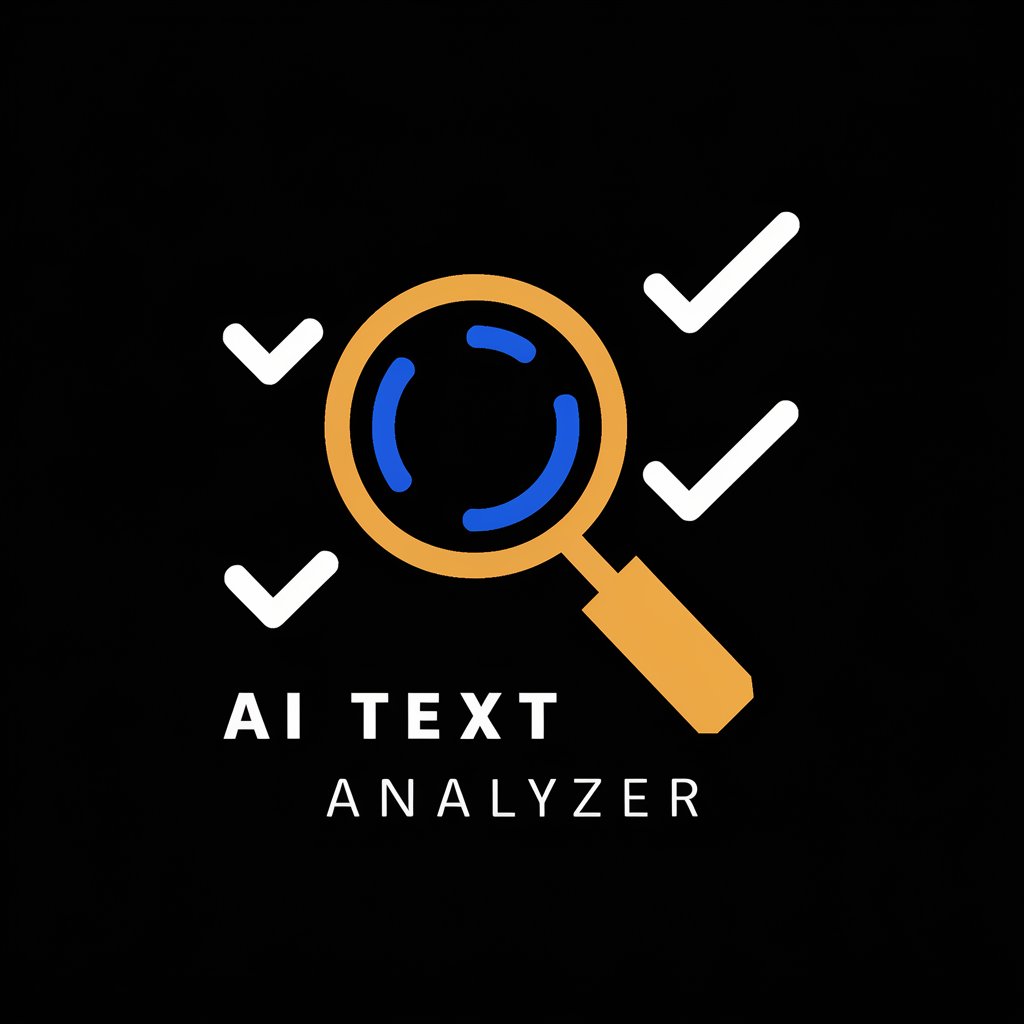
ChessGPT
Master Chess with AI-Powered Analysis

JungGPT - Jungian Dream Analysis
Unlocking dreams with AI-powered Jungian analysis

AI Customization Assistant
Empowering Projects with AI Insight

AndrewNg AI Insights
Empowering AI Innovation with Expert Insights

! Trivia Master !
Empowering minds with AI-powered trivia

Luxury Travel for Personalized Experiences
AI-Powered Personalized Luxury Travel

Tax Pro Advisor
Navigating Tax, Simplified by AI

Gift Suggestions GPT
Discover the perfect gift with AI

Frequently Asked Questions About Chatbot Conversation Designer
What makes Chatbot Conversation Designer unique?
It specializes in creating effective and engaging conversation flows for chatbots, offering tools for detailed design of dialogues, error handling, and human-like interactions.
Can I use this tool without coding experience?
Yes, the Chatbot Conversation Designer is designed to be user-friendly for individuals without coding expertise, with intuitive interfaces for designing conversation flows.
How does the tool handle unexpected user inputs?
It provides robust error handling features, enabling designers to create fallback responses and guide users back to the flow smoothly in case of misunderstandings or unexpected inputs.
Is the Chatbot Conversation Designer suitable for any industry?
Absolutely. The tool is versatile and can be customized to fit the needs of various industries, from customer service and e-commerce to healthcare and education.
Can it integrate with existing systems?
Yes, the Chatbot Conversation Designer supports integration with existing systems and platforms, allowing for seamless data exchange and functionality extension.