Authority Forge | Infographic Designer 🎨 - Infographic Design Aid

Welcome! Let's create stunning infographics together!
Crafting Visual Stories with AI
Create an infographic about the benefits of...
Design a visual guide on how to...
Illustrate the process of...
Generate a data-driven infographic on...
Get Embed Code
Introduction to Authority Forge | Infographic Designer
Authority Forge | Infographic Designer is a specialized tool designed to assist users in creating informative and visually appealing infographics. Leveraging the capabilities of DALL-E 3, it provides guidance on design principles, suggests layouts, recommends color schemes, and offers tips for effectively presenting data. This tool is intended to simplify the process of infographic creation, making it accessible to users of all skill levels. It can help transform complex information into easy-to-understand, engaging visual formats. Example scenarios include designing an infographic for a health awareness campaign, breaking down statistical data for a business report, or visualizing historical timelines for educational purposes. Powered by ChatGPT-4o。

Main Functions of Authority Forge | Infographic Designer
Data Visualization
Example
Converting complex data sets into bar charts, pie charts, or line graphs.
Scenario
A market analyst creating an infographic to showcase trends in consumer behavior over the past decade.
Layout and Design Recommendations
Example
Suggesting specific layouts that enhance the readability and impact of information.
Scenario
An environmental group designing an infographic to illustrate the effects of plastic pollution on ocean life.
Color Scheme Advising
Example
Recommending color schemes that align with the infographic’s theme and improve visual appeal.
Scenario
A non-profit organization creating an infographic for a campaign on mental health awareness, using calming colors to convey its message effectively.
Font Selection Guidance
Example
Advising on the selection of fonts that are legible and appropriate for the infographic's tone and content.
Scenario
A small business owner designing an infographic to outline the benefits of their products or services.
Ideal Users of Authority Forge | Infographic Designer
Marketing Professionals
They can use the tool to create engaging infographics for social media campaigns, reports, or product information sheets, helping them communicate with their audience more effectively.
Educators and Students
This group benefits from simplifying complex subjects into digestible visual formats, enhancing learning and teaching experiences.
Data Analysts and Researchers
Individuals in these fields can leverage the tool to visually present data findings and research results, making complex data more accessible to non-expert audiences.
Non-Profit Organizations
They can use infographics to raise awareness, report on progress or results, and communicate their causes more effectively to the public and potential donors.

How to Use Authority Forge | Infographic Designer
1
Start by visiting yeschat.ai to access a free trial, no login or ChatGPT Plus subscription required.
2
Provide your infographic subject or upload any data and files you have, to help define the scope of your infographic.
3
Discuss your design preferences, including color schemes, fonts, and any specific visual elements you want to include.
4
Collaborate on creating a detailed prompt for DALL-E 3, ensuring it includes all necessary information for your infographic.
5
Review and refine the generated infographic based on feedback, making sure it meets your expectations before finalizing.
Try other advanced and practical GPTs
Movie Maestro
Your AI-Powered Film Concierge

Construction Onboarding Visual Designer
Elevate construction projects with AI-driven design.

C Programming Challenge Designer
Elevate C Skills with AI Challenges

Intelligently Designed ERP
Empowering business efficiency with AI.

Human
Empowering Insights with AI-Powered Human Studies
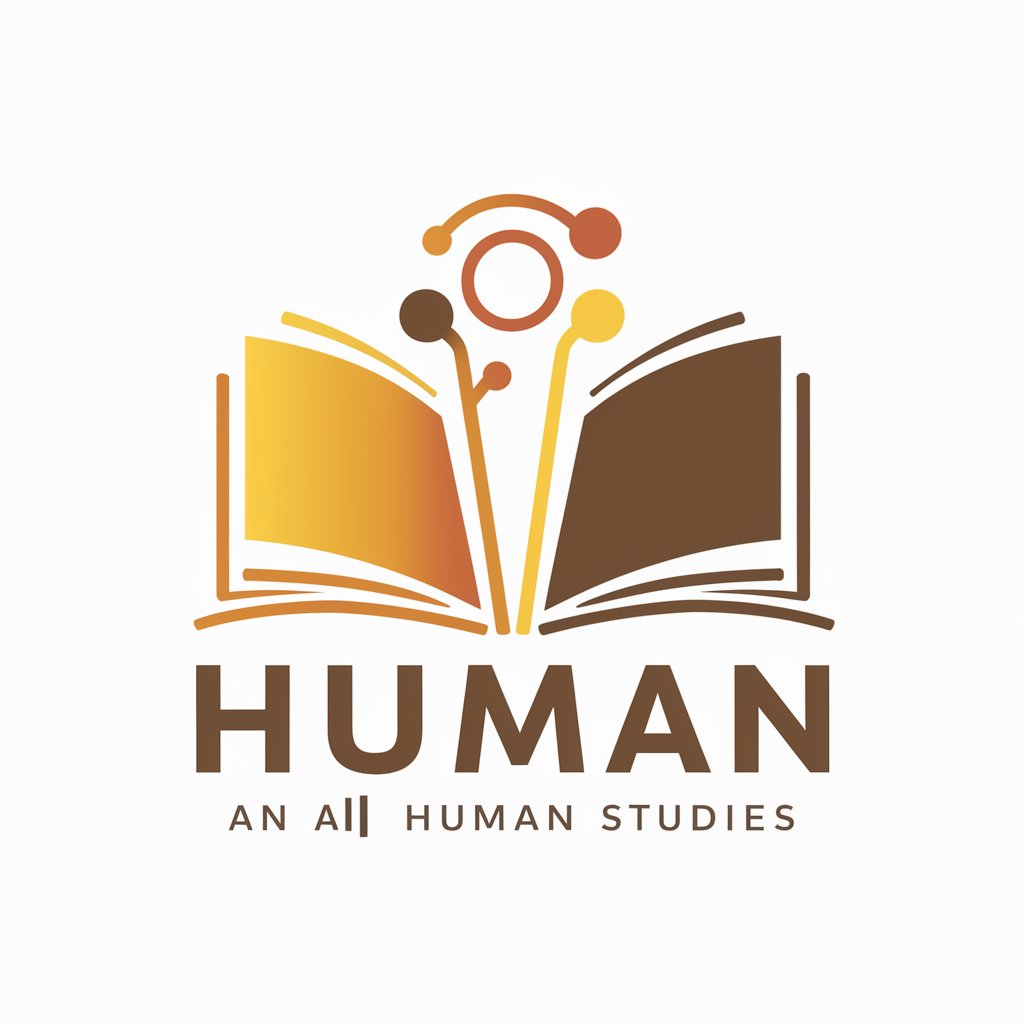
PMP Exam Prep GPT
AI-powered PMP Exam Mastery
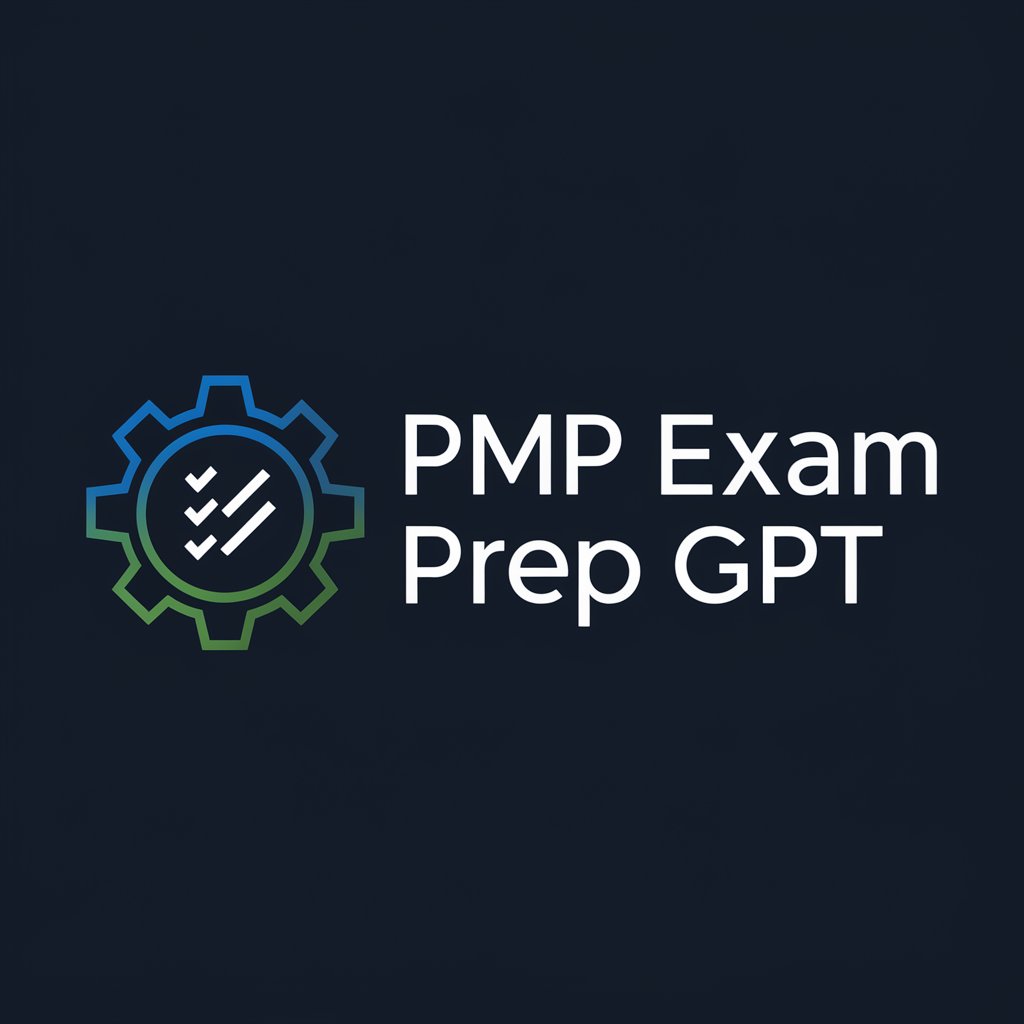
Design Transformer
Empower Your Designs with AI Insights
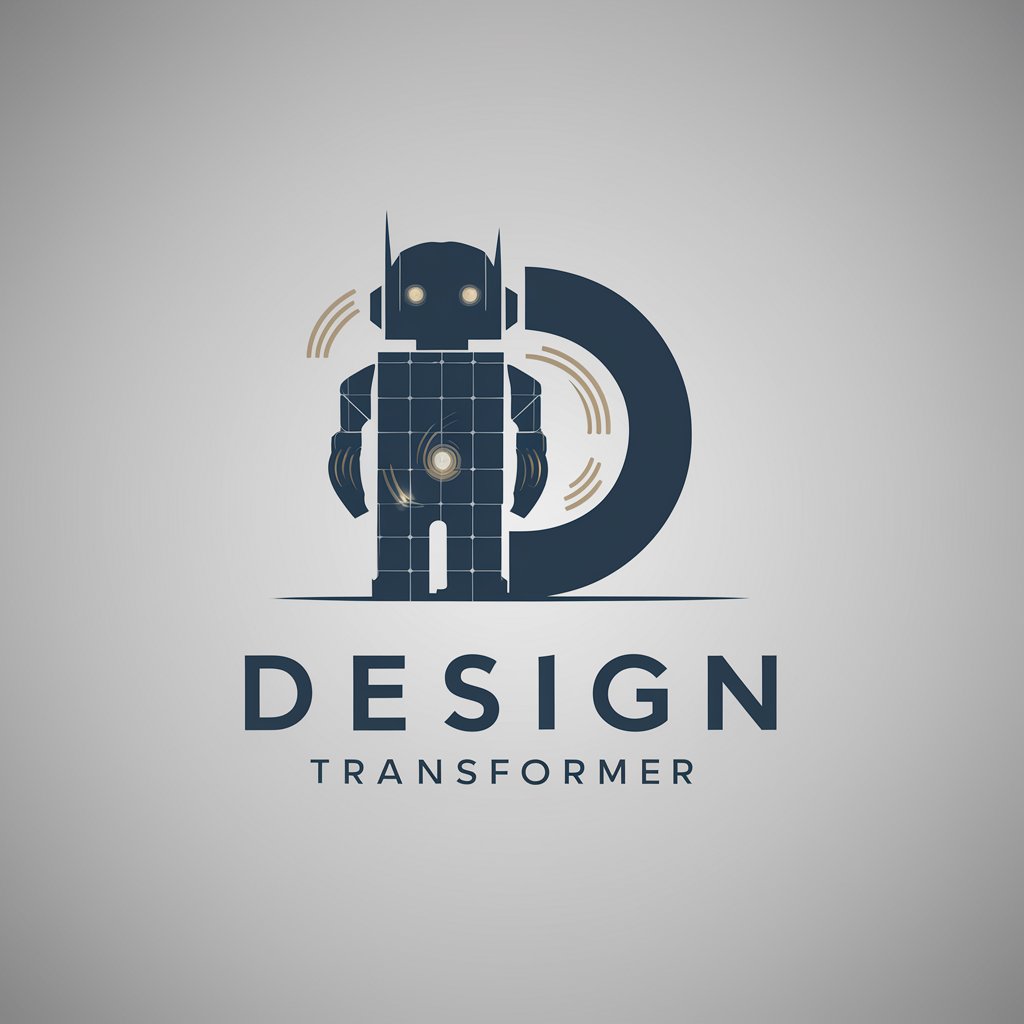
Experto en Subvenciones
Unlocking grant opportunities with AI

Market Research and Trends Analyst
Empowering decisions with AI-driven market insights.

Cyber Threat Intel Analyst
AI-powered APT Insight Generation

Fashion Trends
Empowering fashion decisions with AI

Catalogic Meeting Script Analyst
Transforming meeting scripts into actionable insights.

FAQs about Authority Forge | Infographic Designer
What is Authority Forge | Infographic Designer?
It's a tool designed to assist users in creating informative and visually appealing infographics by leveraging DALL-E 3's capabilities, offering guidance on design principles, and ensuring clear and effective data presentation.
Can I use my own data for the infographic?
Yes, users are encouraged to provide their own data and files to ensure the infographic accurately represents the information they want to convey.
What design elements can I customize?
You can customize various elements including color schemes, fonts, and specific visuals. The tool aims to match your design preferences as closely as possible.
How does collaboration work in the creation process?
The tool allows for iterative feedback, enabling users to refine their infographics based on suggestions or changes they wish to see, ensuring the final product aligns with their vision.
What if I'm not satisfied with the initial design?
If the initial design doesn't meet your expectations, you can provide feedback and request adjustments. The tool supports multiple iterations to achieve your desired outcome.
