
Catalogic Meeting Script Analyst - AI-Powered Meeting Insights

Hello, I'm your Catalogic Meeting Script Analyst, ready to help you understand your meeting content.
Transforming meeting scripts into actionable insights.
Analyze the key topics discussed in the meeting and provide a structured summary...
Identify and explain the key technology terms mentioned in the script related to backup and data protection...
Summarize the three to five key takeaways from the meeting, focusing on technical accuracy...
Create a to-do list based on the actions mentioned in the meeting script, emphasizing clarity and actionable insights...
Get Embed Code
Introduction to Catalogic Meeting Script Analyst
Catalogic Meeting Script Analyst is a specialized tool designed to analyze scripts from meetings, particularly focusing on discussions related to backup, data protection, cyber resilience, and cybersecurity. This tool parses meeting transcripts to identify and summarize main topics, key technology terms, and actionable insights such as takeaways and tasks. For example, if a transcript from an IT department's strategy session is inputted, the Analyst would highlight discussions on data protection policies, mention of technologies like cloud backups and encryption, and compile a list of agreed-upon action items. Powered by ChatGPT-4o。

Main Functions of Catalogic Meeting Script Analyst
Topic Identification
Example
Extracting main topics from a meeting discussing the implementation of a new data protection software.
Scenario
In a scenario where a team deliberates over choosing between multiple data protection solutions, the Analyst would list out each option discussed, pros and cons mentioned, and any consensus or disagreements.
Key Technology Terms Highlighting
Example
Identifying terms like 'end-to-end encryption', 'RPO', and 'RTO' in a cybersecurity update meeting.
Scenario
When a cybersecurity team reviews their current infrastructure's resilience against threats, the tool would pinpoint the technical specifications, standards, and protocols discussed, aiding in clarity and future reference.
Actionable Insights Compilation
Example
Compiling takeaways and tasks after a meeting on improving cyber resilience strategies.
Scenario
After a meeting aimed at enhancing an organization's cyber resilience, the Analyst would summarize key decisions, such as adopting specific security frameworks, and list tasks like conducting a vulnerability assessment.
Ideal Users of Catalogic Meeting Script Analyst Services
IT and Cybersecurity Professionals
This group benefits immensely from the Analyst's ability to distill technical discussions into clear summaries, helping in strategizing, decision-making, and tracking implementation tasks.
Project Managers in Technology Sectors
They can utilize the Analyst to ensure that all meeting discussions are accurately captured and actionable items are clearly identified, aiding in project planning and execution.
Corporate Executives and Decision-makers
Executives who need concise summaries of technical meetings can rely on the Analyst to provide clear overviews and key points, facilitating informed decision-making without needing to delve into technical details.

How to Use Catalogic Meeting Script Analyst
1
Visit yeschat.ai for an immediate start with a free trial, requiring no sign-in or subscription to ChatGPT Plus.
2
Upload your meeting script directly into the platform. Ensure the document is clear and readable to facilitate accurate analysis.
3
Specify any particular focus areas or concerns you have regarding your meeting script, such as key technologies discussed or action items.
4
Submit your script for analysis. The AI will review the content, focusing on main topics, key terms, takeaways, and to-dos.
5
Review the generated report. It will include a structured summary of your meeting, highlighting the critical aspects you need to focus on for follow-up actions.
Try other advanced and practical GPTs
Fashion Trends
Empowering fashion decisions with AI

Cyber Threat Intel Analyst
AI-powered APT Insight Generation

Market Research and Trends Analyst
Empowering decisions with AI-driven market insights.

Experto en Subvenciones
Unlocking grant opportunities with AI

Design Transformer
Empower Your Designs with AI Insights
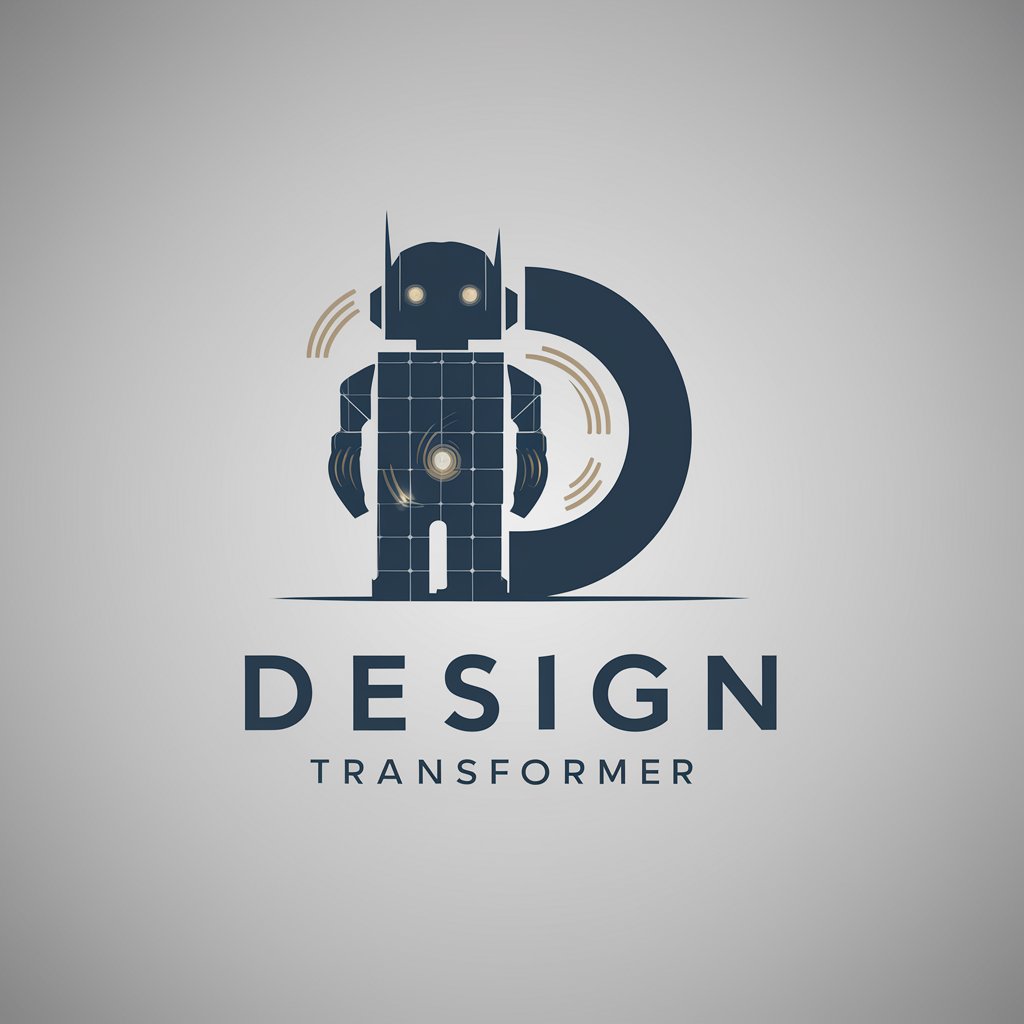
Authority Forge | Infographic Designer 🎨
Crafting Visual Stories with AI

Hot Waifu Leads Analyst
Uncover leads trends with AI-powered analysis.

Analyst Pan
Empowering Insights with AI Deduction

FinTechGPT
Empowering Financial Decisions with AI

Architectural Journalist Scott
AI-powered Architectural Insight Generation

Compliance Navigator
AI-powered Compliance Simplified

Critical Thinker
Sharpen Your Arguments with AI

FAQs about Catalogic Meeting Script Analyst
What types of meeting scripts can Catalogic Meeting Script Analyst analyze?
It can analyze a wide range of meeting scripts, from business and technical meetings to project planning sessions, focusing on key areas like backup, data protection, cyber resilience, and cybersecurity.
How does the tool identify key takeaways and action items?
Using advanced AI algorithms, it parses the text to identify main topics, relevant technology terms, and explicit or implied action items, ensuring a comprehensive summary of discussions and follow-up steps.
Is my data secure when using Catalogic Meeting Script Analyst?
Yes, the platform employs robust security measures to protect your data and ensure confidentiality of the meeting scripts you upload for analysis.
Can Catalogic Meeting Script Analyst help in preparing meeting minutes?
Absolutely. By summarizing key points and action items from your script, it can significantly streamline the process of preparing accurate and focused meeting minutes.
How can I optimize my experience with Catalogic Meeting Script Analyst?
For optimal results, provide clear and detailed scripts, specify your focus areas for the analysis, and review the structured summary carefully to make informed decisions on follow-up actions.





