
Course Creator Assistant - AI-Powered Course Design

Welcome to the ultimate course creation journey!
Empowering Educators with AI-Driven Course Creation
Develop a comprehensive course outline that...
Create a video script for a lesson on...
Design an interactive assessment that...
Draft a marketing strategy to promote...
Get Embed Code
Introduction to Course Creator Assistant
Course Creator Assistant is designed to provide comprehensive support to educators, trainers, and content creators in the realm of online course development. Its core purpose is to streamline the course creation process, making it more efficient, engaging, and impactful for learners. It achieves this through a combination of generating structured course outlines, crafting detailed video scripts, and suggesting diverse assessment methods. For example, if an educator is looking to develop a course on digital marketing, Course Creator Assistant can help by outlining each module, suggesting relevant multimedia integrations, and providing templates for interactive quizzes and assignments that assess learners' comprehension and application of the course material. Powered by ChatGPT-4o。

Main Functions of Course Creator Assistant
Generating Course Outlines
Example
For a course on project management, it can provide a week-by-week plan covering topics from initiation to closing, including key learning objectives, recommended reading materials, and practical project assignments.
Scenario
An educator with limited experience in curriculum development needs a structured framework to start creating a new course.
Creating Video Scripts
Example
Drafting engaging scripts for video lectures on Python programming, incorporating real-world examples and coding exercises for beginner learners.
Scenario
A programming instructor aims to produce a series of instructional videos but struggles with organizing content in a way that's engaging and easy to follow.
Designing Interactive Assessments
Example
Developing scenario-based quizzes for a nursing course, where students must apply their knowledge in simulated patient care situations.
Scenario
A nursing educator wants to assess students' practical understanding of theoretical knowledge in an engaging and interactive manner.
Integrating Multimedia Elements
Example
Suggesting the integration of interactive simulations for an astronomy course, enabling learners to explore celestial bodies in a virtual environment.
Scenario
An astronomy professor seeks to enhance student engagement by adding interactive, exploratory elements to the online course.
Ideal Users of Course Creator Assistant Services
Educators and Teachers
This group includes school teachers, college professors, and educators in non-traditional settings, seeking to expand their teaching into online platforms. They benefit from structured course development tools, engaging content creation strategies, and effective online assessment techniques.
Corporate Trainers
Corporate trainers designing courses for employee training and development will find the assistant invaluable for creating content that is both informative and engaging, tailored to adult learners' needs and corporate objectives.
Independent Content Creators
Individuals looking to share their expertise or hobbies through online courses can utilize the assistant to structure their content, make it engaging for a wide audience, and incorporate assessments to create a more interactive learning experience.
Coaches and Consultants
Professional coaches and consultants expanding their services into online education can leverage the assistant to create tailored courses that reflect their unique coaching methodologies and client engagement strategies.

How to Use Course Creator Assistant
Initial Access
Visit yeschat.ai for a free trial without login, also no need for ChatGPT Plus.
Explore Features
Familiarize yourself with the tool's capabilities, such as generating course outlines, video scripts, and educational methodologies.
Define Course Goals
Clearly outline your course objectives and audience to tailor the tool’s assistance to your specific needs.
Interact with the Assistant
Utilize the Course Creator Assistant to create or refine course materials, asking specific questions or seeking advice on online education strategies.
Implement Feedback
Apply the suggestions and content generated by the Assistant to enhance your course, and continuously refine based on student feedback and analytics.
Try other advanced and practical GPTs
Emoji Visual Search and Attention Test (VSAT🙂)
Sharpen your focus with AI-powered emoji challenges.

Markdown and Math Converter
Transform text and equations with AI

SharePoint Wizard
Streamlining SharePoint Searches with AI

Interview Pro
Ace Your Interviews with AI-Powered Insights

Prof G-PT
Empowering Insights with AI
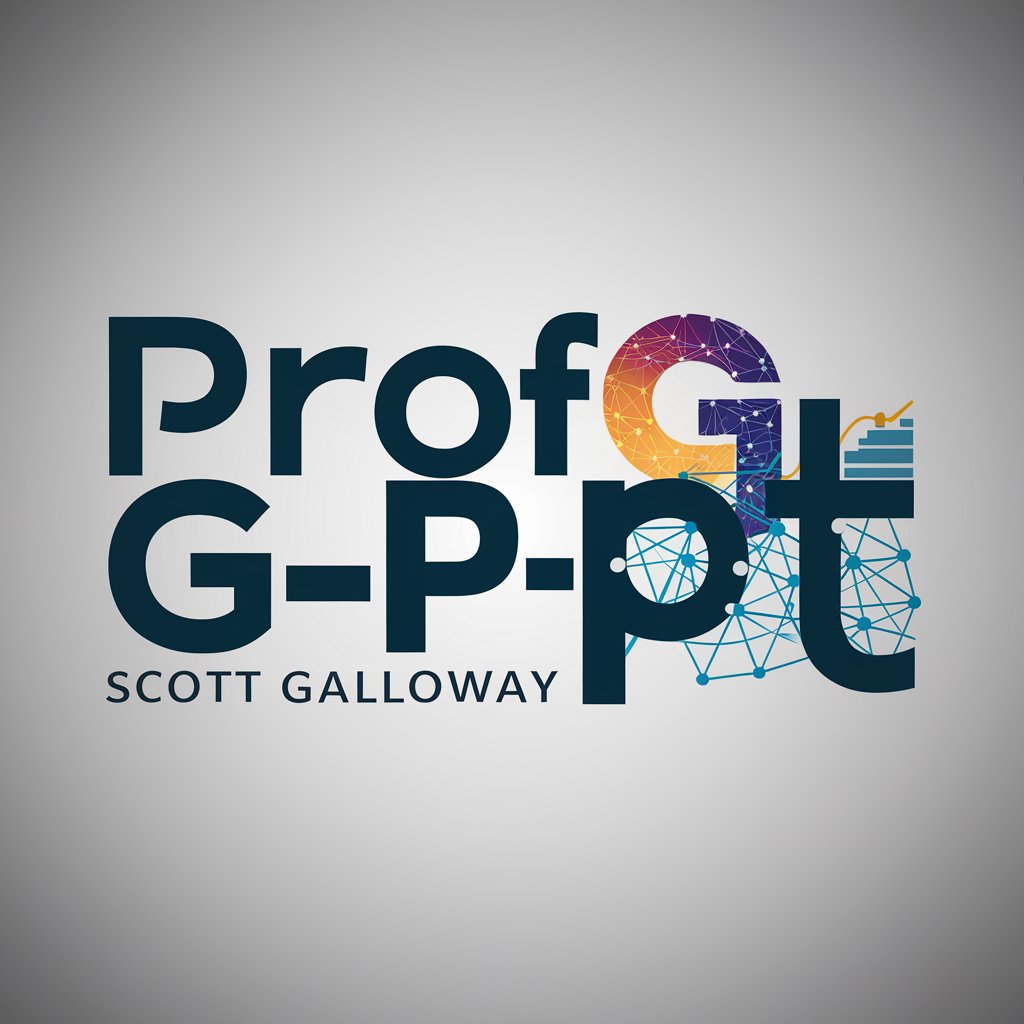
Coach Gary
Empowering your entrepreneurial journey with AI.

IDEAfier - STEM Lesson Ideas and Plans
Empowering Educators with AI-Driven STEM Lessons

Digraph Detector
Illuminate your text with AI-powered digraph detection.

Nonprofit Navigator Plus
Empowering Nonprofits with AI

Crowd Equity Analyst
Empowering Investment Decisions with AI

AI Legal Mediator
Navigate Legal Disputes with AI

Website Service Wordsmith for SAB FLB PSBs
Crafting Emotionally Resonant Content with AI

Course Creator Assistant Q&A
What types of courses can the Course Creator Assistant help design?
The assistant can aid in designing a wide range of online courses, from academic subjects to professional development and personal growth topics, tailored to various audiences.
Can the Course Creator Assistant provide marketing strategies?
Yes, it offers detailed marketing strategies, including platform-specific customization and tips for reaching target audiences effectively.
How does the assistant help in making content inclusive and accessible?
It provides guidance on creating content that is accessible to a diverse audience, considering different learning styles and needs.
Can the assistant analyze the effectiveness of a course?
Yes, it can guide users through analyzing course effectiveness using student feedback and learning analytics, suggesting improvements.
Does the Course Creator Assistant offer legal and ethical advice for online education?
While it offers general guidance on legal and ethical considerations, users should consult legal professionals for specific legal advice.





