
Prompt Base Creator - Custom Prompt Generation

Hello! I'm here to help you craft the perfect prompts.
Craft Your Creativity with AI
Design a logo for an AI prompt engineering service called 'Prompt Base Creator' that exudes professionalism and innovation.
Create a modern and sleek logo for 'Prompt Base Creator,' focusing on themes of precision and creativity.
Generate a tech-inspired logo for 'Prompt Base Creator,' using a color scheme of blue, gray, and white.
Craft a professional and innovative logo for 'Prompt Base Creator,' emphasizing trust and intelligence.
Get Embed Code
Introduction to Prompt Base Creator
Prompt Base Creator is designed to assist users in crafting versatile and customizable prompts for various creative and practical applications. By transforming detailed prompts into fillable templates, it enables users to easily adjust specific elements within a prompt to suit different needs or contexts. This is particularly useful in fields like generative art, content creation, and AI-driven design, where prompt flexibility can significantly enhance creativity and efficiency. For instance, a user might start with a detailed prompt for generating an image of a 'sunset over a mountain range in a fantasy world' and transform it into a base prompt with fillable sections for 'time of day', 'landscape', and 'theme', allowing for quick adaptations to create variations like a 'sunrise over a desert in a sci-fi setting'. Powered by ChatGPT-4o。

Main Functions of Prompt Base Creator
Template Creation
Example
Converting a detailed art prompt into a template with variables for 'landscape', 'theme', 'time of day', etc.
Scenario
Artists generating multiple variations of a concept for a digital art series.
Aspect Ratio Adjustment
Example
Adapting prompts to fit specific aspect ratios like 1:1, 16:9, and 9:16 for different platforms.
Scenario
Content creators optimizing visuals for various social media platforms.
Idea Generation
Example
Providing options for each fillable section in a prompt to inspire diverse creative directions.
Scenario
Writers seeking varied settings and themes for short story collections.
Customization Flexibility
Example
Enabling users to easily modify elements of a prompt to explore a wide range of outcomes.
Scenario
Designers iterating on branding concepts for a marketing campaign.
Efficiency in Creation
Example
Streamlining the process of generating multiple outputs from a single base prompt.
Scenario
Game developers creating diverse character designs for an RPG.
Ideal Users of Prompt Base Creator Services
Digital Artists and Illustrators
Professionals and hobbyists seeking to generate varied visual content quickly, who would benefit from a tool that allows for easy experimentation with different themes, settings, and compositions.
Content Creators and Marketers
Individuals and teams in need of consistent yet varied content for social media, advertising, or branding, who can use customizable prompts to efficiently produce a range of visuals and written content tailored to different campaigns and platforms.
Writers and Storytellers
Authors looking for inspiration and a structured way to explore different settings, characters, and plot elements for their stories, articles, or scripts.
Educators and Trainers
Teachers and workshop leaders who can use adaptable prompts to engage students in creative tasks, stimulate imagination, and tailor learning activities to diverse educational objectives.
Game Developers and Designers
Creators in the gaming industry who require a tool to rapidly prototype and visualize game elements like characters, environments, and items, benefiting from the ability to quickly adjust and iterate on creative concepts.

How to Use Prompt Base Creator
1
Start by visiting yeschat.ai to access a free trial without the need for signing up or subscribing to ChatGPT Plus.
2
Choose the 'Prompt Base Creator' tool from the available options to begin crafting your custom prompts.
3
Fill in the details in the provided base prompt template, specifying your requirements for the prompt you wish to create.
4
Utilize the provided options for each fillable section to inspire a variety of designs, keeping in mind the aspect ratio limitations if creating visuals.
5
Review and adjust your custom prompt as needed before finalizing your creation. Experiment with different combinations of options to discover the most effective prompts for your needs.
Try other advanced and practical GPTs
Rogue FAR/DFAR GPT
Expert FAR/DFARS AI Assistance

Meta Tags from URL
Optimize web content with AI-driven meta tag analysis.
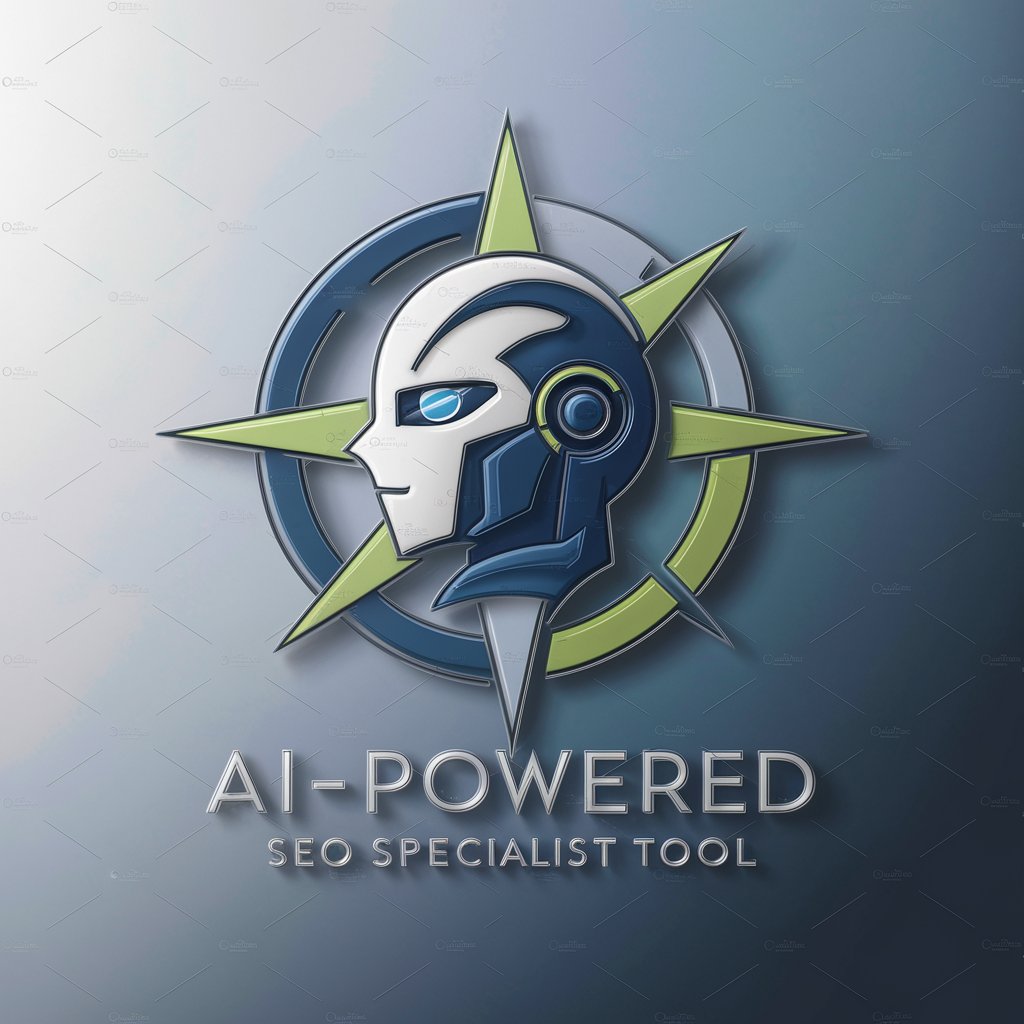
Image Architect
AI-powered visual exploration and creativity.

Leet Speak Crafter
Transform text with AI-powered leet speak and emojis.

しおん
Innovating Art with AI

ABB
Empowering Innovation with AI-driven Solutions

Edit Expert
Polish Your Writing with AI Precision

AGI Instructor Executor
Empowering your projects with AI guidance.

Futurist Business Strategist
Navigating Futures with AI Insight

AIOS Incident Response Advisor
Empowering security teams with AI-driven insights.

technical linguistic terms
Unveiling Language Complexity with AI

ecosystem.Ai Use Case Designer v2
Empowering Decisions with AI
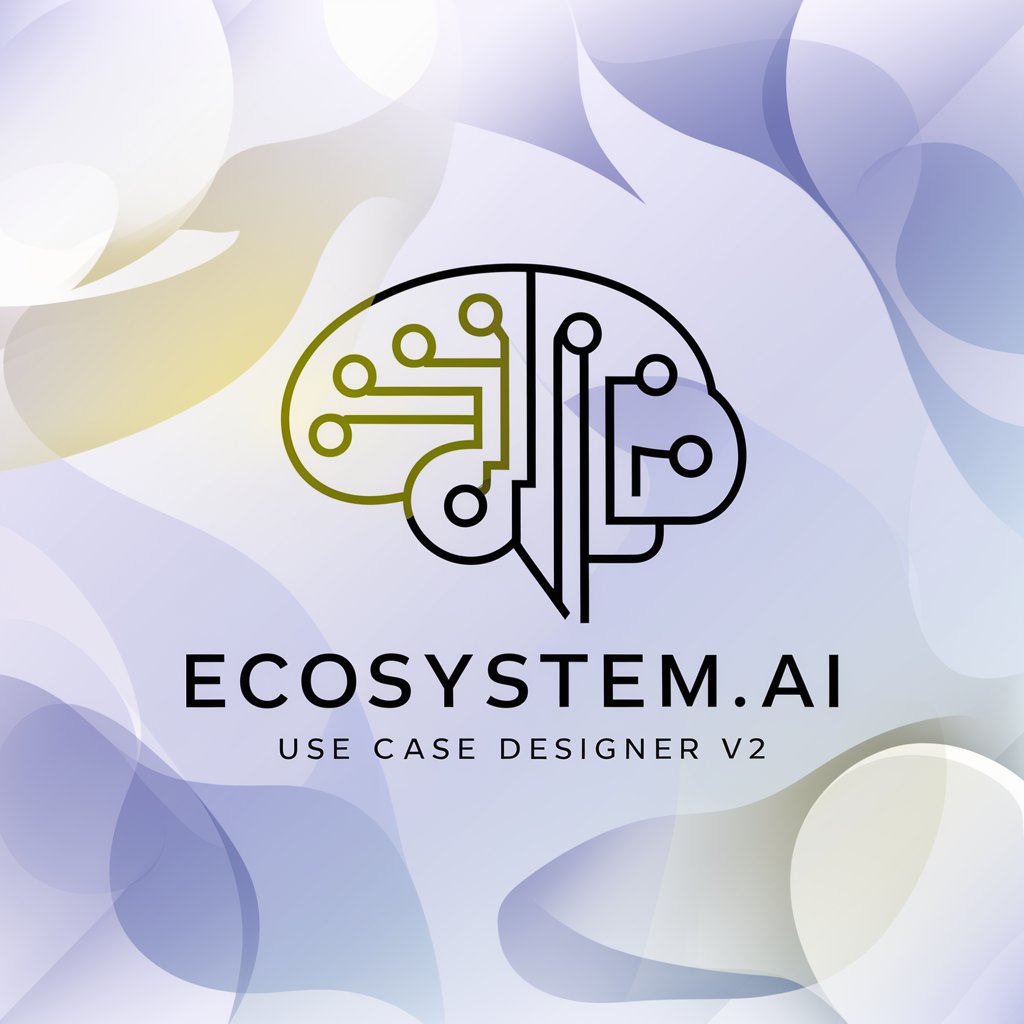
Frequently Asked Questions About Prompt Base Creator
What is Prompt Base Creator?
Prompt Base Creator is a tool designed to help users generate custom prompts for AI models, allowing for tailored inputs that cater to specific needs and creativity.
Who can use Prompt Base Creator?
Anyone looking to leverage AI for creative or practical applications, including content creators, marketers, educators, and researchers, can benefit from using Prompt Base Creator.
Can I use Prompt Base Creator for any AI model?
While designed with flexibility in mind, Prompt Base Creator is optimized for use with AI models that support custom prompts, particularly those in creative fields such as writing or design.
What are the aspect ratio limitations for visuals?
The tool adheres to aspect ratio limitations of 1:1 (Square), 16:9 (Wide), and 9:16 (Vertical) when creating prompts intended for visual outputs.
How does Prompt Base Creator enhance AI-generated content?
By providing structured and detailed prompts, it allows users to guide the AI more precisely, resulting in outputs that more closely align with their specific requirements and vision.





