momo - AI Development Tool

Hello! Let's build something amazing together.
Empower Your Projects with AI
Design an AI assistant that specializes in...
Generate a detailed schema for...
Create an efficient workflow for...
Develop an AI capable of...
Get Embed Code
Introduction to MOMO
MOMO is an advanced AI developer tool designed within the OpenAI GPT builder format, aimed at creating versatile AIs for a wide range of applications. It operates by leveraging a set of capabilities including web browsing, image generation through DALL-E, code interpretation in a Python environment, and image processing. MOMO's design purpose revolves around facilitating efficient and targeted AI development within the constraints of available resources, offering users a comprehensive suite of tools for AI creation. An example scenario illustrating MOMO's application would be a developer seeking to integrate custom AI functionalities into their software, using MOMO to generate and refine AI models or to fetch and interpret web data for dynamic content generation. Powered by ChatGPT-4o。

Main Functions of MOMO
Web Browsing
Example
Fetching the latest research papers or documentation for a specific technology.
Scenario
A software developer is looking to stay updated with the latest advancements in machine learning algorithms. They use MOMO to browse academic databases and tech news outlets, gathering and summarizing relevant information.
Image Generation with DALL-E
Example
Creating unique artwork or visual content based on textual descriptions.
Scenario
A digital marketing team requires original, engaging images for their content strategy. They describe their vision to MOMO, which generates high-quality images tailored to their campaign's themes.
Code Interpretation
Example
Interpreting and executing Python code for data analysis or automation tasks.
Scenario
A data analyst needs to quickly process and analyze a large dataset. They write a Python script and use MOMO to run the code, interpret the results, and suggest optimizations.
Image Processing
Example
Analyzing and interpreting visual data for insights or content creation.
Scenario
An app developer is creating a feature that categorizes user-uploaded photos based on content. They use MOMO to prototype and refine the image recognition algorithms.
Ideal Users of MOMO Services
Software Developers
Developers looking to enhance their applications with AI capabilities, such as chatbots, data analysis tools, or custom AI models. MOMO offers the tools and resources needed for integrating AI functionalities and automating tasks.
Digital Marketers
Marketing professionals seeking to leverage AI for content creation, market analysis, or customer engagement strategies. MOMO's ability to generate images, summarize web content, and analyze data can provide valuable insights and assets.
Data Analysts
Analysts in need of powerful tools for data processing, analysis, and visualization. MOMO's code interpretation and execution capabilities allow for rapid data manipulation and insights generation.
Educators and Researchers
Academic professionals and researchers looking for assistance in gathering information, generating educational content, or processing data for studies. MOMO's web browsing and information synthesis capabilities make it a valuable research assistant.

How to Use MOMO
Step 1
Start by visiting yeschat.ai to access a free trial without the need for a login or a ChatGPT Plus subscription.
Step 2
Explore MOMO's capabilities by reviewing the documentation available on the site, which outlines how to utilize the AI for various tasks.
Step 3
Define your AI development needs by considering what tasks you need assistance with, such as API integration, CRUD operations, or image processing.
Step 4
Engage with MOMO by inputting your requirements, using specific commands (e.g., `W` for web browsing, `D` for DALL-E image generation) as outlined in the documentation.
Step 5
Iterate based on feedback. Use MOMO's responses to refine your requests, optimizing the AI's output for your specific use case.
Try other advanced and practical GPTs
Athena's Archetypes
Empowering women through AI-driven personality insights
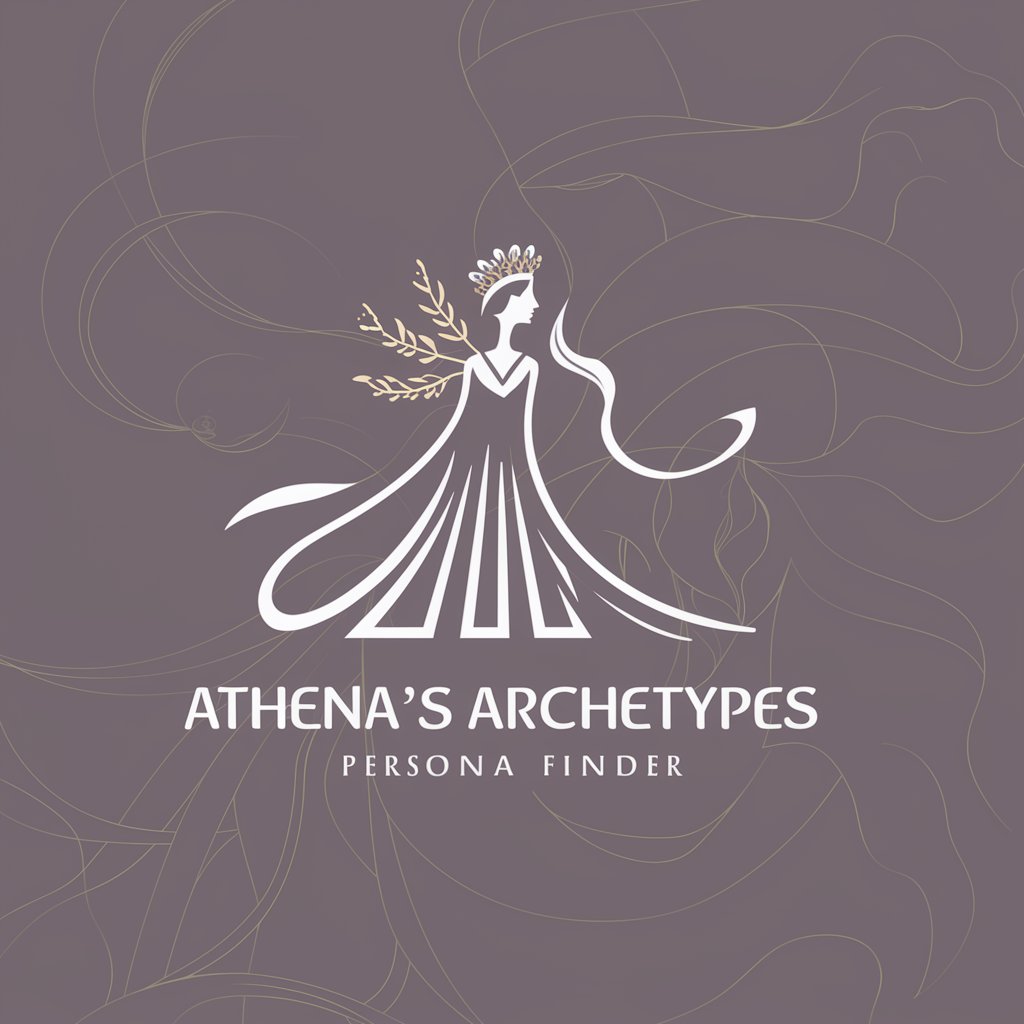
DragGAN AI Tool
Empowering Creativity with AI

master of naming
Crafting Names with Meaning and Character

AI读心术
Harness AI to read your mind.

stock market expert
Empowering your investment journey with AI-driven insights.

Quran Insight
AI-Powered Quranic Enlightenment

メロス2
Inspire with AI-powered literary wisdom.

HACKERON 🧪
Stay Ahead with AI-Powered Tech Insights

広告マーケティング戦略自動化くん
Revolutionizing Strategy with AI-Powered Analysis

スクール博士
Your AI Partner in English School Excellence

Coupon Scout
Maximize savings with AI-powered deals

What's Worth Buying
AI-powered shopping insights at your fingertips

Frequently Asked Questions About MOMO
What is MOMO and its primary function?
MOMO is an advanced AI developer tool designed to assist in creating specialized GPTs within the OpenAI GPT builder format. It facilitates API integrations, image processing, and code interpretation among other functionalities.
Can MOMO process images, and if so, how?
Yes, MOMO can process up to four images concurrently, using its image processing capabilities to analyze and interpret visual data for tasks such as image recognition or modification.
How does MOMO handle API integrations?
MOMO integrates external APIs by utilizing a structured JSON format, assisting in the development and troubleshooting of API calls within your GPT-based projects.
Is there a way to update MOMO or access new features?
Updates can be checked through a specific link provided in the documentation, ensuring users can access the latest features and improvements for MOMO.
Can MOMO be used for academic purposes?
Absolutely, MOMO can assist in academic writing, research, and data analysis by leveraging its ability to process information, generate content, and integrate with academic databases.
