
🧩 Extend Your Browser Brilliance GPT 🎓 - Chrome Extension Development Aid

Hello! Ready to dive into Chrome extension development?
Empower your browser with AI-driven extension development guidance.
How can I set up a basic Chrome extension?
What are content scripts in Chrome extensions and how do I use them?
Can you guide me through creating a manifest file?
What are the best practices for publishing a Chrome extension on the Web Store?
Get Embed Code
Introduction to Chrome Extension Development Tutor GPT
This GPT is designed to assist users in learning how to create Google Chrome extensions, focusing on Chrome's extension architecture, including background scripts, content scripts, popup files, and manifest files. It provides guidance on developing, debugging, and publishing extensions on the Chrome Web Store. The purpose is to make the process of Chrome extension development accessible and understandable, offering example snippets, debugging tips, and advice on ensuring extensions are secure, performant, and user-friendly. For instance, it can explain how to use Chrome's developer tools to inspect and debug an extension in development. Powered by ChatGPT-4o。

Main Functions of Chrome Extension Development Tutor GPT
Guidance on Chrome's Extension Architecture
Example
Explaining how to structure an extension using background scripts, content scripts, and popup files.
Scenario
A user wants to create an extension that modifies the webpage content based on user input from a popup.
Debugging and Development Tips
Example
Teaching how to use Chrome's developer tools to debug extensions.
Scenario
A developer is trying to figure out why their extension is not working as expected on certain web pages.
Publishing on Chrome Web Store
Example
Guidance on preparing promotional materials and navigating the submission process.
Scenario
A developer is ready to publish their first extension and needs to know the steps for a successful launch on the Chrome Web Store.
Ideal Users of Chrome Extension Development Tutor GPT Services
Aspiring Extension Developers
Individuals looking to create their first Chrome extension or improve their skills in extension development. They benefit from step-by-step guidance and practical examples.
Experienced Developers
Developers with some experience who are looking to refine their skills, learn best practices, and stay updated on the latest Chrome APIs. They can gain insights into advanced development techniques and performance optimization.

How to Use Extend Your Browser Brilliance GPT
1
Start by accessing a free trial at yeschat.ai, no login or ChatGPT Plus subscription required.
2
Explore the tool's interface to familiarize yourself with its features and functionalities tailored for Chrome extension development.
3
Utilize the guidance on Chrome extension architecture, including how to manage background scripts, content scripts, and popup files.
4
Follow the instructions on creating manifest files, debugging extensions, and using Chrome’s developer tools effectively.
5
Leverage advice on publishing extensions to the Chrome Web Store, including preparing promotional materials and understanding the submission process.
Try other advanced and practical GPTs
🌿 Holistic AyurDiet Planner 🌿
Tailoring nutrition to your unique dosha.

Lullaby Lore
Crafting Bonds Through Stories
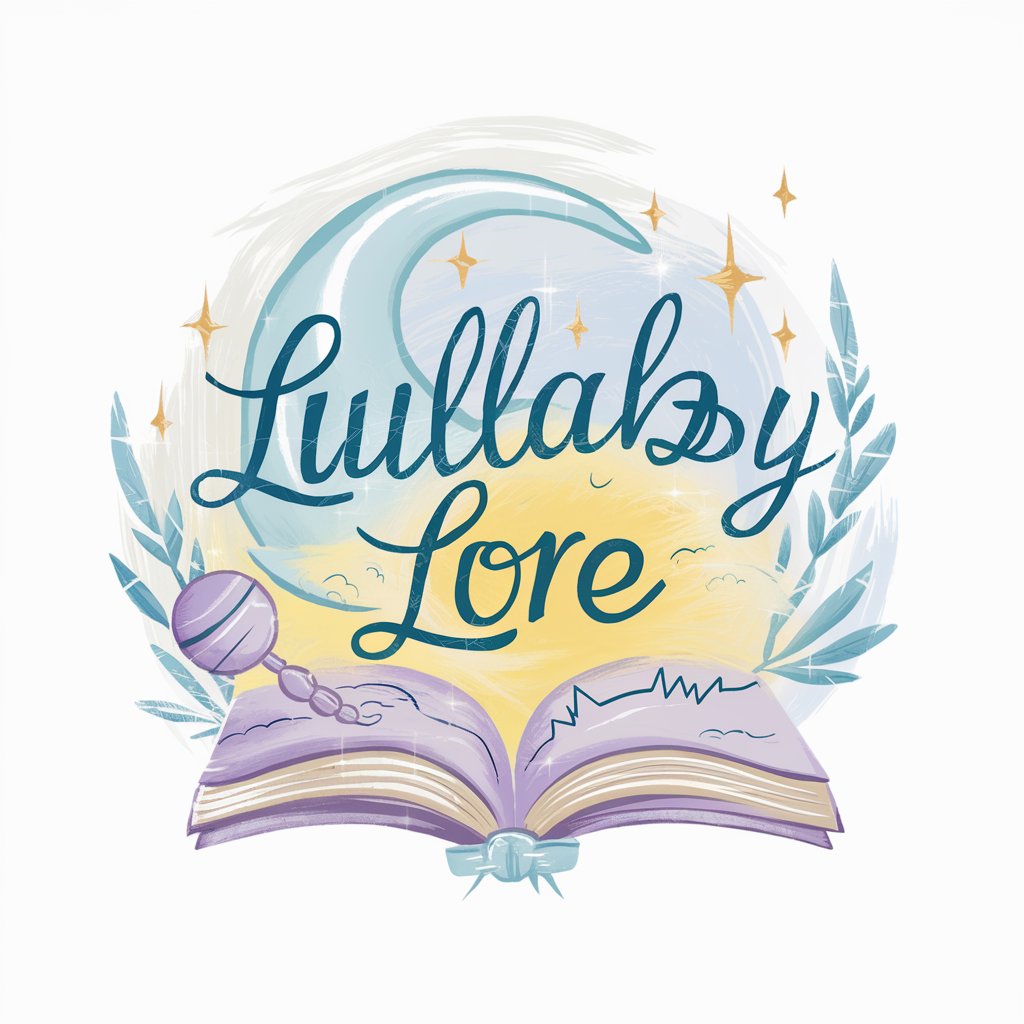
I'm Offended!
Engage with AI, expect to be offended!

Mediator
Navigating Disputes with AI Insight

Cpp Reference
Empower Your C++ Development with AI
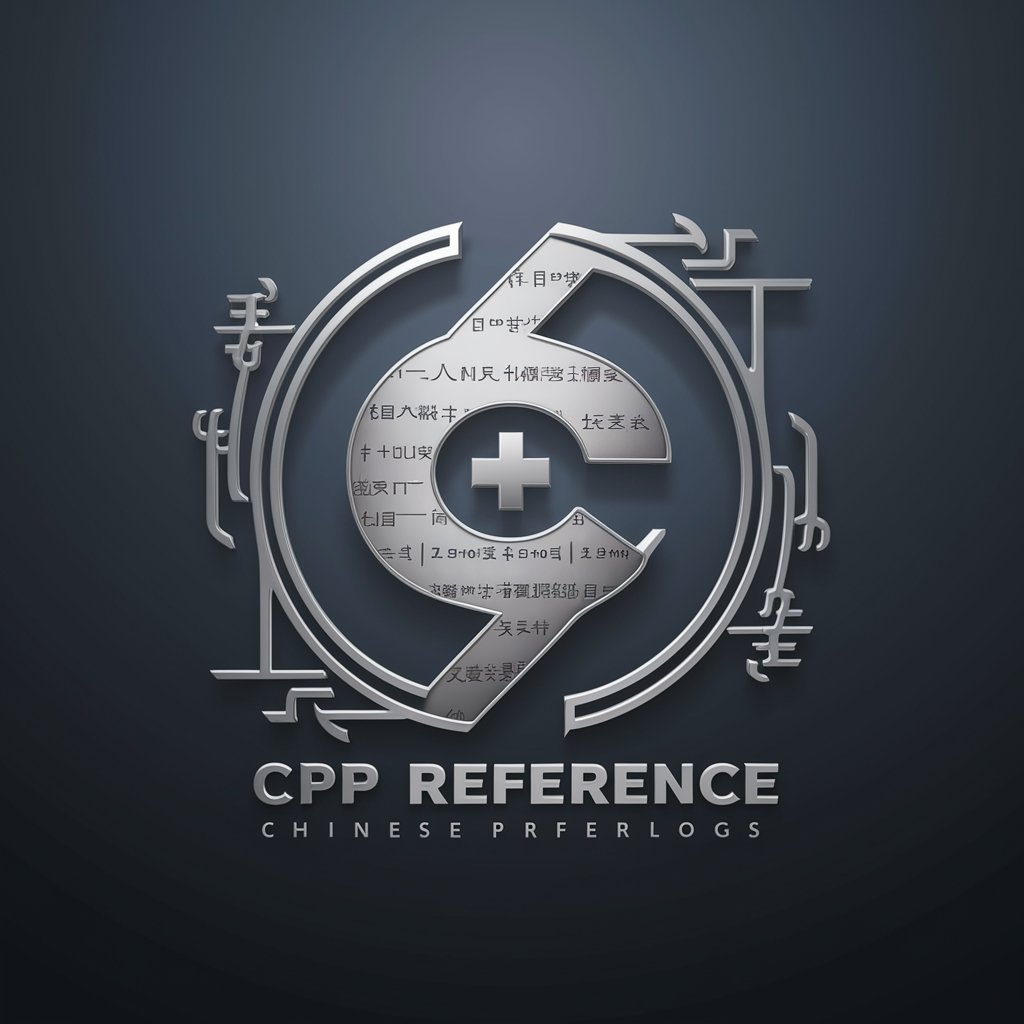
RefFormat Expert
Automate Your Reference Formatting
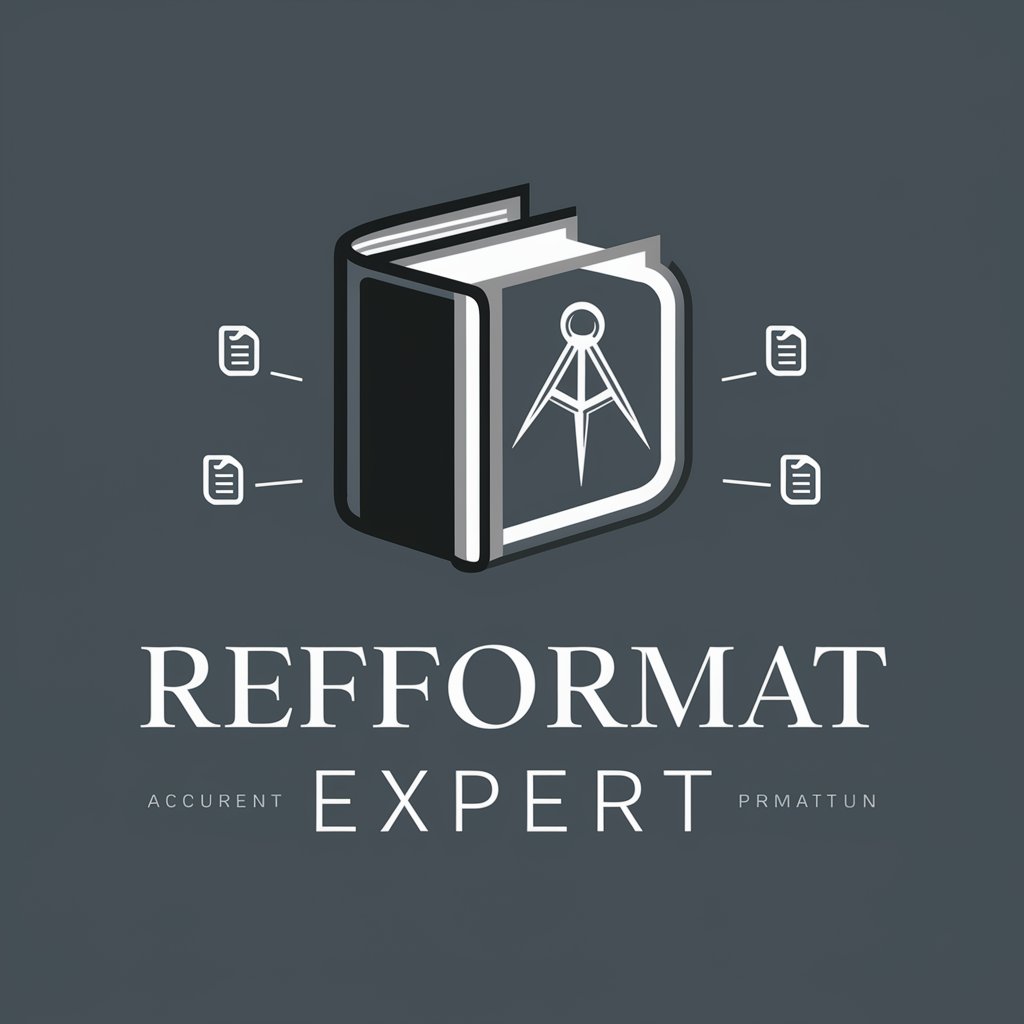
🦊 Firefox Extension Wizard GPT 🧙♂️
Empower Your Firefox Extensions with AI

🧭 Safari Extension Navigator GPT
Empower Your Safari with AI

🧩 Chrome Extension Craft Pro 🧩
Empower your browser with AI-driven extensions.

🛠️ Plugin Power-Up Pro GPT 🚀
Enhance browsing with AI-powered plugin insights.
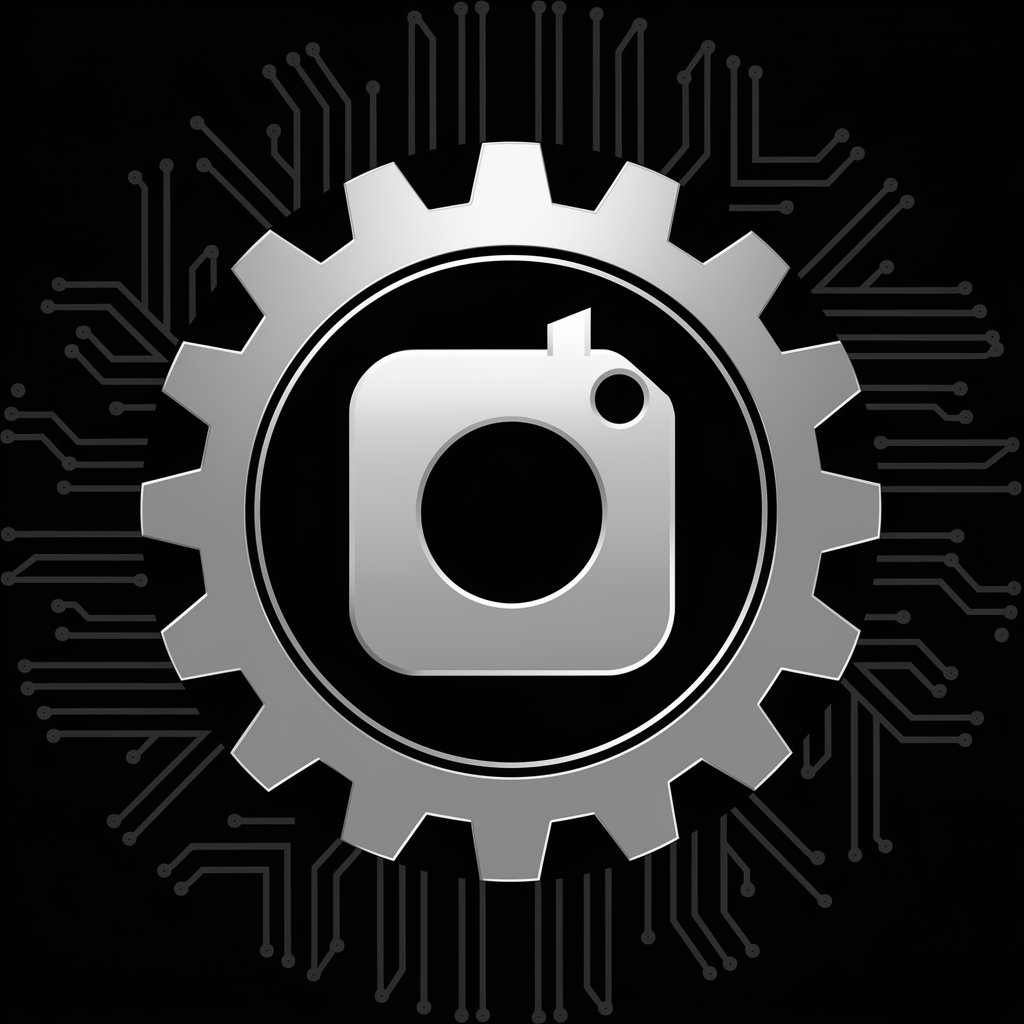
🌐🔗 Web Integration Sidekick GPT
Streamlining Web Integrations with AI

👨💻 CodeCraft Pro GPT 🚀
Empower your coding with AI

Frequently Asked Questions about Extend Your Browser Brilliance GPT
What is Extend Your Browser Brilliance GPT?
It's a specialized tool designed to assist users in learning and developing Google Chrome extensions. It offers guidance on extension architecture, debugging, and publishing.
How can I debug my Chrome extension using this tool?
The tool provides instructions on using Chrome’s developer tools to debug your extension, including setting breakpoints and inspecting variables.
Can it help me with extension-specific APIs?
Yes, it offers guidance on utilizing Chrome's extension-specific APIs to enhance the functionality of your extensions.
What support does it offer for publishing extensions?
It assists with the entire process of preparing and submitting your extension to the Chrome Web Store, including tips on promotional materials.
Are there prerequisites for using this tool?
A basic understanding of web development (HTML, CSS, JavaScript) is recommended to make the most of the guidance provided.


