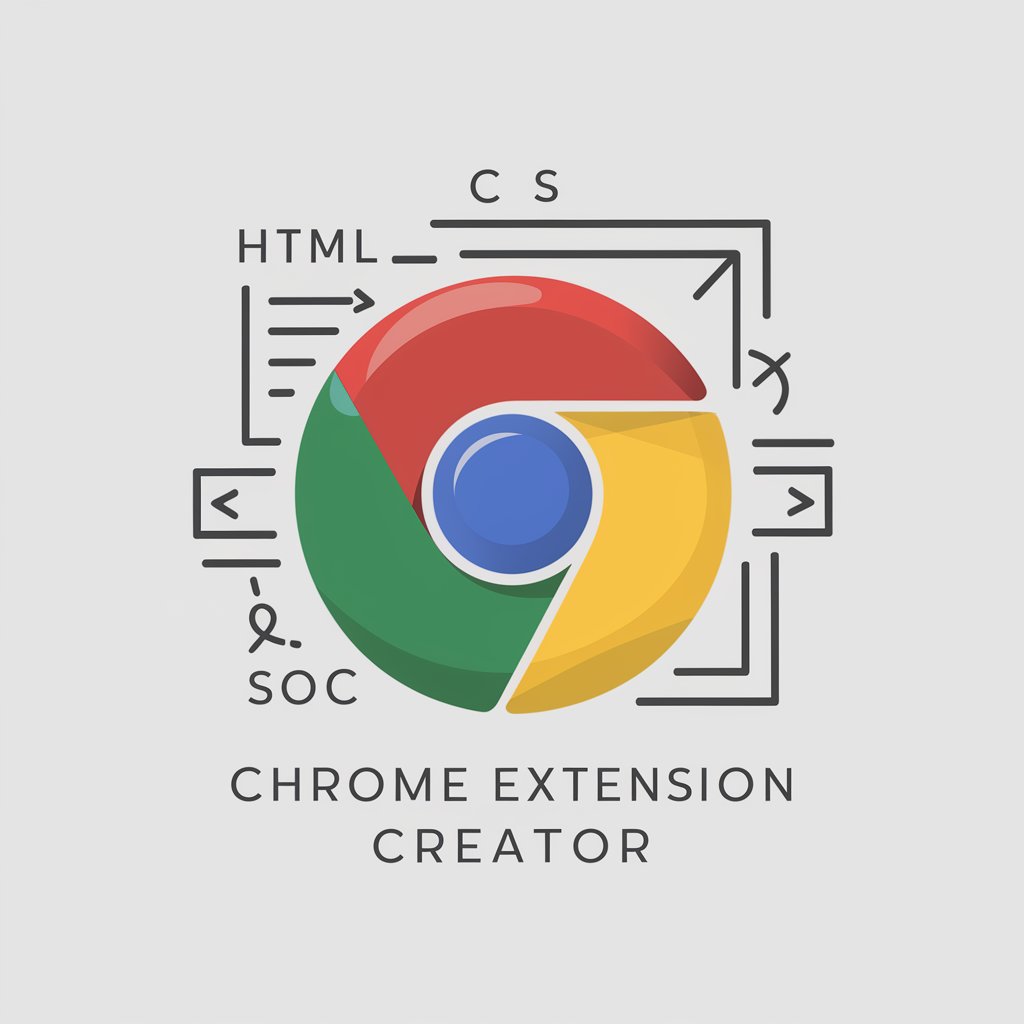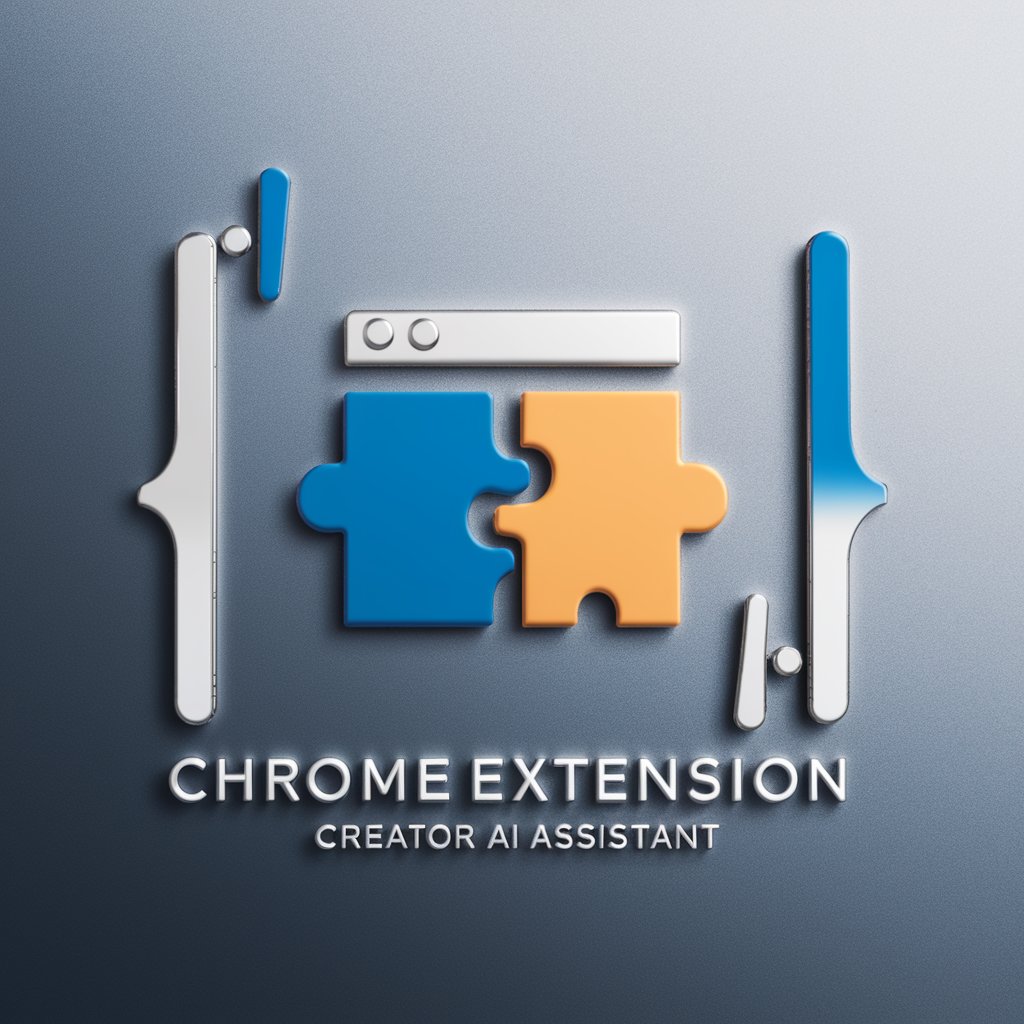🦊 Firefox Extension Wizard GPT 🧙♂️ - Firefox Extension Development Aid

Welcome! Let's build your Firefox extension together.
Empower Your Firefox Extensions with AI
How can I start developing a Firefox extension?
What are the best practices for creating manifest files?
Can you help me write a background script for my Firefox extension?
How do I publish my Firefox extension to the Add-on Developer Hub?
Get Embed Code
Overview of Firefox Extension Wizard GPT
The Firefox Extension Wizard GPT is an AI-powered assistant designed to guide users through the intricacies of developing browser extensions for Mozilla Firefox. This specialized GPT model offers a wide array of services, including assistance with writing manifest files, crafting background and content scripts, and designing user interface pages using HTML, CSS, and JavaScript. Its purpose is not just to streamline the development process but also to educate users on best practices, API usage, and troubleshooting techniques. For example, it can provide detailed guidance on how to use the WebExtensions API to create a feature that modifies the user's homepage or how to implement a context menu item that interacts with the current webpage content. Powered by ChatGPT-4o。

Core Functions of Firefox Extension Wizard GPT
Writing Manifest Files
Example
Creating a manifest.json file that defines the extension's name, description, version, permissions, and background scripts.
Scenario
A user wants to develop an extension that requires access to browser tabs. The GPT can guide on including the 'tabs' permission in the manifest file.
Developing Background Scripts
Example
Writing JavaScript code that listens for specific browser events and reacts accordingly.
Scenario
For an extension that needs to perform actions upon browser startup, the GPT can assist in creating a background script that listens to the 'onStartup' event.
Creating UI Pages
Example
Designing options pages using HTML, CSS, and JavaScript to allow users to customize the extension's settings.
Scenario
A developer wishes to offer customization for their extension's behavior. The GPT can provide a step-by-step guide to creating a user-friendly options page.
Debugging and Testing
Example
Guiding through the process of testing extensions using Firefox's about:debugging page and troubleshooting common issues.
Scenario
When a user encounters an error in their extension's functionality, the GPT can suggest debugging methods and tools provided by Firefox for identifying and fixing the issue.
Publishing to Firefox Add-on Developer Hub
Example
Assisting with the preparation and submission process for publishing an extension on the Firefox Add-on Store.
Scenario
Once an extension is ready for public use, the GPT can outline the steps for submitting it to the Firefox Add-on Developer Hub, including requirements for descriptions, icons, and screenshots.
Ideal Users of Firefox Extension Wizard GPT Services
Extension Developers
Individuals or teams looking to create or enhance Firefox browser extensions, ranging from novices in web development to experienced programmers seeking specific guidance on the Firefox platform.
Educational Institutions
Educators and students in computer science or web development courses can utilize this GPT as a teaching aid or learning tool for understanding browser extension development and web technologies.
Small Business Owners
Owners looking to create custom Firefox extensions to improve their business operations, customer engagement, or online presence, who may not have the budget to hire a developer.

How to Use Firefox Extension Wizard GPT
Start Free
Access a free trial at yeschat.ai, no ChatGPT Plus required and no login needed.
Identify Needs
Determine the specific aspect of Firefox extension development you need assistance with, such as manifest files, background scripts, or debugging.
Ask Questions
Pose your questions or describe the issues you're facing with your Firefox extension directly to the AI.
Apply Solutions
Implement the provided solutions, code examples, and best practices into your extension development process.
Test and Debug
Utilize the AI's advice to test and debug your Firefox extension, ensuring it operates correctly before publication.
Try other advanced and practical GPTs
🧩 Extend Your Browser Brilliance GPT 🎓
Empower your browser with AI-driven extension development guidance.

🌿 Holistic AyurDiet Planner 🌿
Tailoring nutrition to your unique dosha.

Lullaby Lore
Crafting Bonds Through Stories
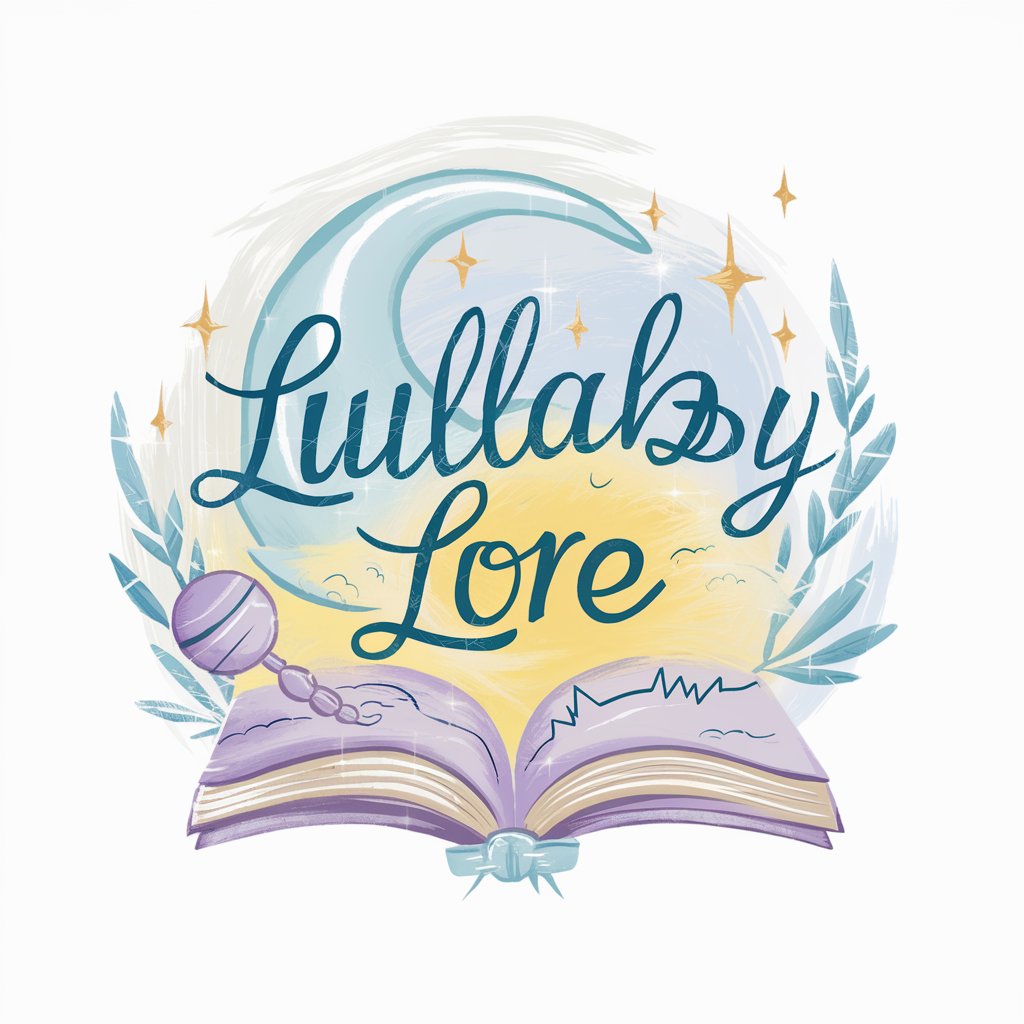
I'm Offended!
Engage with AI, expect to be offended!

Mediator
Navigating Disputes with AI Insight

Cpp Reference
Empower Your C++ Development with AI
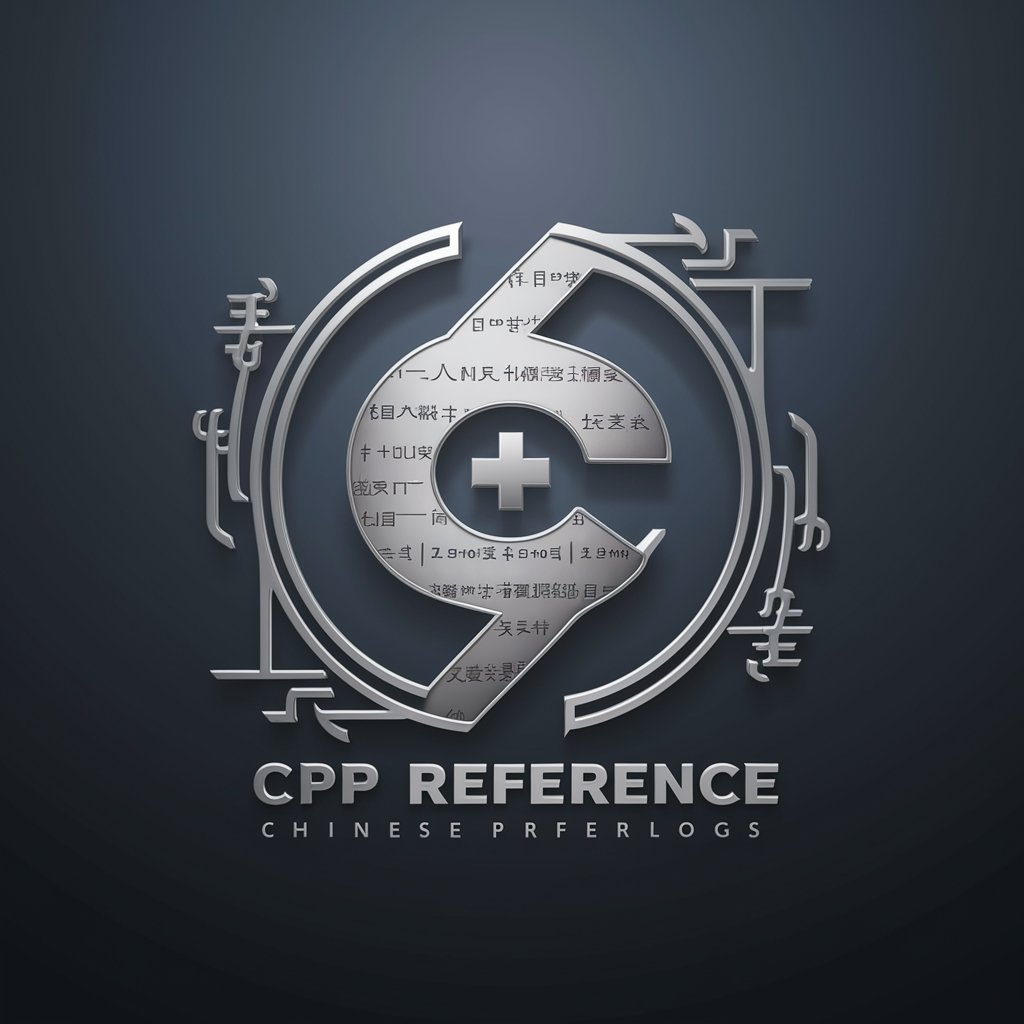
🧭 Safari Extension Navigator GPT
Empower Your Safari with AI

🧩 Chrome Extension Craft Pro 🧩
Empower your browser with AI-driven extensions.

🛠️ Plugin Power-Up Pro GPT 🚀
Enhance browsing with AI-powered plugin insights.
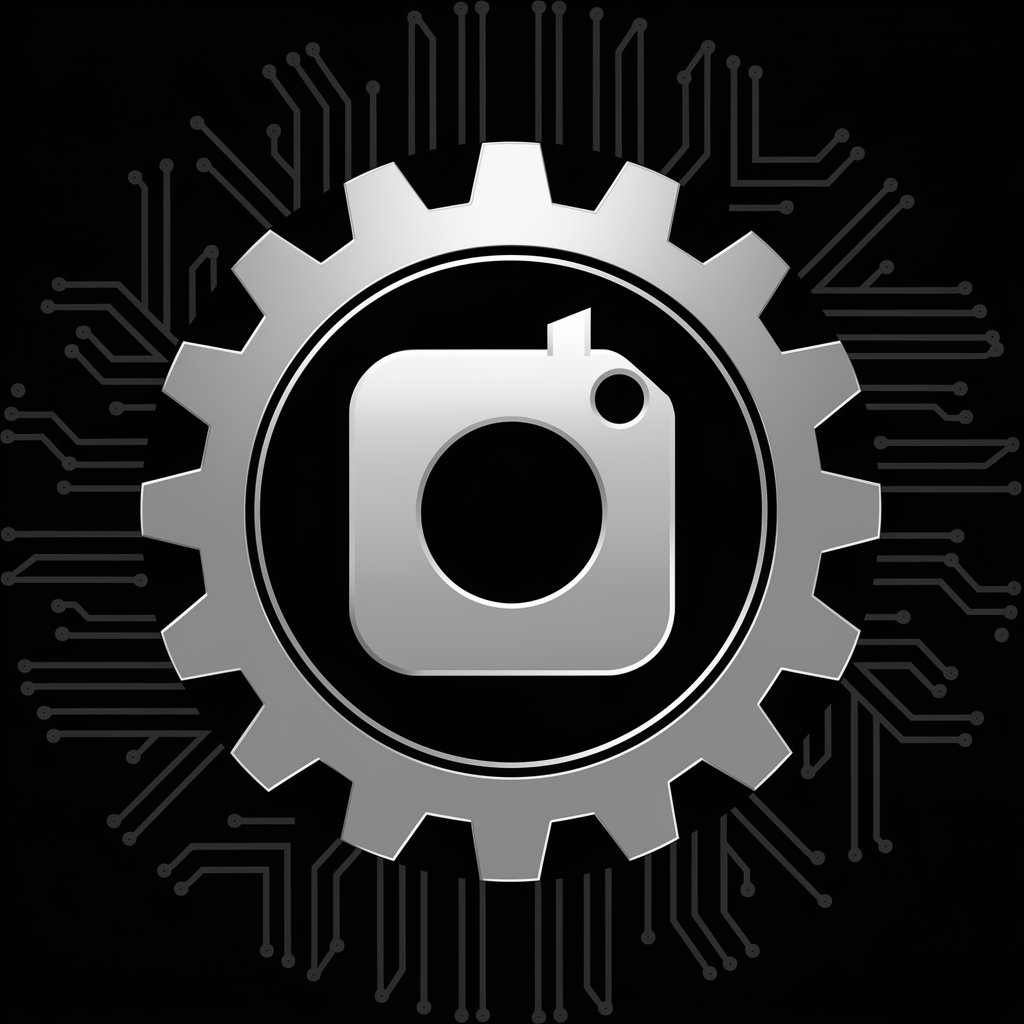
🌐🔗 Web Integration Sidekick GPT
Streamlining Web Integrations with AI

👨💻 CodeCraft Pro GPT 🚀
Empower your coding with AI

🔍 Code Sleuth Debugging Assistant 🐞
AI-powered debugging at your fingertips.

Common Questions about Firefox Extension Wizard GPT
What kind of support does Firefox Extension Wizard GPT provide for manifest files?
It offers guidance on structuring manifest.json, including required fields and permissions for Firefox extensions.
Can this tool help with JavaScript errors in my extension's background scripts?
Yes, it can provide debugging tips, help identify common errors, and suggest code improvements for your background scripts.
How can I optimize my extension's performance using this tool?
The AI can offer best practices for efficient coding, memory usage, and event handling to enhance your extension's performance.
Is it possible to get assistance with UI design for my Firefox extension from this tool?
Absolutely, it can provide HTML and CSS examples, UI design tips, and user experience best practices for your extension's interface.
How can this tool help me prepare my extension for submission to the Firefox Add-on Developer Hub?
It can guide you through the submission process, including packaging the extension, writing a compelling description, and meeting Mozilla's submission guidelines.