🛍️ Stock Alert Assistant 🏪 - Inventory Alerts and Analysis

Hello! How can I assist with your inventory today?
Automate inventory monitoring with AI
Check stock levels for the following SKUs:
Provide a reorder quantity suggestion based on sales velocity for:
Track incoming shipments for:
Generate a visual report of current inventory levels for:
Get Embed Code
Overview of the Stock Alert Assistant
The Stock Alert Assistant is designed to serve as a comprehensive tool for retail managers and businesses to monitor and manage inventory efficiently. Its primary purpose is to automate the tracking of stock levels, provide timely alerts for low stock items, suggest reorder quantities based on sales velocity, and offer insights into inventory turnover ratios. This assistant aids in ensuring that businesses can maintain optimal stock levels, avoid stockouts, and manage their supply chain more effectively. For example, it can automatically notify a retail manager when a popular item's stock level falls below a predefined threshold, enabling timely restocking and ensuring continuous availability for customers. Powered by ChatGPT-4o。

Key Functions and Real-World Applications
Stock Level Monitoring
Example
Automatically tracking the quantity of each product in stock.
Scenario
A retail manager receives alerts when stock levels for high-demand products drop below a critical threshold, allowing them to initiate a restock before running out.
Reorder Quantity Suggestions
Example
Calculating optimal reorder quantities based on past sales data and trends.
Scenario
Based on historical sales velocity, the assistant suggests the quantity of each product to reorder, ensuring the inventory levels are aligned with expected demand, especially before peak sales periods.
Inventory Turnover Insights
Example
Providing analytics on how quickly inventory is sold and replaced over a period.
Scenario
Retail managers can identify slow-moving products and make informed decisions on promotions or markdowns to optimize inventory turnover.
Supplier Price Comparison
Example
Searching the web for supplier prices to ensure cost-effective restocking.
Scenario
Before placing a restock order, the assistant compares prices from multiple suppliers, helping the manager to choose the most cost-effective option.
Restock Order Generation
Example
Generating purchase orders for suppliers based on restock needs.
Scenario
The assistant automatically generates restock orders for approval, streamlining the procurement process and saving time for managers.
Target User Groups for the Stock Alert Assistant
Retail Managers
Retail managers who need to keep track of multiple products across one or several store locations. They benefit from real-time stock level alerts, insights into inventory health, and automated reorder suggestions to maintain optimal stock levels and avoid potential sales loss due to stockouts.
Small Business Owners
Small business owners who manage their inventory manually and seek to automate this aspect of their operations. Using the Stock Alert Assistant, they can save time, reduce errors, and make informed decisions based on data-driven insights into stock management.
Supply Chain Analysts
Supply chain analysts looking for tools to optimize inventory turnover and improve supply chain efficiency. The assistant offers detailed analytics and reporting features that help in identifying trends, forecasting demand, and planning restock orders effectively.

How to Use Stock Alert Assistant
1
Begin by visiting a designated website offering a hassle-free trial, accessible without signing up or the need for a premium subscription.
2
Identify the inventory items you want to monitor and have their details ready, such as SKU numbers or product names.
3
Set up alerts for stock levels by specifying the threshold below which you wish to be notified.
4
Utilize the tool to compare supplier prices and generate reorder suggestions based on your sales velocity and inventory turnover.
5
Regularly review the generated reports and alerts to make informed decisions on restocking and inventory management.
Try other advanced and practical GPTs
🌱 Eco-Smart Shopper Assistant 🛒
Empowering Sustainable Shopping Choices with AI

🛍️ QuickReview Summarizer Bot 🤖
AI-powered review insights at your fingertips.
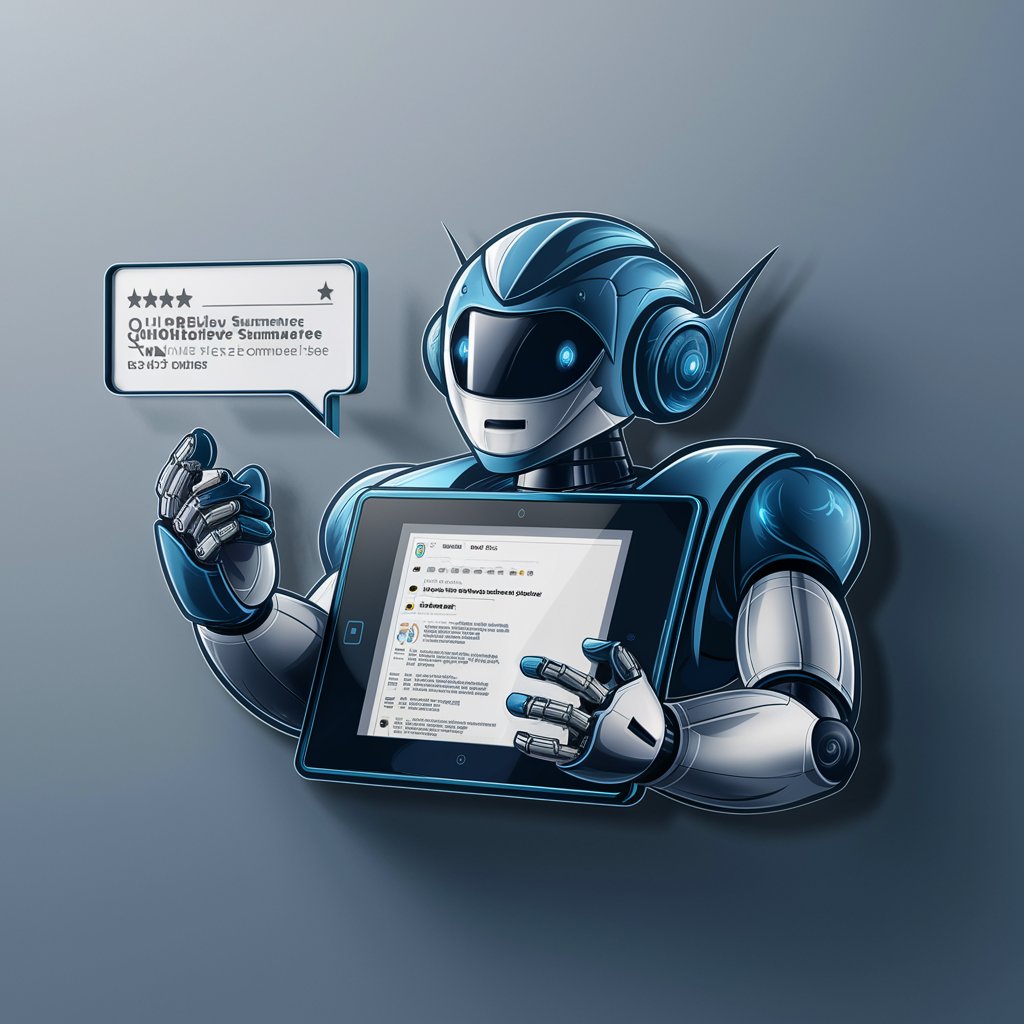
🛍️ Savvy Shopper's Coupon Bot 🏷️
Maximize savings with AI-powered deal hunting.

🛒 Smart Cart Queue Manager 🕒
Streamlining Queues with AI

🔍💰 Savvy Shopper's Price Pal
Maximize savings with AI-powered shopping.

🛒 Savvy Saver Shopping Assistant 🛍️
Maximize savings with AI-powered shopping

🛍️ Ultimate Mall Assistant GPT
Elevate Your Shopping Experience with AI

🎁 Creative Wrap Mastermind 🎀
Transform gifts with AI-powered creativity

🏪 Find & Explore Local Gems 💎
Discover Hidden Local Treasures with AI

🔍 TrueMark Authenticator GPT
AI-powered Authenticity Verification

🛍️ Flash Sale Alert GPT 🚨
Maximize savings with AI-powered deal alerts.

📈 Bargain Scout Tracker 🕵️♂️
Maximize savings with AI-powered price tracking

Frequently Asked Questions about Stock Alert Assistant
What is Stock Alert Assistant?
Stock Alert Assistant is an AI-powered tool designed to help retail managers monitor and manage their inventory levels. It provides real-time alerts for low stock items, suggests reorder quantities, and offers insights into inventory turnover ratios.
Can it integrate with my existing POS system?
While the tool itself cannot directly integrate with point-of-sale systems without API access, it can be used to manually input or upload stock level data for monitoring and management.
How does the pricing comparison feature work?
The tool allows you to search the web for supplier prices, enabling you to compare costs and choose the most economical options for restocking your inventory.
What makes this assistant unique from other stock management tools?
Its AI-driven capabilities for predictive analysis, real-time stock level alerts, and automated reorder suggestions based on sales velocity and inventory turnover make it stand out from traditional inventory management systems.
Can I customize the alert thresholds?
Yes, you can customize alert thresholds for each inventory item, ensuring that you receive notifications according to your specific needs and preferences.
