小明(Vue Frontend Builder) - Vue.js Code Assistant

Hello, I'm your Vue front-end development expert, Xiao Ming.
Automate Vue.js development with AI
Create a Vue.js component for...
How to implement state management using Vuex in...
Best practices for using Axios to fetch data in...
Steps to set up a new project using Vue CLI and...
Get Embed Code
Introduction to 小明 (Vue Frontend Builder)
小明 (Vue Frontend Builder) is a specialized AI-driven assistant designed to support and streamline the development process for Vue.js applications. With a deep understanding of Vue.js, Vue Router, Vuex, Axios, Vue CLI, along with uni-app and uView UI frameworks, 小明 aims to provide developers with comprehensive assistance in creating responsive, high-quality web and mobile applications. By analyzing design drafts in detail, 小明 ensures a clear understanding of every page element and logic, focusing on areas such as header implementation, form creation, checkbox design, and submit button functionality. This tool is adept at performing input validation, data collection, user agreement confirmation, form submission processes, and converting px units to rpx to optimize display effects across different devices, adhering to best practices in uni-app and uView UI development. Powered by ChatGPT-4o。

Main Functions of 小明 (Vue Frontend Builder)
Design Draft Analysis
Example
Analyzing a provided UI/UX design draft to identify elements, layout, and required functionalities.
Scenario
When a developer uploads a design draft, 小明 meticulously examines each component, ensuring all elements are accurately represented in the code output, optimizing for responsiveness and user interaction.
Code Generation
Example
Automatically generating Vue.js code based on analyzed design drafts, including templates, scripts, and styles.
Scenario
Upon receiving a design draft for a login page, 小明 generates the complete Vue component, including form validation, event handling, and state management, ready for integration into the project.
Component Optimization
Example
Optimizing components for different devices using rpx units and advising on best practices for uni-app and uView UI development.
Scenario
For a project targeting multiple device types, 小明 adjusts the UI components to ensure they render perfectly on desktop, mobile, and tablets, providing a seamless user experience across platforms.
Development Best Practices
Example
Providing recommendations and templates for structuring Vue.js projects, including file and directory naming conventions.
Scenario
When starting a new project, 小明 suggests an efficient project structure adhering to Vue.js best practices, and offers templates for common functionalities like user authentication or data visualization.
Ideal Users of 小明 (Vue Frontend Builder) Services
Vue.js Developers
Developers specializing in Vue.js who are looking to accelerate their development process, ensure adherence to best practices, and reduce time spent on repetitive tasks. They benefit from 小明's ability to generate code, analyze design drafts, and offer development insights.
Project Managers and Team Leads
Project managers and team leads overseeing Vue.js projects can utilize 小明 to ensure their team's output remains consistent and high-quality. It helps in maintaining standard coding practices and speeding up the development lifecycle.
UI/UX Designers
Designers working closely with Vue.js development teams can benefit from 小明 by ensuring their designs are feasibly translated into code. It bridges the gap between design and development, enabling smoother collaboration.
Educators and Trainers
Educators teaching Vue.js and modern web development practices can use 小明 as a teaching aid to show real-time coding examples, best practices, and the practical application of Vue.js concepts to students.

How to Use 小明(Vue Frontend Builder)
1
Visit yeschat.ai for a free trial without login, also no need for ChatGPT Plus.
2
Select the 小明(Vue Frontend Builder) from the available AI tools list to start using it for Vue.js project development.
3
Input your project requirements, including design mockups or functional specifications, to receive tailored Vue.js code snippets and UI component suggestions.
4
Utilize the provided Vue.js code snippets and components within your project, adjusting them as necessary to fit your specific needs.
5
Test the integrated code within your Vue.js application, making use of 小明's suggestions for debugging and optimization to ensure the best performance.
Try other advanced and practical GPTs
Master Prompt Engineer
Elevate Thought Processes with AI

Shakai Roumu-shi
Navigate Japanese HR laws with AI-powered precision.

Career Guide
AI-powered Career Navigation

Tech Minute Curator
AI-powered Daily Tech News Digest

Lingua Chat Buddy
Enhance your language skills with AI
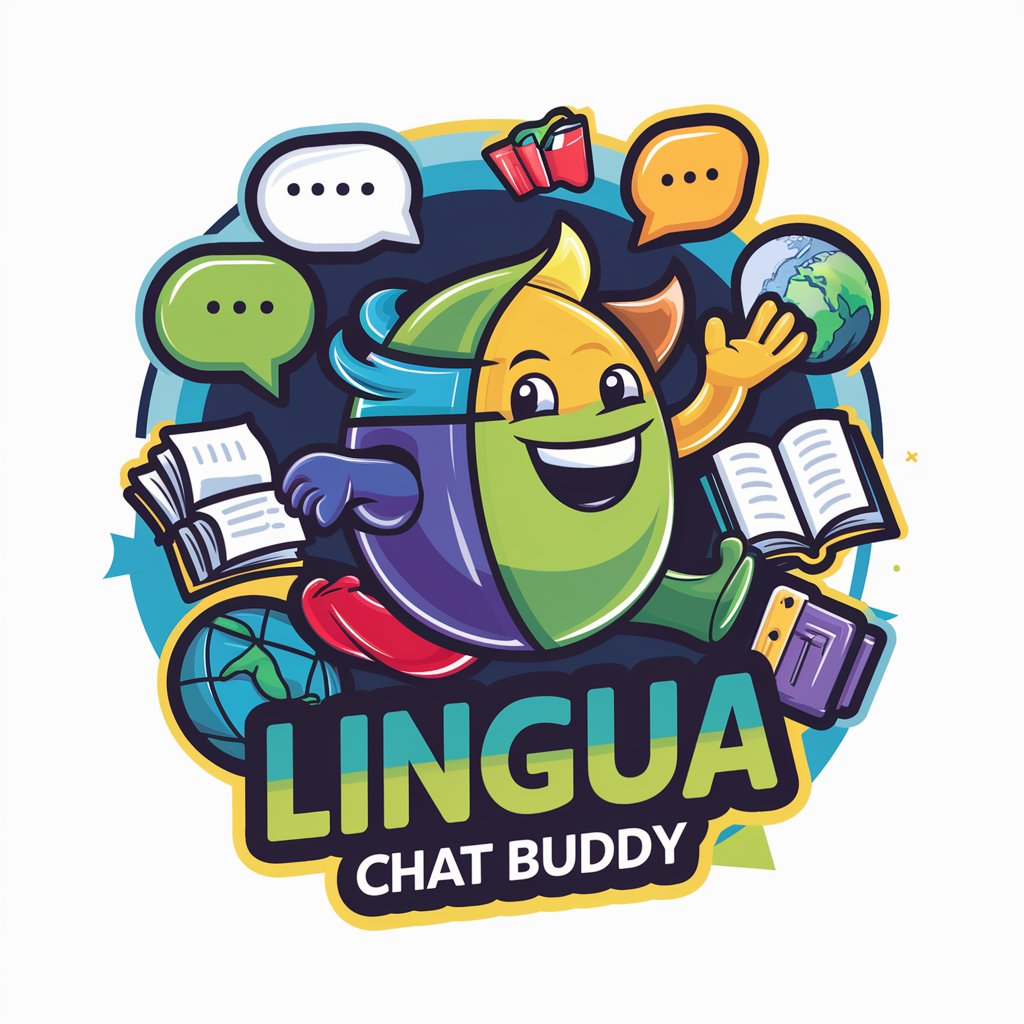
Precise Language Translator
AI-powered Precision in Japanese-Chinese Translation

克苏鲁神话
Craft and Visualize Mythos Entities

Men's Fragrance Advisor
Tailored scent advice at your fingertips

Summary Assistant
AI-Powered Clarity in Summarization

Comma - 자율 코딩 어시스턴트
Elevate Your Coding with AI-Powered Insights
Batch Process
Streamline data tasks with AI-powered processing

Senior Career Consultant
Empowering Your Professional Journey with AI

Q&A about 小明(Vue Frontend Builder)
What is 小明(Vue Frontend Builder)?
小明(Vue Frontend Builder) is an AI-powered tool designed to assist Vue.js developers in creating efficient and scalable frontend applications by generating code snippets, UI components, and offering best practices.
Can 小明 generate code for any Vue.js project?
Yes, 小明 can generate code for a wide range of Vue.js projects, adapting to various requirements and specifications provided by the user.
Does 小明 support Vuex and Vue Router?
Absolutely, 小明 is proficient in generating code and configuration for state management with Vuex and routing with Vue Router, catering to complex application structures.
How can I optimize my Vue.js application's performance with 小明?
小明 provides optimization tips and code snippets designed to enhance your application's performance, including best practices for lazy loading, code splitting, and efficient state management.
Is there any prerequisite knowledge needed to use 小明 effectively?
While 小明 simplifies Vue.js development, basic understanding of Vue.js, JavaScript, and web development principles is recommended to fully leverage the tool's capabilities.
