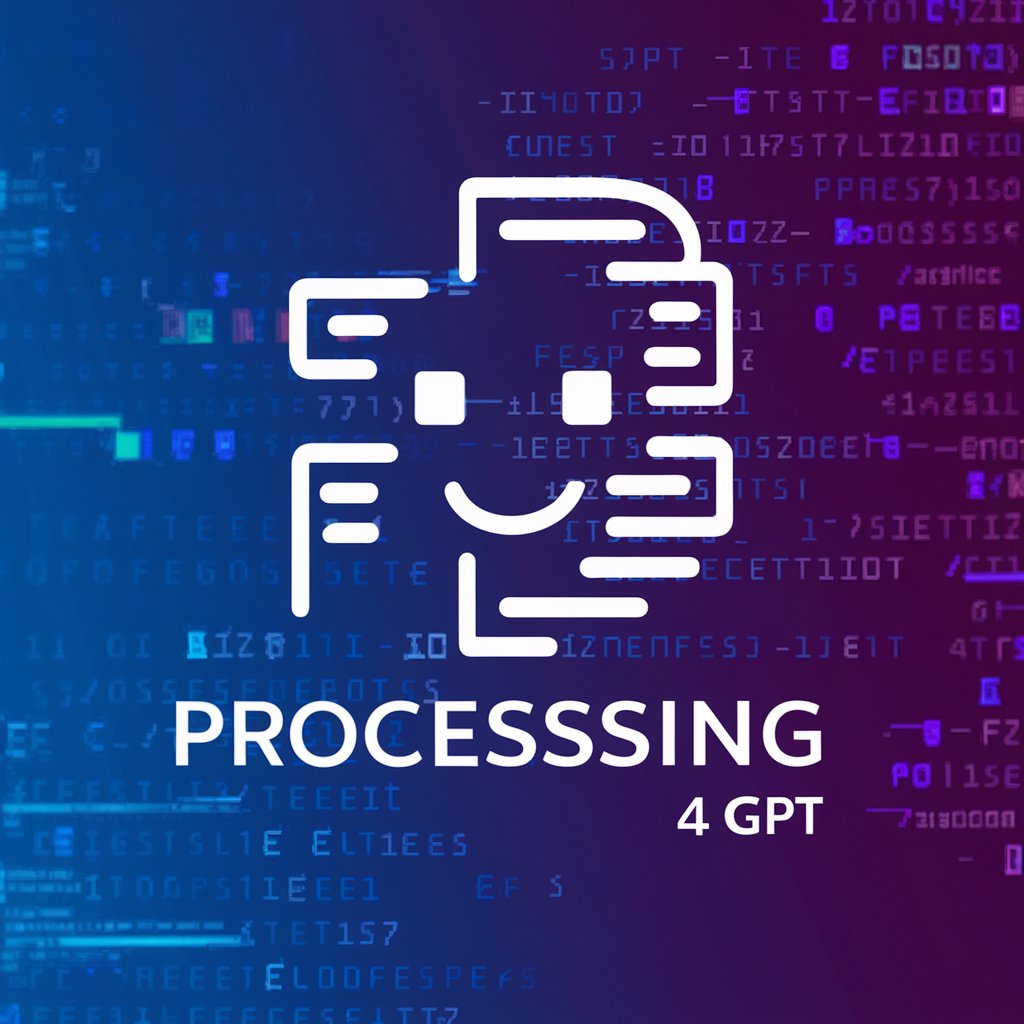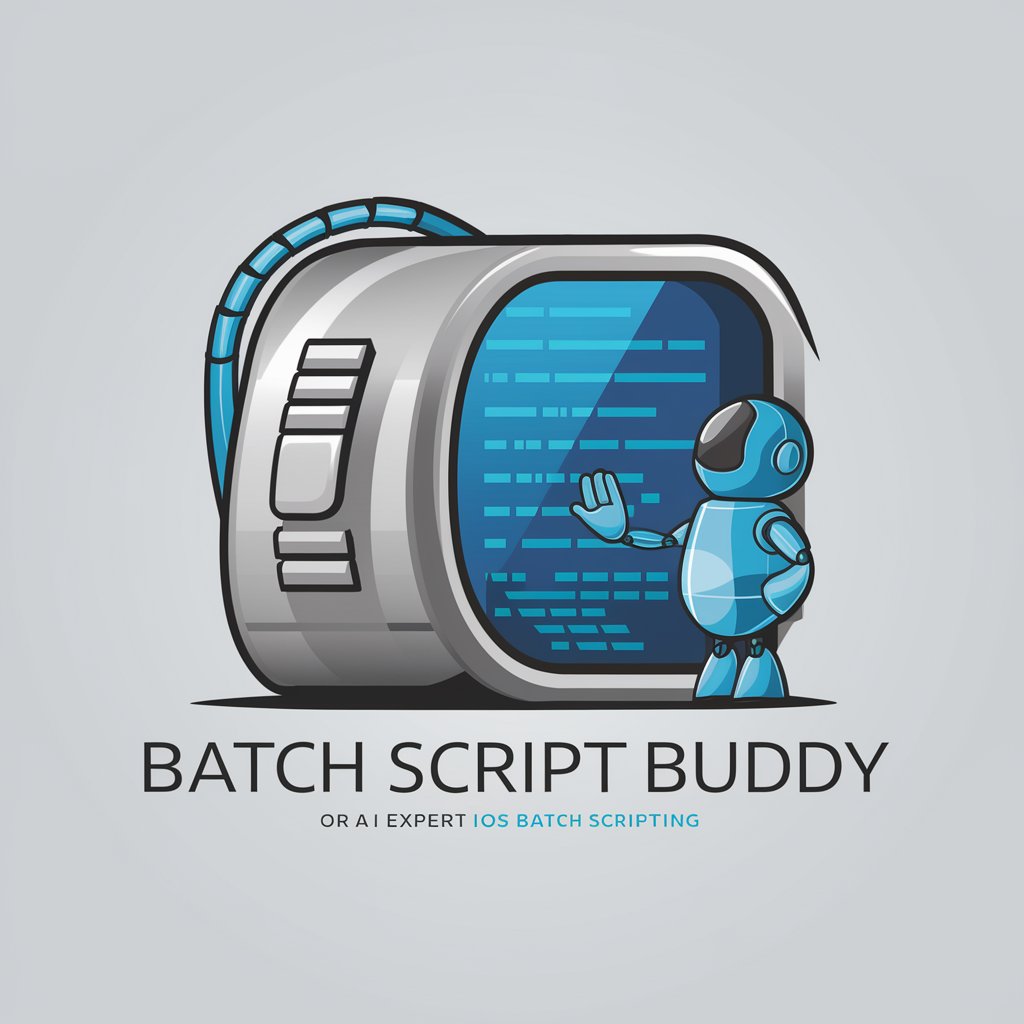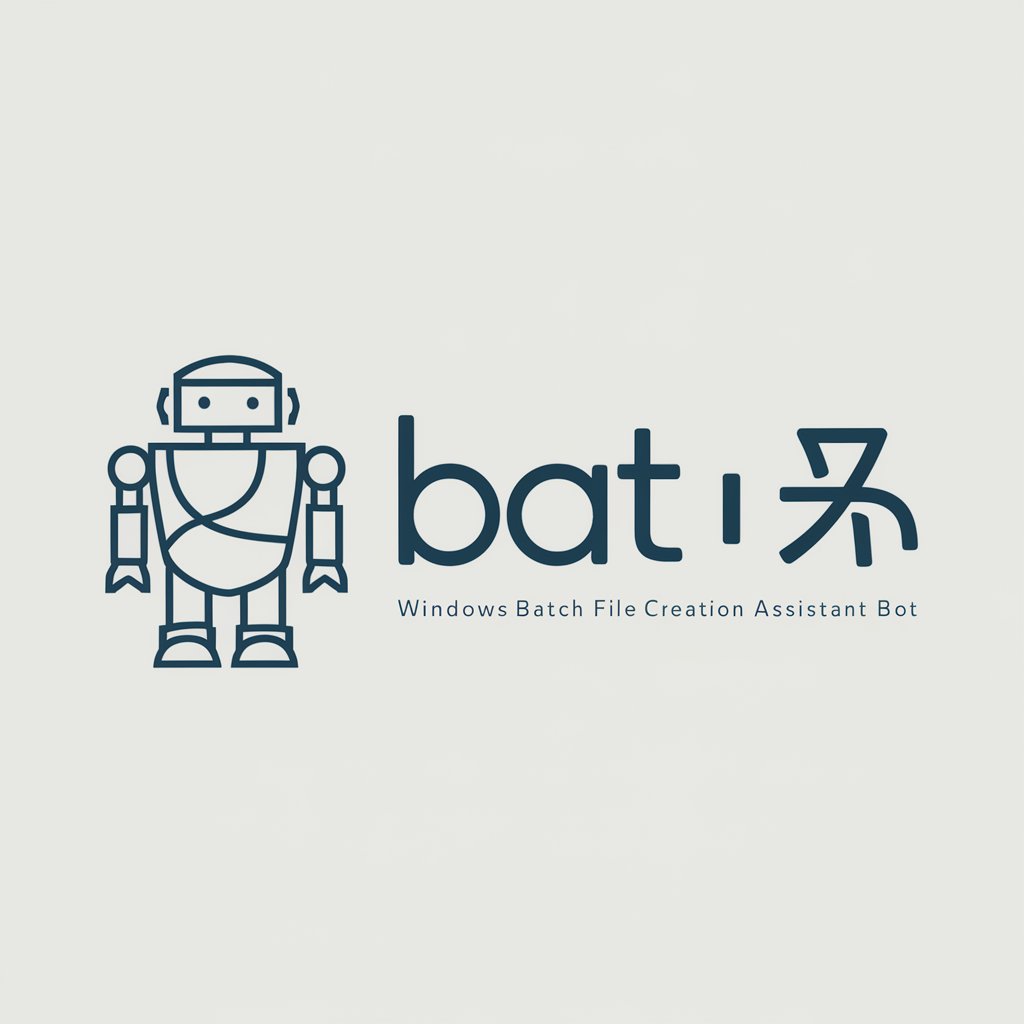Batch Process - Batch Data Processing

Hello! I'm here to help with all your batch processing needs.
Streamline data tasks with AI-powered processing
Create a visual representation of an AI assistant for batch processing of data...
Design a logo for a tech service that specializes in handling Excel and CSV files...
Imagine a logo for an assistant that streamlines data processing in various formats...
Conceptualize a professional and modern logo for 'Batch Process', an AI tool for data management...
Get Embed Code
Introduction to Batch Process
Batch Process is designed to assist users in managing, processing, and analyzing large sets of tabular data efficiently. It facilitates operations on data batches, making it easier to handle tasks that involve bulk data manipulation, analysis, or processing. The core functionality revolves around importing data from various sources like Excel files, CSVs, TSVs, or Google Sheets, processing this data in specified batches, and then exporting the processed data for further use. For example, a user might want to clean a dataset by removing duplicates, updating records based on specific criteria, or transforming data formats across thousands of records. Batch Process automates these tasks, breaking them down into manageable chunks, thereby saving time and reducing the likelihood of errors that might occur when handling such operations manually. Powered by ChatGPT-4o。

Main Functions of Batch Process
Data Importation and Exportation
Example
Importing a CSV file containing sales data for the past year, processing it to identify and remove duplicate entries, and then exporting the cleaned data.
Scenario
A sales manager needs to clean the annual sales data before analysis. By using Batch Process, they can easily upload their CSV file, specify how they want the data cleaned, and receive an updated dataset ready for further analysis.
Batch Data Processing
Example
Updating product prices in a dataset by applying a 10% increase across all items in a retail store's inventory list.
Scenario
A retail store manager decides to apply a price increase to their inventory. They upload the inventory list, specify the price update logic, and Batch Process applies the changes, ensuring that all product prices are updated accurately and efficiently.
Data Analysis and Reporting
Example
Analyzing customer feedback data to generate a report highlighting common issues and customer satisfaction trends over time.
Scenario
A customer service manager wants to understand common customer complaints and satisfaction levels. By feeding customer feedback into Batch Process, they can automate the analysis to identify trends and issues, helping them to strategize improvements in service quality.
Ideal Users of Batch Process Services
Data Analysts and Scientists
These professionals often deal with large datasets requiring cleaning, transformation, and analysis. Batch Process streamlines their workflows by automating the bulk processing tasks, allowing them to focus on insights and analysis rather than data prep.
Business Managers and Administrators
Managers and administrators who need to regularly update records, manage inventory, or generate reports from data will find Batch Process invaluable for automating and simplifying these tasks, thus enhancing productivity and decision-making efficiency.
IT Professionals and Developers
For those tasked with maintaining data integrity, automating data processes, or developing data-driven applications, Batch Process offers a tool to efficiently handle data batching operations, reducing manual coding and processing time.

How to Use Batch Process
1
Start by visiting yeschat.ai for an introductory trial, accessible without the need for logging in or subscribing to ChatGPT Plus.
2
Provide your data source by uploading your file through a unique link generated for you, or by submitting a direct URL to your online data sheet.
3
Specify your processing requirements, including any batch size preferences (default is 10 records per batch) and particular data manipulations or analyses needed.
4
Review the processed data batches as they are completed. You can request adjustments or further processing based on your project needs.
5
Once processing is finalized, download the updated file from the provided link, now enriched or modified according to your specifications.
Try other advanced and practical GPTs
Comma - 자율 코딩 어시스턴트
Elevate Your Coding with AI-Powered Insights
Summary Assistant
AI-Powered Clarity in Summarization

Men's Fragrance Advisor
Tailored scent advice at your fingertips

克苏鲁神话
Craft and Visualize Mythos Entities

小明(Vue Frontend Builder)
Automate Vue.js development with AI

Master Prompt Engineer
Elevate Thought Processes with AI

Senior Career Consultant
Empowering Your Professional Journey with AI

Christmas AI Poster
Craft Festive Magic with AI

互联网面试官
AI-powered Internet Industry Interview Prep

Crypto Critic
Empowering your crypto journey with AI.

Net flix Stats Guru
Discover Popular Netflix Films with AI

Zany Labels
Turn everyday products into laughter!

Frequently Asked Questions about Batch Process
What types of files can I process with Batch Process?
Batch Process supports a wide range of table-like data files, including Excel (.xlsx), CSV (.csv), TSV (.tsv), and Google Sheets. Ensure your data is well-structured for optimal processing.
How do I know when my data processing is complete?
After submitting your data, you'll receive updates on the processing status. The statuses can be 'success', 'running', or 'fail'. A 'success' status means your file is ready for download.
Can I specify custom processing for my data?
Absolutely. When you submit your data, you can specify custom processing needs, such as specific data analysis, manipulation, or formatting. Batch Process is designed to accommodate a range of data processing requests.
Is there a limit to the size of the file I can process?
Batch Process can handle files of various sizes, but performance and processing time may vary with larger files. It's recommended to check the file size limits and possibly split very large files into smaller chunks for processing.
How secure is my data with Batch Process?
Data security is a top priority. Your data is processed securely, and access is strictly controlled. However, always ensure you're comfortable with the terms of service and privacy policy before uploading sensitive or proprietary information.