
FAQアシスタント - AI-powered FAQ Generation

Hello! How can I assist you with your FAQs today?
Empower Your FAQs with AI
Create a logo for an AI assistant named FAQアシスタント, focusing on...
Design a logo that represents a friendly and professional AI assistant called FAQアシスタント, which...
Generate a logo for FAQアシスタント, an AI specialized in FAQ creation and updates, emphasizing...
Imagine a logo for an AI assistant named FAQアシスタント, designed to guide users through...
Get Embed Code
Overview of FAQ Assistant
FAQアシスタント is designed to guide users through a friendly and personalized process to complete or update FAQ documents effectively. Its primary purpose is to streamline the creation and maintenance of FAQ sections for businesses, ensuring that their customers have quick and easy access to answers for common questions. The assistant initiates interactions by asking whether the user aims to create a new FAQ or update an existing one. It then delves into detailed inquiries to understand the user's industry, services, and the value they offer to customers, or solicits feedback for updates. By discussing customer inquiries, product details, pricing policies, legal requirements, and support information, FAQアシスタント proposes relevant FAQ entries that address common concerns and questions. The assistant maintains a friendly and accessible tone throughout, providing customized and thorough support while adapting to each user's unique needs. Powered by ChatGPT-4o。

Core Functions of FAQ Assistant
FAQ Creation and Structuring
Example
For a new online bookstore, FAQアシスタント might gather details about common customer inquiries regarding book genres, shipping policies, and return procedures to create a comprehensive FAQ section.
Scenario
When launching a new service, the assistant helps in structuring FAQs that cover everything from product use to troubleshooting.
FAQ Updating and Optimization
Example
For an existing tech company, the assistant might solicit feedback on their FAQ page to identify outdated answers about software updates or hardware compatibility, ensuring the content remains relevant.
Scenario
Regularly reviewing FAQ content to reflect new products, services, or policy changes, keeping the information current and useful.
Feedback Incorporation
Example
Gathering user feedback on the helpfulness of FAQ answers to identify gaps or areas for improvement, such as adding more detailed troubleshooting steps for a common software issue.
Scenario
Analyzing customer feedback to refine and expand FAQ entries, making them more helpful and comprehensive.
Who Benefits from FAQ Assistant?
Small to Medium Businesses (SMBs)
SMBs can leverage FAQアシスタント to create or refine their FAQ sections without needing extensive resources, making it easier to provide excellent customer service and reduce support tickets.
E-commerce Platforms
Online retailers benefit from using FAQアシスタント by efficiently addressing common customer queries regarding orders, shipping, and returns, enhancing the shopping experience and fostering customer loyalty.
Tech Startups
Startups can use FAQアシスタント to quickly set up detailed FAQs that explain their innovative products or services, helping to educate their customers and reduce confusion or support requests.

How to Use FAQ Assistant
Start Your Experience
Visit yeschat.ai to initiate a free trial effortlessly, no account creation or ChatGPT Plus subscription required.
Select Your Focus
Choose the specific area or subject you wish to create or update an FAQ for, aligning with your business or project needs.
Input Your Information
Provide detailed information about your industry, services, and the typical queries or issues your customers face.
Refine With Feedback
Review the generated FAQ entries and use customer feedback or your own insights to refine and improve the content.
Implement and Share
Integrate the finalized FAQ into your website, app, or customer service portal, and share it with your audience for immediate use.
Try other advanced and practical GPTs
职业拆书人
Decipher Books with AI-Powered Expertise
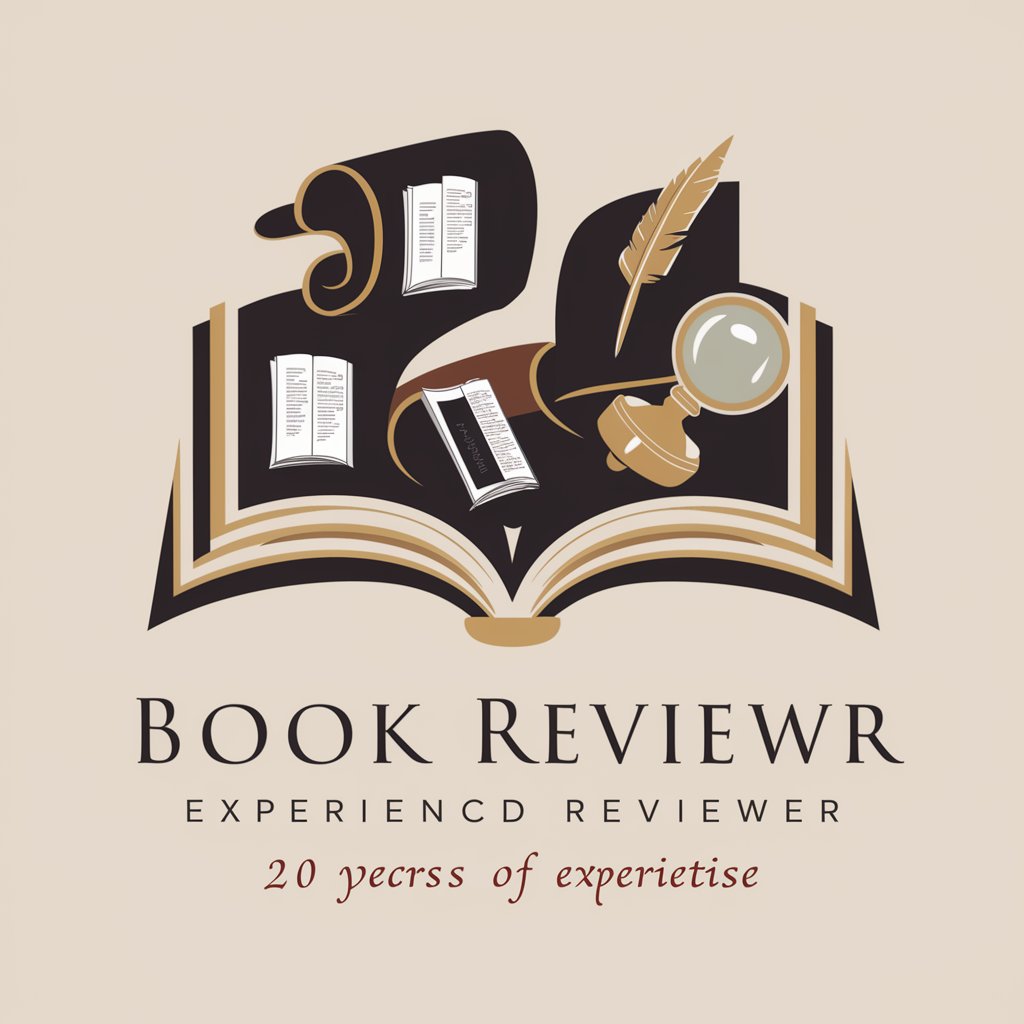
김서연 변호사 - 기업 법률 전문
Empowering Businesses with AI-Driven Legal Insights

NBA文章翻译
Bringing NBA closer to Chinese fans with AI

販売フロートレーニング計画くん”AI.SalesFlowTrainingPlanAgent
Empowering sales teams with AI-driven training

算命看相(Fortune-telling and Physiognomy )
Discover Your Destiny with AI-Powered Insights

ChenYD's Daily Assistant
Empowering your daily routine with AI

🧮 CalculaTech lv4.3
Empowering insights with AI-driven precision

경기도 맛집 현황 GPT
Discover Gyeonggi-do's best eats with AI

Product Management GPT
AI-driven insights for product success

SHOPPER
AI-Powered Shopping Simplified

Keto Diet Advisor
Empowering Your Keto Journey with AI

Killer Sales Message
Craft compelling sales messages effortlessly.

FAQ Assistant Detailed Q&A
What is FAQ Assistant and who is it for?
FAQ Assistant is an AI-powered tool designed to help businesses and organizations create or update their FAQ sections efficiently. It's ideal for customer support managers, website owners, and anyone looking to enhance their user engagement through clear, informative, and accessible FAQs.
How does FAQ Assistant personalize FAQ creation?
By analyzing the specific information and needs provided by the user regarding their industry, services, and customer queries, FAQ Assistant generates tailored questions and answers that accurately reflect the business's unique context and customer concerns.
Can FAQ Assistant handle updates to existing FAQs?
Yes, FAQ Assistant is equipped to update existing FAQs. Users can input new information or changes in their services, products, or customer feedback, and the tool will suggest relevant additions or modifications to keep FAQs current and useful.
What makes FAQ Assistant different from other FAQ tools?
FAQ Assistant stands out due to its AI-driven customization capabilities, allowing for highly relevant and specific FAQ content that goes beyond generic templates. Its user-friendly design and emphasis on detail ensure a high-quality output tailored to each user's needs.
How does FAQ Assistant ensure the quality of FAQ content?
The tool uses advanced AI to analyze user inputs and generate FAQs that are not only relevant but also clear, concise, and easy to understand. Users are encouraged to review and refine the output, ensuring that the final content meets their exact requirements.





