Storybook Creator - Story Creation & Illustration
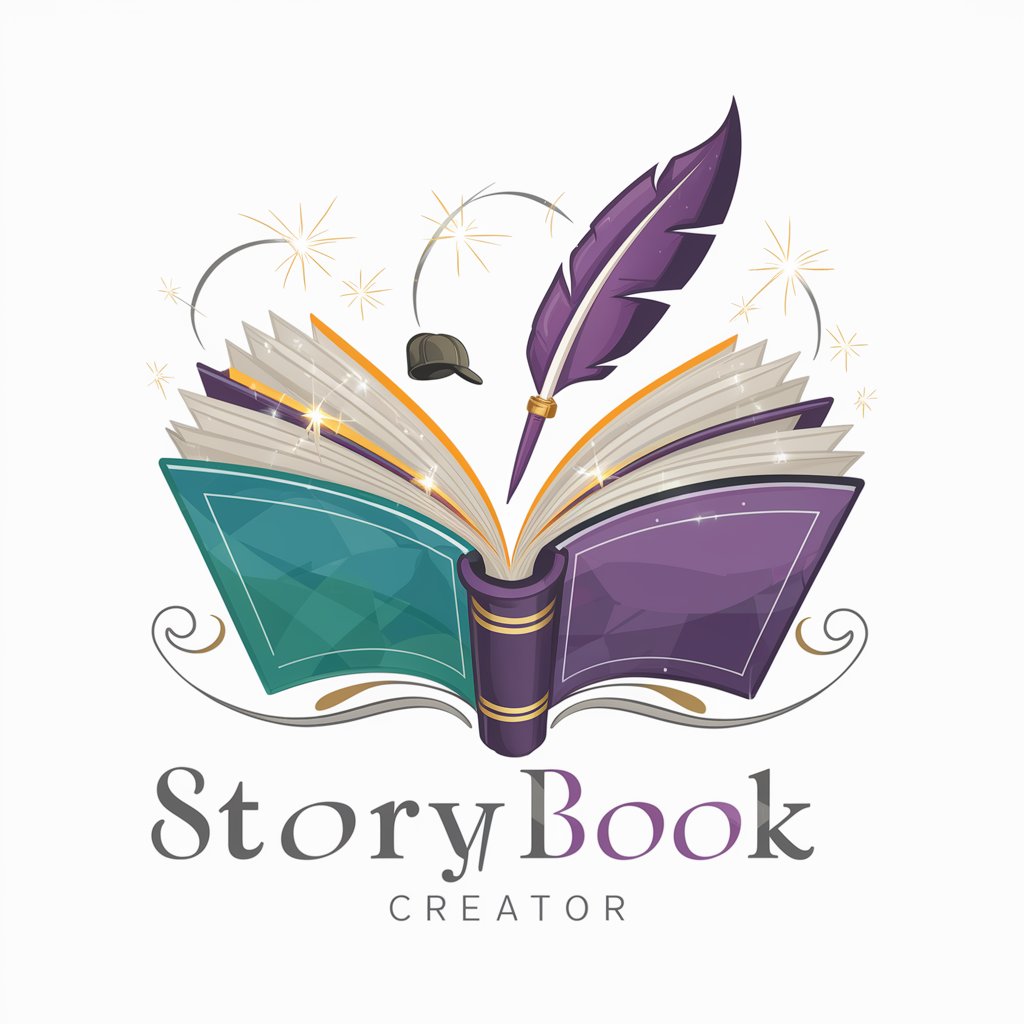
Welcome to your story adventure!
Crafting AI-Powered Personalized Storybooks
Imagine a world where animals can talk and have adventures...
In a small town filled with secrets, a young hero discovers...
Once upon a time, in a land where dreams come to life...
In a futuristic city where anything is possible, our story begins with...
Get Embed Code
Storybook Creator: An Overview
Storybook Creator is a comprehensive AI-driven service designed to craft personalized storybooks for a diverse audience. It seamlessly integrates narrative generation, character creation, and AI-powered illustrations to deliver unique storytelling experiences. The service is built to cater to writers, educators, parents, and businesses, enabling them to create custom stories that can educate, entertain, or promote specific messages. For instance, an educator might use Storybook Creator to generate a story that simplifies complex scientific concepts for young students, incorporating engaging characters and vibrant illustrations that make learning enjoyable. Powered by ChatGPT-4o。

Core Functions of Storybook Creator
Narrative Generation
Example
Creating a customized adventure story for a child's birthday
Scenario
Parents provide details about their child's interests and favorite themes. Storybook Creator then crafts a unique adventure narrative featuring the child as the protagonist, exploring enchanted forests or distant galaxies, tailored to their interests.
Character Customization
Example
Designing a mascot for a small business
Scenario
A small business aiming to develop a children's book series featuring their brand's mascot. Storybook Creator allows for detailed customization of the mascot's appearance and traits, ensuring consistency across the series while engaging the target audience.
Illustration Generation
Example
Educational books for primary school students
Scenario
An educator seeks to create educational storybooks on topics like recycling or the water cycle. Storybook Creator generates illustrations that visually explain these concepts within the story, making them accessible and engaging for young learners.
Interactive Story Customization
Example
Interactive learning modules for e-learning platforms
Scenario
E-learning platforms can use Storybook Creator to develop interactive stories where learners can choose different outcomes. This function is particularly useful in creating scenarios that teach decision-making or problem-solving skills.
Who Benefits from Storybook Creator?
Educators
Educators can use the service to create custom educational materials that align with their curriculum. The ability to integrate complex lessons into engaging stories with relatable characters and vivid illustrations can enhance learning outcomes and student engagement.
Parents and Guardians
Parents seeking unique bedtime stories or educational materials tailored to their child's interests and learning needs will find Storybook Creator invaluable. It offers a personalized reading experience that can foster a love for reading and learning from an early age.
Writers and Content Creators
Writers looking to draft stories with specific themes, characters, or messages can leverage Storybook Creator to streamline their creative process. It provides a foundation for their narratives, character design, and illustrations, which can be further refined to fit their vision.
Businesses
Businesses aiming to engage their audience through storytelling, whether for marketing purposes or educational content, can use Storybook Creator to develop stories that embody their brand values. Custom illustrations can help in visually conveying their message, making it more memorable.

How to Use Storybook Creator
Begin Your Adventure
Start by visiting yeschat.ai for a complimentary trial, accessible without the necessity for login or a ChatGPT Plus subscription.
Choose Your Theme
Select a theme or propose your story idea to shape the narrative, characters, and settings of your storybook.
Customize Your Characters
Customize your main characters' appearances, traits, and roles within the story through a guided setup process or by providing specific instructions.
Select Illustration Style
Choose an illustration style for your storybook. You can opt for a specific artistic era or let the AI suggest styles based on your story's theme.
Review and Finalize
Review the generated story and illustrations. Make any necessary adjustments to ensure the story aligns with your vision before finalizing.
Try other advanced and practical GPTs
Story Artist
Bringing Stories to Life with AI
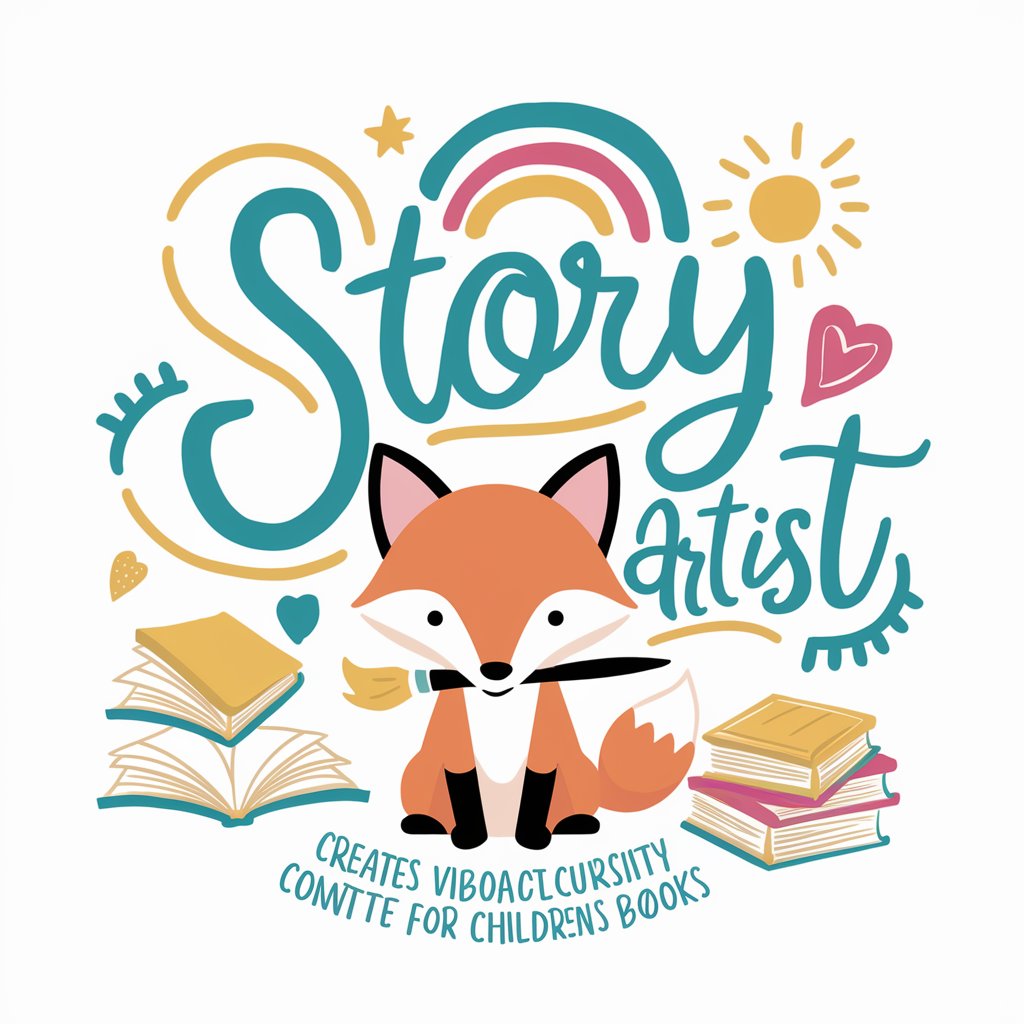
Storybook Creator
Craft magical stories, powered by AI
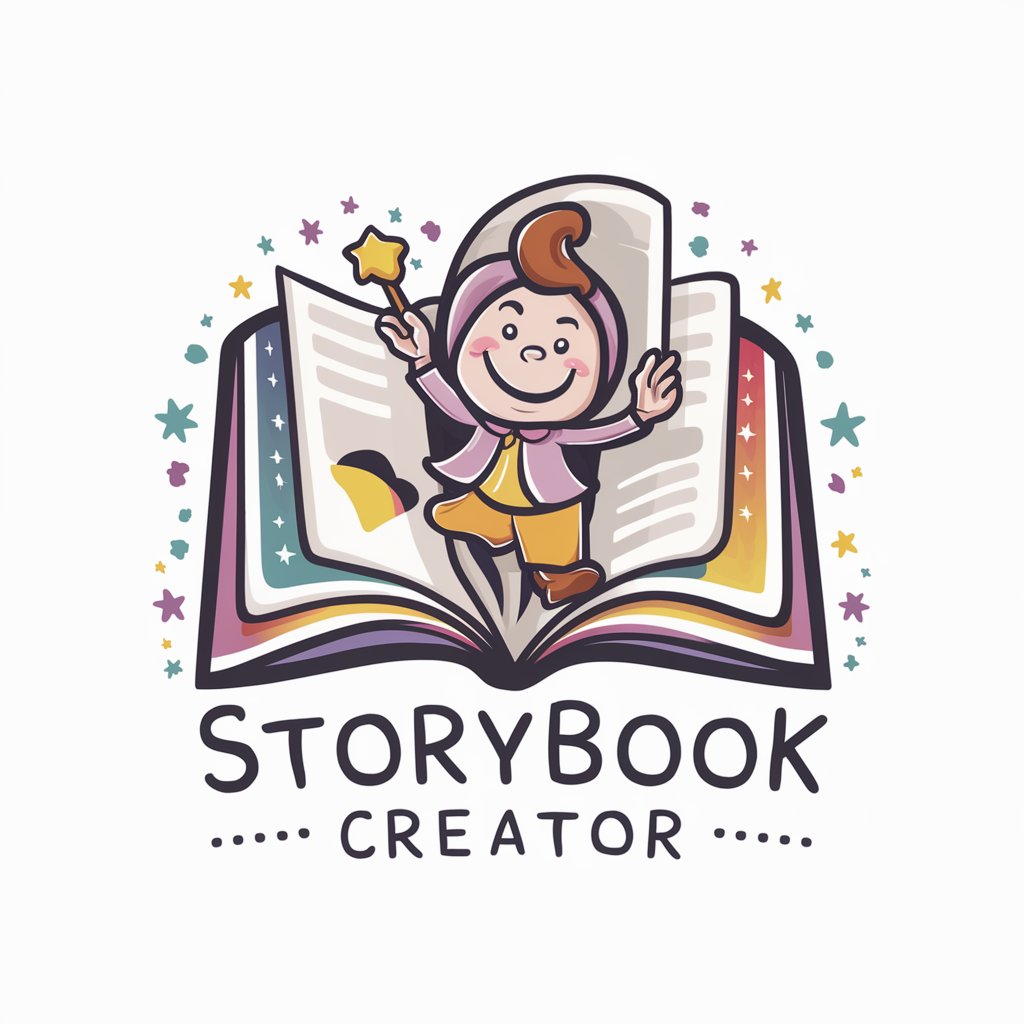
Stories from Book
Transforming insights into stories.
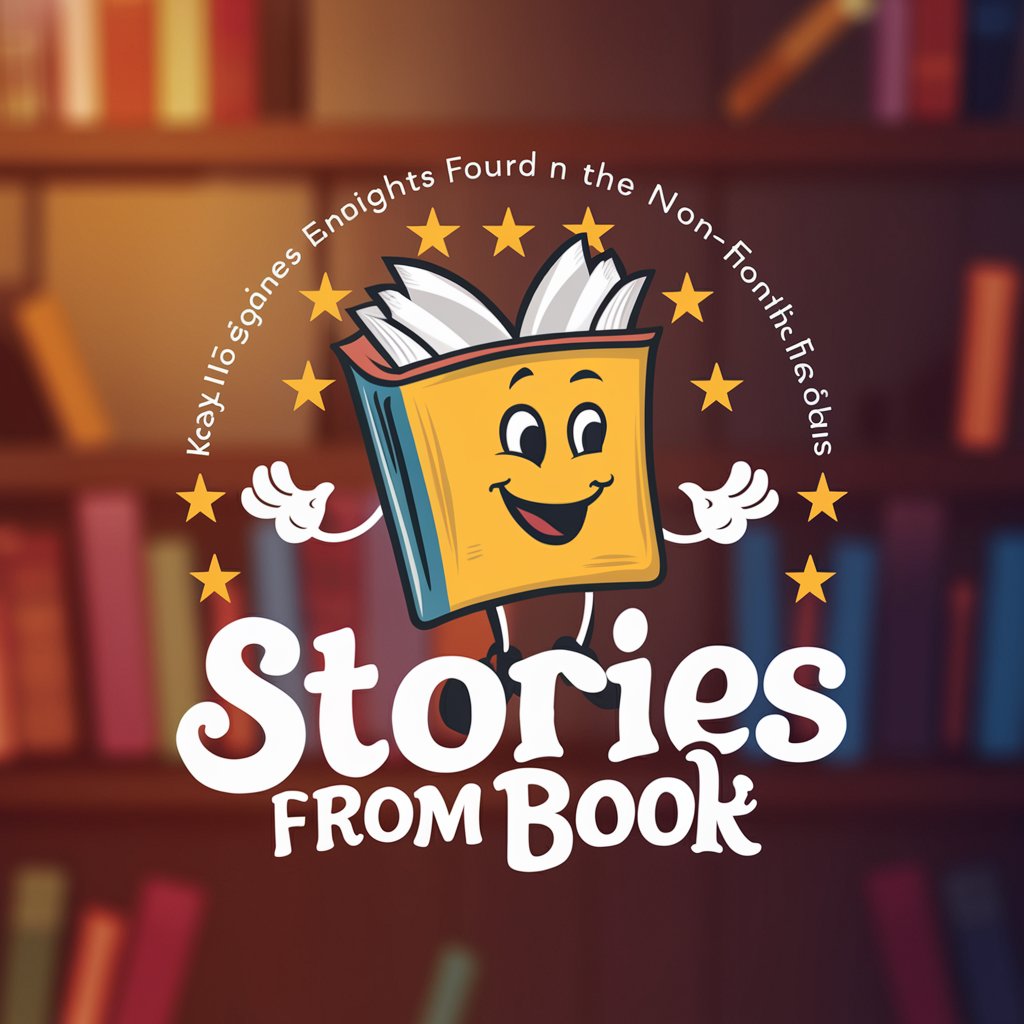
私人股票分析师
AI-Powered Investment Intelligence

AI Stock Picker
Empowering Investments with AI

Market Insight
Empowering Your Investment Decisions with AI

Graphic Novel AI
Empowering Storytellers with AI
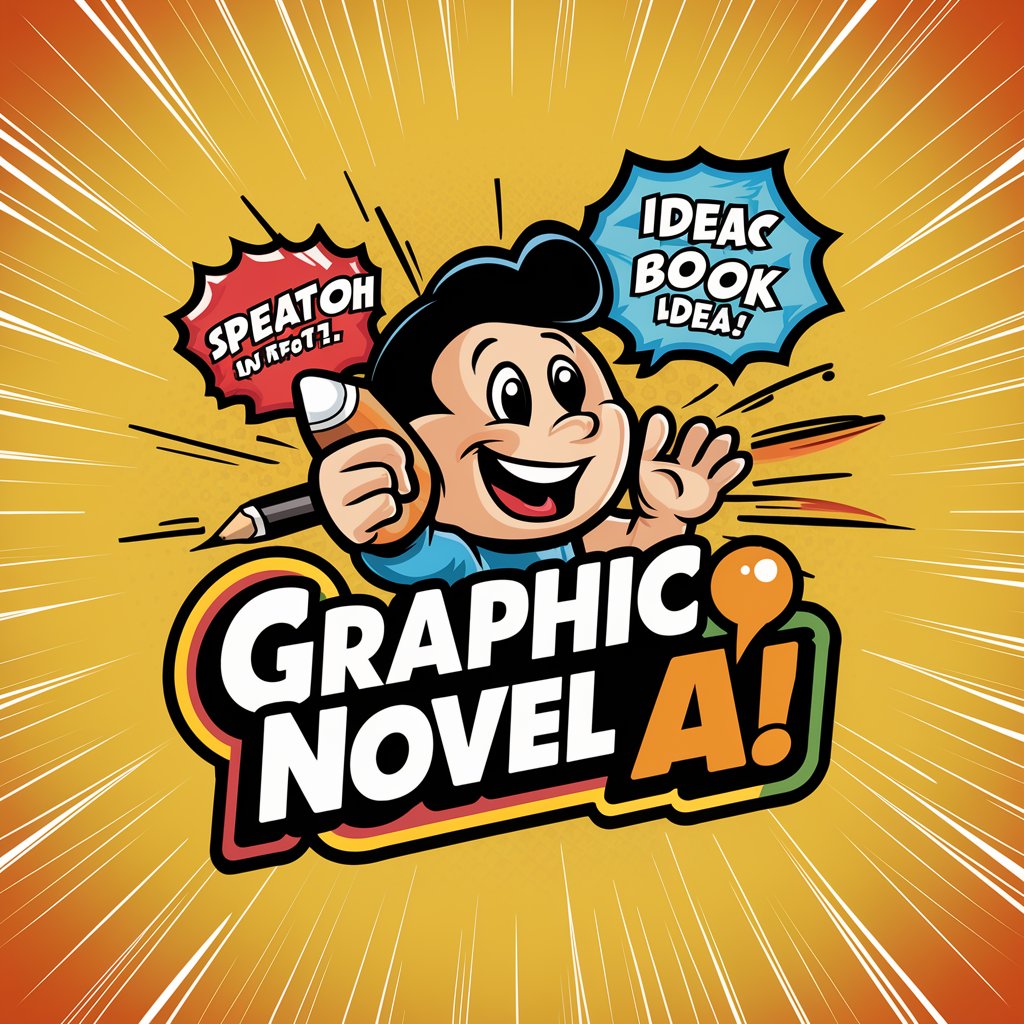
AI Story Generator
Crafting Your Stories with AI
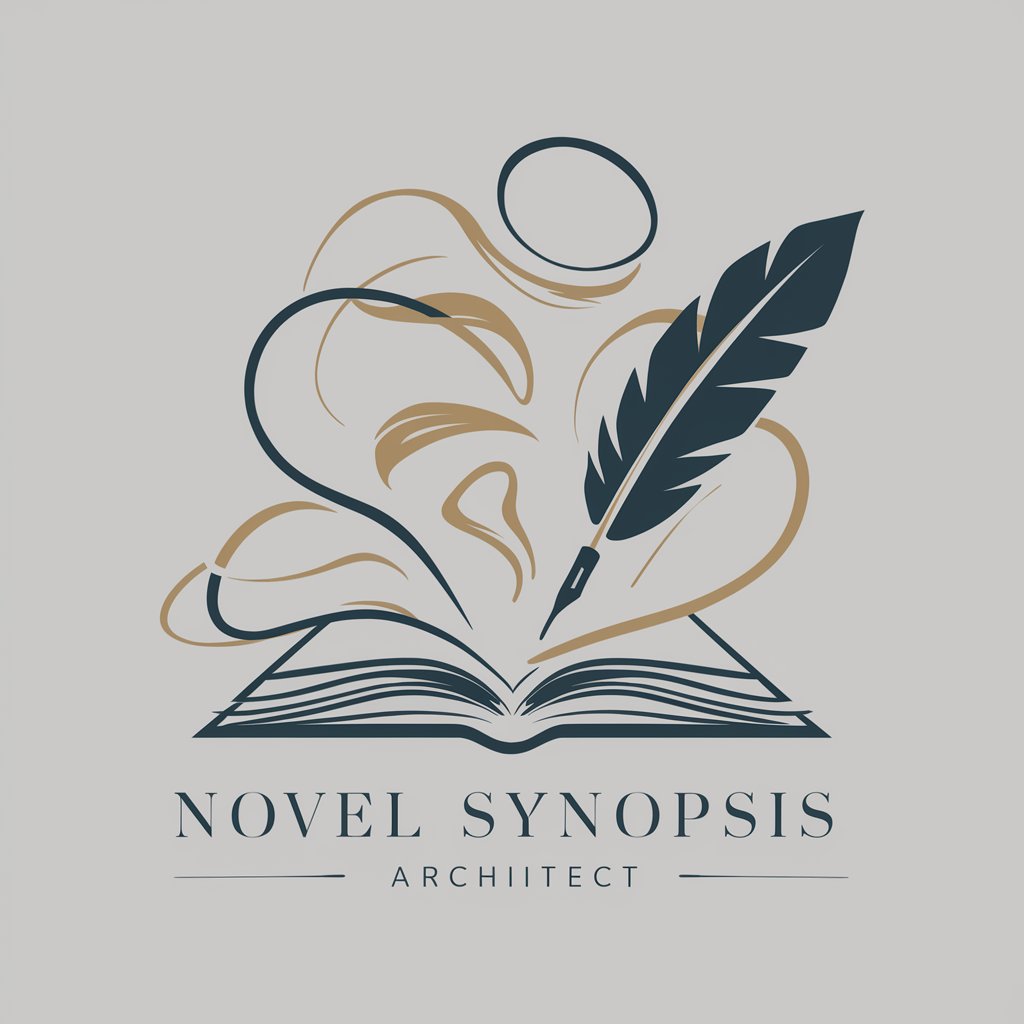
Visual Storyteller
Bringing Stories to Life with AI
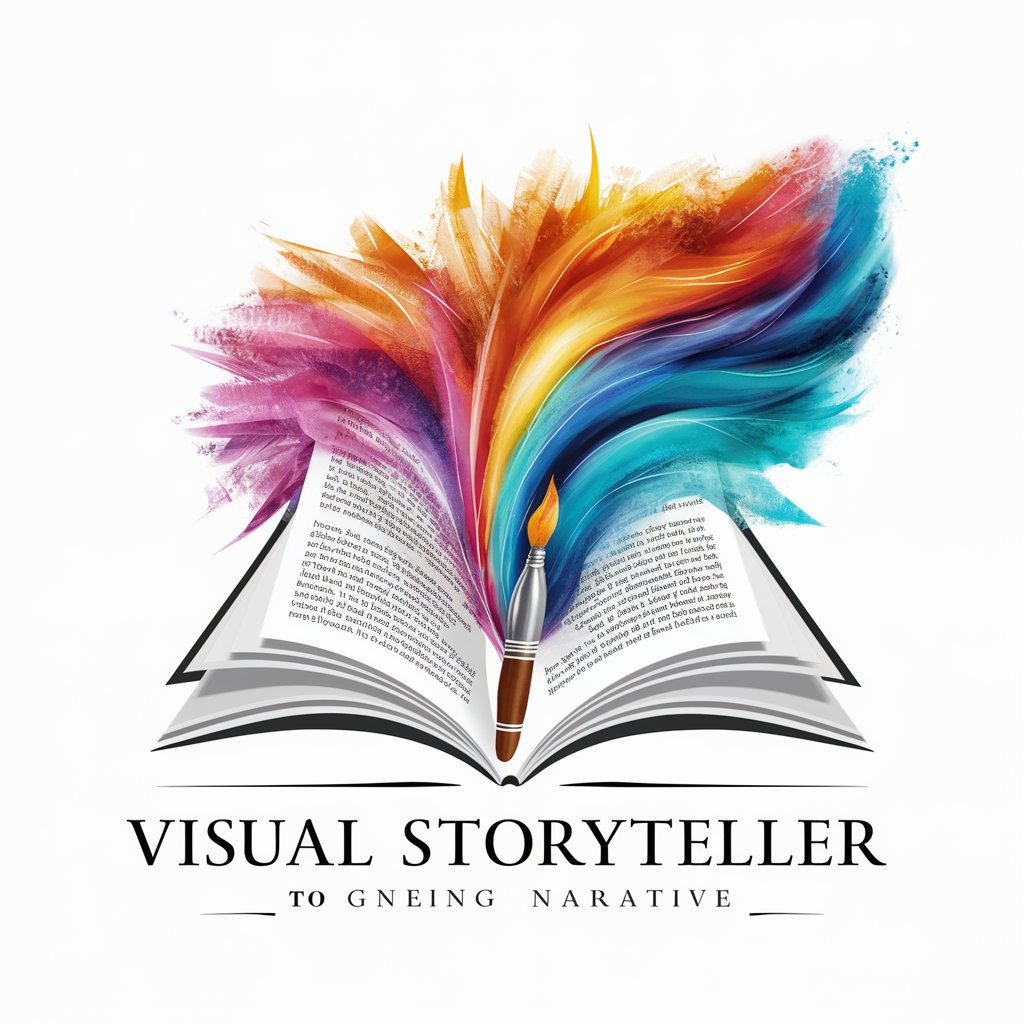
Hero Picture Book
Craft Your Myth, Powered by AI
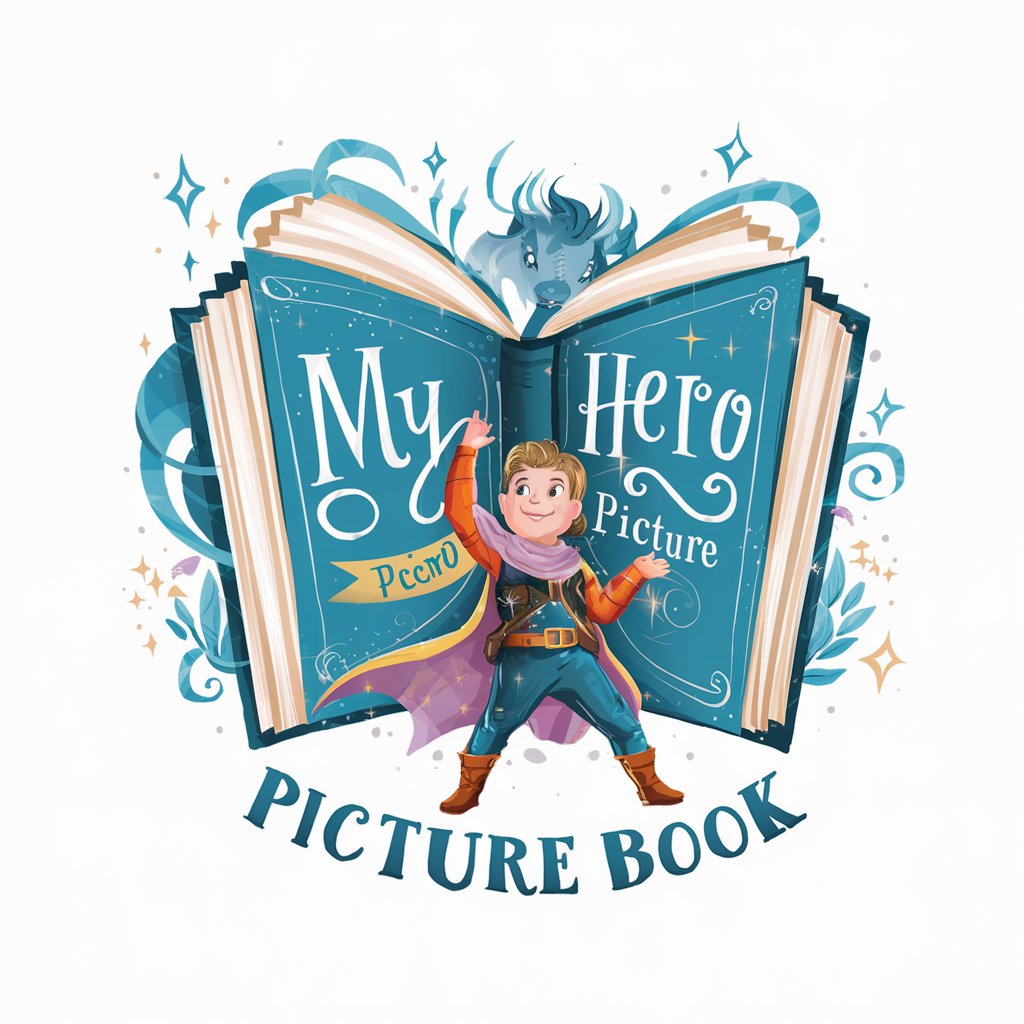
StoryCraft Illustrator
Bringing Stories to Life with AI

King's Muse
Elevate Your Stories with AI
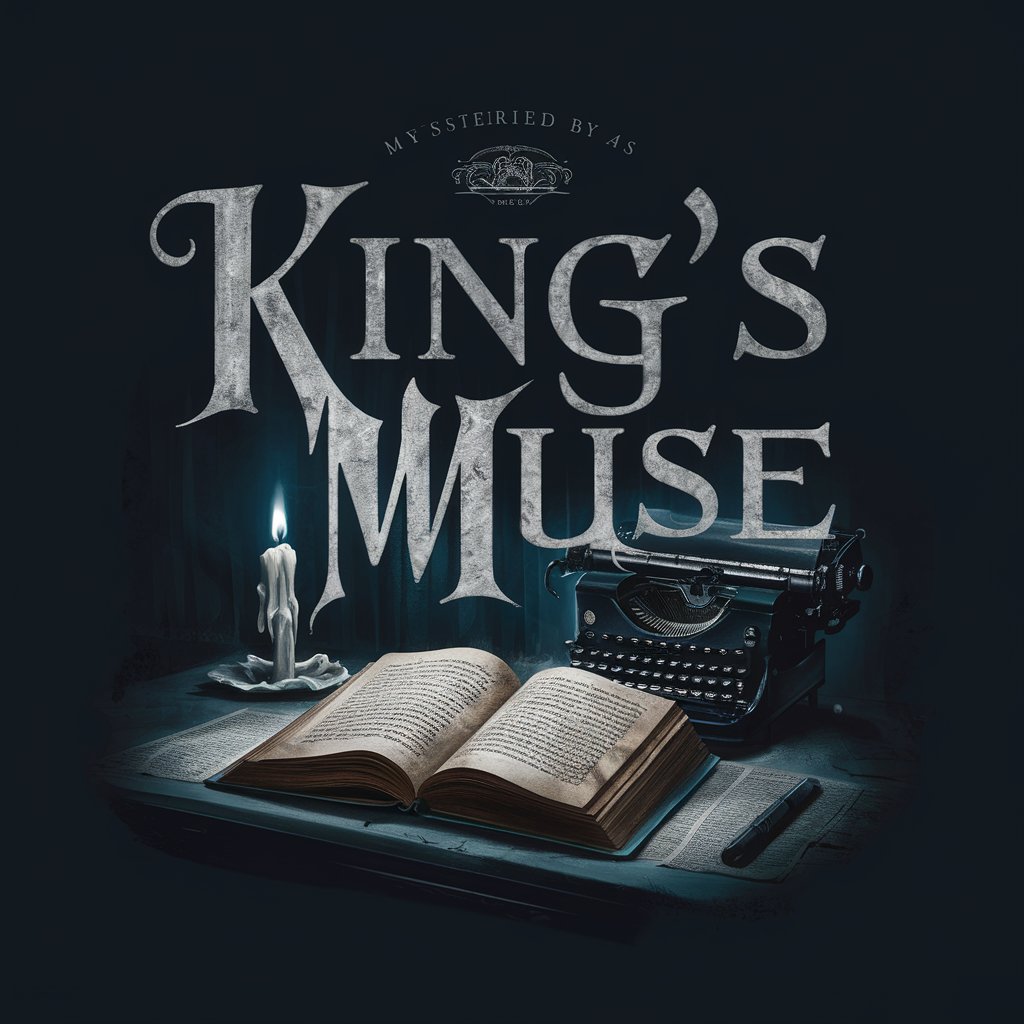
Frequently Asked Questions about Storybook Creator
Can I create a storybook for any age group?
Absolutely! Storybook Creator is versatile, allowing you to craft stories for any audience, from children to adults, tailoring the content to the age group you specify.
Is it possible to print the digital storybook?
Yes, once you're satisfied with your digital storybook, you have the option to print it. We provide guidelines for printing to ensure high quality.
How does the AI determine the best illustration style for my story?
The AI analyzes your story's theme, setting, and tone to suggest illustration styles. You can also specify a preferred style or era, and the AI will adapt accordingly.
Can I have multiple main characters in my story?
Definitely. Storybook Creator supports the creation of complex narratives with multiple main characters, each with their own detailed backstories and character arcs.
How do I ensure my storybook remains private?
Privacy is a priority. Your storybook is encrypted and stored securely. You control sharing and publication settings, ensuring your story remains private until you decide otherwise.
