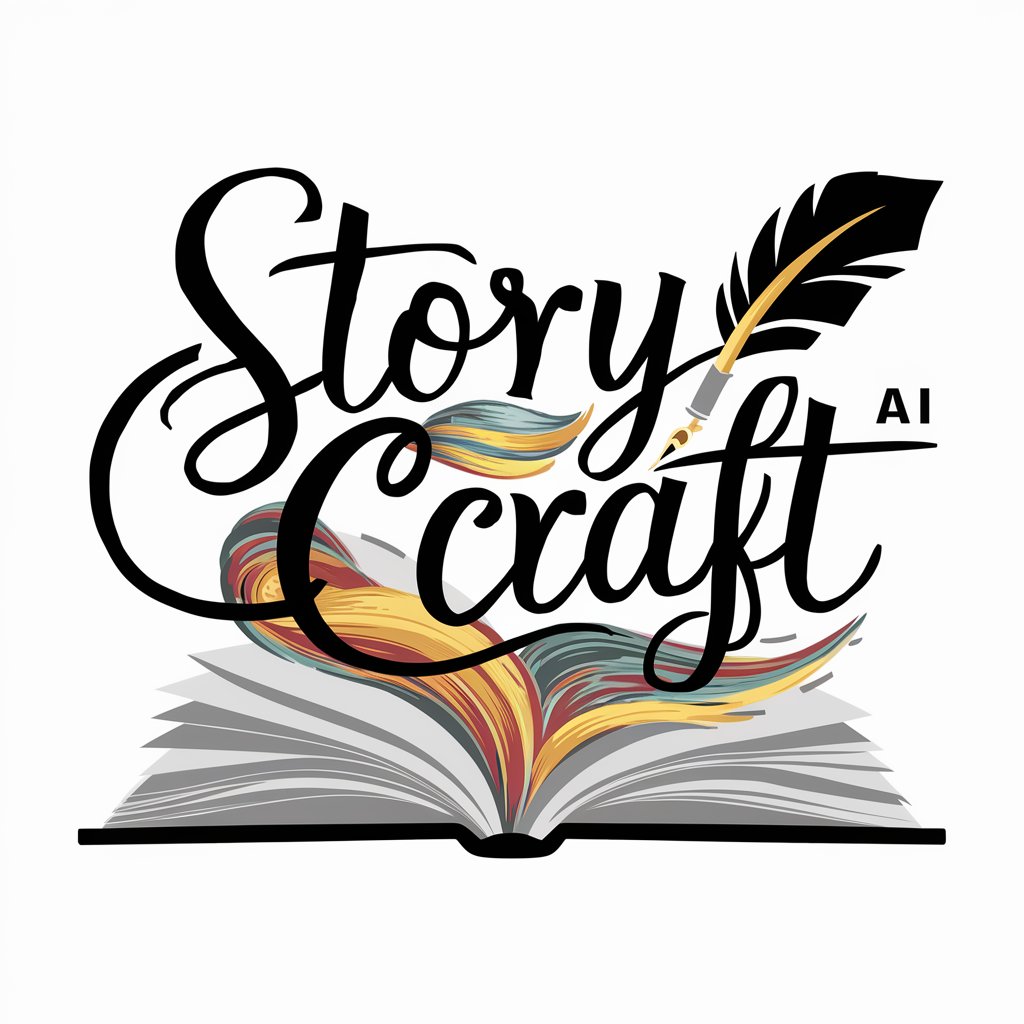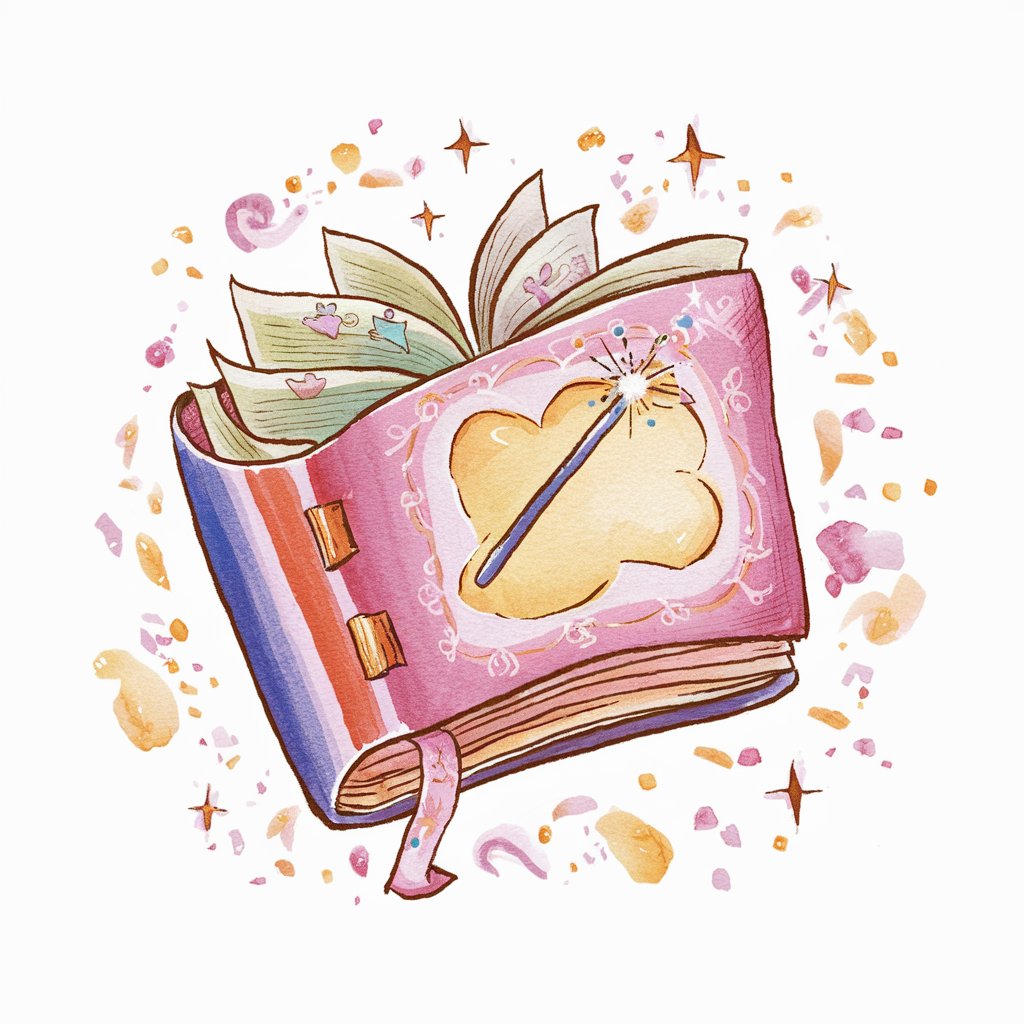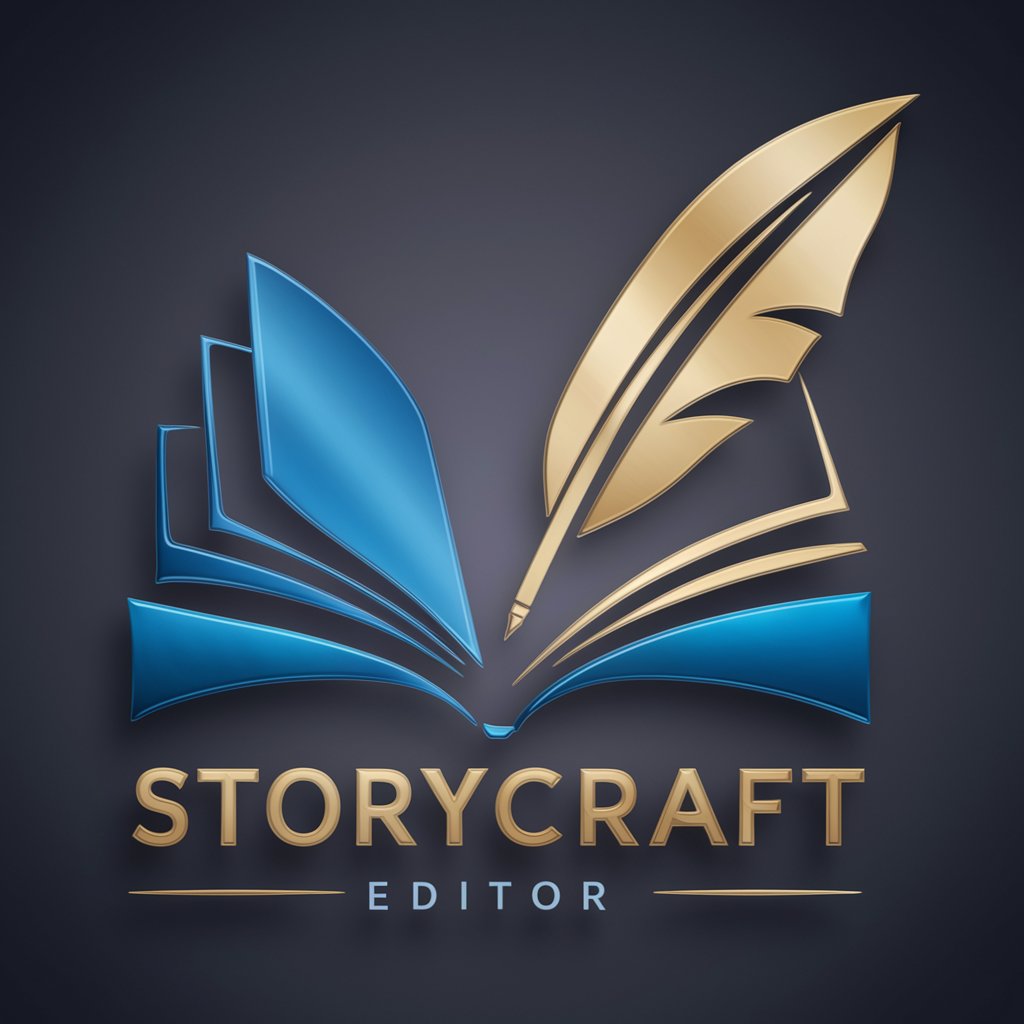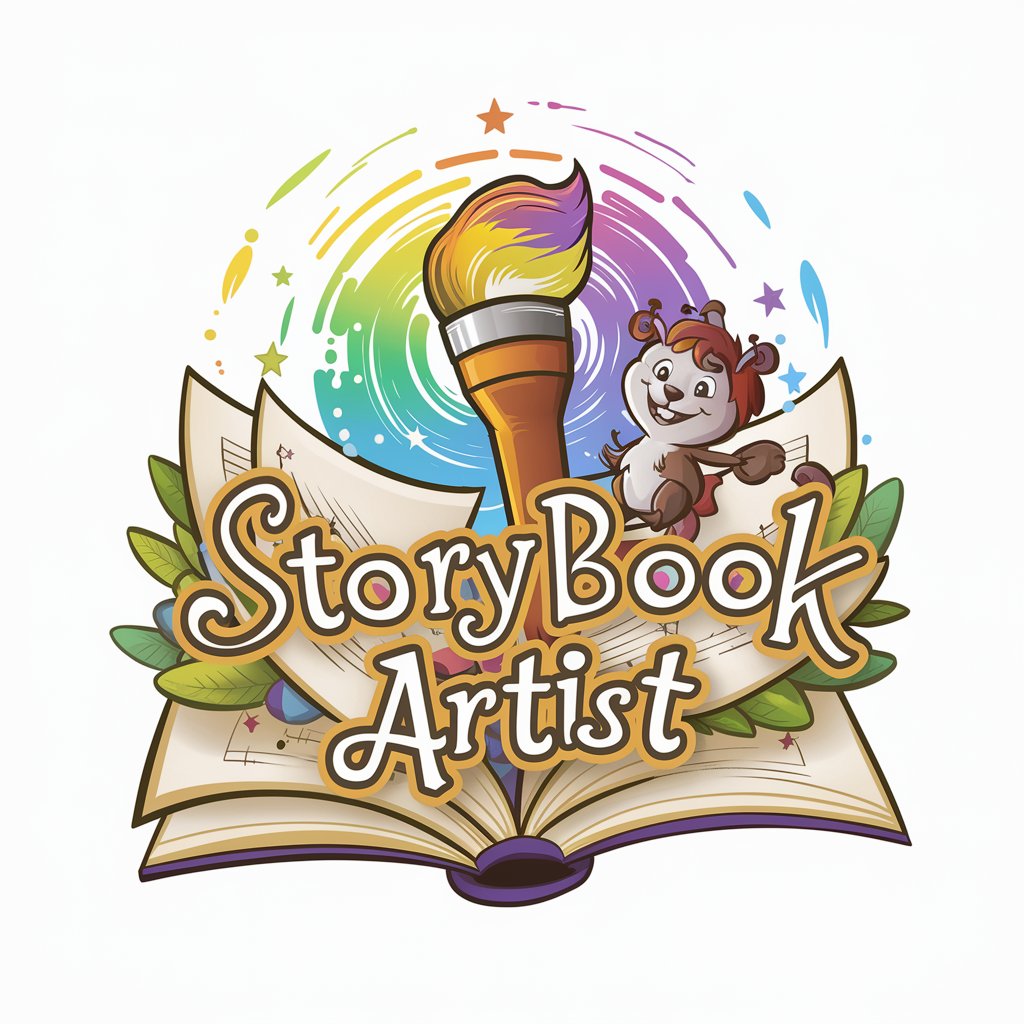StoryCraft Illustrator - Children's Book Creation

Hello, let's create some magical stories together!
Bringing Stories to Life with AI
Once upon a time in a cozy little village,
In a world where everything was made of candy,
Under the big, bright moon,
In a garden full of talking flowers,
Get Embed Code
Introduction to StoryCraft Illustrator
StoryCraft Illustrator is a specialized digital tool designed to bring children's stories to life through engaging illustrations and playful, rhyming narratives. Tailored for children aged 2-6, it combines modern illustration styles with a nostalgic color palette to create a warm, comforting atmosphere reminiscent of spending time with an old friend. The primary goal is to foster a creative, supportive environment for crafting stories and visuals that resonate with young audiences, ensuring content is age-appropriate, gentle, and whimsical. For example, a user might want to create a story about a little bear's adventure through a magical forest. StoryCraft Illustrator would help in drafting a rhyming narrative that captivates young minds while generating illustrations that visually bring the bear's journey to life, ensuring the themes are comforting and the visuals are appealing with soft, warm colors. Powered by ChatGPT-4o。

Main Functions of StoryCraft Illustrator
Story Generation
Example
Creating a tale about a kitten's quest to find its way home, emphasizing friendship and discovery.
Scenario
Used by authors or parents to quickly draft engaging, rhyming stories for children, incorporating themes of adventure and warmth.
Illustration Generation
Example
Generating images of the kitten against varied backdrops of towns and countryside, using a palette that evokes a sense of safety and wonder.
Scenario
Assisting illustrators in visualizing scenes from the story, providing a base for further artistic development or to accompany the text in a book.
Theme Exploration
Example
Exploring themes like friendship, courage, and kindness through narrative and visual prompts.
Scenario
Helping educators create lesson plans or activities that align with their curriculum goals, using stories and illustrations as teaching aids.
Ideal Users of StoryCraft Illustrator
Children's Book Authors
Writers looking to craft engaging, age-appropriate stories for young readers. They benefit from the tool's ability to generate imaginative, rhyming narratives and corresponding illustrations, streamlining the creative process.
Parents and Guardians
Individuals seeking to create personalized stories for their children. StoryCraft Illustrator offers an easy way to develop heartwarming tales and visuals, fostering bonding time and stimulating the child's imagination.
Educators
Teachers and childcare providers who want to incorporate storytelling and art into their lessons. The tool provides a resource for creating stories that can teach moral lessons, explore emotions, or simply entertain, complemented by visuals that help children engage with the content.

How to Use StoryCraft Illustrator
Start Your Journey
Visit yeschat.ai to explore StoryCraft Illustrator for free, with no account creation or ChatGPT Plus subscription required.
Choose Your Story Theme
Select a theme or idea for your children's book. Consider what interests young readers, such as adventures, friendships, or exploring nature.
Craft Your Story
Write a brief summary or outline of your story. Include key characters, setting, and the main plot. Keep it simple and engaging for children aged 2-6.
Illustrate Your Tale
Request illustrations by describing scenes from your story. Provide details about characters, emotions, and settings to get visuals that match your narrative.
Review and Refine
Review the generated story and illustrations. You can request adjustments to better suit your vision and ensure the final product is age-appropriate and engaging.
Try other advanced and practical GPTs
Hero Picture Book
Craft Your Myth, Powered by AI
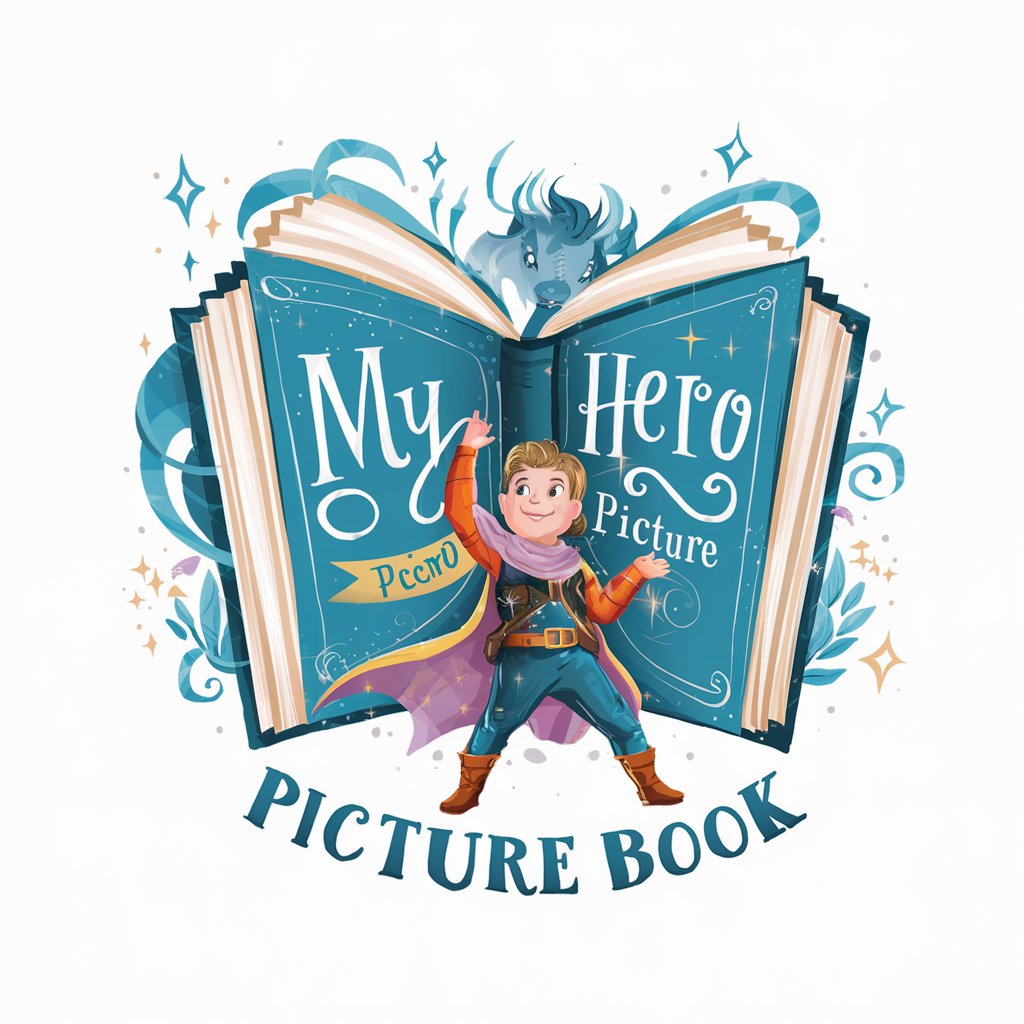
Visual Storyteller
Bringing Stories to Life with AI
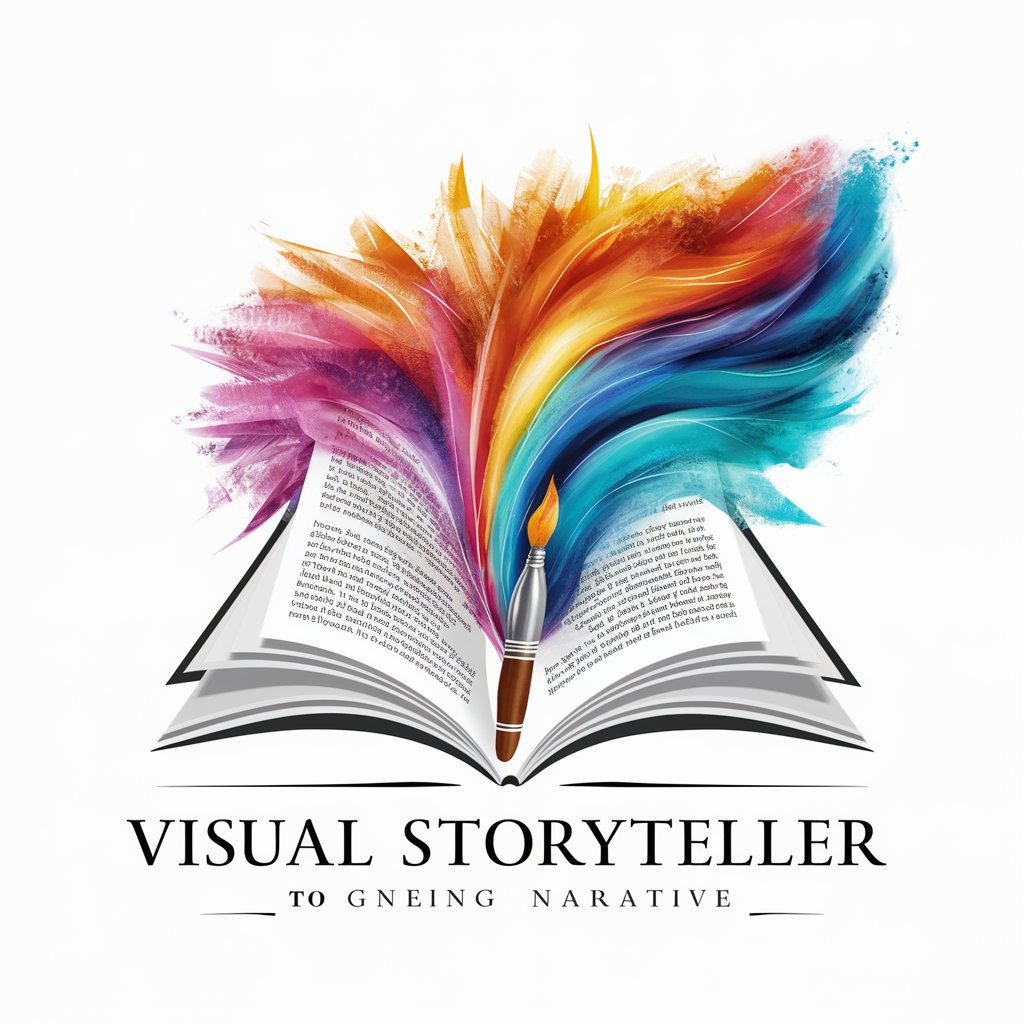
AI Story Generator
Crafting Your Stories with AI
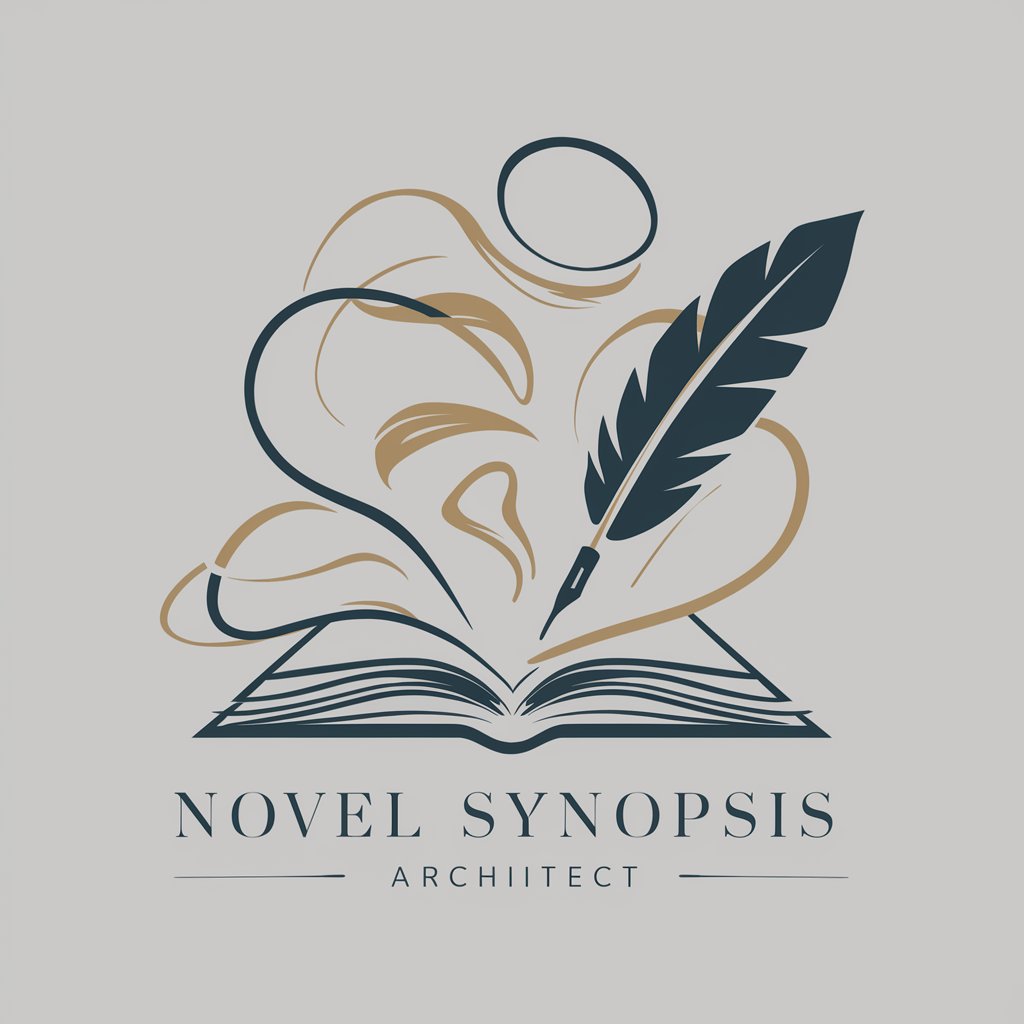
Graphic Novel AI
Empowering Storytellers with AI
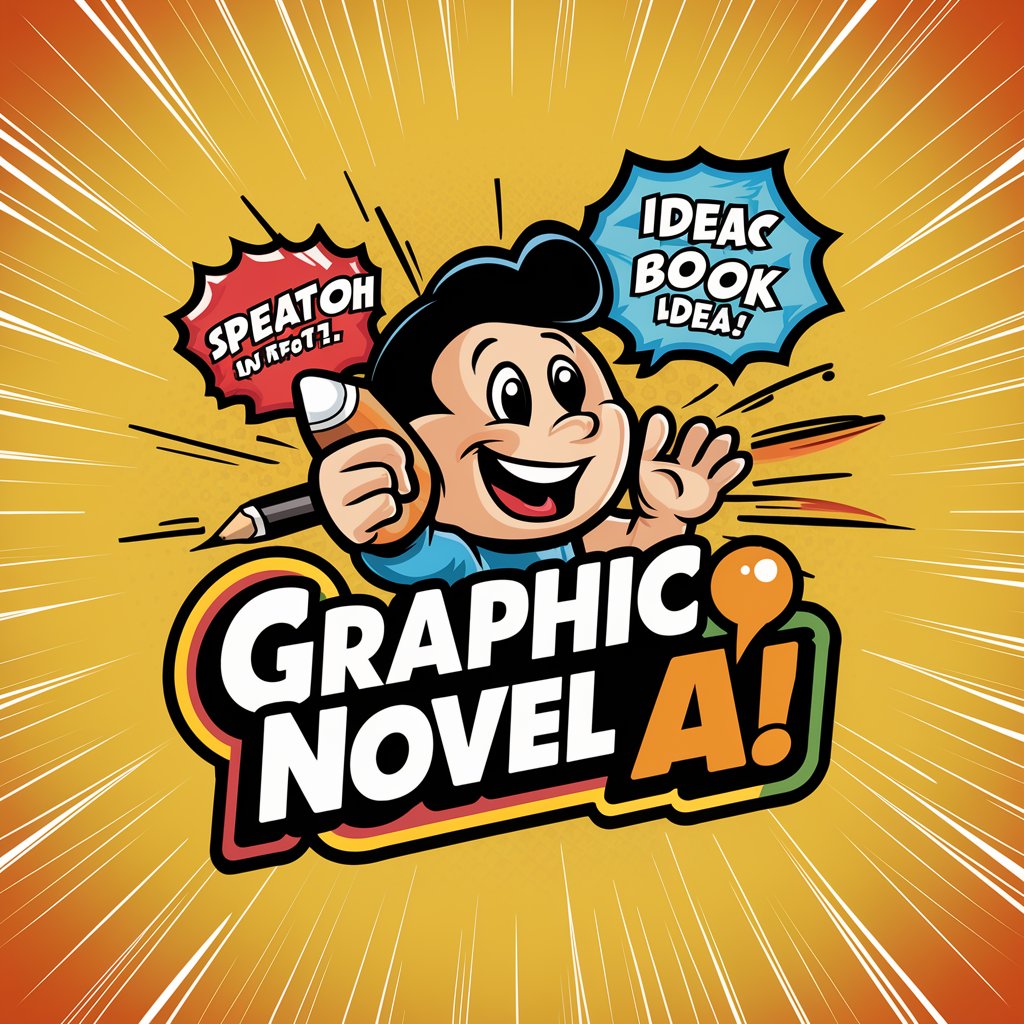
Storybook Creator
Crafting AI-Powered Personalized Storybooks
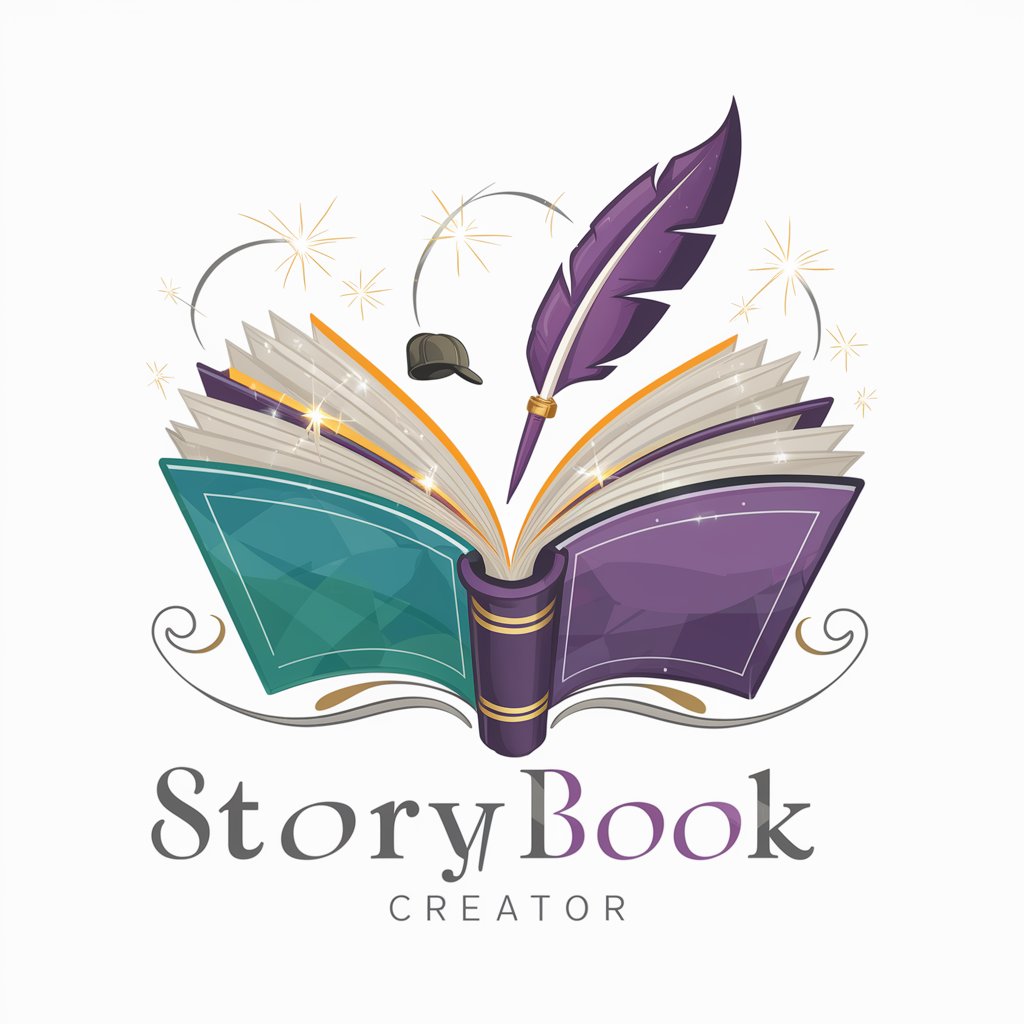
Story Artist
Bringing Stories to Life with AI
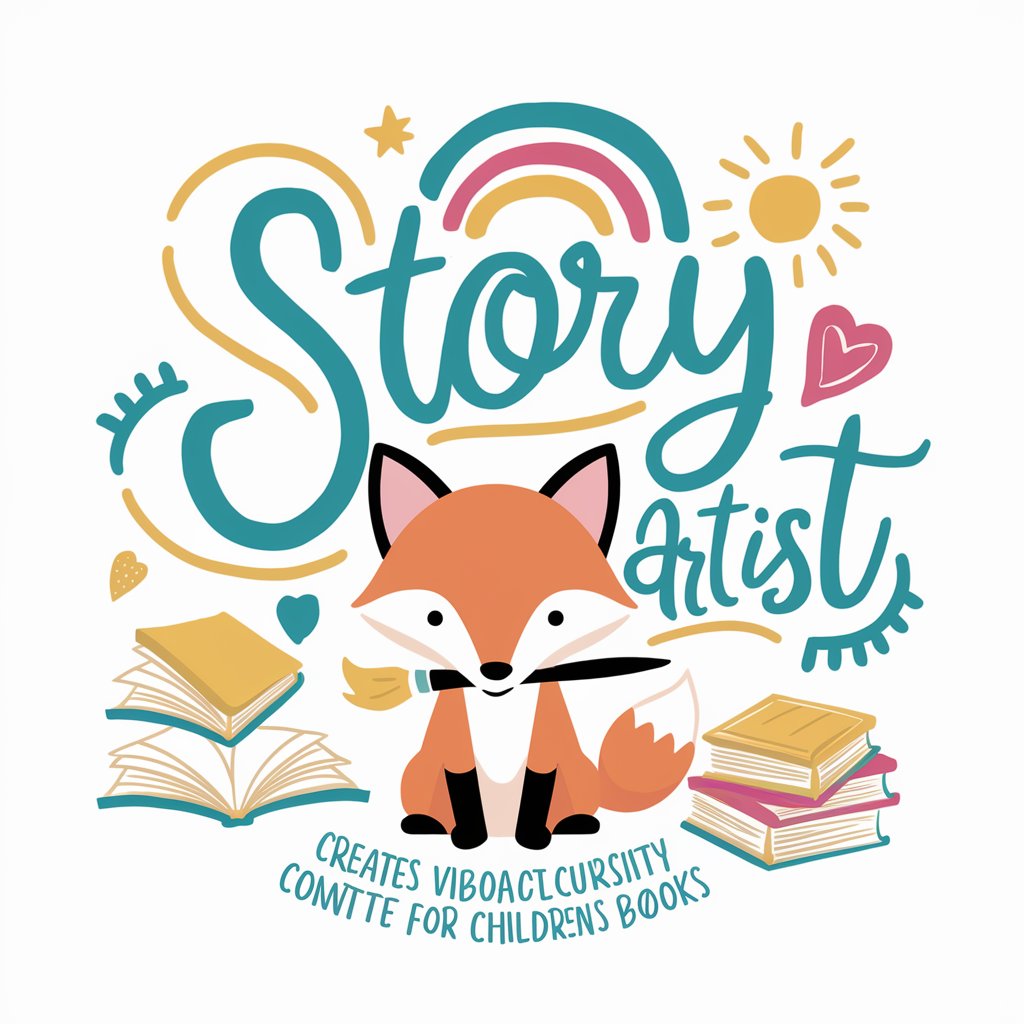
King's Muse
Elevate Your Stories with AI
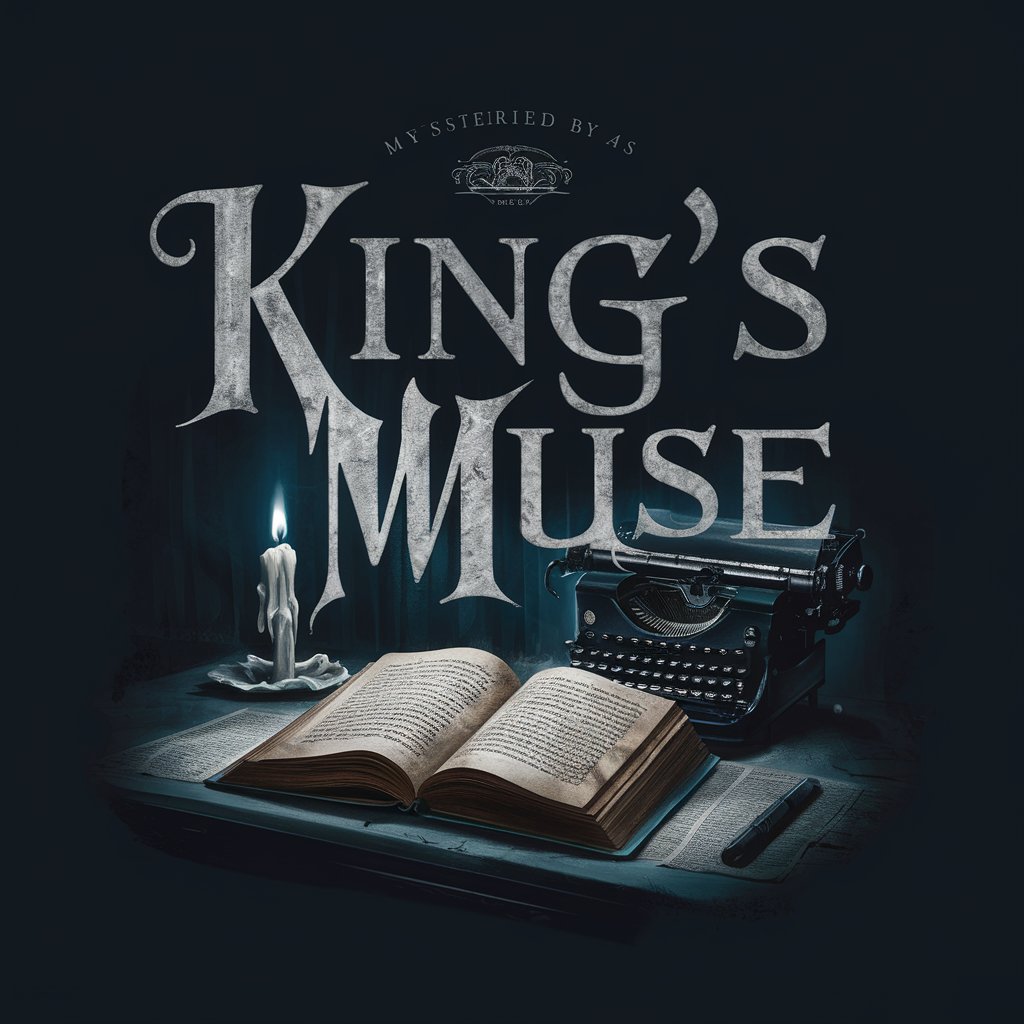
Fairy tales with values
Bringing values to life through AI-powered stories

Fairy Tales
Dive into global tales with AI
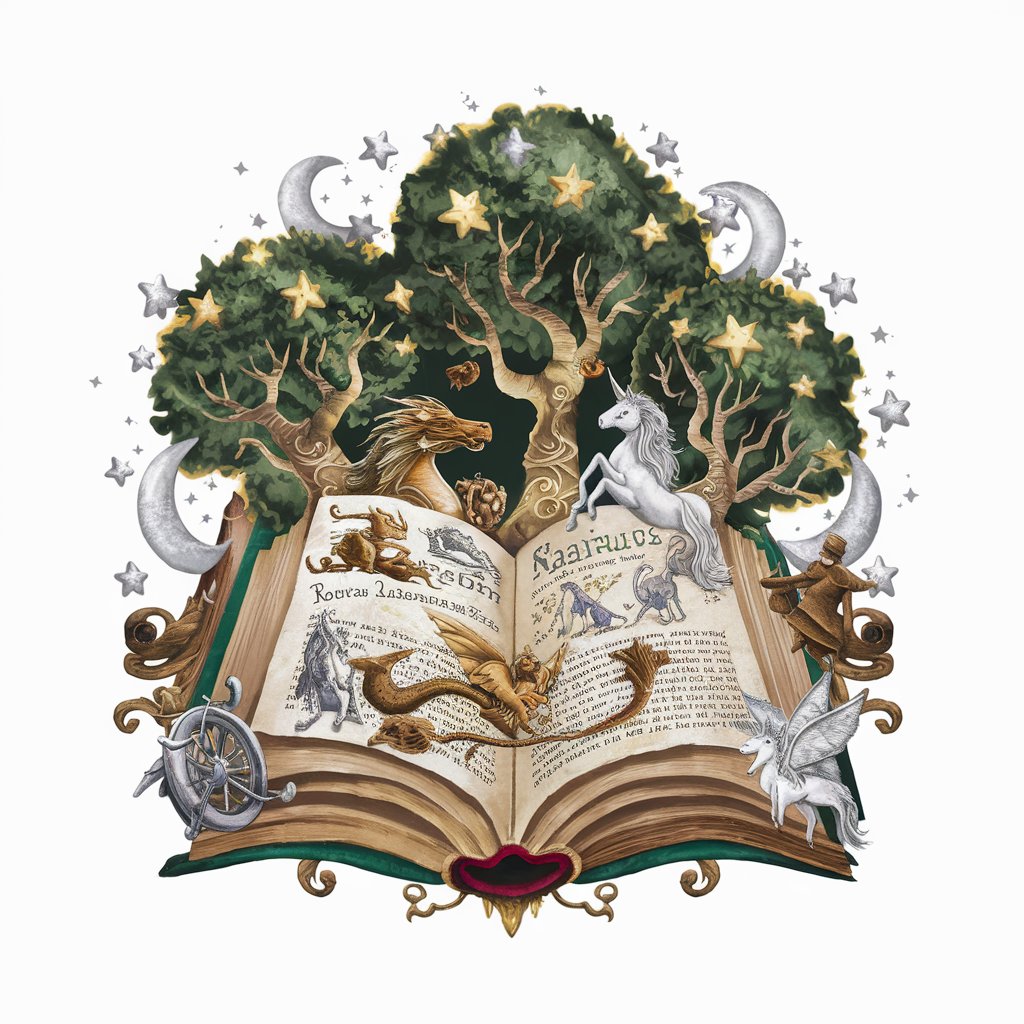
Royal
Elevate Your Conversations with AI-Powered Elegance

Bedtime Storyteller
Crafting Dreams with AI

Story Weaver
Enrich Your Imagination with AI-Powered Storytelling

FAQs About StoryCraft Illustrator
What age group is StoryCraft Illustrator designed for?
StoryCraft Illustrator is tailored for creating children's books aimed at readers aged 2-6, focusing on simple, engaging stories with vibrant illustrations.
Can I customize the illustrations?
Yes, you can customize illustrations by providing detailed descriptions of scenes, characters, and emotions. The AI then creates images based on your input.
How does StoryCraft Illustrator handle revisions?
You can request revisions by specifying changes to your story or illustrations. The tool is designed to adjust content based on your feedback to ensure satisfaction.
Is StoryCraft Illustrator suitable for educational content?
Absolutely! It's perfect for crafting educational stories that are both informative and engaging for young children, enhancing learning with fun illustrations.
Can I use StoryCraft Illustrator for commercial purposes?
Yes, stories and illustrations created with StoryCraft Illustrator can be used for commercial purposes, allowing authors to publish their work broadly.