StoryCraft Editor - Story Outlining Tool
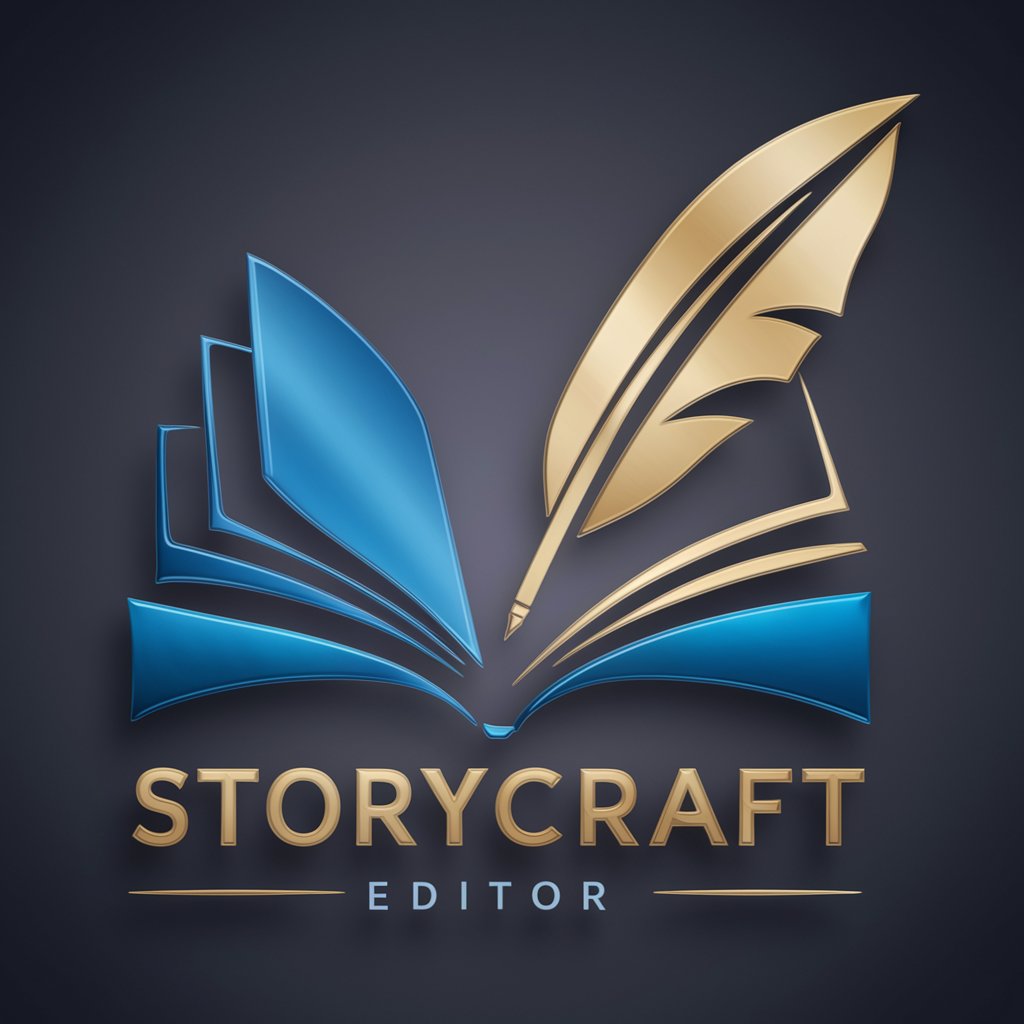
Welcome to StoryCraft Editor!
Craft Your Story with AI-Powered Precision
Sketch a scene where the protagonist discovers a hidden talent that changes their life.
Describe a conflict between two characters who have opposing goals but must work together.
Outline a sequel where the main character reflects on a past failure and plans a new strategy.
Create a scene where the setting plays a crucial role in the unfolding drama.
Get Embed Code
Introduction to StoryCraft Editor
StoryCraft Editor is a specialized tool designed to assist writers in the planning, structuring, and development of their stories. It focuses on the methodology of Scene and Sequel to enhance narrative flow and coherence. The editor simplifies the process of crafting scenes and sequels by allowing writers to sketch out the essential elements of their story, such as character motivations, conflicts, resolutions, and reflections, before diving into detailed prose. For instance, a writer can outline a scene where the protagonist faces a dilemma (want), encounters an obstacle (conflict), and makes a decision (conclusion), followed by a sequel where the protagonist reflects on the decision and resolves to take new action. This approach encourages thoughtful narrative construction, ensuring each segment contributes meaningfully to the overall story. Powered by ChatGPT-4o。

Main Functions of StoryCraft Editor
Scene Structuring
Example
Creating a scene where the protagonist discovers a hidden secret
Scenario
The writer outlines the protagonist's goal to uncover truth, details the conflict with opposing forces, and sketches the scene's climax where the secret is revealed. This helps in visualizing the scene's progression and ensuring narrative momentum.
Sequel Planning
Example
Drafting a sequel for character reflection and decision-making
Scenario
After a major event, the writer outlines a sequel where the protagonist reflects on the outcomes, deals with the emotional aftermath, and plans the next course of action. This aids in depicting character growth and setting up future scenes.
Narrative Trajectory Development
Example
Outlining the entire narrative arc of a novel
Scenario
The writer uses StoryCraft Editor to outline major plot points, ensuring there is a coherent narrative trajectory that guides the protagonist from the beginning through various conflicts and growth, towards the climax and resolution.
Ideal Users of StoryCraft Editor Services
Aspiring Writers
Individuals new to writing who benefit from structured guidance in story development. StoryCraft Editor helps them understand essential story elements and how to weave them into compelling narratives.
Experienced Authors
Professional writers looking for a tool to refine their story's structure and pacing. They use StoryCraft Editor to ensure their narratives have a strong foundation, clear conflict, and satisfying resolutions.
Screenwriters and Playwrights
Creators in visual and performance mediums find the scene and sequel approach beneficial for crafting scenes that are both visually compelling and emotionally engaging, ensuring a strong connection with the audience.

How to Use StoryCraft Editor
1
Visit yeschat.ai for a complimentary experience without the necessity for login or a ChatGPT Plus subscription.
2
Select the 'StoryCraft Editor' feature from the main menu to begin sketching your story's scenes and sequels.
3
Input your story ideas into the provided template, focusing on character wants, conflicts, scene conclusions, and the POV character's reflections and resolutions.
4
Utilize the feedback provided by StoryCraft Editor to refine your sketches, ensuring they contain all necessary components for effective scene and sequel construction.
5
Repeat the process for each scene and sequel in your story, using the editor's guidance to develop a clear narrative trajectory before detailed writing.
Try other advanced and practical GPTs
NexStep
Empower Creativity and Productivity with AI

Compassionate Coach
Navigate Life's Challenges with AI

Job Coach
Empowering Your Career Journey with AI

Campus Career Coach
Empowering Your Tech Career Journey

Career 42
Elevating Your Career with AI

EduPrompt
Empowering Education with AI

Thunder Roadmap
Empowering Your Business with AI

Business Ethics Tutor
Empowering Ethical Decision-Making with AI

Schedule Creator
Organize Life, Enhance Productivity

OutfitGPT
Revolutionizing Your Wardrobe with AI

Fiction Fusion
Crafting Your Stories with AI Imagination

>be me
Crafting humor with AI-powered greentexts
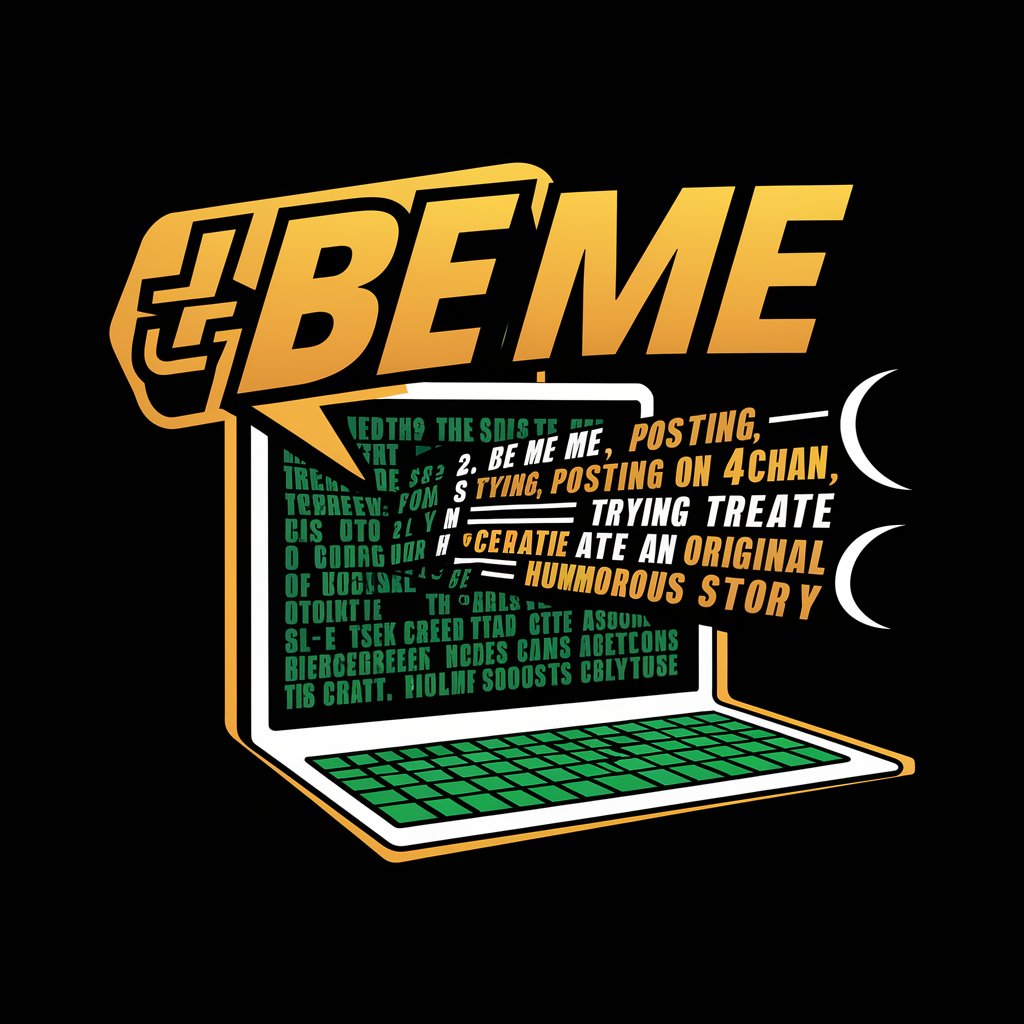
FAQs about StoryCraft Editor
What makes StoryCraft Editor unique?
StoryCraft Editor specializes in the scene/sequel methodology, providing writers with an innovative way to outline and structure their stories efficiently, focusing on the essential elements of storytelling.
Can I use StoryCraft Editor for any genre?
Absolutely, StoryCraft Editor is versatile and can be used across various genres, from fiction to non-fiction, helping writers to organize thoughts and develop a clear narrative trajectory.
Does StoryCraft Editor support collaborative writing?
While primarily designed for individual use, StoryCraft Editor's structured approach to story planning can be shared among collaborators to discuss and refine story elements together.
How does StoryCraft Editor help with writer's block?
By breaking down storytelling into manageable parts (scenes and sequels), StoryCraft Editor helps writers focus on one element at a time, reducing overwhelm and stimulating creativity.
Is there a limit to how many stories I can create with StoryCraft Editor?
No, StoryCraft Editor allows for an unlimited number of story projects, enabling writers to explore various narratives without restrictions.
