
Schedule Creator - AI-Powered Scheduling

Welcome! Let's create an organized and efficient schedule for you.
Organize Life, Enhance Productivity
Create a daily schedule for a fitness routine including workout times, meal plans, and rest periods.
Design a weekly study schedule for a college student balancing classes, homework, and social activities.
Generate a monthly event calendar for a family including birthdays, holidays, and special outings.
Plan a detailed itinerary for a 5-day trip to a major city, including sightseeing, dining, and leisure activities.
Get Embed Code
Introduction to Schedule Creator
Schedule Creator is designed to assist users in crafting detailed, visually engaging schedules tailored to their specific needs and preferences. Its primary role encompasses generating practical schedule recommendations, transforming these into visually attractive table formats for ease of comprehension. Schedule Creator excels in creating schedules that are not only functional but also aesthetically pleasing, incorporating elements such as event titles, start and end times, categories, descriptions, and optionally, related images and location addresses. It's built to accommodate a wide range of scheduling needs—from daily routines and project timelines to special events and learning plans—by providing clear, organized, and easy-to-follow schedules. For example, if a user wants to plan a month-long exercise routine or organize a series of business meetings, Schedule Creator can generate a calendar complete with all pertinent details, visual aids, and customization options to fit the user's lifestyle or professional requirements. Powered by ChatGPT-4o。

Main Functions of Schedule Creator
Customizable Schedule Generation
Example
Creating a personalized exercise plan or a business meeting agenda.
Scenario
A user planning to start a new fitness regime requests a four-week workout schedule, specifying preferred days, times, and workout types. Schedule Creator generates a detailed calendar, including session durations, exercise categories, and motivational tips.
Visual Schedule Presentation
Example
Transforming text-based schedules into table formats and including visual elements like charts or graphs.
Scenario
A project manager needs to outline a project timeline with milestones. Schedule Creator provides a visual timeline in a table format, highlighting key dates, milestones, tasks, and responsible parties, enhancing clarity and team comprehension.
Adjustments and Refinements
Example
Modifying existing schedules based on user feedback or changes in requirements.
Scenario
After receiving new availability details from a team, a user updates a previously created conference schedule. Schedule Creator adjusts the calendar to accommodate the changes, ensuring all sessions fit the new availability windows without overlap.
Ideal Users of Schedule Creator Services
Professionals and Managers
Individuals in management or professional roles who require organized schedules for meetings, projects, and team management would greatly benefit from Schedule Creator. Its ability to create clear, detailed plans helps in maximizing productivity and ensuring smooth operation.
Students and Educators
For students and educators, Schedule Creator is a valuable tool for planning academic schedules, study plans, and educational activities. It aids in managing assignment deadlines, exam preparation schedules, and class timetables, promoting better time management and academic success.
Event Planners
Event planners organizing weddings, corporate events, or community gatherings will find Schedule Creator indispensable for mapping out event timelines, tasks, and responsibilities. The visual aspect of the schedules enhances communication with clients and vendors, ensuring all details are accounted for.

How to Use Schedule Creator
Start Your Journey
Begin by visiting yeschat.ai to access a free trial of Schedule Creator, with no need for login or a ChatGPT Plus subscription.
Define Your Schedule
Enter details about your desired schedule, including tasks, events, or any time constraints you have. Be as specific as possible to ensure accuracy.
Customize Your Preferences
Use the available tools to tailor your schedule according to your preferences, such as frequency of tasks, specific times for events, and priority levels.
Review and Adjust
Examine the generated schedule for any adjustments. You can refine or customize your schedule based on feedback or changes in your requirements.
Visualize and Implement
Once satisfied, visualize your schedule in a clear, organized table format. Implement your schedule and make the most out of your planned time.
Try other advanced and practical GPTs
Business Ethics Tutor
Empowering Ethical Decision-Making with AI

Thunder Roadmap
Empowering Your Business with AI

StoryCraft Editor
Craft Your Story with AI-Powered Precision
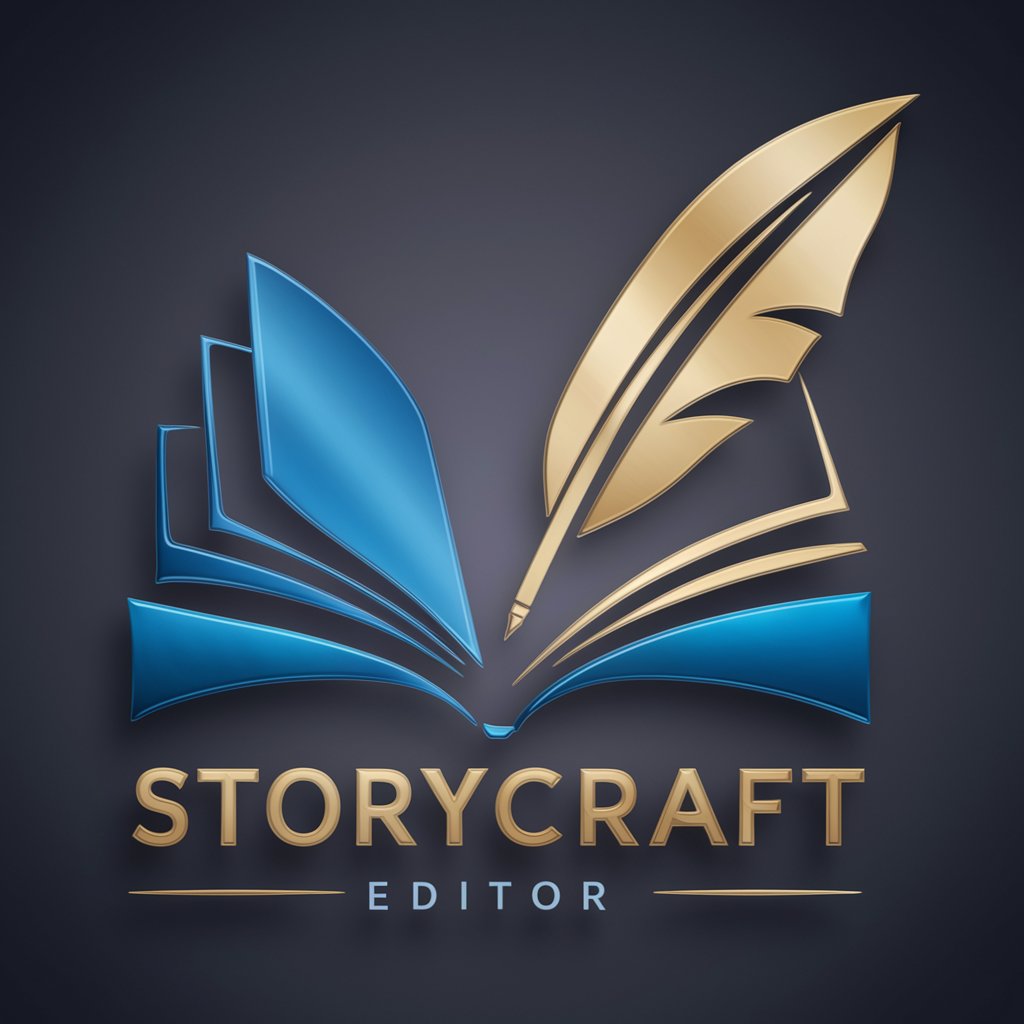
NexStep
Empower Creativity and Productivity with AI

Compassionate Coach
Navigate Life's Challenges with AI

Job Coach
Empowering Your Career Journey with AI

OutfitGPT
Revolutionizing Your Wardrobe with AI

Fiction Fusion
Crafting Your Stories with AI Imagination

>be me
Crafting humor with AI-powered greentexts
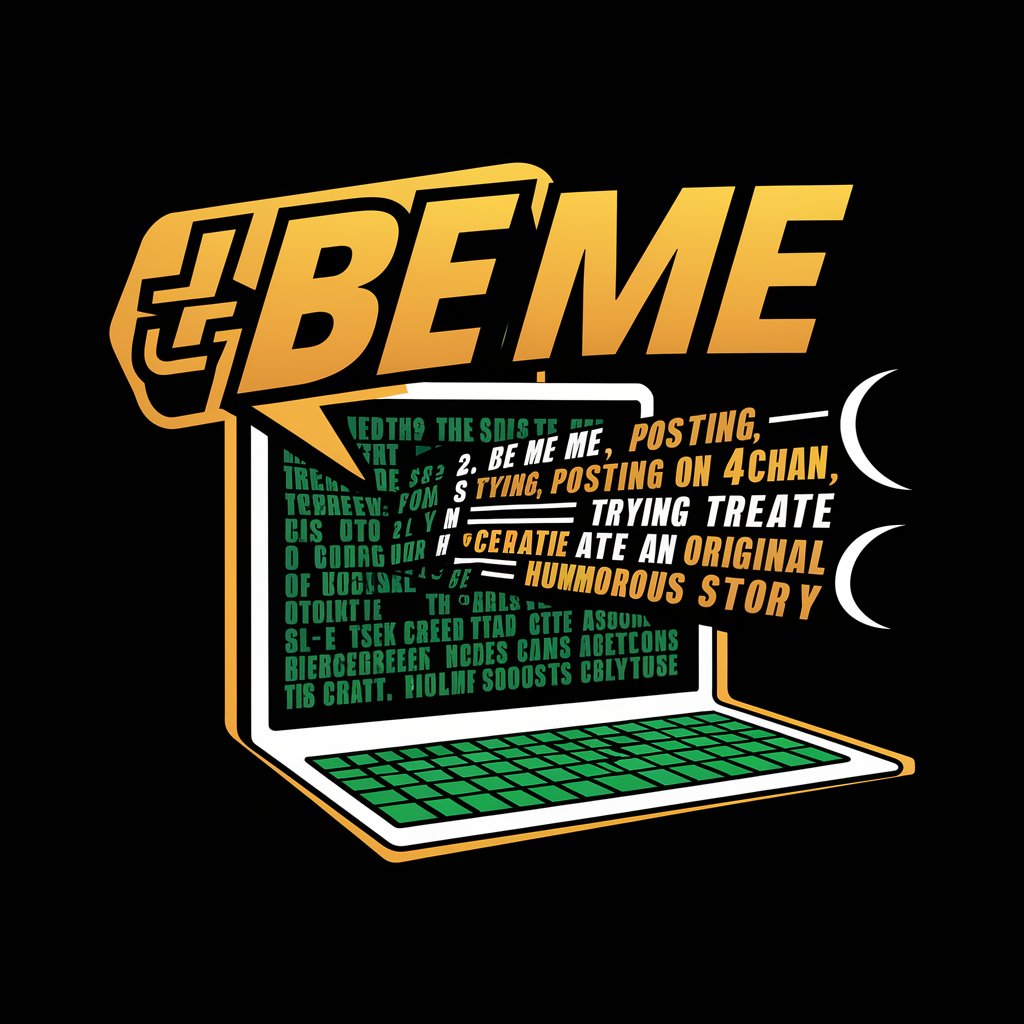
Financial Planning and Analysis Assistant
Empowering businesses with AI-driven financial insights.

化学の優しい先生
Empowering chemistry learning with AI.

Organic Chemistry Tutor
Sarcastic, AI-powered Chemistry Tutor

FAQs about Schedule Creator
What is Schedule Creator?
Schedule Creator is an AI-powered tool designed to help users create detailed and organized schedules based on their input, such as tasks, events, and time constraints.
Can Schedule Creator handle complex scheduling?
Yes, it is equipped to manage complex schedules, offering customization for frequency, specific times, and prioritization to meet diverse user needs.
Is Schedule Creator suitable for personal and professional use?
Absolutely, it's versatile enough for both personal and professional scheduling needs, from managing daily tasks to organizing business meetings or study plans.
How does Schedule Creator enhance time management?
By providing a visual and organized schedule that is easy to follow, it helps users efficiently allocate their time, ensuring that tasks and events are prioritized effectively.
Can I modify my schedule after creating it?
Yes, Schedule Creator allows for easy adjustments. Users can refine their schedules as needed, based on changes in their requirements or feedback.





