Text-To-Sound Wizard by Mojju - AI-Powered Sound Generation

Welcome to Text-to-sound Wizard by Mojju!
Craft Your Sound, Unleash Creativity
Imagine a soundscape that captures...
Create an instrumental track that evokes...
Compose a melody inspired by...
Generate a rhythm that embodies...
Get Embed Code
Overview of Text-To-Sound Wizard by Mojju
Text-To-Sound Wizard by Mojju is a specialized AI designed to convert text-based descriptions into instrumental music. It works by interpreting the mood, genre, and elements described in a user's text prompt and translating these into a unique sound piece. The core design is focused on creative sound generation, allowing users to explore the synthesis of music through text inputs. This tool is ideal for creating custom soundtracks, exploring musical ideas, or generating ambient sounds based on specific themes or emotions. Powered by ChatGPT-4o。

Functions and Real-World Applications
Music Generation from Text Prompts
Example
Creating a relaxing ambient piece described as 'gentle, soothing, with sounds of nature'.
Scenario
A meditation instructor uses this feature to create unique background music for a guided meditation session.
Custom Soundtrack Creation
Example
Generating an upbeat, energetic track described as 'fast-paced, electronic, with a hint of jazz'.
Scenario
An indie game developer employs this feature to create an original soundtrack for a new video game level.
Exploration of Musical Ideas
Example
Translating a conceptual description like 'the sound of a rainy day in a bustling city' into an audio piece.
Scenario
A writer uses this to find inspiration and set the mood while crafting a novel set in an urban landscape.
Target User Groups
Creative Professionals
Includes musicians, producers, filmmakers, and game developers seeking to generate unique soundscapes or music tracks for their projects.
Content Creators
Podcasters, YouTubers, and social media influencers who need custom background music or sound effects for their content.
Educators and Therapists
Teachers using sound for educational purposes or therapists creating ambient music for therapeutic sessions.
Music Enthusiasts and Hobbyists
Individuals interested in exploring music creation, sound design, or seeking a unique way to express creativity through sound.

Using Text-To-Sound Wizard by Mojju
Initial Access
Visit yeschat.ai for a free trial without login, also no need for ChatGPT Plus.
Provide a Sound Description
Input a detailed description of the sound or music you wish to create, focusing on mood, instruments, and style.
Confirm or Enhance Prompt
If your description is less than four words, you'll receive a suggestion to enhance it. Confirm or modify this suggestion.
Generation of Sound
After confirmation, the tool generates the sound based on your description, employing advanced AI algorithms.
Download and Use
Once the sound is created, you'll receive a link to download it in .wav format, ready for use in various applications.
Try other advanced and practical GPTs
宝石戦士ジュエリスト♢エンジェルス - Jewel Warrior Jewelist✦Angels
Craft Your Adventure with AI

Supply vs Demand Idea Rater
Empowering decisions with AI-driven market insights.

Punctuation & Grammar Scribe
AI-powered precision in every word.
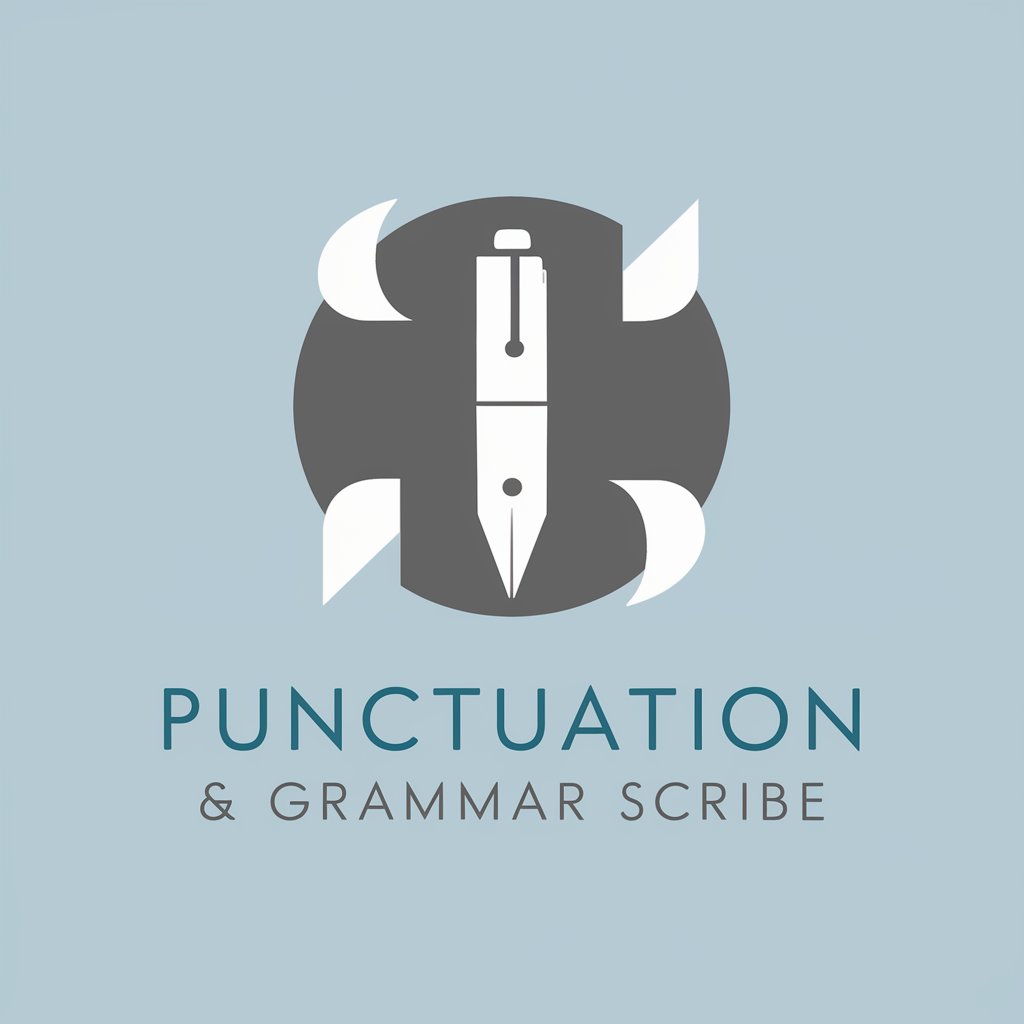
Futures Wheel Explorer
Explore Future Impacts with AI

Homebrew Guru
Empower your creativity with AI-guided DIY.

Beauty 美の達人
Empowering Your Beauty Journey with AI

PokePrice Expert
AI-powered Pokemon card pricing guide

Crypto Article GPT
Empowering finance with AI insights

NEWS BY VOANH
Empowering insights with AI-powered press reviews

Davidson Ai@culinary
Empowering kitchen creativity with AI

Pet Avatar Pro by PicAPetName
Transform your pet into art with AI
Game Dev Buddy
Empowering Game Creation with AI
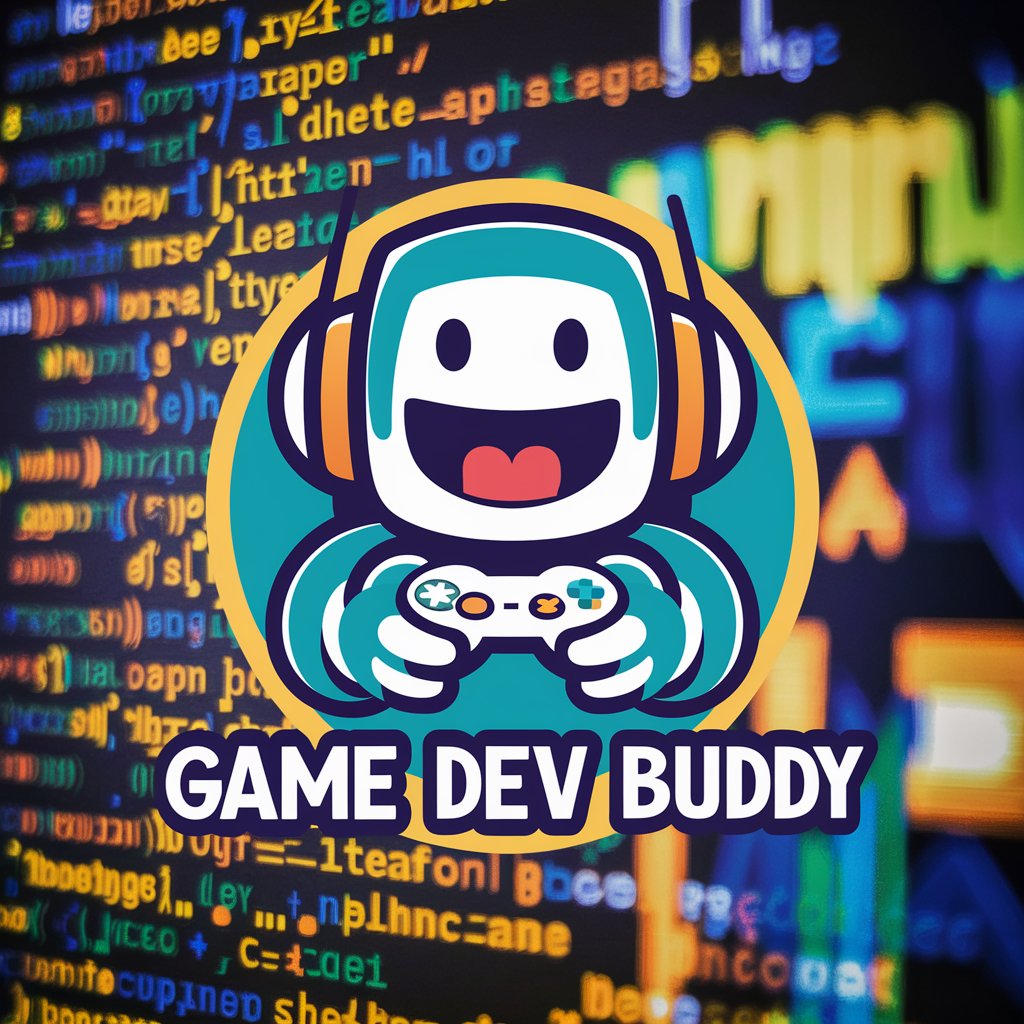
Q&A about Text-To-Sound Wizard by Mojju
What kind of sound can Text-To-Sound Wizard generate?
The Wizard can generate a wide range of instrumental sounds, from ambient background music to specific genre pieces, based on the user's description.
Is there a limit to the length of the sound generated?
The generated sound typically has a fixed duration of 28 seconds, suitable for short form media like jingles or alerts.
Can I specify the instruments used in the sound?
Yes, users can specify particular instruments or styles in their description, and the AI will incorporate these elements into the final sound.
How does the tool enhance my sound description?
If your description is too brief, the tool suggests creative additions to enrich the sound, ensuring a more detailed and vivid audio output.
Can I use the generated sound for commercial purposes?
The sounds generated are typically royalty-free, allowing for commercial use, but it's advisable to check any specific terms of use provided.
