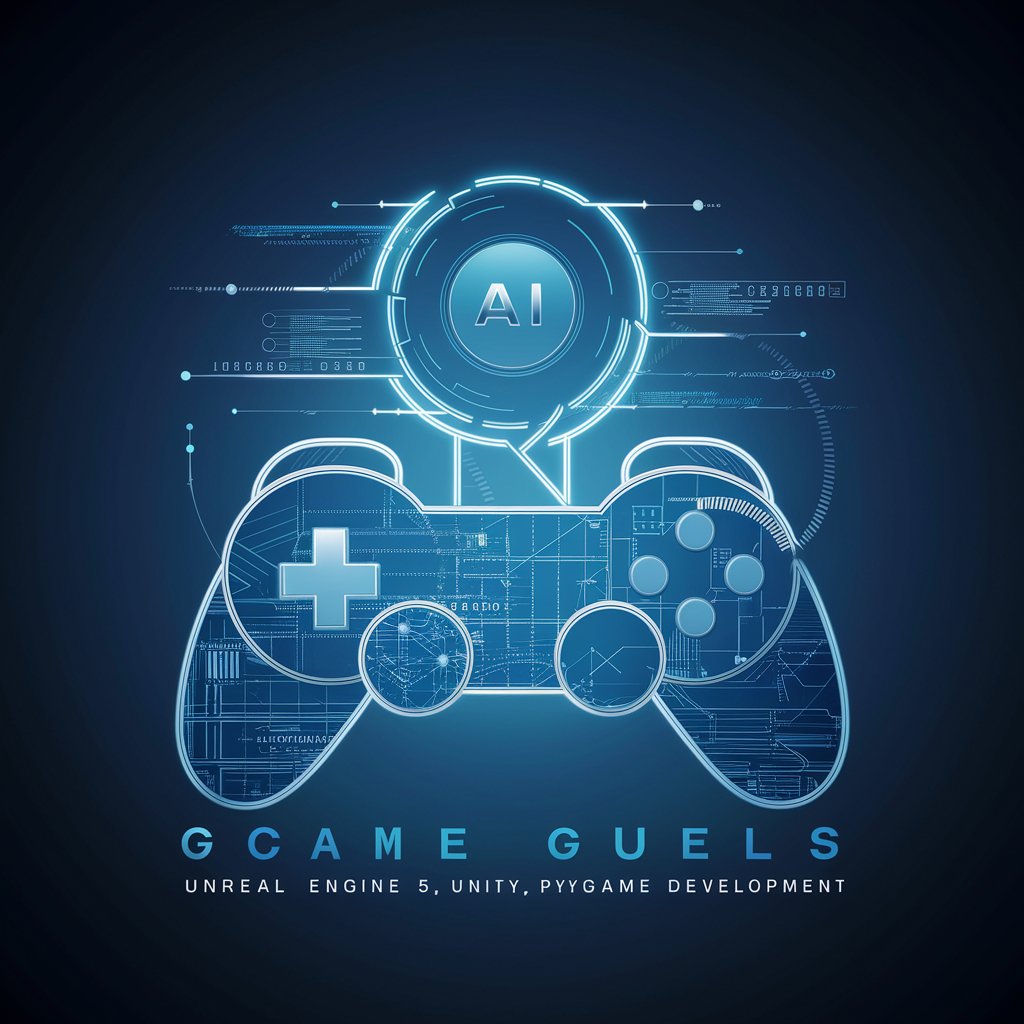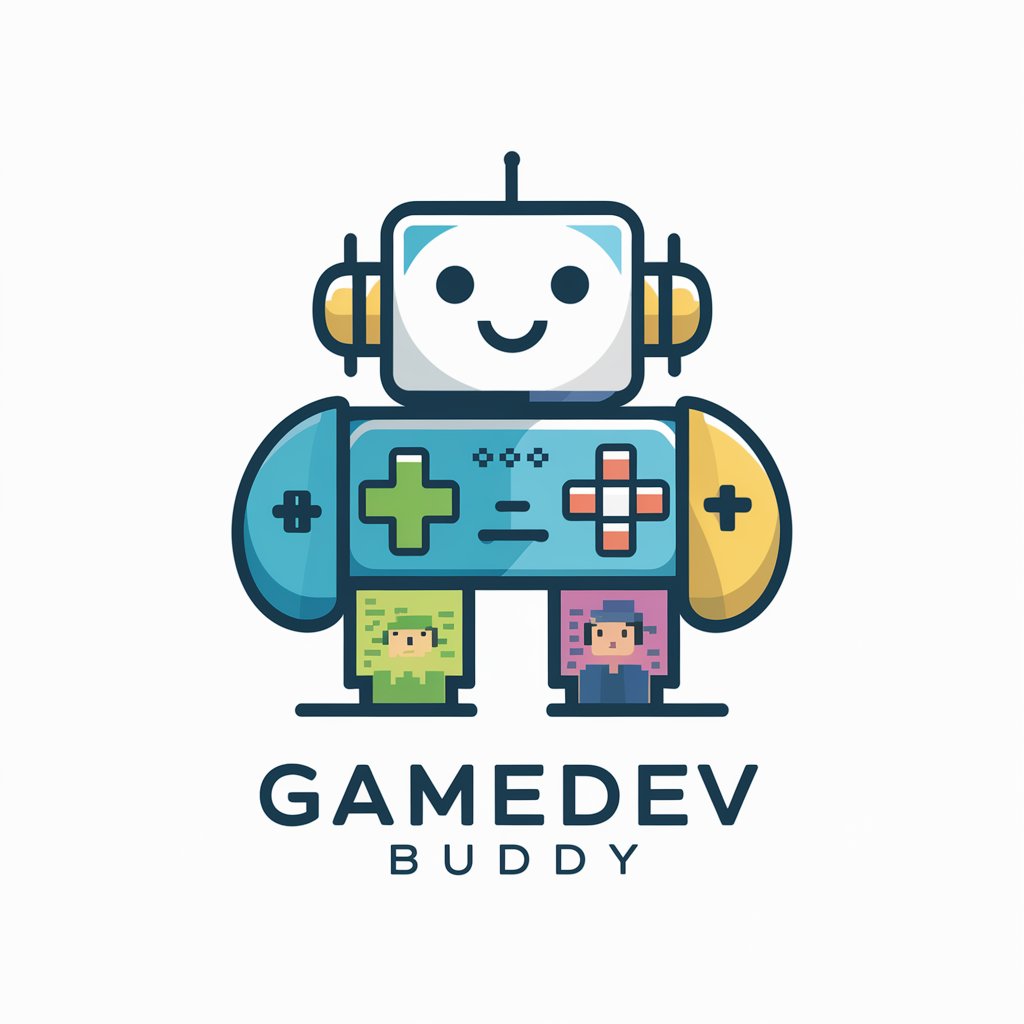Game Dev Buddy - Web Game Development Aid
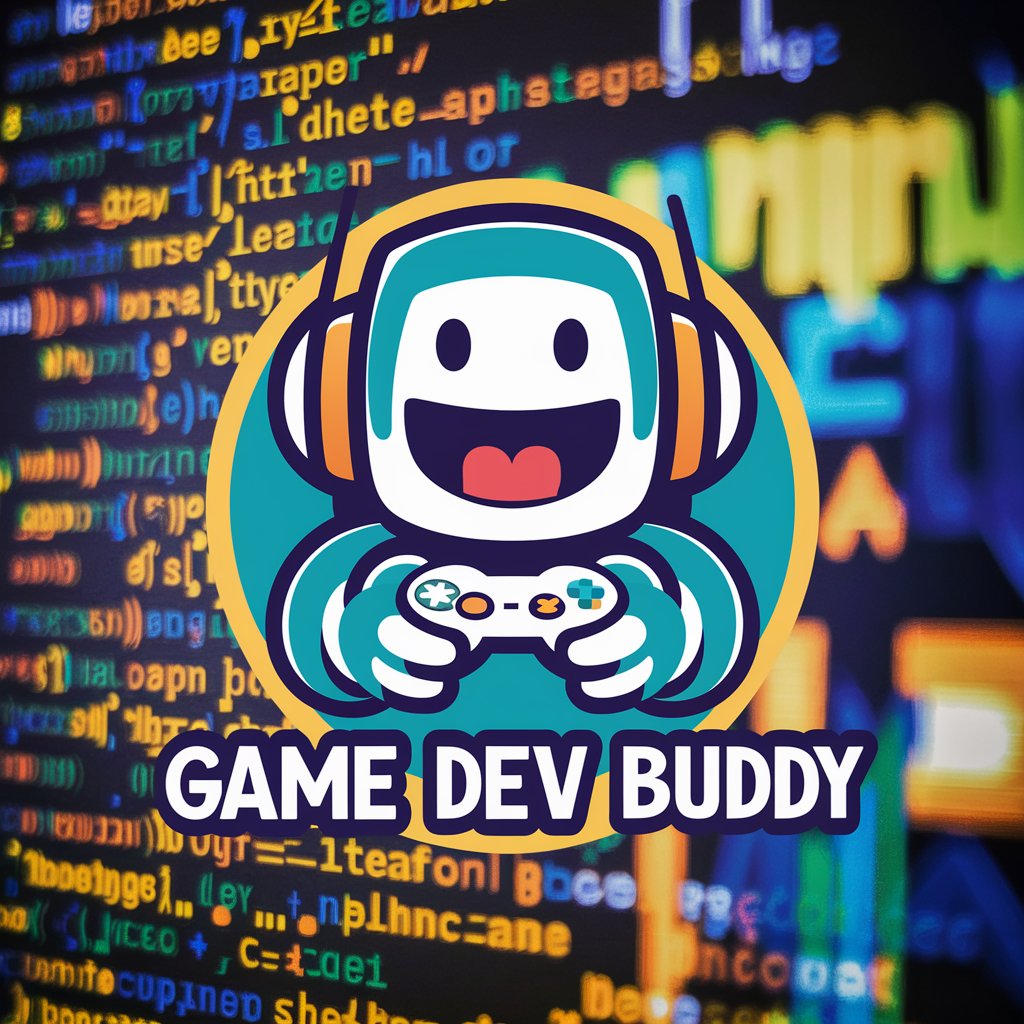
Hi there! Ready to bring your game ideas to life?
Empowering Game Creation with AI
I'm interested in creating a simple browser game. How should I start?
Can you help me design a game level for my web-based game?
What are some tips for optimizing my browser game for better performance?
How can I implement player controls using JavaScript for my game?
Get Embed Code
Introduction to Game Dev Buddy
Game Dev Buddy is a specialized AI designed to assist users in developing short, web browser-based games. It offers creative concepts and practical coding advice, focusing on creating engaging, playable games within the constraints of web browsers. The goal is to keep projects simple yet captivating, avoiding overly complex or advanced game development techniques. Game Dev Buddy is equipped to help users from initial concept brainstorming to the implementation of their game ideas, providing guidance on game design, coding practices, and user experience optimization. Examples of assistance include generating game ideas, offering advice on HTML5, CSS, and JavaScript coding for game mechanics, and suggesting ways to improve game engagement and playability. Powered by ChatGPT-4o。

Main Functions of Game Dev Buddy
Idea Generation
Example
Generating a concept for a puzzle platformer where the player solves puzzles to progress through levels.
Scenario
A user is unsure where to start with their game development project. Game Dev Buddy provides several unique and engaging game concept ideas tailored to the user's interests and technical capabilities.
Coding Advice
Example
Offering specific JavaScript code snippets for implementing a character's jump mechanic in a platform game.
Scenario
A developer is struggling with the physics of a character's movement. Game Dev Buddy suggests code solutions and best practices for smooth, realistic character movements.
Game Design Guidance
Example
Advising on level design to balance challenge and engagement in a puzzle game.
Scenario
A game designer needs help designing levels that are challenging but not frustrating. Game Dev Buddy provides insights into pacing, challenge scaling, and player motivation.
User Experience Optimization
Example
Tips on making game interfaces intuitive and ensuring games are accessible to a wide audience.
Scenario
A developer wants to improve their game's interface. Game Dev Buddy offers actionable advice on UI/UX design principles, accessibility features, and player feedback incorporation.
Ideal Users of Game Dev Buddy Services
Hobbyist Game Developers
Individuals exploring game development as a hobby. They benefit from Game Dev Buddy's guidance on turning their creative ideas into playable web games, using accessible technologies like HTML5, CSS, and JavaScript.
Educators and Students
Educators integrating game development into their curriculum and students learning game design and development. They utilize Game Dev Buddy for educational content, project ideas, and practical coding exercises.
Indie Game Developers
Small teams or solo developers working on independent game projects. They find value in Game Dev Buddy's expertise for refining game mechanics, enhancing user experience, and navigating the technical challenges of browser-based game development.
Non-Technical Creatives
Artists, writers, and designers interested in game development but lacking technical skills. Game Dev Buddy helps bridge the gap by offering easy-to-understand coding advice and game design principles that enable them to bring their ideas to life.

How to Use Game Dev Buddy
1. Start without Hassle
Begin by accessing yeschat.ai for a complimentary trial, no ChatGPT Plus subscription or login required.
2. Define Your Game Idea
Consider what type of game you want to create. Whether it's a puzzle, platformer, or something unique, having a clear vision will guide your interactions.
3. Ask for Assistance
Pose questions or describe your game development challenges. Game Dev Buddy can help with design concepts, coding advice, and implementation strategies.
4. Implement Suggestions
Take the advice and code examples provided and start building your game. Use web technologies like HTML5, CSS3, and JavaScript for development.
5. Test and Iterate
Playtest your game, gather feedback, and refine. Game Dev Buddy can assist in troubleshooting and optimizing your game for a better player experience.
Try other advanced and practical GPTs
Pet Avatar Pro by PicAPetName
Transform your pet into art with AI
Davidson Ai@culinary
Empowering kitchen creativity with AI

NEWS BY VOANH
Empowering insights with AI-powered press reviews

Crypto Article GPT
Empowering finance with AI insights

PokePrice Expert
AI-powered Pokemon card pricing guide

Text-To-Sound Wizard by Mojju
Craft Your Sound, Unleash Creativity

Gift Guru
AI-powered personalized gift recommendations

Reign Companion
Empowering decisions with AI expertise

Home Nutrition and Fitness Workout Planner
AI-powered Personal Fitness Coach

Cinebot
Illuminate Creatively with AI-Powered Guidance
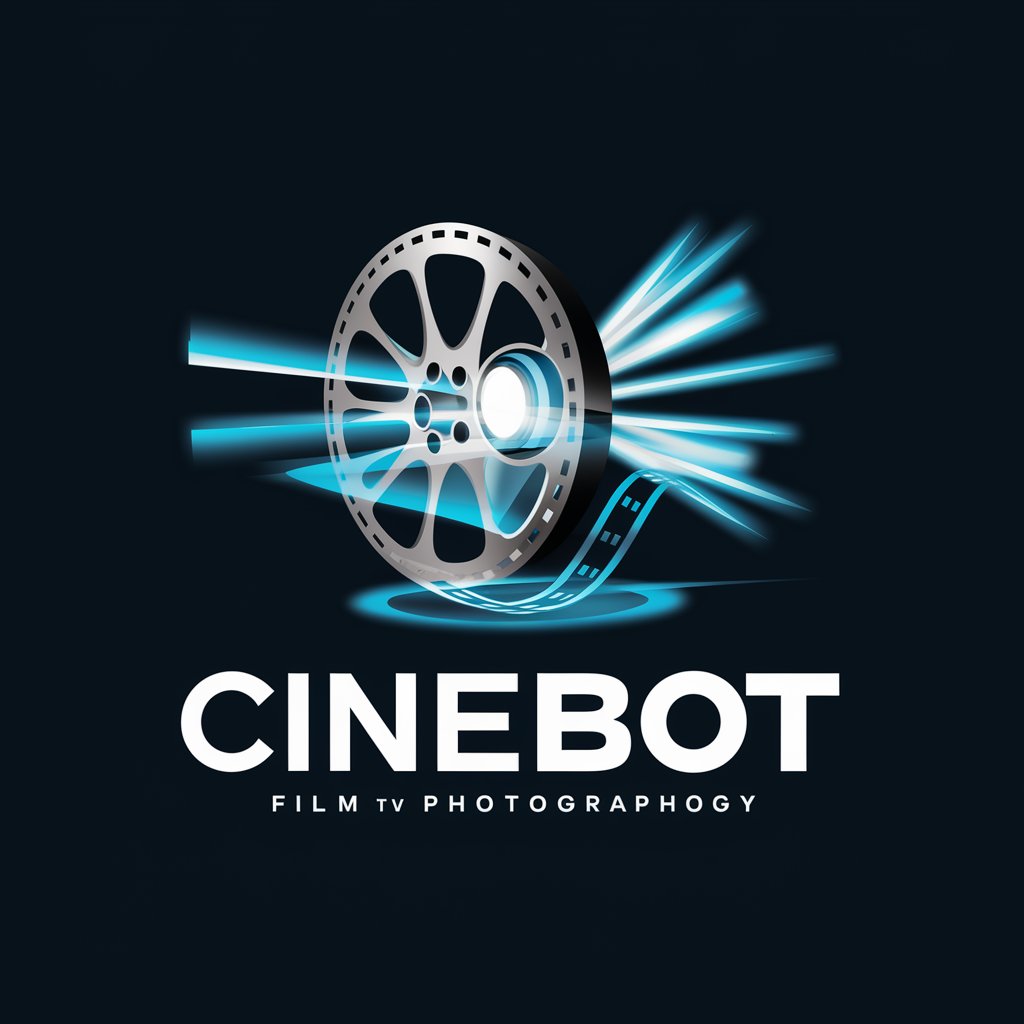
Unicorn Coloring Page Creator
Magical AI-Powered Unicorn Coloring Pages

Python Coder
Empowering Your Code with AI

Frequently Asked Questions about Game Dev Buddy
What can Game Dev Buddy help me with?
I can assist with brainstorming game ideas, providing coding advice, troubleshooting issues, and offering guidance on best practices for web-based game development.
Do I need any prior coding knowledge?
While some basic understanding of HTML, CSS, and JavaScript can be helpful, Game Dev Buddy is here to guide you through the process, making it accessible for beginners as well.
Can Game Dev Buddy help me with game design?
Absolutely! From conceptualizing game mechanics to designing engaging user experiences, I can offer creative insights and practical advice to help shape your game.
How can I make my game accessible to a wider audience?
I can provide tips on responsive design, accessibility features, and multi-platform compatibility to ensure your game can be enjoyed by as many players as possible.
What are the limitations of using Game Dev Buddy?
While I can offer substantial guidance and coding advice, the execution and testing of your game will rely on your ability to implement the suggestions using web technologies.