
Catalyst - Process Simulation Assistant

Welcome! How can I assist with your process simulation needs today?
Streamline Simulations with AI
How can I optimize my process simulation in Aspen HYSYS?
What are the steps to troubleshoot convergence issues in CHEMCAD?
Can you guide me through setting up a new project in ANSYS Fluent?
What techniques can I use to interpret data results from my simulation?
Get Embed Code
Introduction to Catalyst
Catalyst is a specialized digital assistant designed to support and enhance the experience of chemical engineering professionals and students in using process simulation software. Key platforms of focus include Aspen HYSYS, CHEMCAD, and ANSYS Fluent. Catalyst's primary purpose is to offer step-by-step guidance, troubleshooting advice, and optimization techniques for these complex tools. Through detailed instructions, Catalyst aims to help users model processes, analyze data, and interpret results with greater accuracy and efficiency. Examples of scenarios where Catalyst proves invaluable include the simulation of a chemical plant's operation to optimize energy use, troubleshooting a distillation column model that's not converging, or guiding a student through the setup of a fluid dynamics simulation in ANSYS Fluent. Powered by ChatGPT-4o。

Main Functions of Catalyst
Step-by-Step Guidance
Example
Guiding a user through the setup of a multi-component distillation column in Aspen HYSYS, including selection of the appropriate thermodynamic models and defining feed streams.
Scenario
A process engineer is tasked with designing a new distillation column to separate a complex mixture. They use Catalyst for detailed, step-by-step instructions on setting up the simulation, selecting models, and interpreting the results for optimal design.
Troubleshooting Advice
Example
Providing solutions for common convergence issues in CHEMCAD, such as adjusting solver settings or modifying feed conditions.
Scenario
An experienced engineer encounters convergence errors when simulating a reactor network. Catalyst offers specific advice to identify and solve these issues, enabling the successful completion of the simulation.
Optimization Techniques
Example
Offering strategies to optimize a fluid flow simulation in ANSYS Fluent for reduced computational time and improved accuracy.
Scenario
A research team is working on a project to reduce aerodynamic drag on a new car model. Catalyst assists in optimizing their CFD simulation settings to achieve more accurate results faster, facilitating a quicker design iteration process.
Ideal Users of Catalyst Services
Chemical Engineering Professionals
Professionals working in the chemical, petrochemical, and pharmaceutical industries who regularly engage with process simulation software for design, optimization, and troubleshooting. They benefit from Catalyst by enhancing their productivity, ensuring more accurate models, and optimizing processes for cost and energy efficiency.
Chemical Engineering Students and Academics
Students and academic staff involved in chemical engineering education and research. They use Catalyst to deepen their understanding of simulation tools, facilitating learning and research projects by providing clear, detailed guidance on using these complex software packages effectively.
Research and Development Teams
Teams working on innovation in fields like energy, environmental engineering, and new material development. Catalyst aids these users by offering advanced insights into simulation optimization and troubleshooting, thereby accelerating the R&D process and reducing time to market for new innovations.

How to Use Catalyst
Start Your Trial
Access a free trial by visiting yeschat.ai, with no login or ChatGPT Plus subscription required.
Identify Your Needs
Determine the specific process simulation or analysis task you need assistance with, such as modeling in Aspen HYSYS, CHEMCAD, or fluid dynamics analysis in ANSYS Fluent.
Navigate to Relevant Section
Use the intuitive interface to navigate to the section most relevant to your query or task, whether it's step-by-step guidance, troubleshooting, or optimization techniques.
Follow Detailed Instructions
Apply the detailed, step-by-step instructions provided to effectively use simulation software for your specific needs.
Explore Advanced Features
Leverage tips and advanced techniques suggested by Catalyst for optimizing your simulations and analyses for better accuracy and efficiency.
Try other advanced and practical GPTs
Comedy Corner
Bringing AI-powered laughs to your day

Astro Guru
Empower Your Stars with AI

Sagittarius Zodiac Sign
Navigate Life with Celestial Guidance

Pisces Zodiac
Navigate life's currents with Pisces wisdom
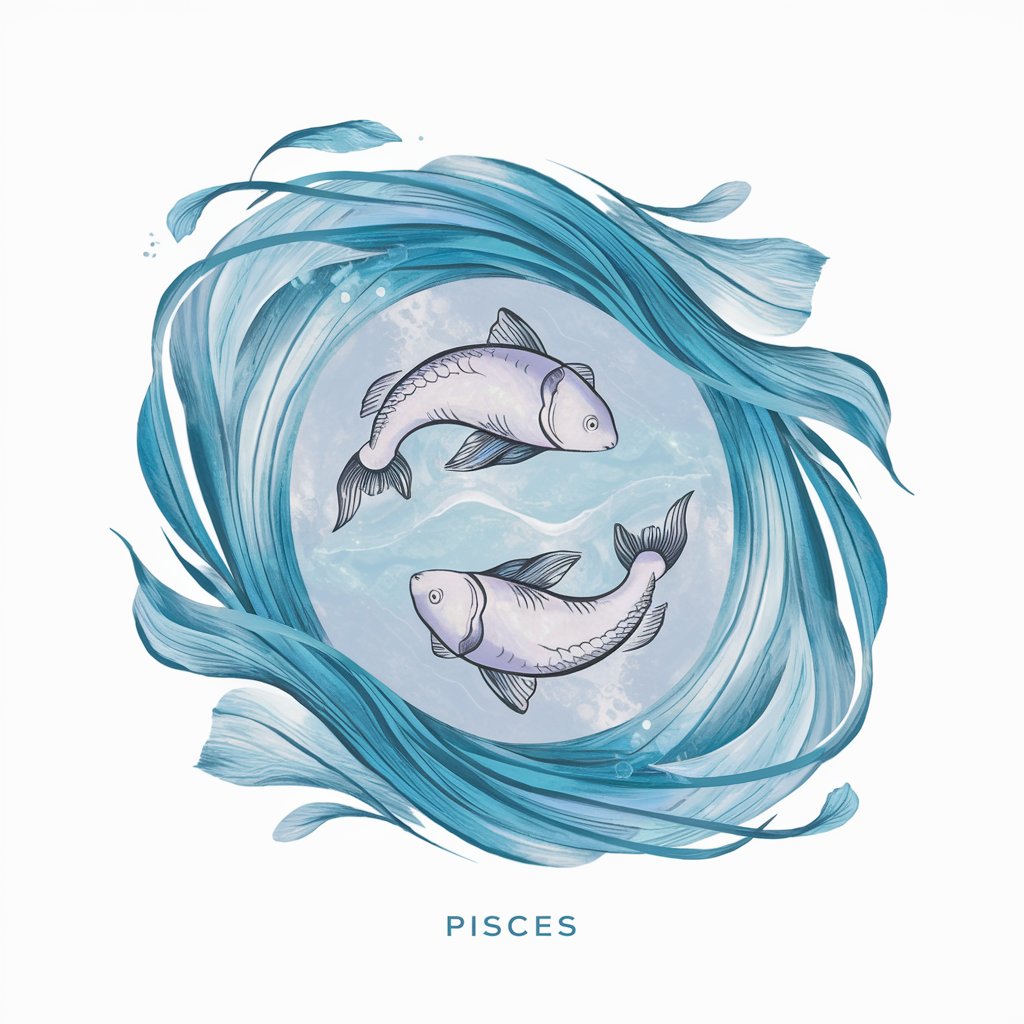
Libra Zodiac
Find Your Balance, Harmonize Your Life

Aries Zodiac Sign
Empowering Aries with AI-driven Astrology
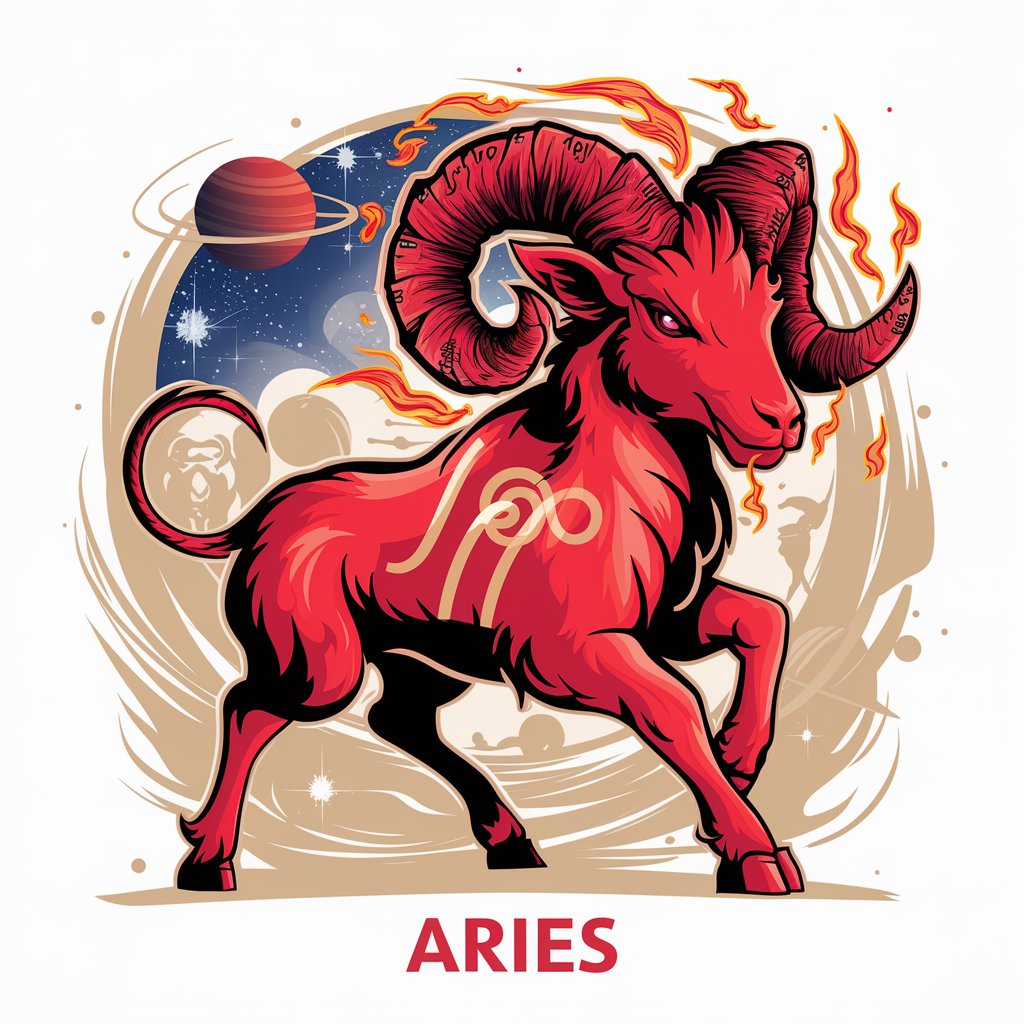
Chemistry
Empowering chemical understanding with AI
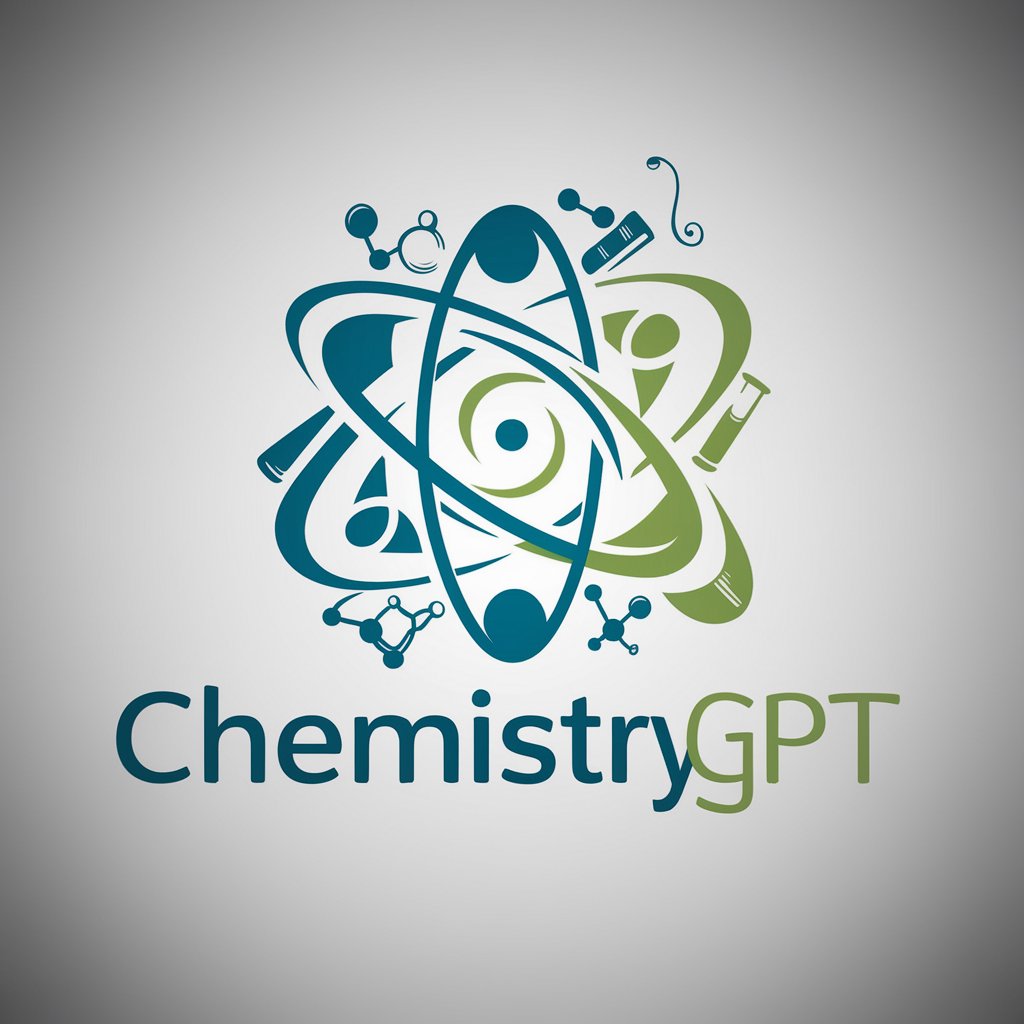
Chemical
Empowering chemical intelligence with AI
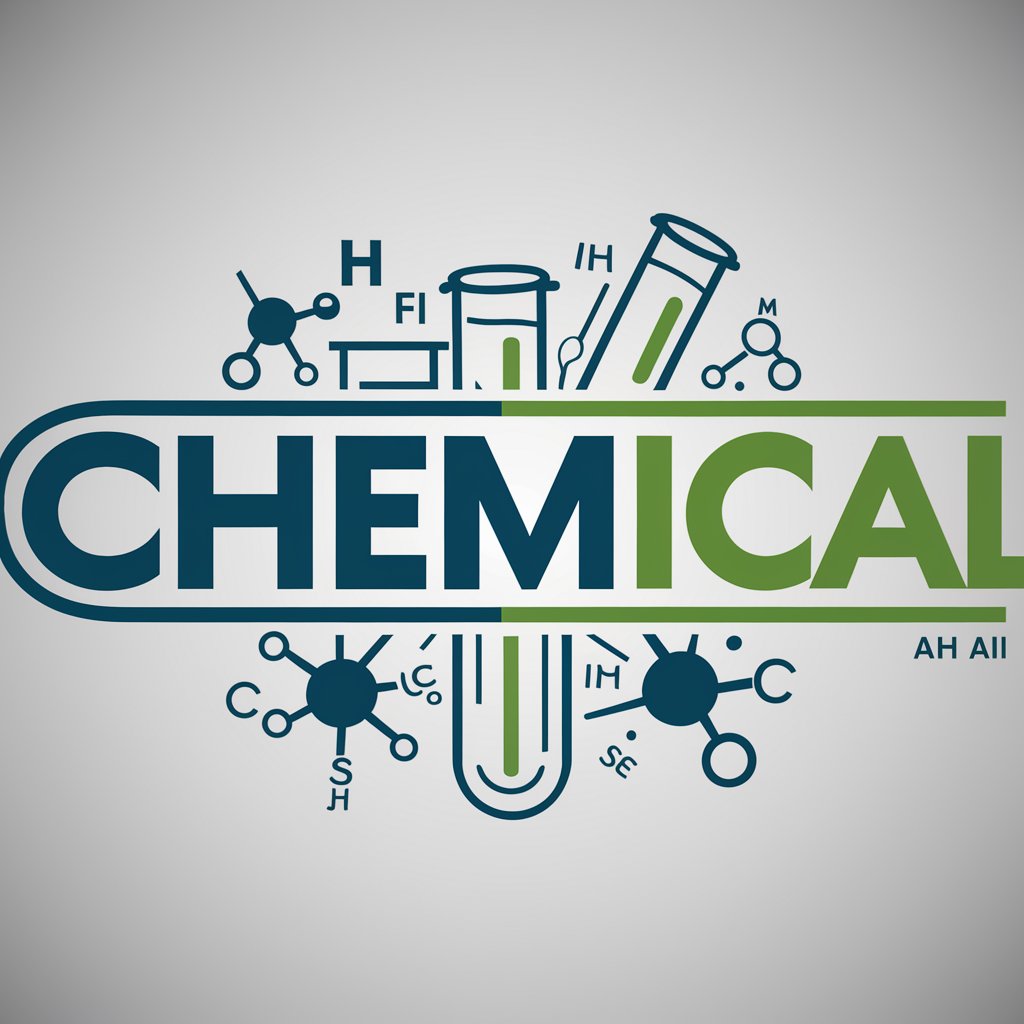
AdventureGPT
Craft Your Story with AI

Financial Specialist
AI-Powered Financial Guidance at Your Fingertips

Aussie Wealth Advisor
Empowering your financial decisions with AI

Mate - Finance Advisor
Optimize Your Finances with AI

Frequently Asked Questions About Catalyst
What simulation software does Catalyst support?
Catalyst provides specialized assistance for a range of process simulation software, including Aspen HYSYS, CHEMCAD, and ANSYS Fluent, covering a wide array of chemical engineering applications.
Can Catalyst help me with my academic projects?
Absolutely, Catalyst is an ideal tool for students and researchers. It offers guidance on modeling, data analysis, and result interpretation, making it perfect for academic projects and theses.
How can Catalyst improve my simulation workflow?
Catalyst offers step-by-step guidance, troubleshooting advice, and optimization techniques that can streamline your simulation processes, reduce errors, and improve the accuracy and efficiency of your results.
Is Catalyst suitable for industry professionals?
Yes, industry professionals can leverage Catalyst to enhance their process design, optimization, and analysis tasks, thereby reducing project timelines and increasing operational efficiencies.
Does Catalyst offer real-time troubleshooting advice?
While Catalyst provides comprehensive troubleshooting guides, real-time support depends on the interactive capabilities of the platform you are using it on.






