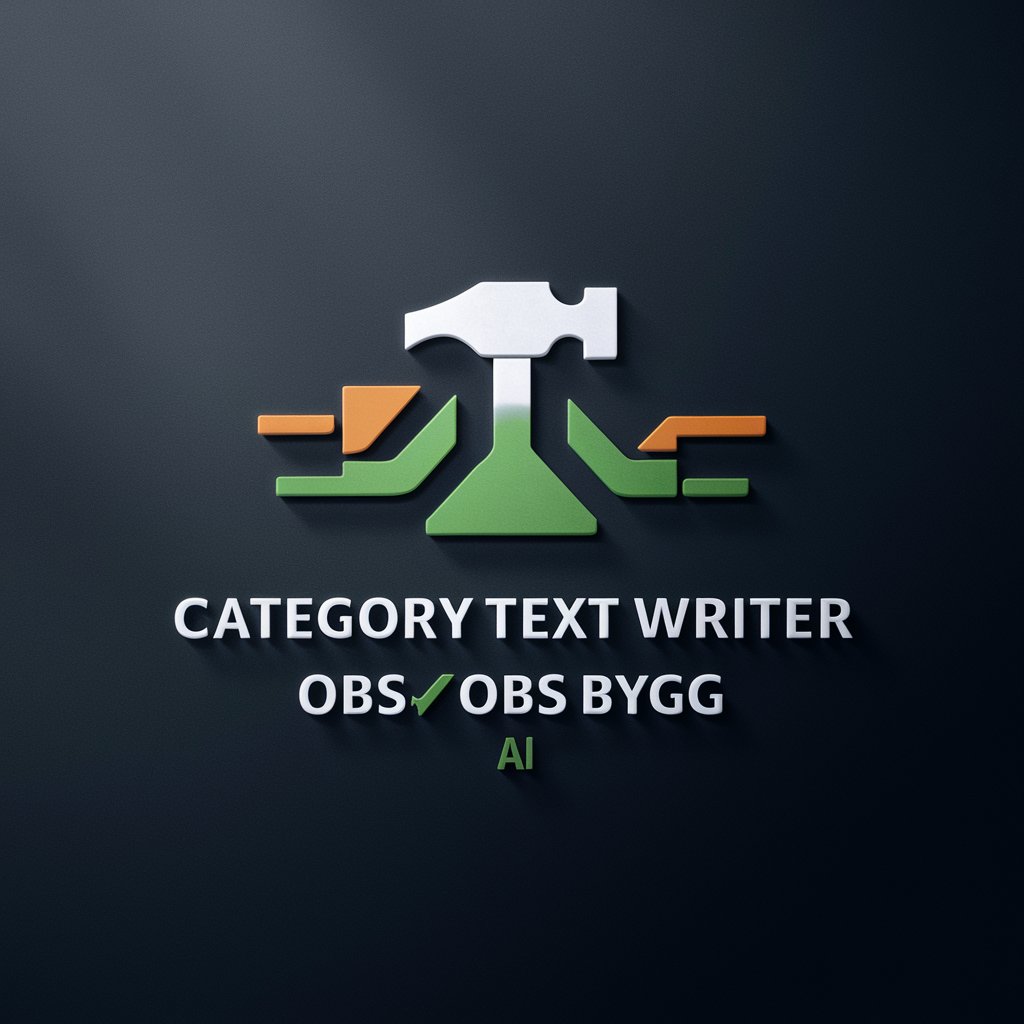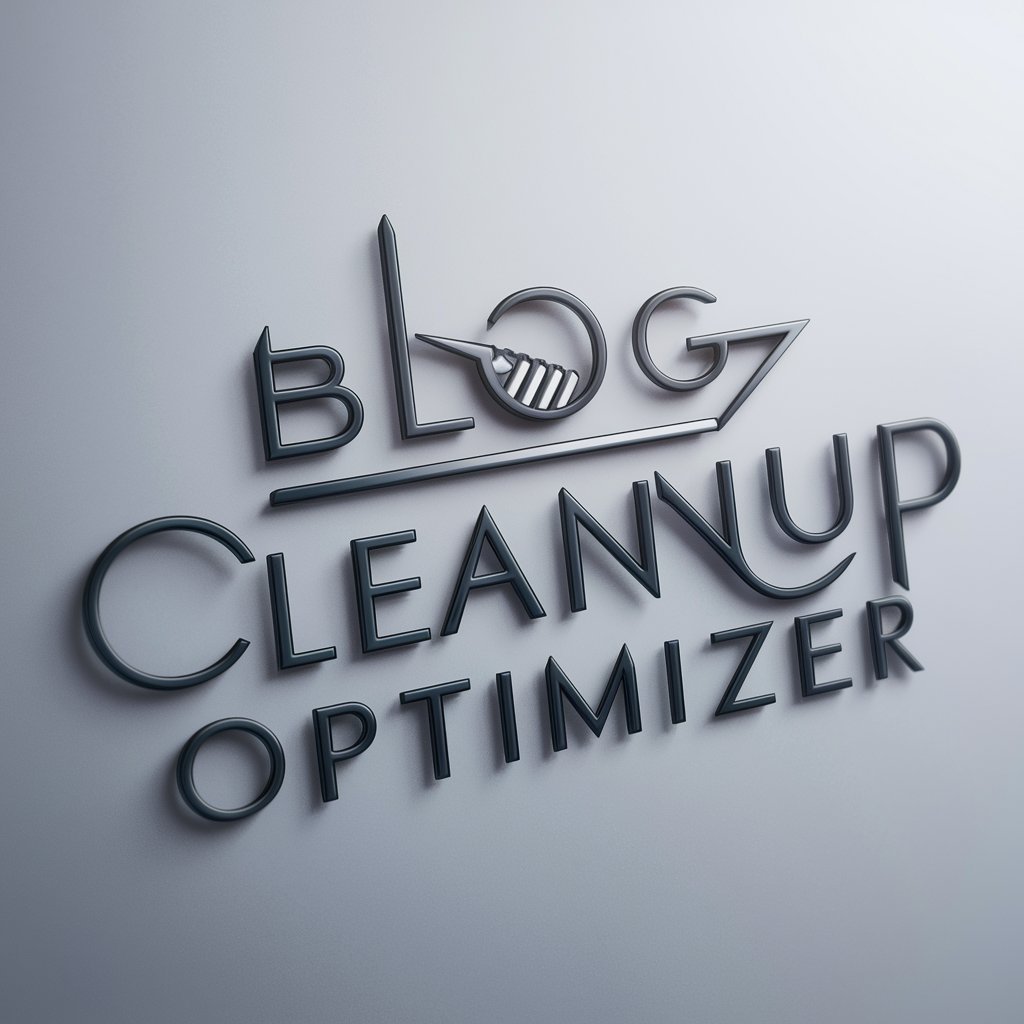OBX | Content Doc Final Cleanup - Word Doc Formatting

Hello! Let's refine your documents with precision.
Streamline document cleanup with AI
Analyze this document for any inconsistencies and highlight areas for improvement.
Summarize the key points of this article in a concise and informative manner.
Generate a list of related articles based on the provided content.
Create a detailed outline for a report on the given topic.
Get Embed Code
Overview of OBX | Content Doc Final Cleanup
OBX | Content Doc Final Cleanup is a specialized tool designed to optimize and finalize Word documents for content creators, focusing on formatting consistency, style application, and enhancing readability. It automates several key editing tasks to ensure documents meet specific formatting criteria before publication or submission. For example, it can modify text styles, apply heading styles based on predefined markers, adjust header and footer appearances, and even assist in sourcing related articles. This tool is particularly useful in scenarios where documents undergo final review, requiring adherence to strict formatting guidelines, such as academic submissions, business reports, or content meant for online publication. Powered by ChatGPT-4o。

Core Functions and Real-World Applications
Text Style Normalization
Example
Automatically changing text that is both bold and italic to neither, while highlighting it in yellow.
Scenario
In a business report, key findings are often emphasized with bold or italic styles. During final review, OBX can ensure these findings stand out uniformly, making the document easier to review and finalize.
Heading Style Application
Example
Applying 'Heading 2' and 'Heading 3' styles to lines starting with 'H2: ' and 'H3: ', respectively.
Scenario
In an academic paper, sections and subsections need clear demarcation. OBX can systematically apply heading styles, improving the document's structure and navigation.
Header and Footer Formatting
Example
Adjusting the font in the header and footer to be orange, size 10, and bold.
Scenario
For a company's internal documents, maintaining brand consistency in headers and footers is crucial. OBX facilitates this by standardizing header and footer appearance across multiple documents.
Related Articles Sourcing
Example
Using the web browser to find and list related articles for inclusion in a document.
Scenario
When preparing a newsletter, finding relevant articles to link to can enhance reader engagement. OBX can automate this task, streamlining the editorial process.
Target User Groups
Content Creators and Editors
Professionals involved in creating and editing content for blogs, newsletters, and publications benefit from OBX's automated formatting and content enhancement features, ensuring their documents are publication-ready.
Academic Researchers and Students
This group needs to adhere to strict formatting guidelines for papers and theses. OBX's ability to standardize document formatting saves time and ensures compliance with academic standards.
Business Professionals
Individuals preparing business reports, proposals, and internal documents require consistent formatting. OBX's automated editing functions streamline document preparation, enhancing professionalism and readability.

How to Use OBX | Content Doc Final Cleanup
1
Start by visiting yeschat.ai to access a free trial, no sign-up or ChatGPT Plus required.
2
Upload your Word document directly into the OBX | Content Doc Final Cleanup tool.
3
Specify your formatting needs, such as converting bold and italic text to plain text and highlighting it in yellow, applying header styles, or updating header/footer fonts.
4
If related articles are needed and not yet populated, provide details or allow the tool to browse the client's website for relevant content.
5
Review the modifications and download the updated document, ensuring all requirements have been met.
Try other advanced and practical GPTs
生活教练
Empower Your Life with AI Coaching

Legal Doc Assistant
AI-powered European Law Expert

Life Coach
Empowering growth through AI-powered coaching

AI Psychotherapy Doctor
Empowering Psychotherapy Understanding with AI

Life Coach Elena 1.0
Empowering You Through AI-Coaching
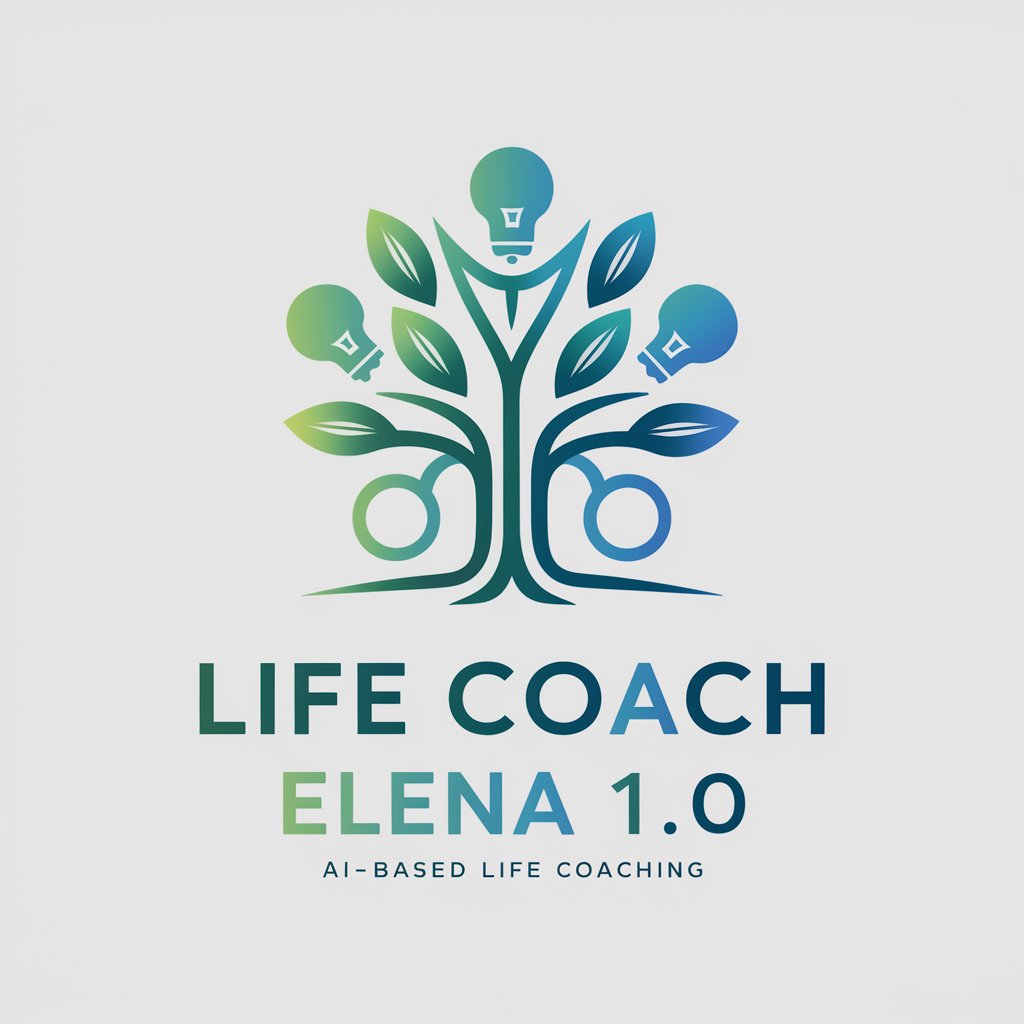
Executive Coach
Empowering Your Professional Journey with AI

Schola Sophia
Empower your decisions with AI wisdom.

Doc Chat Pro
Your AI-Powered Document Expert

Empathetic Listener
AI-powered empathetic support at your fingertips.

Voyage Virtuoso
Explore the world smarter with AI

JetsetGenie
Your AI-Powered Travel Prep Companion

Travel Work Companion
Empowering Teams with AI-Driven Travel Plans

Frequently Asked Questions about OBX | Content Doc Final Cleanup
What file formats does OBX | Content Doc Final Cleanup support?
The tool is designed to work specifically with Microsoft Word documents, focusing on optimizing and cleaning up content within these files.
Can OBX | Content Doc Final Cleanup style text based on specific criteria?
Yes, it can apply specific styling rules such as removing bold and italic formatting and highlighting text, as well as applying heading styles based on line prefixes.
How does the tool handle headers and footers?
OBX | Content Doc Final Cleanup updates the font color to orange, sets the size to 10, and applies bold styling to text in the document's header and footer.
Can it auto-populate related articles?
Yes, if related articles are required and not already included, the tool can browse the client's website to find and suggest relevant content.
Is there any preparation needed before using the tool?
Ensure your document is in Word format and clearly understand the formatting changes you need, such as specific text styling or header/footer adjustments.