OBX | Edit Sections (Step 3/3) - Easy Content Revision

Welcome! Let's enhance your content together.
Revolutionize Content Editing with AI
Design a logo that highlights the seamless integration of AI in content creation.
Generate a modern and minimalist logo for an AI-driven content optimization tool.
Create a logo that embodies the reliability and precision of a sophisticated AI assistant.
Design a user-friendly and technologically advanced logo for a content workflow AI.
Get Embed Code
Introduction to OBX | Edit Sections (Step 3/3)
OBX | Edit Sections (Step 3/3) is a specialized tool designed to assist users in refining and enhancing specific sections of their content, primarily focusing on tasks that involve updating existing text based on a comprehensive 'Content Plan'. This tool is part of a larger workflow aimed at optimizing content for both readability and search engine visibility. It is specifically tailored to support users through the final step of content editing, where detailed attention is given to incorporating keywords, maintaining a specific tone, and linking to internal resources for SEO improvement. An example scenario where OBX | Edit Sections might be utilized is in updating a website's blog post to better target specific keywords while ensuring the content remains engaging and informative for the reader. Powered by ChatGPT-4o。

Main Functions of OBX | Edit Sections (Step 3/3)
Content Update Based on Detailed Plans
Example
Incorporating target keywords into a blog section while maintaining the original tone.
Scenario
A user has a draft of a blog post about 'sustainable gardening practices' and wants to update it to include keywords like 'eco-friendly gardening tips' and 'sustainable gardening products' without altering the educational and engaging tone of the content.
Enhancement of Section Content
Example
Adjusting content to improve readability and engagement while incorporating internal links.
Scenario
A business wishes to update their 'Frequently Asked Questions' section to answer common queries more clearly, include links to related services pages, and optimize the section with relevant keywords to improve their site's SEO.
SEO Optimization
Example
Strategically placing internal links and keywords within content sections.
Scenario
An e-commerce site needs to update product descriptions to include 'fast shipping' and 'affordable pricing' as keywords, and link to their shipping policy and discount offers page to boost internal page rankings and user engagement.
Ideal Users of OBX | Edit Sections (Step 3/3)
Content Creators and Marketers
Individuals or teams responsible for creating and managing digital content, such as blog posts, product descriptions, and landing pages, who need to ensure their content is not only engaging and informative but also optimized for search engines to improve visibility and rankings.
SEO Specialists
Professionals specializing in search engine optimization who require a tool to fine-tune content based on SEO strategies, incorporating keywords, and internal linking to enhance website performance in search engine results.
Website Owners and E-commerce Managers
Owners and managers of websites and online stores who want to keep their content up-to-date and relevant to their audience's interests and search behaviors, improving user experience and site metrics like bounce rate and conversion rate.

How to Use OBX | Edit Sections (Step 3/3)
1
Head over to yeschat.ai for a complimentary trial, accessible immediately without signing up or the need for a ChatGPT Plus subscription.
2
Upload your 'Content Plan' data by navigating to the designated section on the platform. This data should include information like client details, keywords, and any specific instructions for content creation.
3
Select the 'Edit Sections' feature from the dashboard to start revising your content. Ensure you have a specific section in mind that you wish to update.
4
Paste the section content you're looking to edit into the tool and provide clear instructions on the updates you desire, incorporating any relevant keywords or internal links as specified in your Content Plan.
5
Review the generated content options. OBX will provide three distinct versions for you to choose from, each tailored to your specified updates and incorporating the required keywords and internal links.
Try other advanced and practical GPTs
🕵♂️ ScamScan lv3.2
AI-powered Scam Detection and Risk Analysis

Academic Writer Assistant
Elevating Writing with AI Expertise

Advanced SEO Auditing Assistant by CFT
Elevate Your SEO with AI-Powered Insights

Product-based research
Empowering Decisions with AI-Powered Research

ブログのイラスト屋
AI-powered Illustration for Blogs

OKR Master
Transform goals into success with AI

Academic Analyst and Advisor
Empowering Your Academic Journey with AI
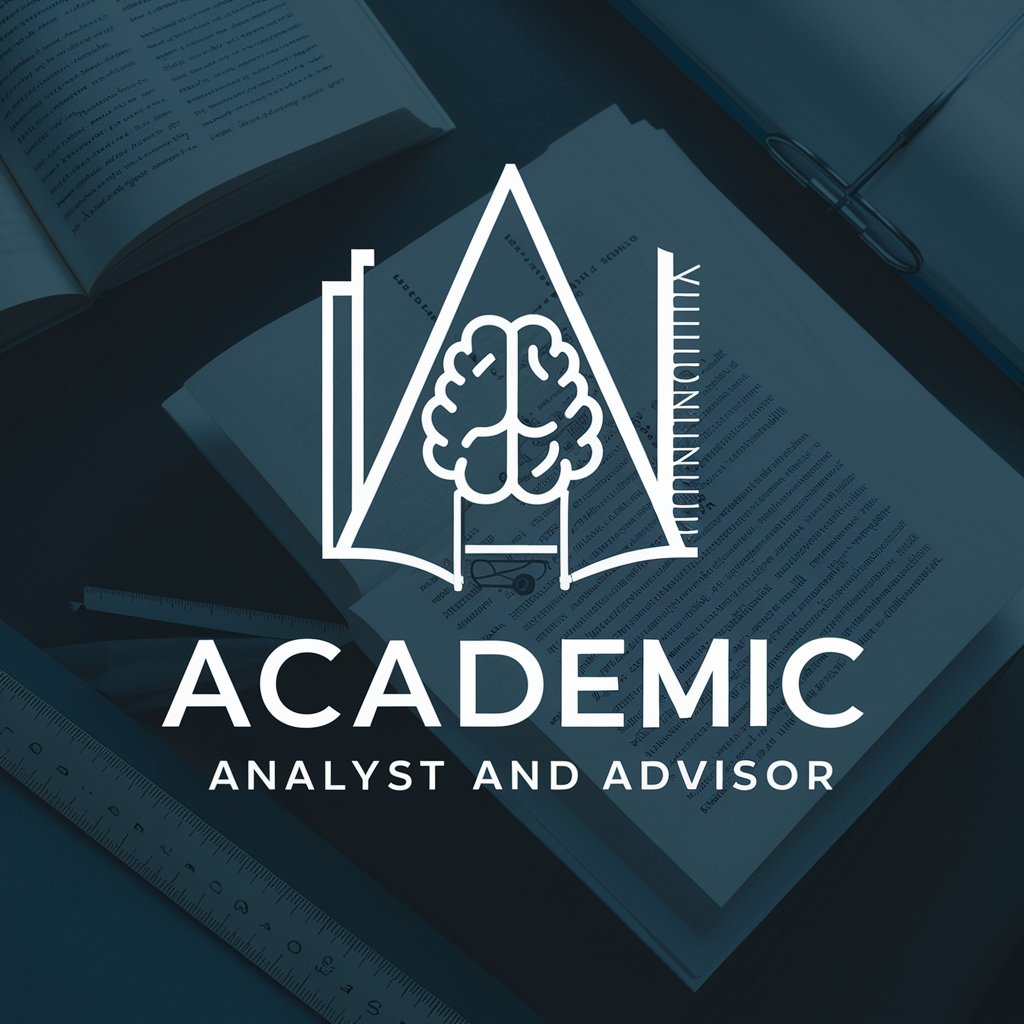
中翻英
Bridging Languages with AI Precision

Web Dev Mastermind Pro
Elevate Your Web Projects with AI

Coder
Empowering Your Web Design with AI

Blockchain Development Assistant
Elevating Blockchain Development with AI

Sabores Ibéricos
Empower your e-commerce with AI-driven SEO.
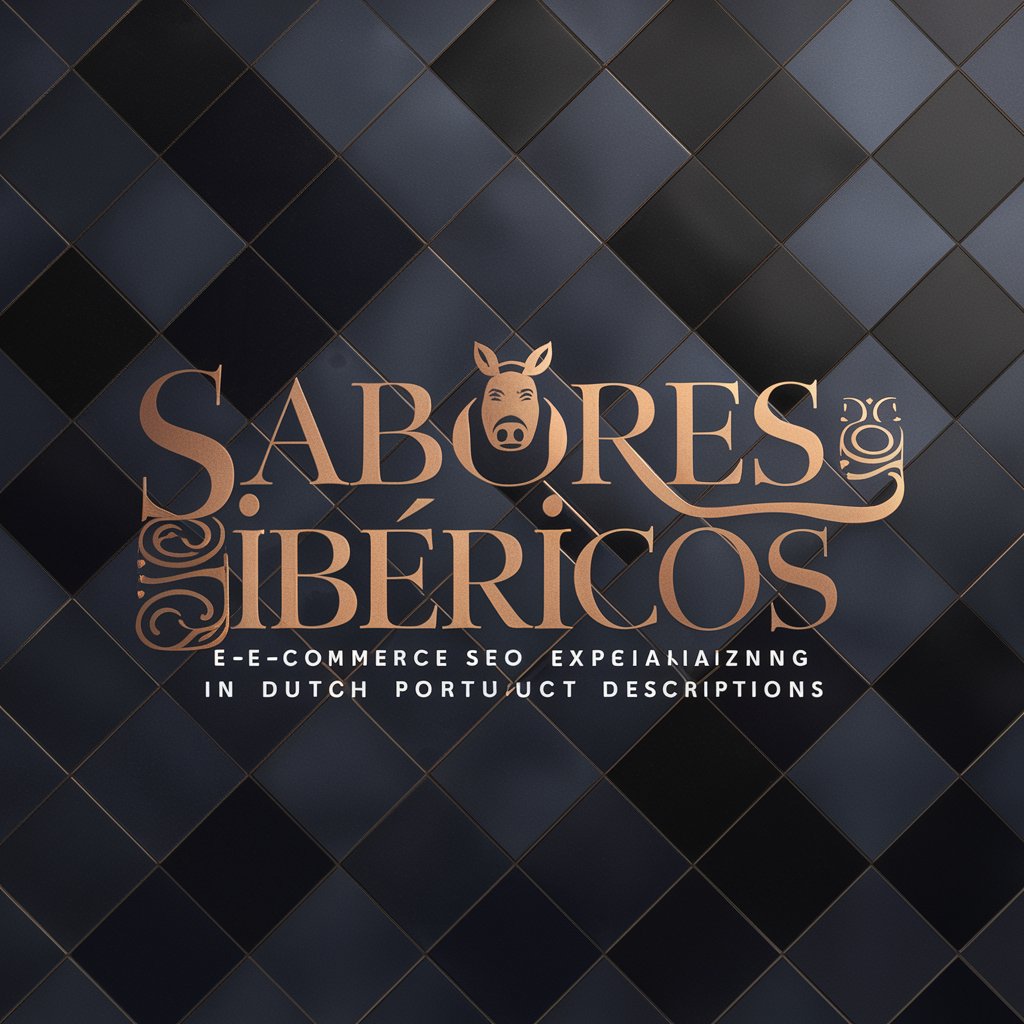
Frequently Asked Questions about OBX | Edit Sections (Step 3/3)
What is the 'Content Plan' data and why is it necessary?
The 'Content Plan' data includes crucial information for content creation such as client details, keywords, writing tone, and specific instructions. It's necessary to guide the editing process, ensuring the updated section aligns with the client's overall content strategy.
How does OBX ensure keyword incorporation?
OBX utilizes the keywords provided in the 'Content Plan' data, intentionally embedding them within the content. Keywords are both bolded and italicized for easy identification and to enhance SEO effectiveness.
Can I use OBX for different types of content?
Yes, OBX is versatile and can be used for various types of content including blog posts, web page text, and FAQs, provided they are part of the content section editing process.
What if I only need to update a small part of the section?
OBX allows for specific updates to any part of a section. Simply provide the text you want to edit and detailed instructions on the changes needed, and OBX will generate updated versions accordingly.
How do internal links boost SEO through OBX?
OBX incorporates 'Internal Links To Boost' from the Content Plan data within the content where contextually appropriate. This strategy enhances SEO by improving site structure and enabling better indexing and crawling by search engines.
