Coder - Web Design Assistant

Welcome! Let's code smarter together.
Empowering Your Web Design with AI
Imagine a coding assistant that...
Envision a tool that simplifies...
Picture a sleek, modern interface for...
Create a design that embodies advanced coding...
Get Embed Code
Overview of Coder
Coder is a specialized version of the ChatGPT model, designed specifically to assist with web development tasks, particularly in the realm of CSS and HTML. It has been customized to understand and work with custom CSS class names, enabling it to provide targeted assistance in web design and styling. Coder's design is optimized to speed up the process of coding complex web pages by hand, offering detailed guidance and suggestions based on specific class names provided by the user. This includes rendering layouts, styling elements, and troubleshooting CSS-related issues. Coder's unique capability lies in its deep understanding of custom CSS classes and their application in web design. Powered by ChatGPT-4o。

Core Functions of Coder
CSS Class Interpretation
Example
When given a class name like 'rf-btn', Coder can explain that it's used for regular buttons, incorporating default theme font, background, and text color.
Scenario
A web developer is designing a button and needs to know which class to apply for a standard design.
Layout Assistance
Example
Coder can guide through creating a two-section layout using classes like 'rf-main_flex' for the parent div and 'rf__flex-item-50' for child divs.
Scenario
A user is creating a responsive webpage and needs to know how to structure the layout for both desktop and mobile views.
Styling Guidance
Example
For a full-width button, Coder can instruct to add 'rf-btn rf-btn–full', where the second class extends the button to full width.
Scenario
A web designer wants to create a button that spans the entire width of its container.
Target User Groups for Coder
Web Developers
Professionals or enthusiasts in web development who regularly work with HTML and CSS. They benefit from Coder by getting rapid, accurate assistance in applying custom CSS classes and understanding their effects.
UI/UX Designers
Designers focused on user interface and experience can use Coder to translate their design ideas into functional CSS code, ensuring their designs are accurately represented on the web.
Coding Students and Educators
Students learning web development and their educators can leverage Coder as a teaching aid to understand the practical application of CSS classes in real-world scenarios.

Guidelines for Using Coder
1
Access Coder Free Trial: Begin by visiting yeschat.ai to access a free trial of Coder without the need for login or ChatGPT Plus subscription.
2
Understand Coder’s Specialization: Familiarize yourself with Coder's specific functionality in understanding and interpreting CSS and HTML class names for website development.
3
Prepare Your Query: Clearly define your requirements or questions related to CSS/HTML class names, ensuring they are detailed and specific for accurate assistance.
4
Engage with Coder: Present your queries to Coder, and interact with the responses to refine or expand upon the information provided for your web development needs.
5
Apply Insights: Utilize the information and guidance provided by Coder to enhance your website’s coding efficiency and design, applying the suggested CSS/HTML classes as needed.
Try other advanced and practical GPTs
Web Dev Mastermind Pro
Elevate Your Web Projects with AI

中翻英
Bridging Languages with AI Precision

Academic Analyst and Advisor
Empowering Your Academic Journey with AI
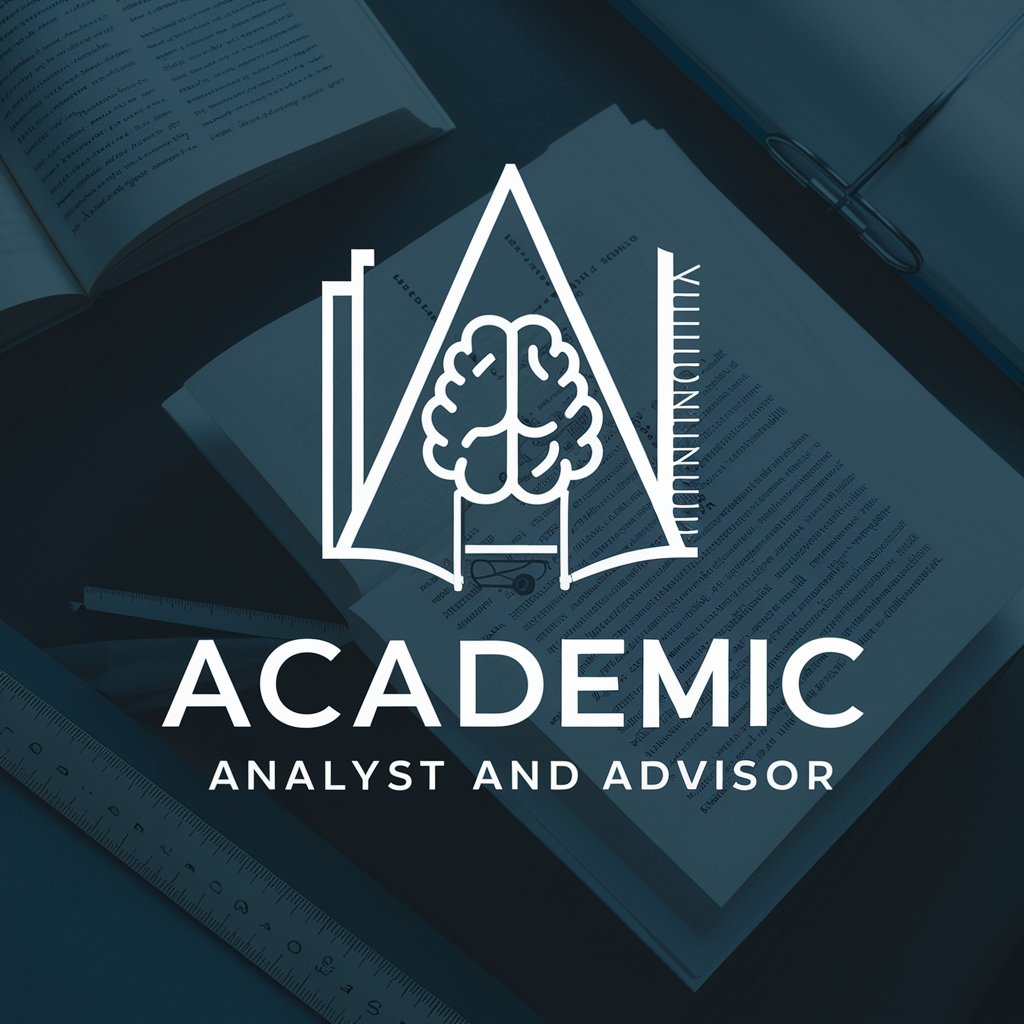
OBX | Edit Sections (Step 3/3)
Revolutionize Content Editing with AI

🕵♂️ ScamScan lv3.2
AI-powered Scam Detection and Risk Analysis

Academic Writer Assistant
Elevating Writing with AI Expertise

Blockchain Development Assistant
Elevating Blockchain Development with AI

Sabores Ibéricos
Empower your e-commerce with AI-driven SEO.
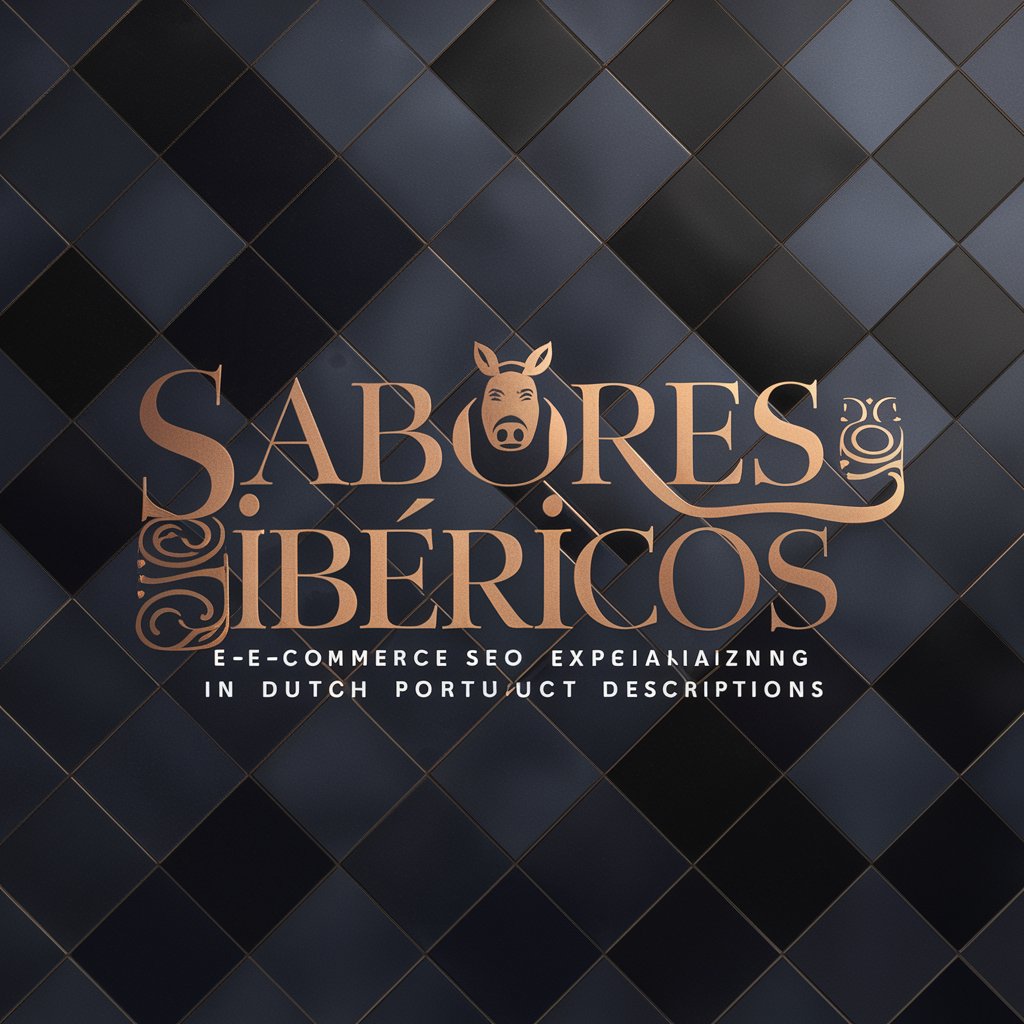
Articoli Seo Discover Offerte Plus
Empower Your Sales with AI-Driven SEO Content

SEO Optimized App Analyst
Elevating Apps with AI-Powered Insights

Crypto Quant Expert
Deciphering Crypto Markets with AI Intelligence

mitibot
Empowering insights with AI

Frequently Asked Questions about Coder
What is the primary function of Coder?
Coder is specialized in interpreting and providing guidance on CSS and HTML class names, specifically designed to assist in web development and design.
Can Coder help with non-CSS/HTML related queries?
Coder is primarily focused on CSS/HTML related assistance. For queries outside this scope, its capability might be limited.
Is Coder suitable for beginners in web development?
Absolutely, Coder is designed to assist users of all skill levels, offering valuable insights and guidance that can benefit beginners and advanced developers alike.
How can Coder enhance web development efficiency?
Coder speeds up the web development process by providing quick, accurate interpretations and applications of CSS/HTML classes, reducing the time and effort typically required.
Does Coder offer interactive learning experiences?
While Coder primarily provides direct responses to queries, its detailed explanations can offer an educational experience, helping users learn more about web design and coding.
