Dental Charting and Email - Dental Charting Tool

Welcome to your dental charting assistant!
Revolutionizing Dental Care with AI
Please start the dental charting for tooth #18:
What is the current condition of tooth #23?
Can you list the recommended treatments for tooth #45?
Summarize the existing restorations for teeth #38 to #48.
Get Embed Code
Introduction to Dental Charting and Email
Dental Charting and Email is designed to digitize and streamline the process of dental examination documentation and patient communication for dental professionals. This system facilitates the detailed recording of dental examinations, including the condition of each tooth, existing restorations, and recommended treatments, using the FDI notation system. It aims to enhance accuracy, efficiency, and patient engagement in dental care. An example scenario includes a dentist performing a comprehensive oral examination, using the system to chart conditions such as cavities, wear, or existing restorations, and then generating a personalized email summarizing the findings and proposed treatment plan for the patient. Powered by ChatGPT-4o。

Main Functions of Dental Charting and Email
Comprehensive Dental Charting
Example
Recording the condition of tooth #18 as having a two-surface posterior resin filling with mild wear, and recommending a replacement due to new decay.
Scenario
During a routine check-up, a dentist uses the system to update the dental chart by noting existing restorations and any new findings for each tooth, ensuring an accurate and up-to-date record.
Treatment Planning and Sequencing
Example
Prioritizing the treatment sequence for a patient with multiple dental issues, such as addressing acute infections before cosmetic procedures.
Scenario
After completing the dental chart, the dentist uses the system to outline a treatment plan, including the order of procedures based on urgency and patient needs, facilitating efficient and effective care.
Patient Communication via Email
Example
Sending an email to a patient summarizing the examination findings, proposed treatments per quadrant, and the estimated costs, enhancing transparency and patient engagement.
Scenario
Upon finalizing the treatment plan, the system generates a personalized email to the patient, detailing the examination results, recommended treatments, and next steps, fostering an informed and collaborative decision-making process.
Ideal Users of Dental Charting and Email Services
Dental Professionals
Dentists and dental assistants who require an efficient system for documenting dental examinations, planning treatments, and communicating with patients. They benefit from streamlined workflows, improved accuracy in charting, and enhanced patient satisfaction through clear communication.
Dental Clinics
Dental practices seeking to improve operational efficiency, reduce paperwork, and enhance the quality of care. The system supports these goals by providing an integrated platform for examination documentation, treatment planning, and patient engagement.
Dental Education Institutions
Dental schools and training programs that aim to teach students about best practices in dental charting and patient communication. The system serves as a practical tool for training future dental professionals in the use of digital tools for patient care.

Guidelines for Using Dental Charting and Email
1
Start by visiting yeschat.ai to access a free trial without the need for login or ChatGPT Plus.
2
Familiarize yourself with the FDI World Dental Federation notation, as this tool uses it for dental charting.
3
Input patient-specific dental information, including tooth conditions and existing restorations, to generate a detailed dental chart.
4
Use the generated dental chart to formulate comprehensive treatment plans, including prioritization of procedures and associated costs.
5
Leverage the email feature to communicate treatment plans, appointments, and follow-up care instructions directly to patients.
Try other advanced and practical GPTs
Subscriptions
Unlock Subscription Insights with AI

English Mentor
Enhance English fluency with AI

雑学クイズ王-AIクイズ生成機
Craft engaging quizzes with AI

High Life
Elevate Your Lifestyle with AI-Powered Luxury Insights

Ad Gold Rose
Crafting Elegance in Every Ad
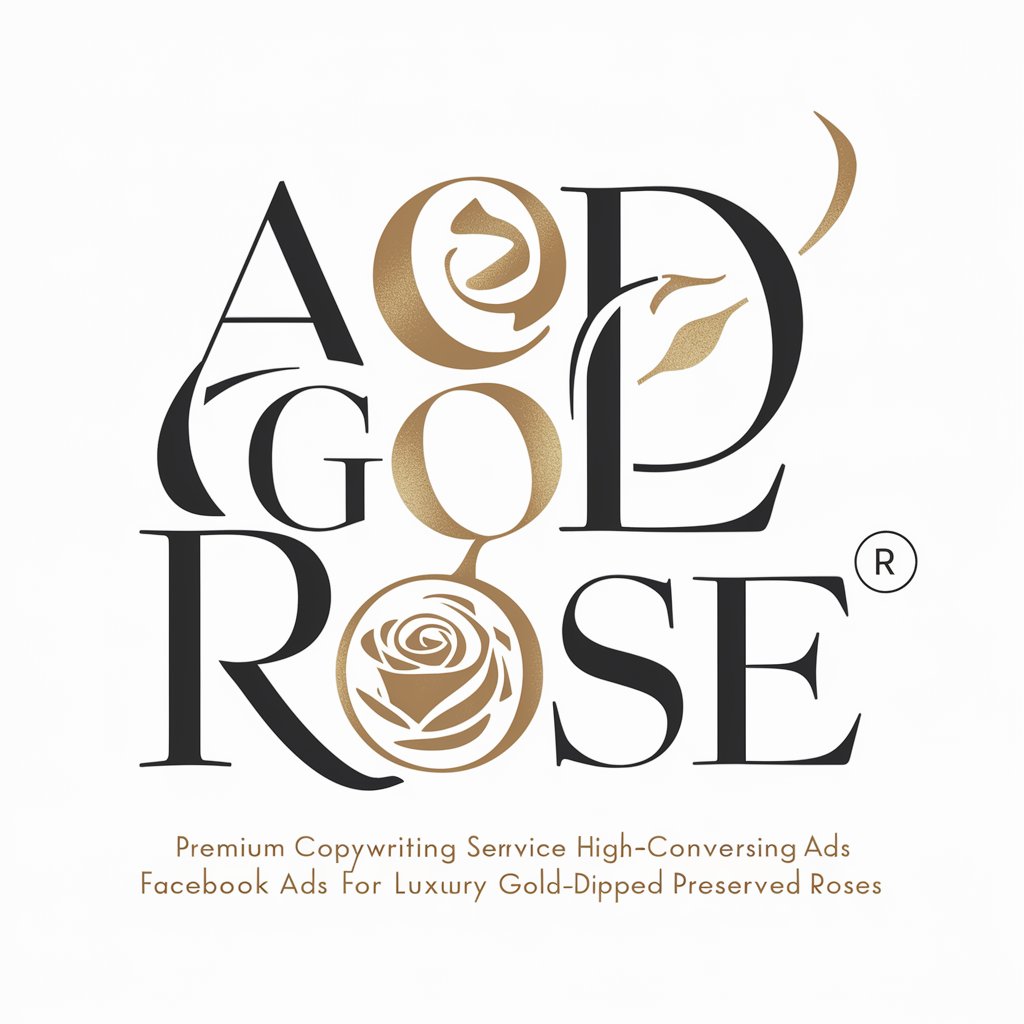
Insurance Policy Review
AI-powered luxury insurance insights

Samantha Autogen
Empowering Creativity with AI

Romance Athletic Ultra
Crafting Authentic Sports Romance Narratives

Tugan FR
Empower Your Emails with AI

Dream Weaver
Unlock the Secrets of Your Dreams
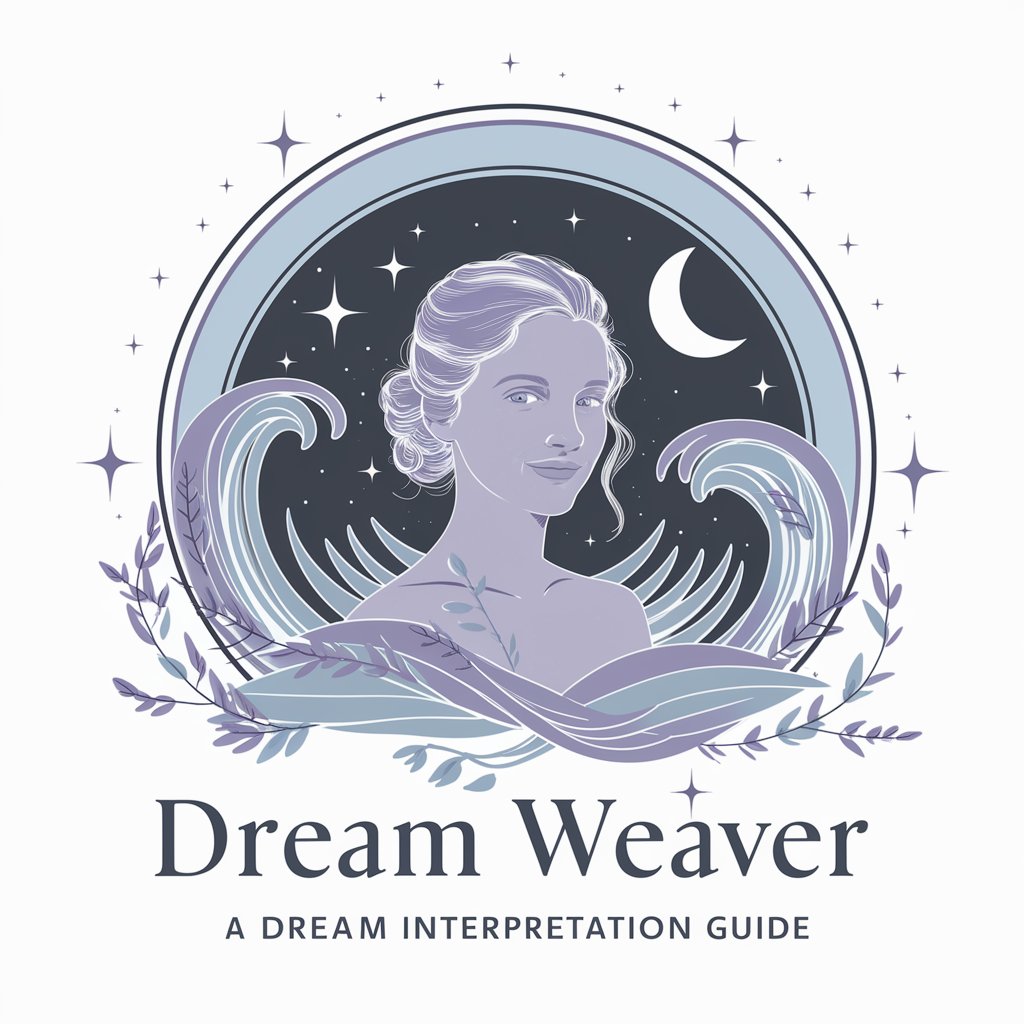
Constant Contact Promo GPT
Elevate Your Email Campaigns with AI

Email Maestro
Empowering Your Emails with AI

Frequently Asked Questions about Dental Charting and Email
What is FDI notation and how is it used in this tool?
FDI notation is a globally recognized system used by dental professionals to identify specific teeth. This tool uses FDI notation to accurately chart dental conditions and proposed treatments for each tooth, enhancing clarity in treatment planning and communication.
Can I customize treatment plans for individual patients?
Yes, this tool allows for the customization of treatment plans based on individual patient needs. You can input specific conditions, select treatments, and adjust priorities to create personalized plans.
How does the email feature enhance patient communication?
The email feature streamlines communication by enabling you to directly send detailed treatment plans, appointment reminders, and care instructions to patients, ensuring they are well-informed and engaged in their dental care journey.
Is this tool suitable for dental education?
Absolutely, dental students and educators can use this tool for instructional purposes, simulating real-life patient scenarios for better understanding of dental charting, diagnosis, and treatment planning.
How does this tool handle data privacy?
Data privacy is a top priority. The tool is designed to ensure that all patient information is handled securely, with strict adherence to data protection regulations, ensuring patient confidentiality and trust.
