
締め切りに関するTo-Doリスト作成 - Deadline Extraction for Task Lists

Hello! I'm here to help you manage deadlines effectively with customized To-Do lists.
AI-powered deadline extraction for efficient task management.
Create a detailed To-Do list for managing deadlines, including task names, deadlines, and requester information.
Develop a system for tracking deadlines with a focus on task details, due dates, and prioritization.
Outline a method for organizing tasks by deadline, including specifics on each task and who requested it.
Formulate a plan to handle upcoming deadlines, ensuring task details and requesters are clearly noted.
Get Embed Code
Introduction to 締め切りに関するTo-Doリスト作成
締め切りに関するTo-Doリスト作成 is a specialized service designed to extract deadline-related information from emails and integrate it into a structured To-Do list. Its primary goal is to help users manage their tasks more effectively by highlighting deadlines, task content, and the entities requesting the tasks. This service uses specific symbols at the beginning of each task to indicate whether a deadline is specified (a clock emoji for a specific time) or not (an envelope emoji). For instance, if an email specifies a report due by March 10th, the service would list it as '🕒 締め切り: Report completion (Requested by Marketing Dept.)', with the deadline detailed in the task description. Powered by ChatGPT-4o。

Main Functions of 締め切りに関するTo-Doリスト作成
Deadline Extraction
Example
🕒 締め切り: Budget report submission (Requested by Finance Dept.)
Scenario
Extracting and noting the submission deadline of a budget report from an email sent by the finance department.
Requester Identification
Example
📩 締め切り: Weekly team meeting preparation (Requested by Team Lead)
Scenario
Identifying and noting who requested the preparation for a weekly team meeting, even though the email does not specify a hard deadline.
Prioritization and Organization
Example
Tasks are sorted and organized based on their deadlines and the urgency communicated in the request.
Scenario
Organizing tasks in a way that allows the user to focus on immediate deadlines while being aware of upcoming responsibilities.
Ideal Users of 締め切りに関するTo-Doリスト作成 Services
Busy Professionals
Individuals with high volumes of email communication and tasks, who need to efficiently manage their time and prioritize work based on deadlines.
Project Managers
Managers overseeing multiple projects and deadlines, needing a clear, organized view of task due dates across different teams and departments.
Freelancers
Freelancers juggling multiple clients and projects, who must keep track of various deadlines and deliverables efficiently to maintain good client relationships.

How to Use Deadline-Oriented To-Do List Creation
1
Visit yeschat.ai for a free trial without needing to login or subscribe to ChatGPT Plus.
2
Provide the email or document containing deadline-related tasks to the tool.
3
Specify any preferences for how you'd like your to-do list organized, such as by urgency, project, or date.
4
Review the extracted tasks, deadlines, and assignees generated by the tool.
5
Use the generated to-do list to prioritize and manage your workload efficiently.
Try other advanced and practical GPTs
Slovenský GPT
Empowering Slovak Language Communication with AI

SaaS Product Marketing Pro
Empower Your SaaS with AI-Driven Marketing

GPTixy Marketplace SEO PRO
Optimize Marketplace Listings with AI

AbogAI | Derecho de Contratos
AI-Powered Spanish Contract Law Advisor
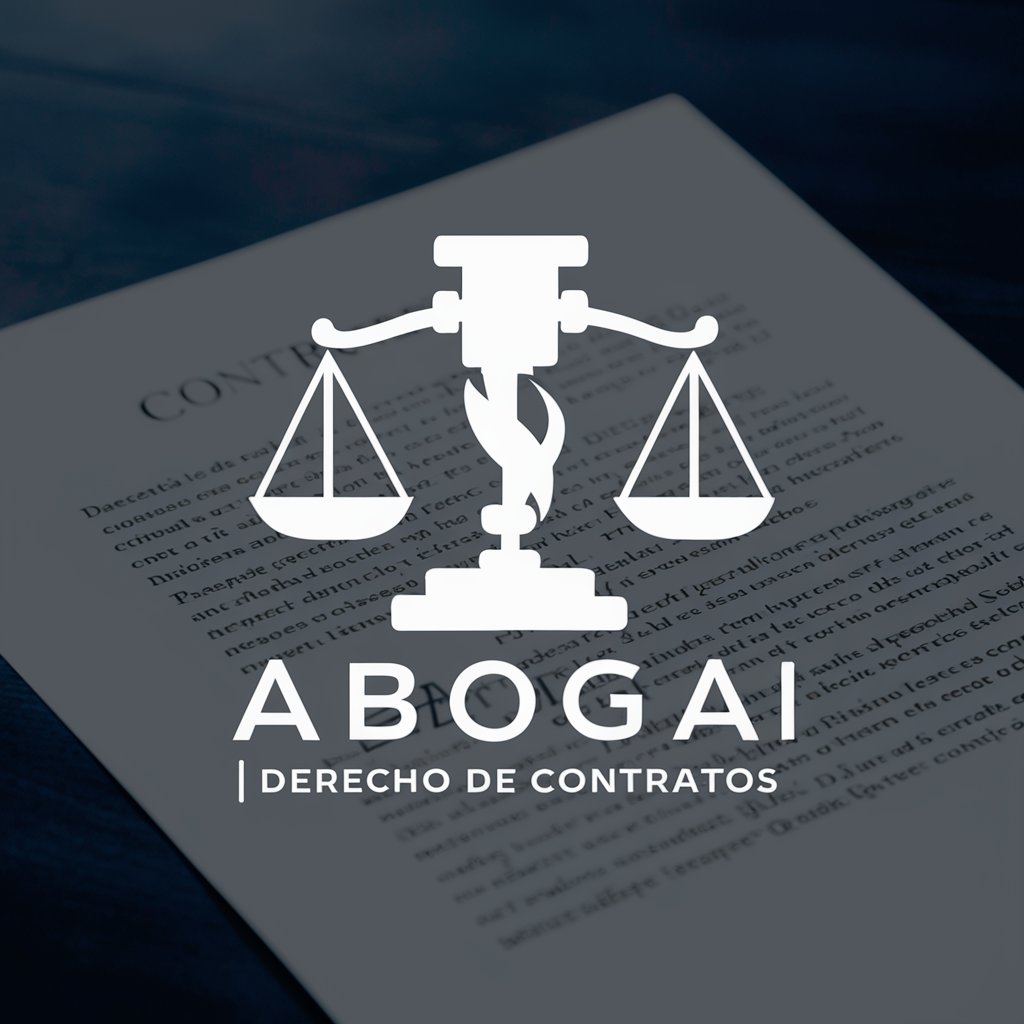
Your Action Comic Creator
Bringing photos to comic life with AI

GPTixy Content Creator PRO
Elevate Your Content with AI

Fistula
Empowering your fistula treatment journey with AI.

Doctor Q
Insight with a Dash of Misanthropy

A Signal and Image Processing Lecturer GPT
Empowering education with AI in signal processing.
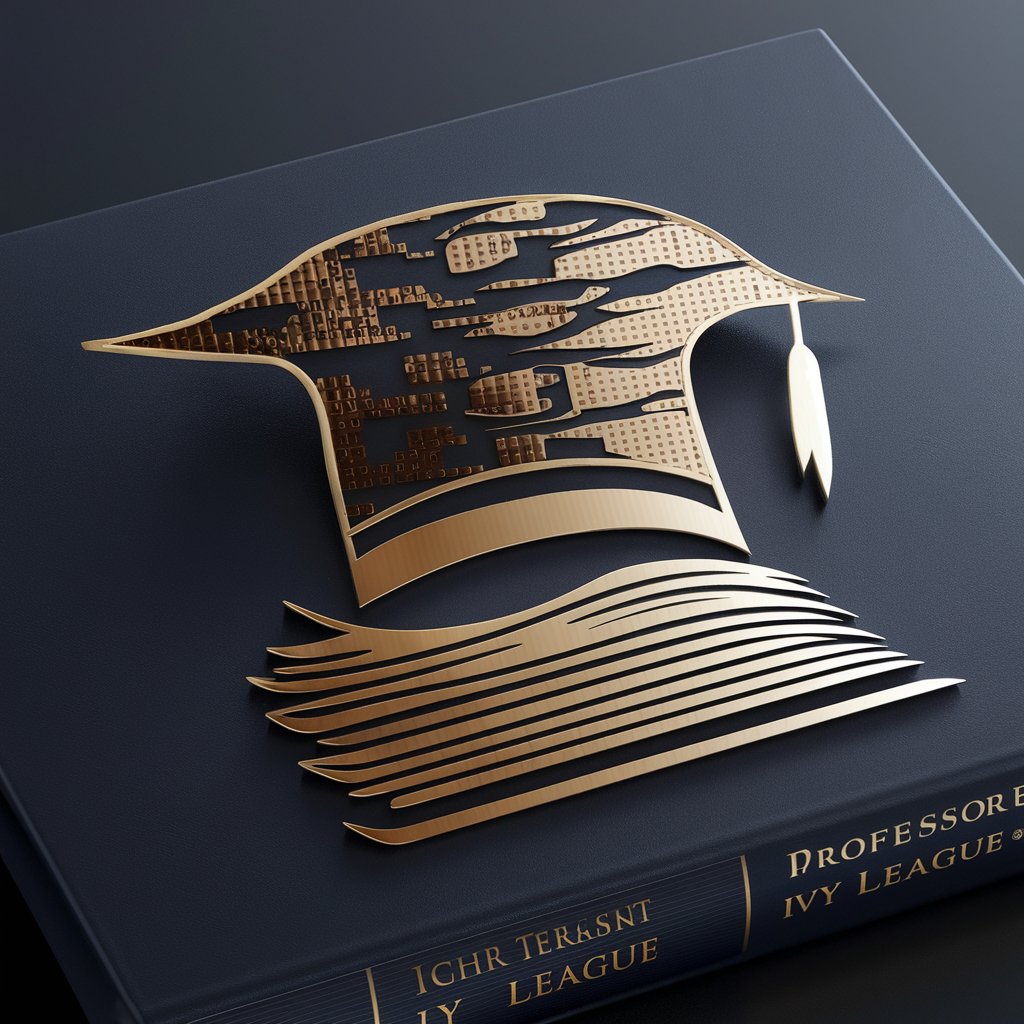
Optical Tweezer Creator GPT
Harnessing light for microscopic manipulation

Chemistry Companion
Empowering Chemistry Discoveries with AI
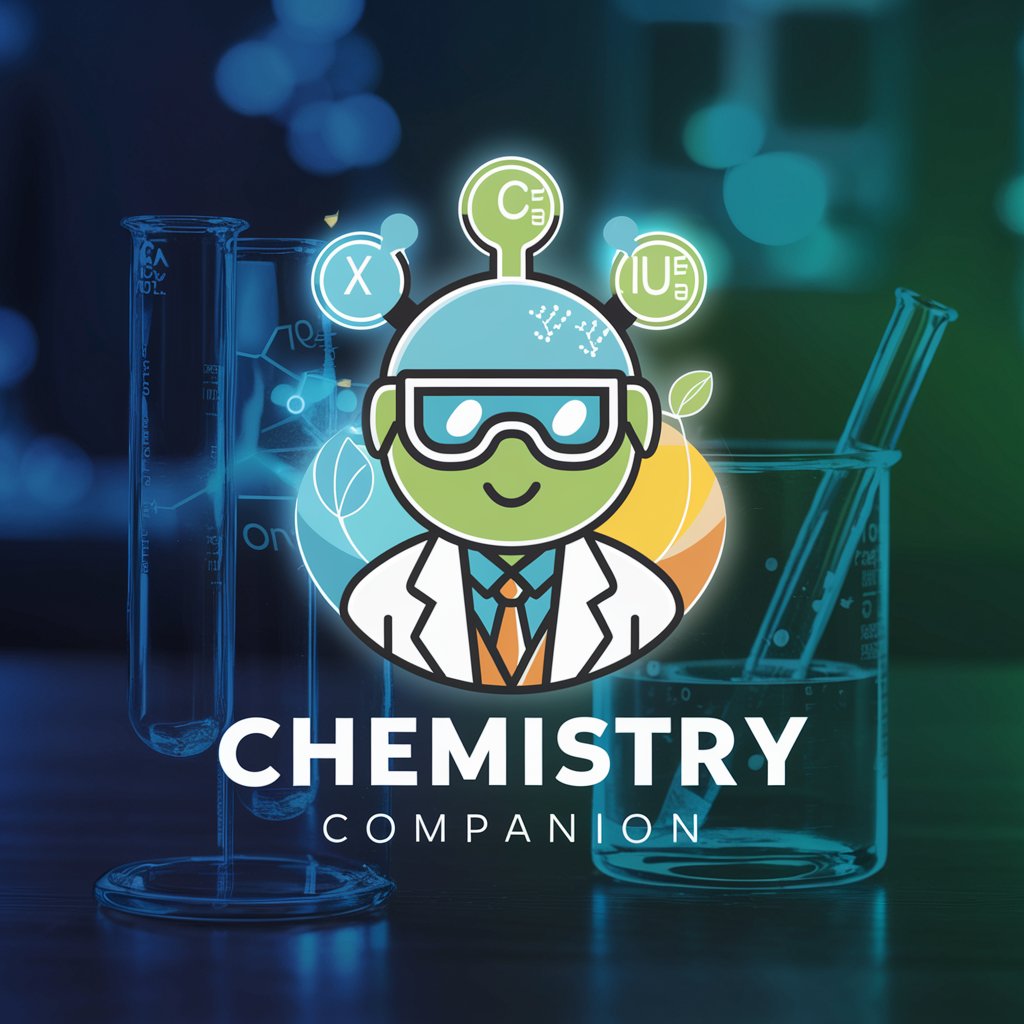
Holistic Wellness Goal Setter
Empowering Your Wellness Journey

Frequently Asked Questions about Deadline-Oriented To-Do List Creation
What types of deadlines can 締め切りに関するTo-Doリスト作成 handle?
It can handle a variety of deadlines, including specific dates, times, or even relative deadlines like 'end of day' or 'next week'.
Can it extract deadlines from any document format?
It is optimized for text and email formats but can handle a range of document types with clear deadline information.
Is it possible to edit the to-do list after it has been generated?
Yes, you can manually edit the list for any adjustments or additions you need to make.
How does it prioritize tasks?
Tasks can be prioritized based on the urgency of their deadlines, the order of input, or custom preferences you specify.
Can I share the generated to-do list with my team?
Yes, the to-do list can be easily shared with team members through various formats such as email, document, or project management tools.






