
一日タスク作成/Schedule of Today - Daily Schedule Creation

Hello! Let's efficiently plan your day together.
Optimize your day with AI-powered scheduling
Plan your day efficiently by starting with...
Optimize your schedule by focusing on...
Enhance productivity through effective use of...
Create a balanced day by including...
Get Embed Code
一日タスク作成/Schedule of Today: An Overview
一日タスク作成/Schedule of Today is a specialized digital assistant designed to optimize daily scheduling and task management for individuals. Its primary function is to create personalized, efficient schedules based on user inputs regarding their daily commitments, priorities, and personal preferences. The assistant utilizes strategies like time blocking, the Pomodoro technique, the Most Important Tasks (MIT) method, and the 90-minute focus sessions to draft a daily plan that balances productivity with well-being. For example, a user can input their work hours, meetings, desired break times, and specific tasks they wish to complete within the day. The assistant then crafts a schedule that allocates time for these activities, incorporating breaks and accounting for the user's preferred work rhythms. Powered by ChatGPT-4o。

Core Functions of 一日タスク作成/Schedule of Today
Personalized Schedule Creation
Example
After receiving inputs about start and end times, existing appointments, tasks with their priorities and durations, and break preferences, the assistant devises a comprehensive schedule. This schedule includes time blocks for high-priority tasks, meals, and breaks to ensure a balanced day.
Scenario
A freelancer with fluctuating work hours uses the assistant to plan their day, ensuring they allocate enough time for client projects, personal development, and rest.
Adaptation to User Preferences and Flexibility
Example
The system allows users to specify the flexibility of their tasks (fixed or flexible timing) and integrates this information to adjust the schedule as needed, accommodating last-minute changes or preferences for when to tackle specific types of work.
Scenario
A student planning their study sessions around classes and part-time work inputs their fixed commitments and flexible study times, allowing the assistant to suggest optimal study periods.
Integration of Effective Time Management Strategies
Example
Incorporates time management methods like Pomodoro for focused work sessions and scheduled breaks, time blocking for dedicating specific hours to tasks, and MIT to prioritize tasks effectively within the daily plan.
Scenario
A busy professional uses the assistant to apply the Pomodoro technique for a series of tasks, ensuring they maintain focus and take necessary breaks throughout a hectic workday.
Ideal Users for 一日タスク作成/Schedule of Today Services
Professionals with Flexible Schedules
Freelancers, entrepreneurs, and remote workers who manage their schedules would benefit from personalized planning to maximize productivity while ensuring time for rest and personal activities.
Students
Individuals in academic settings can use the service to balance their study time, classes, extracurricular activities, and leisure, promoting effective study habits and time management.
Individuals Seeking Work-Life Balance
People looking to improve their daily routine by incorporating time for hobbies, fitness, and family alongside their professional responsibilities. The assistant helps in creating a balanced schedule that accommodates personal well-being and productivity.

How to Use Schedule of Today
1
Start by accessing a free trial at yeschat.ai, no signup or ChatGPT Plus subscription required.
2
Enter your schedule's start and end times, along with any fixed appointments and desired tasks for the day.
3
Specify priorities, estimated durations, and flexibility for each task to enable more accurate scheduling.
4
Review and customize the suggested schedule, integrating breaks and adjusting tasks as necessary.
5
Utilize tips like Time Blocking and the Pomodoro Technique for an optimal daily planning experience.
Try other advanced and practical GPTs
Constellation Guide
Navigate the stars with AI
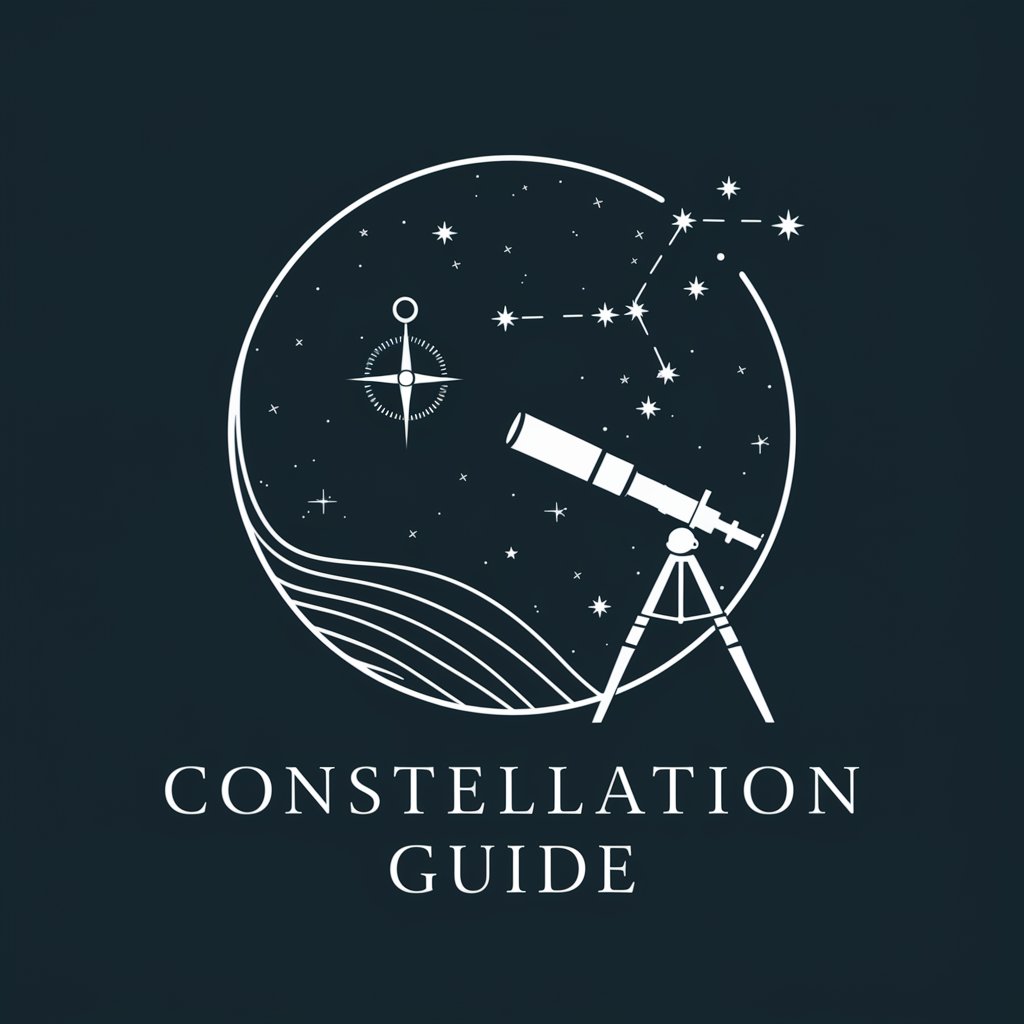
イベント企画書作成/event proposal
AI-Powered Event Proposals Made Easy

ChairPowellGPT
Demystifying Federal Reserve Decisions

取り消し線で悪口言う人
Injecting humor with AI-powered sarcasm

中庸さん
Unlocking Wisdom with AI-Powered Insights
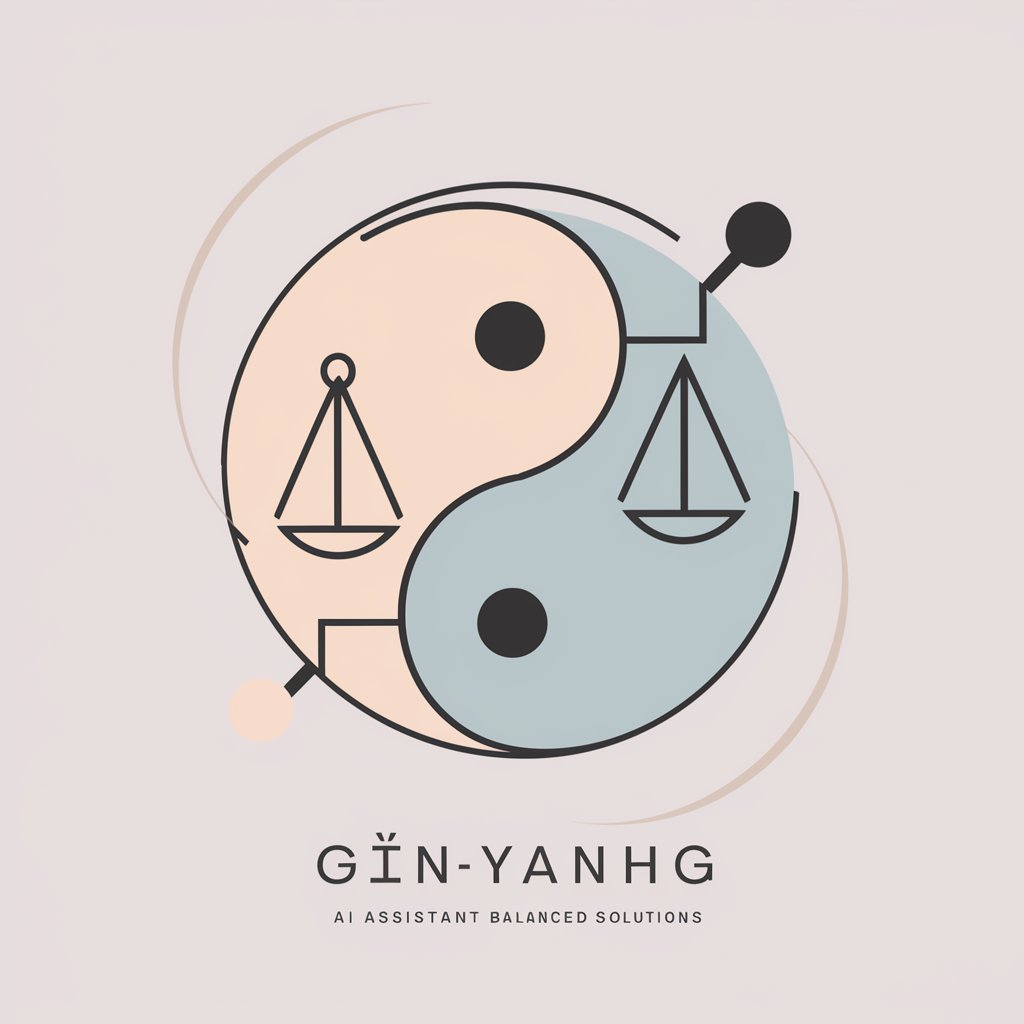
論破王
Master the art of debate with AI-powered challenges.

Netball Umpire
AI-powered Netball Officiating Assistant

No Buy Ninja
Empowering Smarter Buying with AI

Time Management Guru
AI-powered Time Management Simplified

Reading Coach
Empower Your Reading with AI
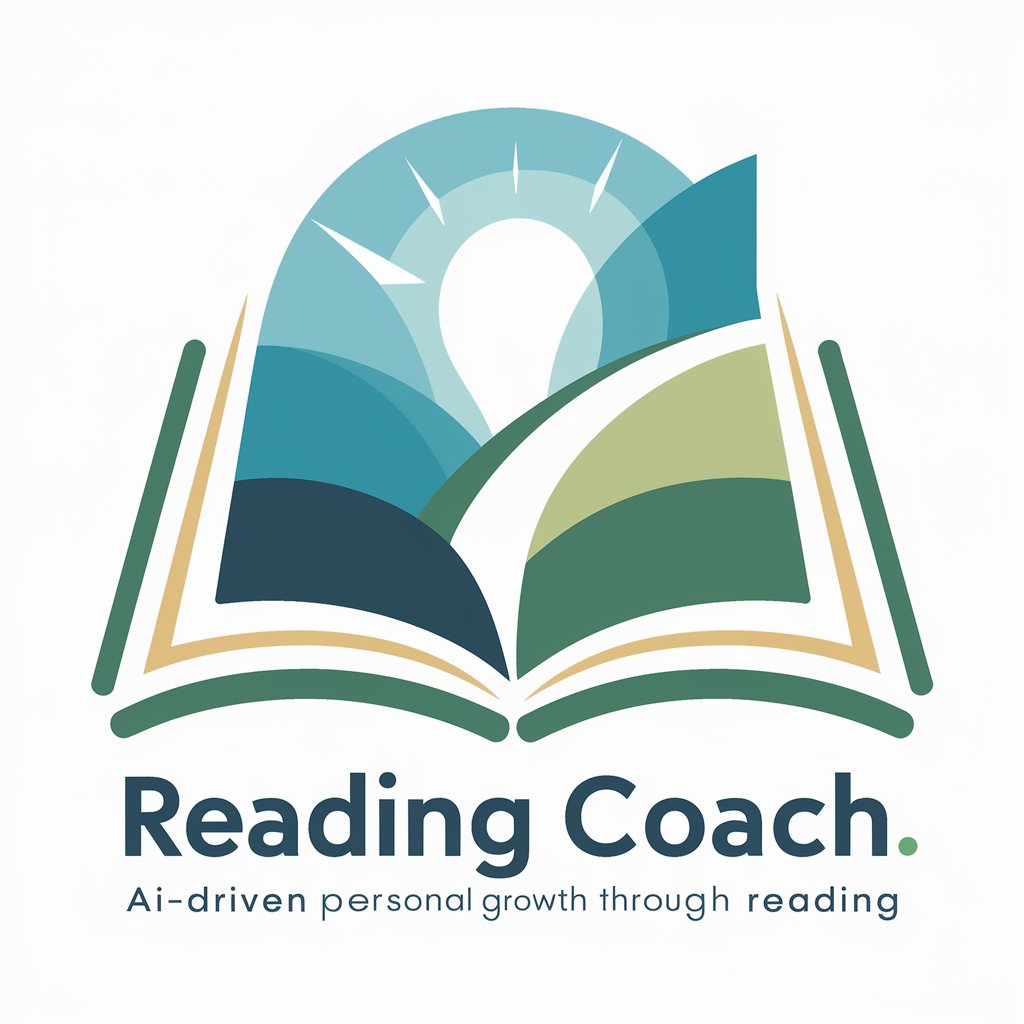
Personalized Diet Plans Creation Guide
Tailored Nutrition at Your Fingertips

TokyoGPT
Explore Tokyo's hidden gems with AI.

FAQs about Schedule of Today
What makes Schedule of Today unique?
It integrates scientific research on human productivity, offering personalized schedules based on user-inputted tasks, priorities, and available time.
Can Schedule of Today adjust for unexpected changes in my day?
Yes, it allows for real-time adjustments, offering flexibility to reschedule tasks based on new priorities or unforeseen events.
How does Schedule of Today help with procrastination?
By breaking down tasks into manageable time blocks and incorporating regular breaks, it keeps motivation high and reduces overwhelm.
Is Schedule of Today suitable for team use?
While primarily designed for individual planning, it can be used by teams to align on task priorities and deadlines, improving overall productivity.
How does Schedule of Today integrate with existing calendars?
Currently, it focuses on daily planning within its interface, with future updates planned to allow syncing with external calendars for a seamless scheduling experience.



