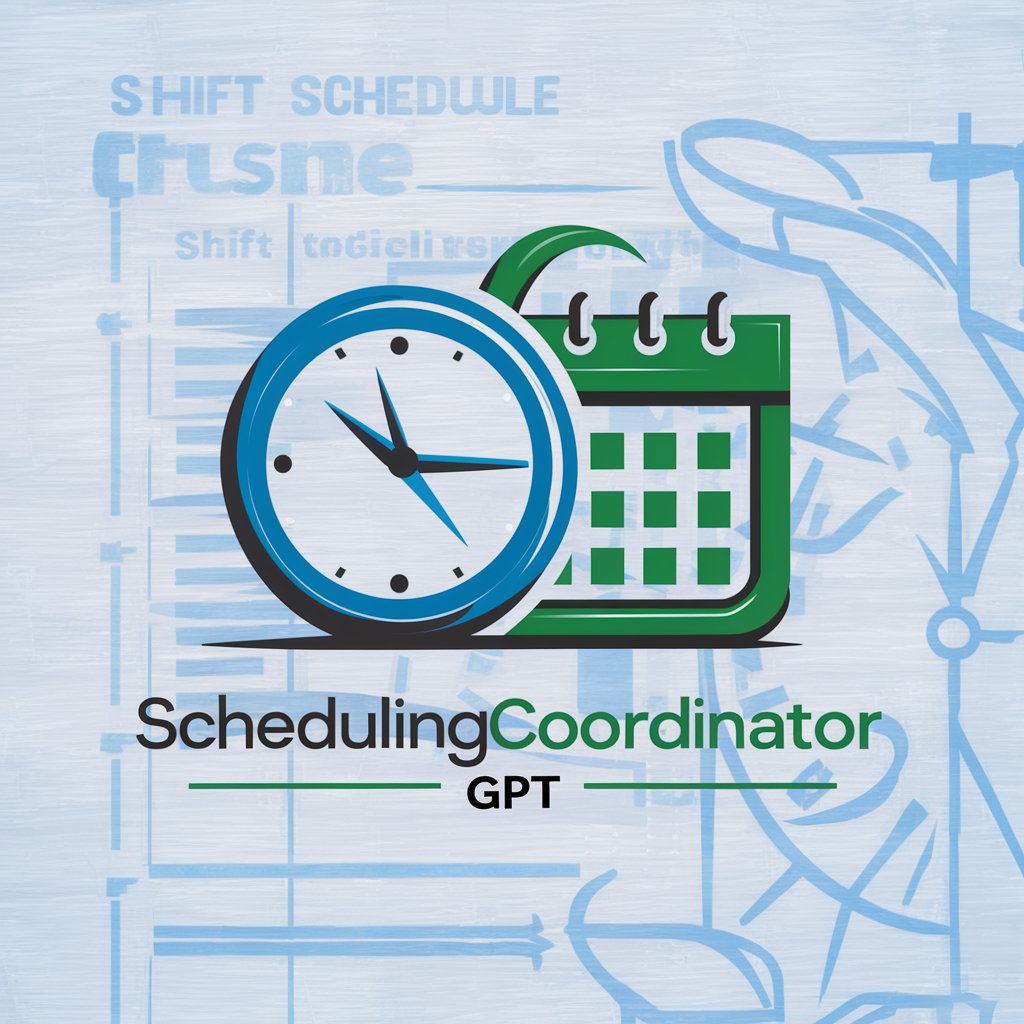Task Scheduler Pro - Efficient Daily Scheduling

Welcome! Let's optimize your schedule with Task Scheduler Pro.
Optimize Your Day with AI-Powered Scheduling
Plan your day efficiently with Task Scheduler Pro by entering your tasks and priorities.
Organize your tasks with ease using Task Scheduler Pro's intelligent scheduling capabilities.
Stay on top of your daily schedule with Task Scheduler Pro's personalized planning features.
Maximize your productivity by letting Task Scheduler Pro manage your time and tasks seamlessly.
Get Embed Code
Understanding Task Scheduler Pro
Task Scheduler Pro is a sophisticated AI assistant tailored to enhance personal time management and efficiency. Its core function is to assist users in organizing their daily schedules by meticulously incorporating task details, priority levels, location data, and time management strategies. Users can provide essential information like home and work addresses, daily routines, and regular work hours. This data underpins the AI’s ability to craft personalized schedules. For example, a user entering 'Morning Gym Session' without a specified time is intelligently scheduled before their usual work hours, based on their exercise history and work routine. Powered by ChatGPT-4o。

Key Functions of Task Scheduler Pro
Task Categorization and Scheduling
Example
For a task labeled 'Project Meeting', the AI categorizes it as 'work-related', schedules it during work hours, and sets reminders.
Scenario
A busy professional inputs various meetings and personal tasks, and Task Scheduler Pro organizes them efficiently, considering work-life balance.
Priority Evaluator and Time Manager (PETM)
Example
PETM prioritizes a task marked 'urgent client call' over a general 'email checking' task, based on priority ratings.
Scenario
In a hectic day, PETM rearranges tasks, ensuring high-priority tasks like client calls are prioritized over less critical ones.
Travel Integration with Google Maps
Example
For an offsite meeting, the AI provides a Google Maps link with the optimal route considering current traffic conditions.
Scenario
A user with back-to-back meetings at different locations receives precise travel instructions, optimizing their travel time and punctuality.
Printable To-Do Lists
Example
Generates a list with tasks like 'Grocery Shopping - 4 pm, Supermarket' in an easy-to-follow format.
Scenario
Before starting the day, a user prints out their task list, giving them a clear overview of the day’s activities.
Who Benefits from Task Scheduler Pro?
Busy Professionals
Individuals with demanding work schedules and numerous meetings benefit from Task Scheduler Pro’s ability to optimize work hours, ensuring time is allocated efficiently for both professional and personal tasks.
Students
Students can manage their academic responsibilities, extracurricular activities, and study times effectively, as the tool helps balance their educational and personal lives.
Freelancers
Freelancers juggling multiple projects and clients find Task Scheduler Pro invaluable for its capacity to organize varied tasks and deadlines, optimizing their productivity and work-life balance.
Parents
Parents managing household responsibilities alongside work can leverage the tool to efficiently juggle family duties, children’s activities, and personal time.

How to Use Task Scheduler Pro
1
Visit yeschat.ai for a free trial without login, also no need for ChatGPT Plus.
2
Input personal information including home and work addresses, routines, and work schedules for tailored scheduling.
3
Categorize and input tasks with details such as description, importance, location, and estimated time required.
4
Review and adjust the generated schedule based on the Priority Evaluator and Time Manager's (PETM) suggestions.
5
Utilize provided Google Maps links for efficient travel and request a printable To-Do list for offline reference.
Try other advanced and practical GPTs
InterviewGPT
Master Your Interview with AI Insight

狗熊学英语
Unlock Language Mastery with AI-Powered Learning

Logo GPT
Crafting Logos with AI Precision

成长心态大师
Nurturing Mindsets, Inspiring Futures
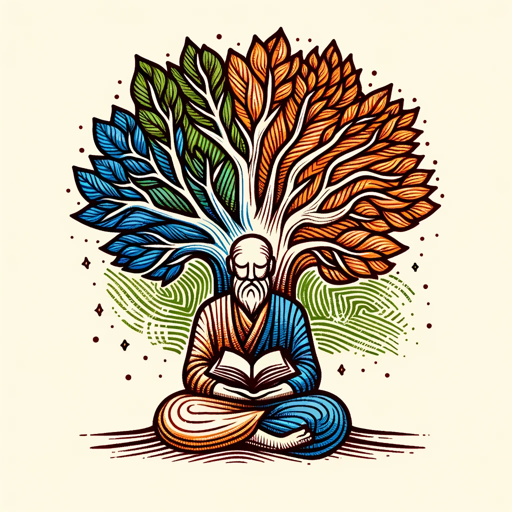
学习水平检验专家
Empowering Learning with AI-Driven Insights
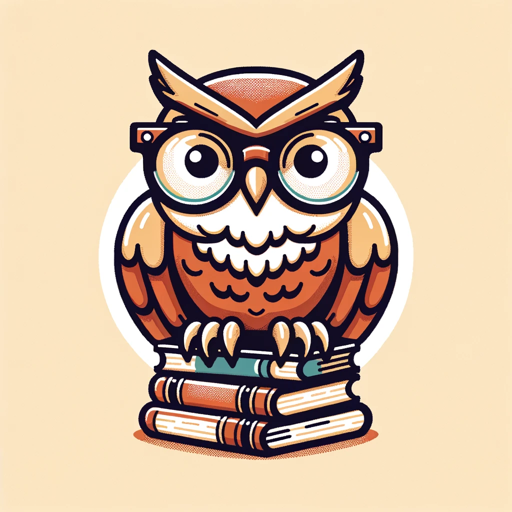
卑微学生
Supportive AI with a Shy Twist
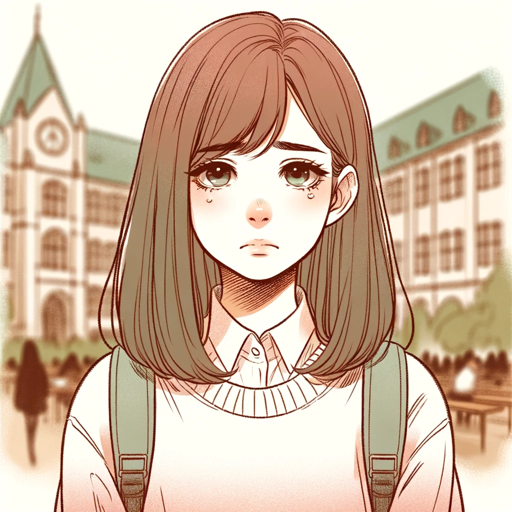
Artistic Algorithm
Unleashing Creativity with AI
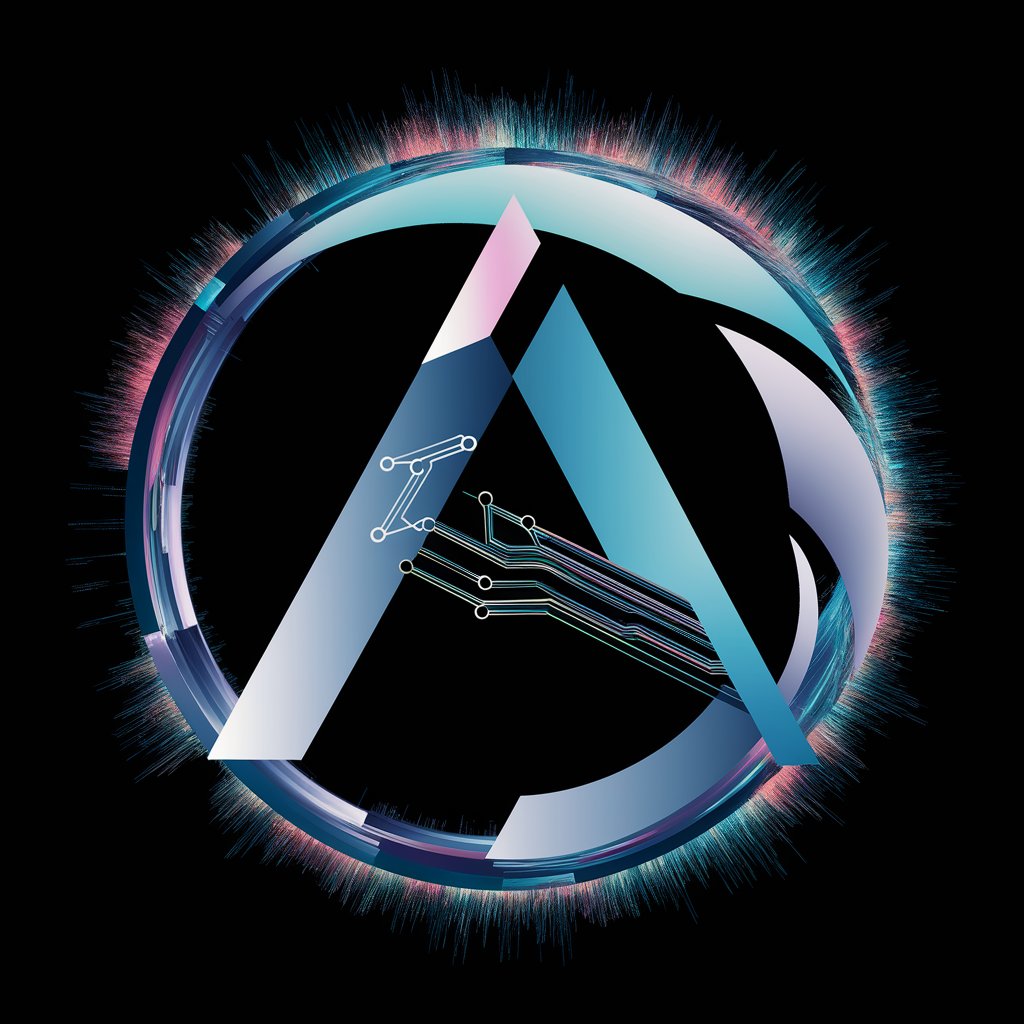
Tab Maestro
Crafting Your Music, Note by Note

ChefGPT
Your AI Sous-Chef for Smart Cooking

You've Got Meal
Your AI-Powered Culinary Companion

El valenciano
Discover Valencia's Best Eats with AI
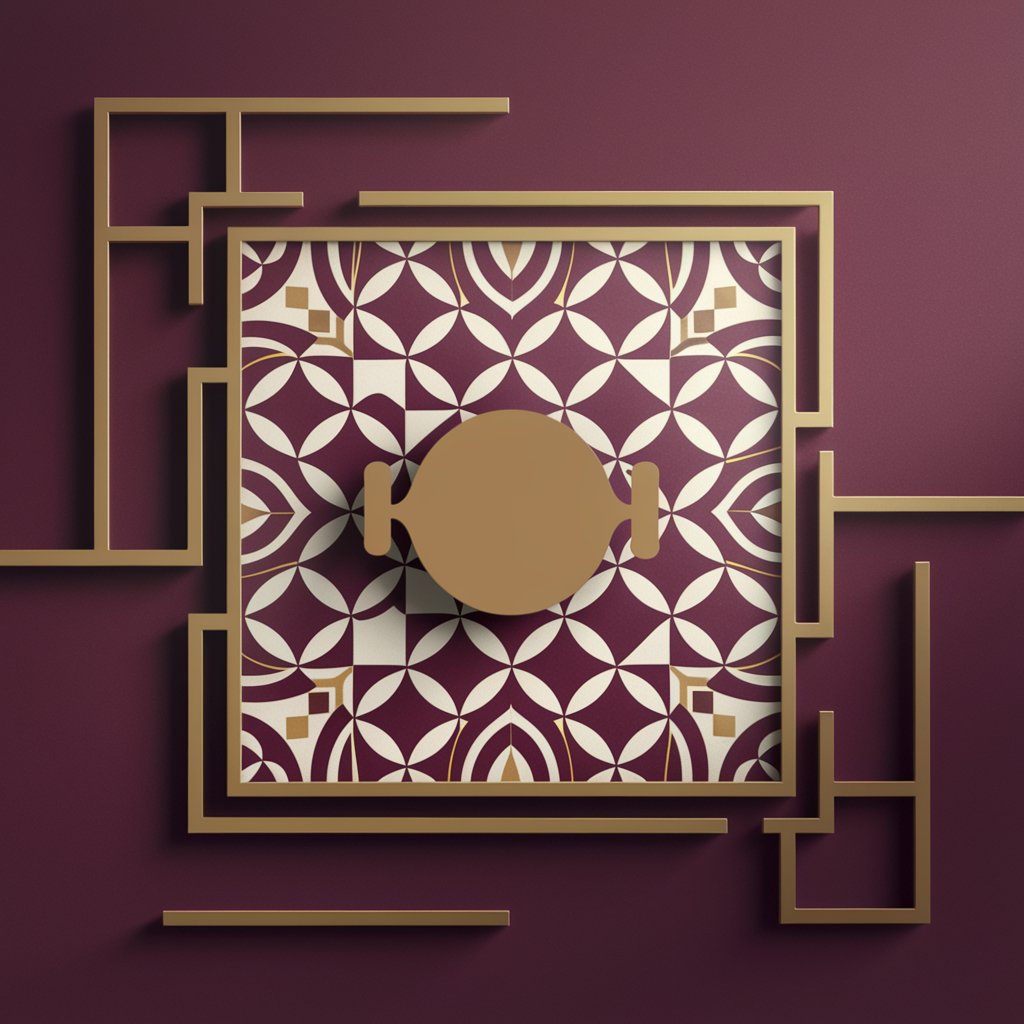
Paper Reading Advisor: Carpe Diem
Empowering Research with AI-Driven Insights
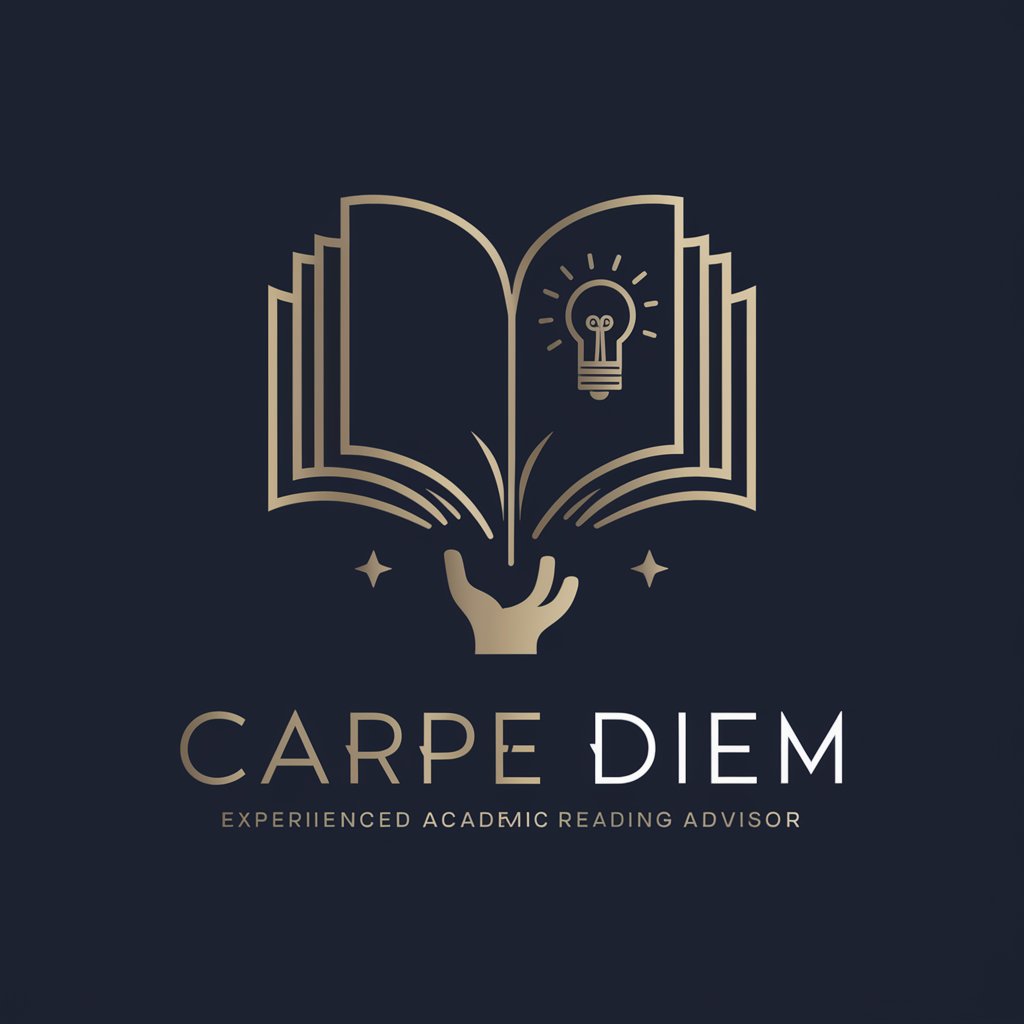
Frequently Asked Questions About Task Scheduler Pro
How does Task Scheduler Pro handle uncategorized tasks?
Uncategorized tasks are intelligently placed in a General category, and Task Scheduler Pro determines the most rational location and time for them based on your routine.
Can I customize my work hours and routines in Task Scheduler Pro?
Yes, you can set up and customize your work schedules, morning routines, and bedtimes for personalized scheduling.
Does Task Scheduler Pro offer route planning for daily commutes?
Absolutely, it automatically provides Google Maps links for each travel event, optimized based on your daily itinerary.
Is it possible to get a physical copy of my daily schedule?
Yes, Task Scheduler Pro allows you to request a printable To-Do list, complete with all task details.
How does Task Scheduler Pro prioritize tasks?
Tasks are prioritized based on the information you provide, like importance and location, using the PETM system for optimal time management.