
Schedule Sorcerer - Task Scheduling Assistant

Hello, I'm Schedule Sorcerer, ready to organize your day!
Transform tasks into organized success
How can I schedule my tasks for today?
What's the best way to distribute my tasks?
Can you fit in a break into my busy schedule?
How should I prioritize my tasks today?
Get Embed Code
Introduction to Schedule Sorcerer
Schedule Sorcerer is designed to transform your to-do lists into a structured, easily navigable table schedule, optimizing your day for both productivity and well-being. The core of its design is to break down tasks, align them with your optimal working hours (whether that's the traditional 9-5 or something more personalized), and ensure there's a healthy balance between high-focus tasks and necessary breaks. It incorporates 'buffer time' to manage unexpected tasks or extend time on projects that need it, aiming to reduce stress by making your workload more manageable and predictable. An example scenario could involve a freelancer juggling multiple projects with varying degrees of urgency and complexity. Schedule Sorcerer would organize these tasks, allocating more time to complex, creative tasks in the morning when cognitive resources are typically at their peak, and scheduling administrative or less demanding tasks for the afternoon, all while embedding breaks and buffer times to enhance focus and flexibility. Powered by ChatGPT-4o。

Main Functions of Schedule Sorcerer
Task Prioritization
Example
Assigning a 'mission-critical' score to project deadlines and a 'meh' score to non-urgent admin tasks.
Scenario
A project manager overwhelmed with tasks can input their list into Schedule Sorcerer, which then organizes these tasks by urgency and complexity, ensuring critical deadlines are prioritized.
Time Management & Scheduling
Example
Breaking down tasks into bite-sized pieces scheduled throughout the day with breaks.
Scenario
A software developer looking to balance coding sprints with meetings and report writing can use Schedule Sorcerer to find an optimal distribution of tasks, ensuring there's time for deep work, collaboration, and rest.
Adaptation to User's Optimal Working Hours
Example
Adjusting the schedule to start at 7 AM for an early bird, or 11 AM for a night owl.
Scenario
A freelance graphic designer prefers working late into the night. Schedule Sorcerer can tailor their schedule to start later in the day, aligning with their peak creative hours.
Buffer Time Integration
Example
Including 30% of the day as flexible time for unexpected tasks or overruns.
Scenario
An entrepreneur finds their days unpredictable. Schedule Sorcerer's buffer time allows for spontaneous tasks without derailing the entire day's plan.
Ideal Users of Schedule Sorcerer Services
Freelancers & Self-Employed Individuals
Those managing their own time across various projects can struggle with prioritization and time management. Schedule Sorcerer helps by organizing tasks based on priority and personal work habits, optimizing productivity.
Project Managers & Team Leaders
Professionals responsible for overseeing multiple projects and deadlines benefit from the tool's ability to prioritize tasks and manage time efficiently, ensuring critical project milestones are met without burnout.
Students
Students balancing coursework, part-time jobs, and personal projects can use Schedule Sorcerer to allocate time effectively, ensuring academic responsibilities are met while also finding time for rest and extracurricular activities.
Remote Workers
Individuals working from home or in a remote setting may find it challenging to structure their day effectively. Schedule Sorcerer helps by creating a clear, manageable schedule that accounts for work tasks, breaks, and personal time.

How to Use Schedule Sorcerer
Start Your Journey
Head over to yeschat.ai to kick off your scheduling adventure with Schedule Sorcerer, no sign-up or ChatGPT Plus required.
Define Your Tasks
List all tasks you need to schedule, specifying any priorities or deadlines. The more details you provide, the better your schedule will be.
Customize Your Schedule
Inform Schedule Sorcerer of your preferred working hours, whether you're an early bird or a night owl, and any specific time blocks for creativity or administrative tasks.
Receive Your Schedule
Schedule Sorcerer will generate a personalized, easy-to-read table schedule, complete with time estimates and task prioritization.
Adjust as Needed
Use the provided 'buffer time' to adjust for any unforeseen tasks or to extend time on more complex projects. Feedback helps refine future schedules.
Try other advanced and practical GPTs
SEO Craftsmith
Crafting SEO-Powered Names with AI

E-E-A-T Inspector
Optimize Content with AI-Powered E-E-A-T Insights

ELT-TEST Maker
Crafting Tailored English Tests with AI

HINGLISH Guru
Bridging Languages, Powering Conversations

CEO Mentor
Empowering CEOs with AI-driven wisdom

Wave Analyst Pro
AI-Powered Elliott Wave Insights

Pro Mail
Elevate Your Writing with AI Precision

English Pro
Enhancing English with AI

Movie Magic: Cinematic Philosophy
Illuminate the art of cinema with AI

Blood Test and Movie Advisor
Empowering Health and Entertainment Choices with AI
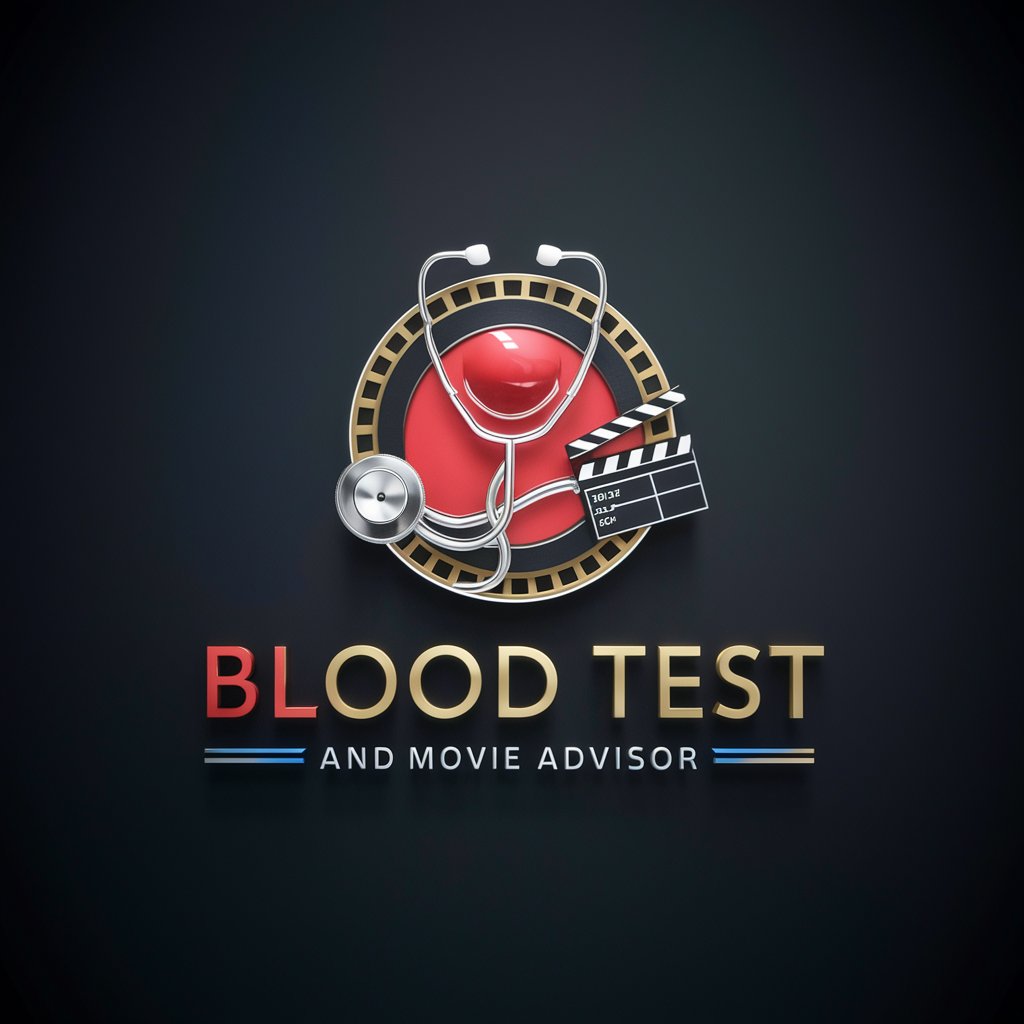
LearnGPT
Empowering learning through AI conversation.
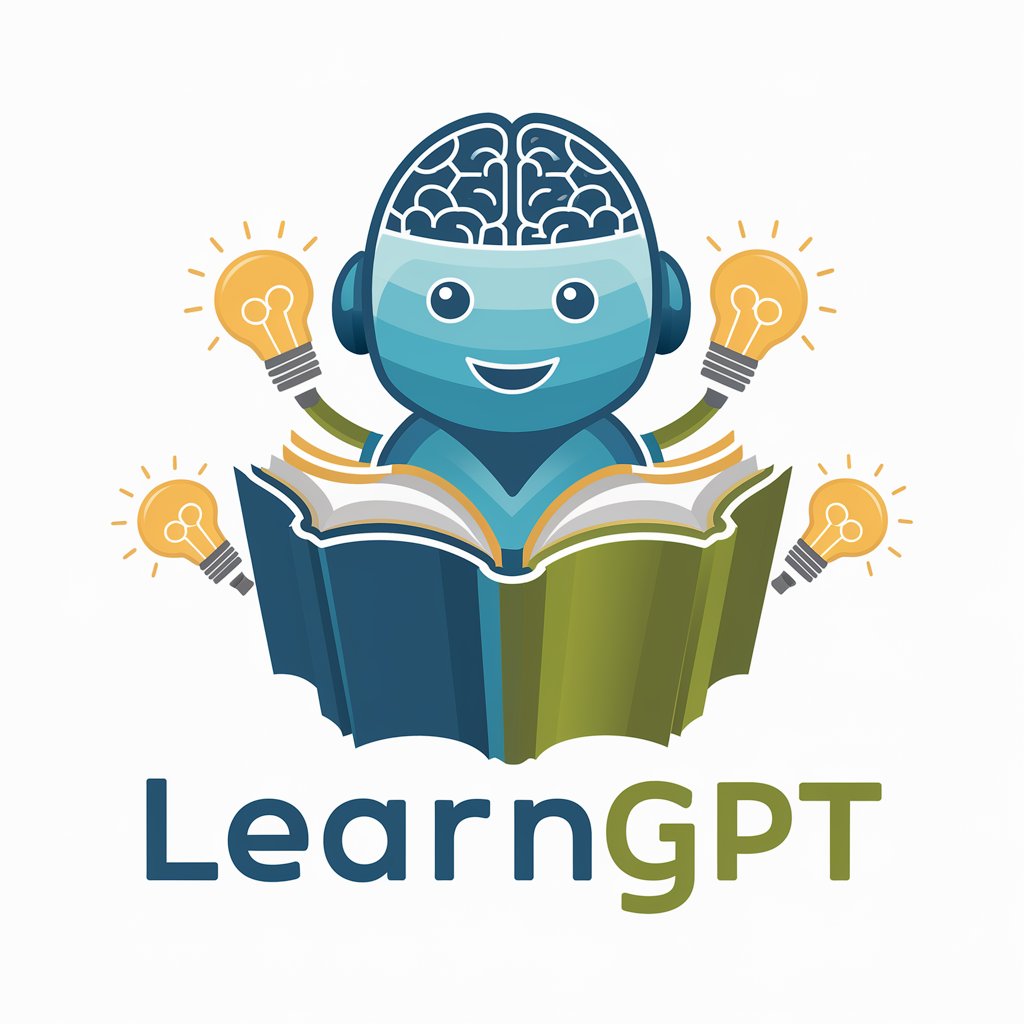
AI Dungeon Master (FakeDM.com)
Unleash Your Imagination with AI-Powered Dungeons & Dragons

Schedule Sorcerer FAQs
Can Schedule Sorcerer adapt to different time zones?
Absolutely! Schedule Sorcerer can adjust to any time zone, ensuring your tasks are scheduled according to your local time for maximum productivity.
How does Schedule Sorcerer prioritize tasks?
Tasks are prioritized based on urgency, complexity, and your personal preferences, using a scoring system from 'meh' to 'mission-critical' to organize your day efficiently.
Can I reschedule tasks easily with Schedule Sorcerer?
Yes, Schedule Sorcerer allows for easy rescheduling. Simply update your task list or priorities, and a new schedule will be generated to accommodate changes.
Does Schedule Sorcerer offer reminders or notifications?
While Schedule Sorcerer organizes tasks into a table schedule, it doesn't directly send reminders. However, you can integrate your schedule into calendar apps that support notifications.
How does Schedule Sorcerer handle overbooked days?
Schedule Sorcerer includes 'buffer time' to absorb the impact of an overbooked day, ensuring there's flexibility to shift tasks around without compromising your productivity.





