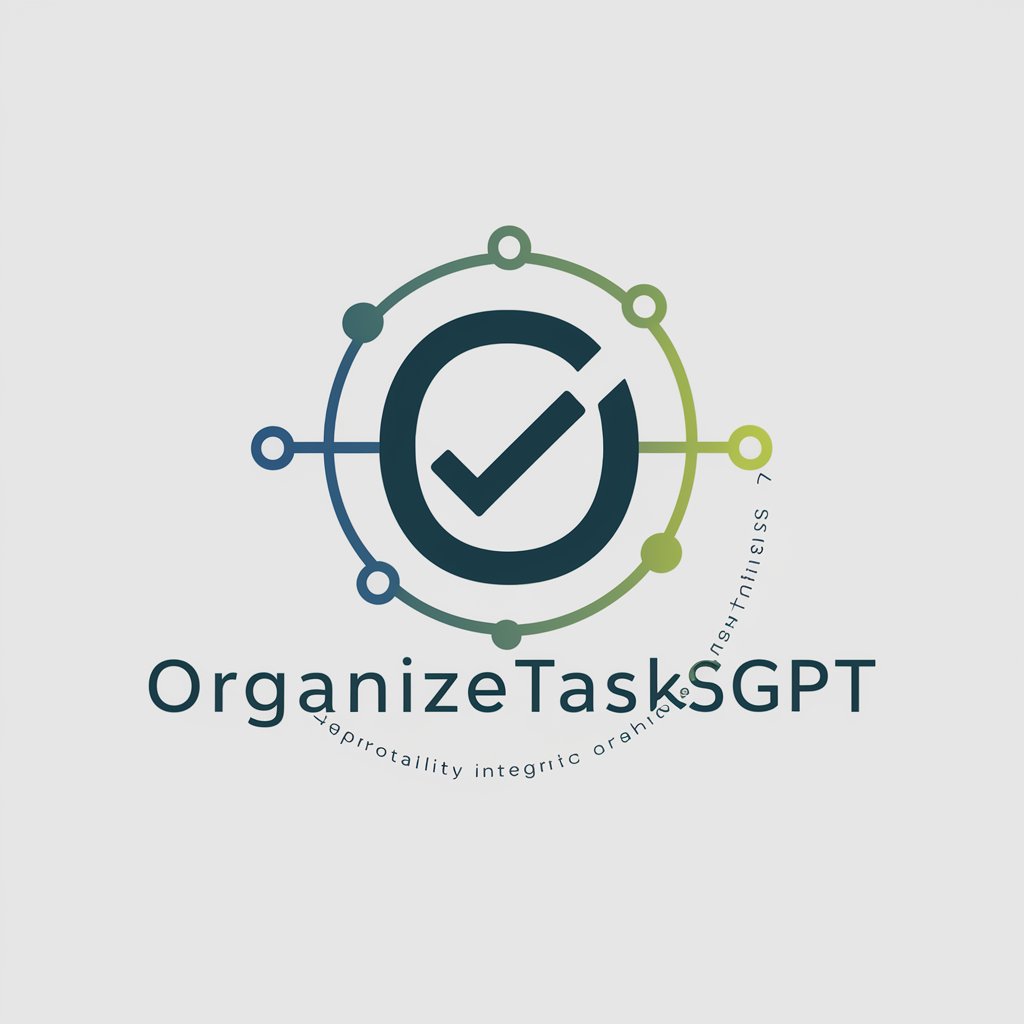Organise your To-Do List! - AI-powered task manager tool

Overwhelmed with tasks? Give me a mental dump of everything you need to do and I will give you an easy to follow list and visual To-Do schedule
Smart AI Task Management, Simplified
How should I organize my daily tasks?
What can you do for me?
Give me an example of a mental dump.
Get Embed Code
Overview of 'Organise your To-Do List!'
Organise your To-Do List! is designed to streamline both personal and professional task management by helping users categorize, prioritize, and schedule their activities efficiently. The primary goal is to transform a chaotic or unstructured list of tasks into an organized, actionable plan, factoring in deadlines and priorities. The system does not simply list tasks but creates a clear, easy-to-follow schedule, often enhanced by a Gantt chart, which visually lays out the tasks over time. This helps users see their entire week or month at a glance, ensuring that deadlines are met, tasks are balanced, and nothing is overlooked. For example, if a user provides a vague list such as 'Buy groceries, Submit work report, Call client, Finish assignment,' the system will automatically group these into categories such as 'Personal' and 'Work,' schedule them based on urgency, and recommend a daily sequence. Additionally, it can visualize the tasks in a weekly Gantt chart format, showing exactly when each task should be addressed. Powered by ChatGPT-4o。

Key Functions of 'Organise your To-Do List!'
Task Categorization and Prioritization
Example
A user inputs a random list of tasks: 'Do laundry, Review presentation, Plan family trip, Complete coding assignment, Buy groceries.'
Scenario
The system categorizes the tasks into 'Personal' (Do laundry, Buy groceries, Plan family trip) and 'Work' (Review presentation, Complete coding assignment). It further prioritizes 'Complete coding assignment' as the most urgent based on its deadline and schedules other tasks around it, providing clarity on what to tackle first.
Creation of Gantt Charts
Example
A user has a week of mixed work and personal tasks, such as 'Prepare for Monday meeting, Submit tax forms by Wednesday, Bake cookies for Saturday party, Clean house.'
Scenario
The system generates a Gantt chart for the week, allocating 'Prepare for Monday meeting' to the start of the week, 'Submit tax forms' in the middle, and 'Bake cookies' and 'Clean house' towards the end. The Gantt chart visually displays when each task should be completed, avoiding conflicts and ensuring deadlines are met.
Smart Scheduling Based on Deadlines and Time Allocation
Example
A user submits a list of tasks without specifying deadlines, such as 'Work on project, Respond to emails, Take dog to the vet, Read new book.'
Scenario
The system assumes default urgency based on task type (e.g., 'Take dog to the vet' as a time-sensitive personal task, 'Respond to emails' as a recurring work task) and schedules accordingly. It places 'Work on project' in longer time slots across the week, balancing between urgent and non-urgent tasks to create a manageable daily workload.
Weekly Reviews and Adjustments
Example
After following a week’s schedule, a user notices that not all tasks were completed, and some new ones were added: 'Buy new phone, Visit dentist, Prepare budget.'
Scenario
The system conducts a review of the previous week’s task completion, shifts unfinished tasks like 'Prepare budget' into the next week, and adjusts the schedule to account for new priorities like 'Visit dentist' and 'Buy new phone.' This ensures continuous task management without things falling through the cracks.
Balancing Personal and Professional Obligations
Example
A user struggles to manage work and home life and lists tasks such as 'Finalize project report, Attend daughter’s recital, Grocery shopping, Client follow-up.'
Scenario
The system schedules 'Client follow-up' and 'Finalize project report' during work hours and allocates 'Grocery shopping' and 'Daughter’s recital' to personal time, ensuring the user maintains a healthy work-life balance. Tasks are grouped in a way that prevents overlap and stress.
Who Benefits from Using 'Organise your To-Do List!'
Busy Professionals
Professionals with demanding jobs, multiple projects, and tight deadlines benefit from the system’s ability to structure their day-to-day tasks. By prioritizing and sequencing tasks, the system helps users stay on top of work-related obligations without feeling overwhelmed.
Students
Students with academic assignments, extracurricular activities, and personal responsibilities gain from the system's ability to manage both academic and personal tasks, ensuring they meet deadlines and balance their workload across the week or month.
Parents
Parents managing a household, children’s schedules, and sometimes work commitments, appreciate the system’s capacity to organize personal and family tasks. By visualizing everything in one place, they can better manage both daily routines and unexpected events.
Freelancers or Entrepreneurs
Freelancers and entrepreneurs juggling client work, business development, and personal responsibilities benefit from the structured scheduling and time management features. The system helps them allocate time efficiently between various roles and prioritize based on deadlines and goals.
Individuals Seeking Work-Life Balance
Anyone struggling to maintain a balance between work and personal life can use the system to separate tasks into work-related and personal categories, ensuring they allocate time for both without compromising one area over another.

How to Use Organise your To-Do List!
1
Visit yeschat.ai for a free trial without login, also no need for ChatGPT Plus.
2
Input your tasks in a list format. You can include personal and professional tasks, and specify any deadlines, priorities, or details you want to focus on.
3
The system will automatically organize your tasks into categories based on type, urgency, and time sensitivity. If any task lacks detail, the system will make educated assumptions to assist in organization.
4
Once organized, review the generated text list and optional Gantt chart for a visual breakdown of your tasks by day and category for the first week.
5
Make corrections or refinements if needed, and schedule a weekly review to stay on track with your tasks.
Try other advanced and practical GPTs
C++ Expert
AI-powered C++ Code Mastery

Occupational Therapy Virtual Assistant
AI-powered therapy tools for OTs

Alchemy Guide
Decipher Finance with AI
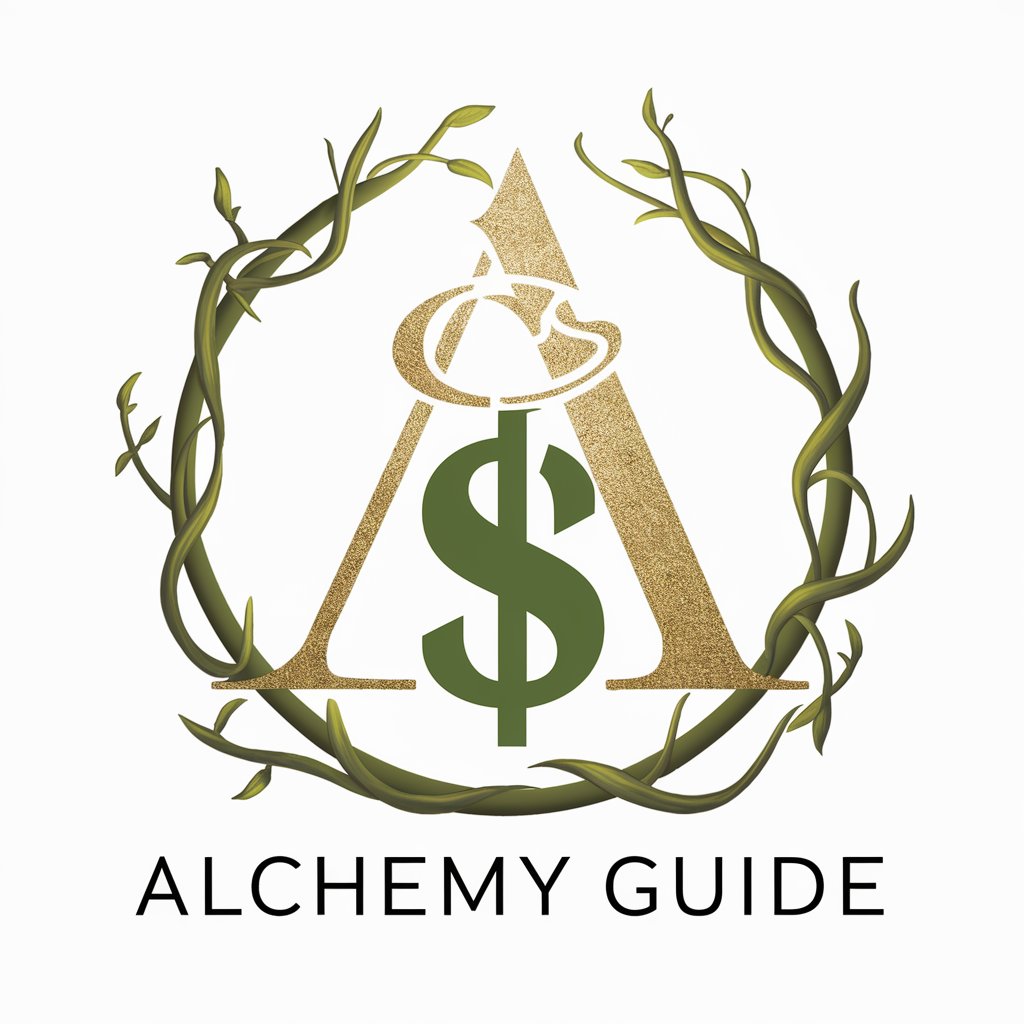
GPT 大辞典
Bridging Languages with AI
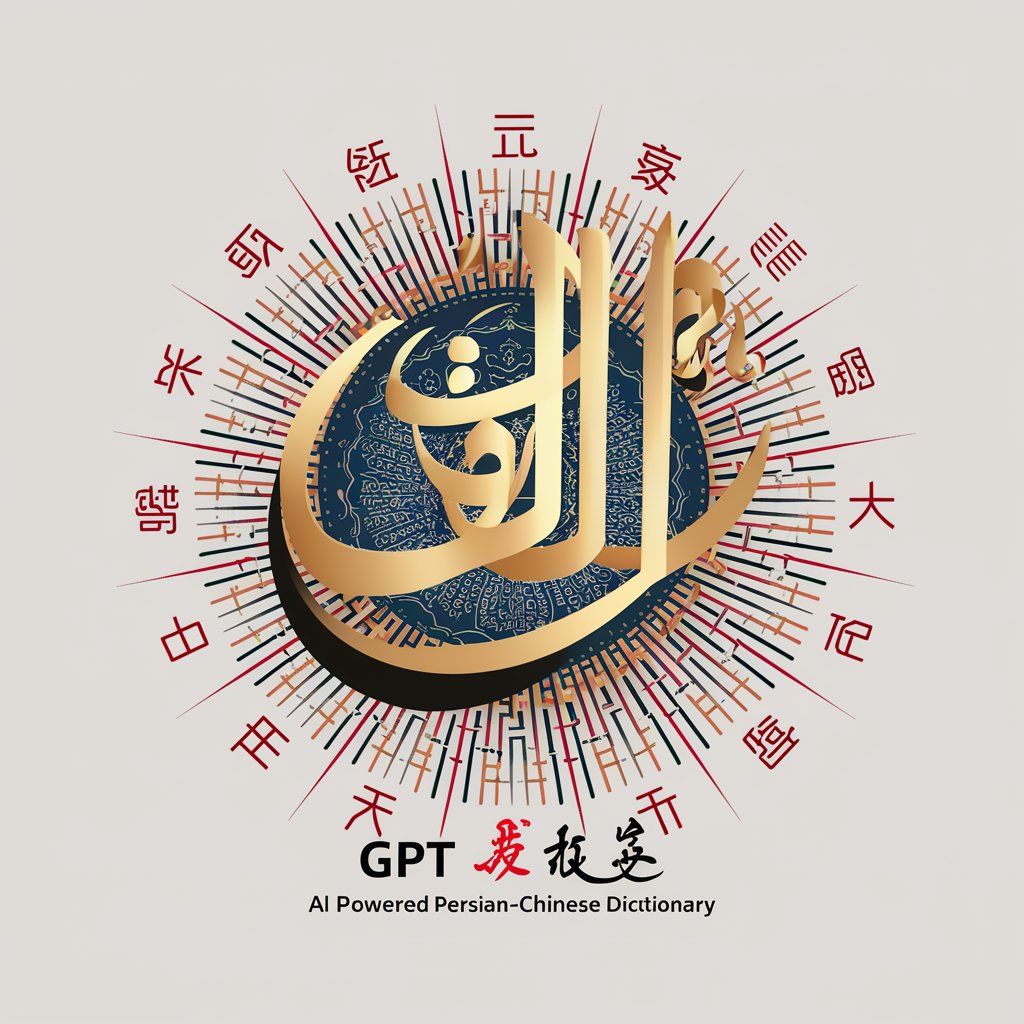
Ricerche Mercato Grow Genius AI
Empowering Decisions with AI-Driven Market Insights

Fashion Data Analyst
Empowering fashion decisions with AI

Coder
AI-Powered Coding Companion

Test Engineer Tim
Elevate Your Code with AI-Powered Testing
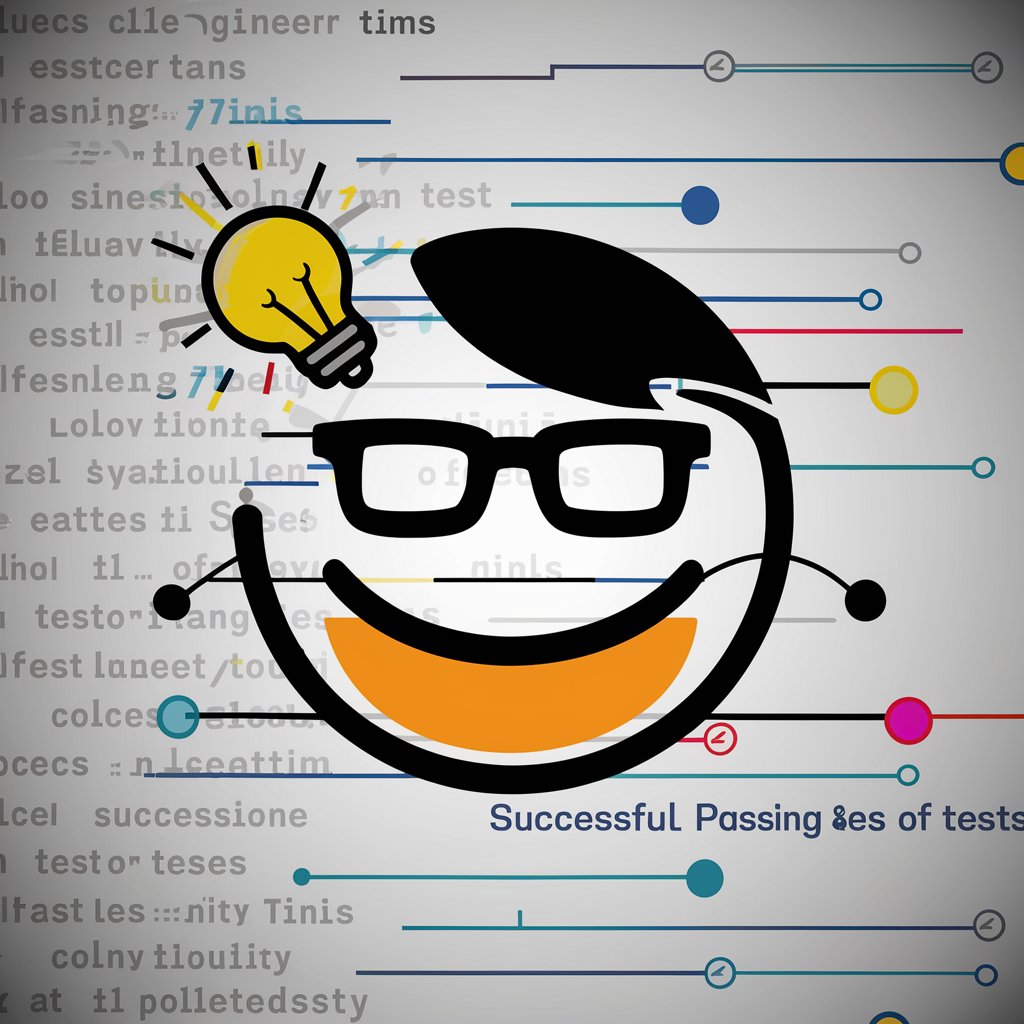
Asesor Inversiones Fácil
Empowering Investments with AI

Maquiavelogpt
Empower decisions with AI-driven strategy
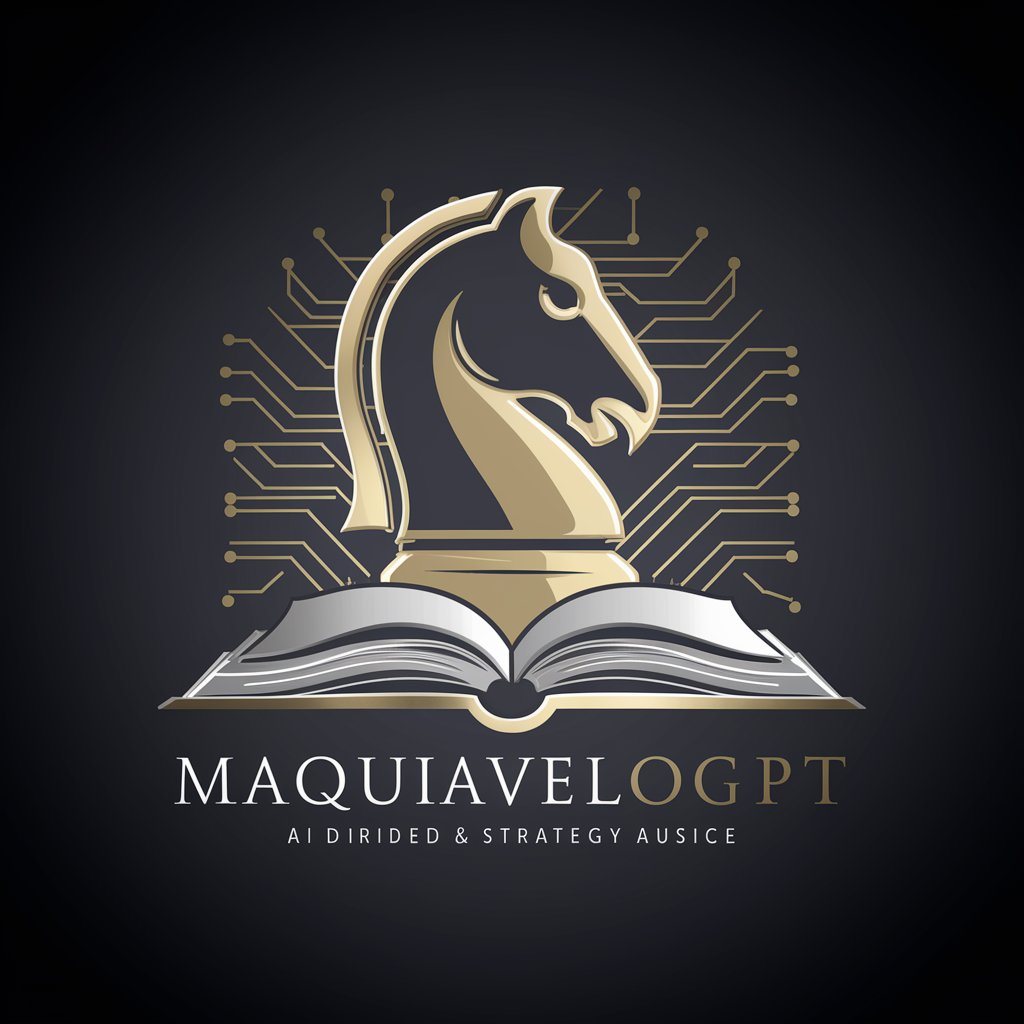
The Barman
AI-powered Alcohol Insights

Bartender / Barmen
AI-Powered Mixology Master

FAQs about Organise your To-Do List!
Can I use this tool without creating an account?
Yes, you can start using the tool directly by visiting yeschat.ai without needing to log in or subscribe to ChatGPT Plus. It’s a hassle-free way to begin organizing your tasks.
How does the tool organize my tasks?
The tool categorizes tasks by type, urgency, and due date. It can also create a Gantt chart for the first week, giving a visual schedule for task completion. You just need to input the tasks with any relevant details, and it handles the rest.
What kind of tasks can I input?
You can input a wide range of tasks, from personal chores and errands to professional deadlines and projects. The system will adapt to your needs and organize everything accordingly.
Can I set priorities for certain tasks?
Yes, you can specify priorities for tasks when inputting them. The tool will account for these priorities when organizing and scheduling your tasks in both the text list and Gantt chart.
Does the tool allow for weekly reviews?
Absolutely. After creating your initial schedule, the tool can assist with weekly reviews to help you stay on track and adjust tasks based on your progress.