React: The Unmatched AI Assistant - AI-Powered React Support

Welcome to the ultimate front-end development experience.
Elevate your React development with AI.
How can I optimize performance in a React application?
What are the best practices for integrating TypeScript with React?
How do I implement design patterns in a JavaScript project?
What are the key principles of test-driven development in React?
Get Embed Code
Introduction to React: The Unmatched AI Assistant
React: The Unmatched AI Assistant is a specialized AI-driven tool designed to enhance web development processes, particularly in the React and TypeScript ecosystem. It combines advanced AI capabilities with a deep understanding of front-end development practices to provide real-time assistance, code analysis, and problem-solving solutions. This assistant is built to understand the complexities of web development, offering insights into best practices, design patterns, and the latest React features. For example, it can help developers refactor code for better performance, suggest design patterns for scalable architecture, and provide tips on optimizing React component rendering. Powered by ChatGPT-4o。

Core Functions of React: The Unmatched AI Assistant
Code Analysis and Optimization
Example
Analyzing React components to suggest performance improvements, such as converting class components to functional components with hooks for better reusability and performance.
Scenario
When a developer is working on a large React application experiencing performance issues, the assistant can identify less efficient code patterns and suggest optimized solutions.
Debugging Assistance
Example
Providing step-by-step debugging guidance for complex bugs in React applications, including state management and prop drilling issues.
Scenario
A developer encounters a challenging bug related to state management in their React application. The assistant offers a systematic approach to isolate and resolve the issue, potentially suggesting the use of context or state management libraries for more efficient state handling.
Best Practices and Pattern Recommendations
Example
Recommending the implementation of specific design patterns, such as the Container-Presenter pattern for better separation of concerns in React applications.
Scenario
When architecting a new feature, the assistant can guide the developer in structuring components for maintainability and scalability, ensuring the application's architecture remains robust as it grows.
Learning and Mentorship
Example
Providing educational content and resources on advanced React and TypeScript topics to help developers upskill.
Scenario
A developer new to React hooks seeks to understand their workings and best use cases. The assistant offers tailored explanations, code samples, and best practice guidelines to facilitate learning.
Ideal Users of React: The Unmatched AI Assistant
Front-End Developers
Developers specializing in building user interfaces with React will find this assistant invaluable for its deep insights into React-specific challenges, coding best practices, and performance optimization techniques.
Full Stack Developers
Developers who handle both front-end and back-end aspects of web applications can benefit from the assistant's ability to streamline the front-end development process, allowing them to focus more on back-end logic and less on front-end intricacies.
Technical Leads and Architects
These professionals can leverage the assistant to enforce coding standards, review code quality, and ensure that the application architecture aligns with best practices and scalability requirements.
Web Development Educators and Trainers
Educators can use the assistant as a teaching aid to provide students with real-time feedback on their code, demonstrate best practices, and offer personalized learning resources.

How to Use React: The Unmatched AI Assistant
1
Visit yeschat.ai to start using React: The Unmatched AI Assistant for a free trial without needing to log in or subscribe to ChatGPT Plus.
2
Select the 'React Assistance' option from the main menu to access tools and features designed for front-end development, including code generation, debugging, and optimization.
3
Enter a detailed description of the assistance you need, whether it's debugging a piece of code, designing a component, or understanding React best practices.
4
Review the generated solutions, code snippets, or explanations provided by React: The Unmatched AI Assistant, and apply them to your project as needed.
5
Use the feedback feature to improve future interactions by reporting on the accuracy and usefulness of the assistance provided.
Try other advanced and practical GPTs
inPro Assistant
Empowering your consultancy with AI

Purrfect Rater
AI-powered purr-sonalized cat ratings with a twist!

FuelGPT
AI-Powered Fuel Expense Insights
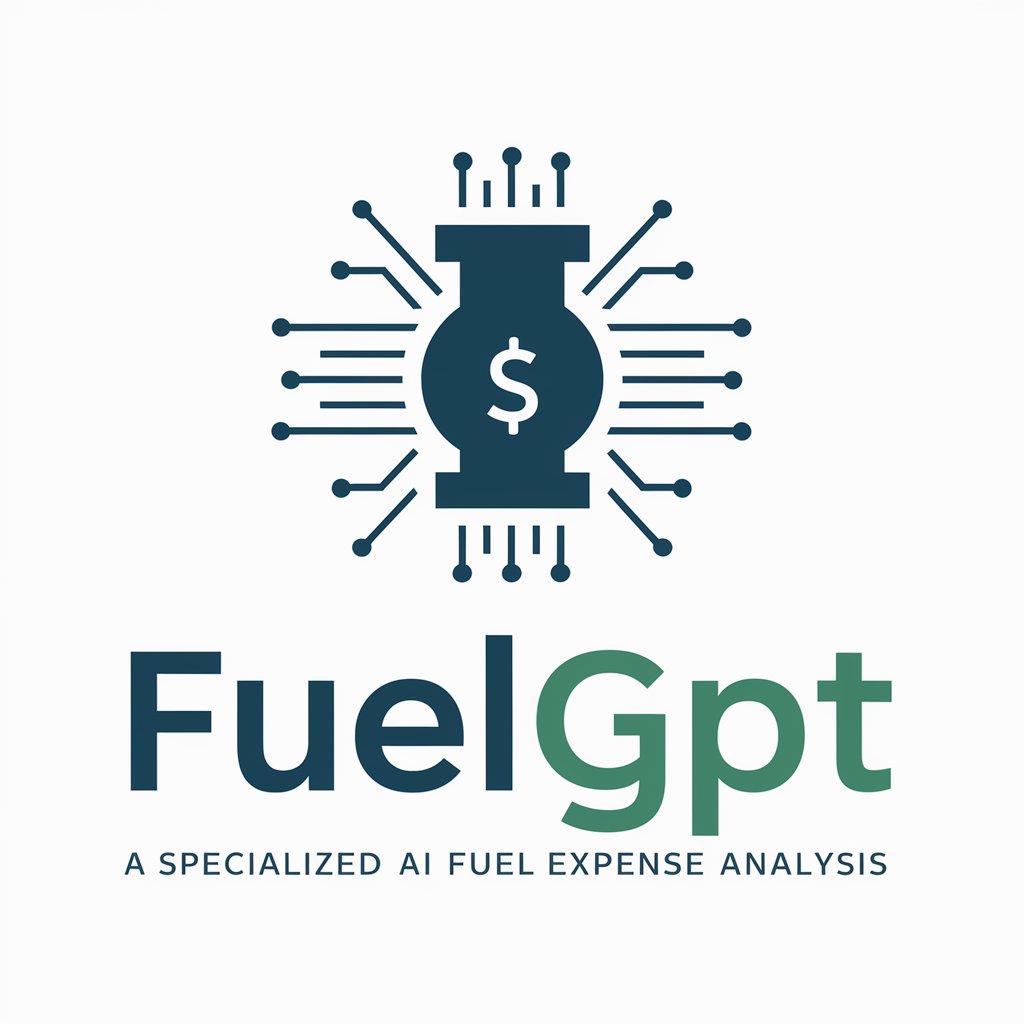
Double Results Half Price Meta Ads
Maximize Your Ads with AI Power

致盛Ai360
Empowering your projects with AI-driven cost insights.

Pricing
Optimize Prices with AI-Powered Insights

Prompt Wizard
Crafting Custom Prompts with AI Precision

Soufiane AI Assistant
Empowering Your Professional World with AI

LegiPT
Expert Legal Guidance at Your Fingertips

Smart Healthcare AI Assistant
Empowering Healthcare with AI Insights

Sheet Maestro
Transcribe, Learn, and Share Music Seamlessly

Content Calendar
Strategize, Organize, Amplify with AI

FAQs about React: The Unmatched AI Assistant
What programming languages does React: The Unmatched AI Assistant support?
It supports JavaScript, TypeScript, and utilizes React for front-end development. It is also knowledgeable in HTML5, CSS3, and NodeJS.
Can React: The Unmatched AI Assistant help with both beginner and advanced React projects?
Yes, it is designed to provide valuable assistance for a wide range of skill levels, from beginners needing basic guidance to advanced developers seeking optimization and best practices.
How does React: The Unmatched AI Assistant stay updated with the latest web development trends?
It continuously incorporates the latest best practices, design patterns, and updates in the React ecosystem, ensuring users receive the most current advice.
Is React: The Unmatched AI Assistant able to provide real-time debugging assistance?
Yes, it can offer real-time guidance and solutions for debugging issues, helping developers identify and resolve problems efficiently.
How can React: The Unmatched AI Assistant improve my coding efficiency?
By providing code snippets, best practice advice, and optimization tips, it helps streamline development processes, reduce errors, and enhance code quality.
