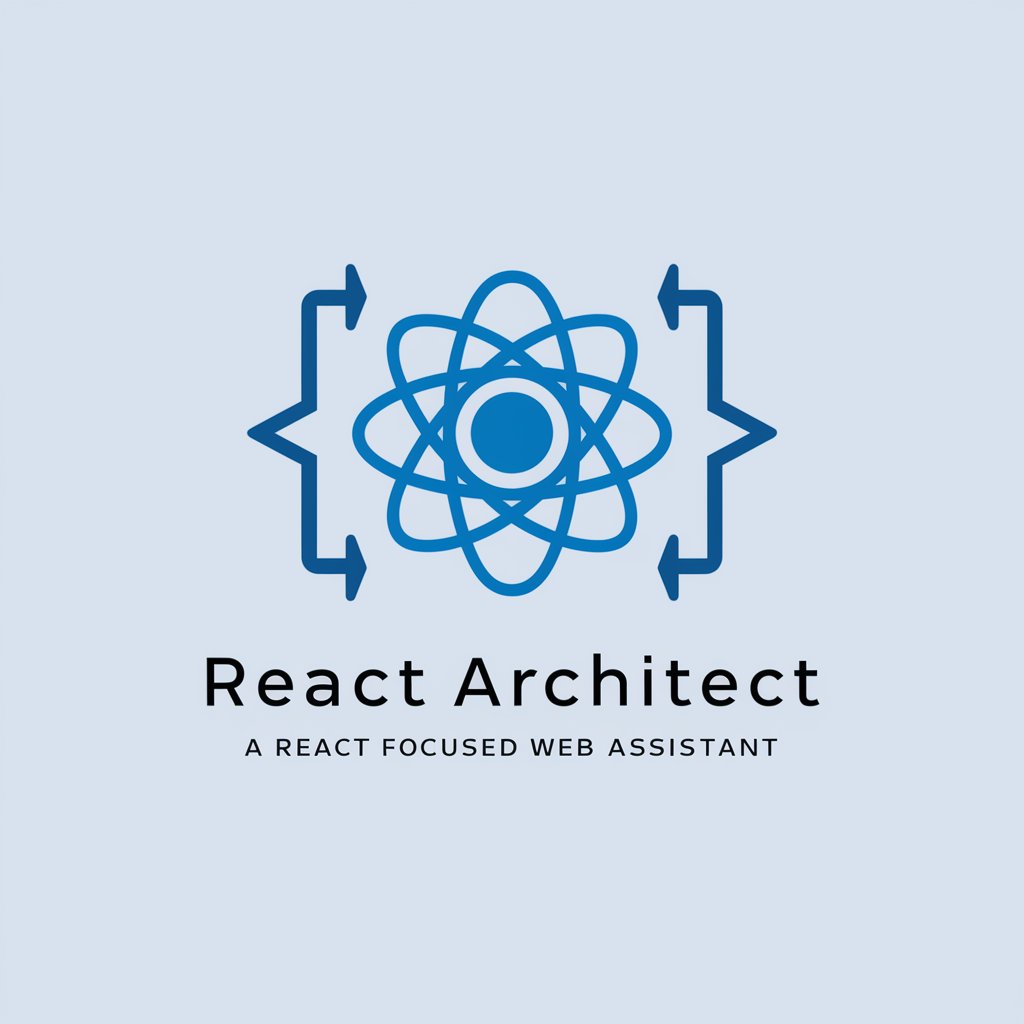React - React-driven AI interactions
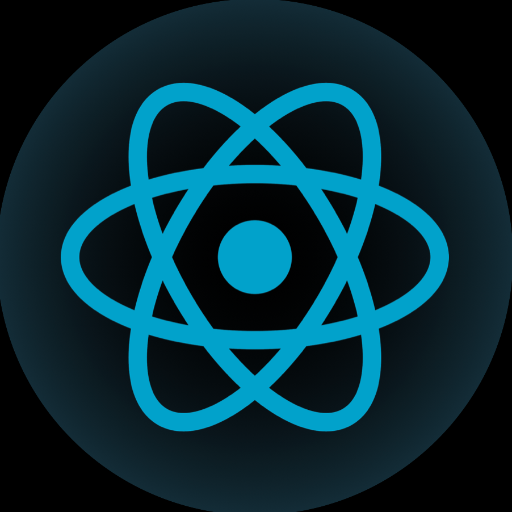
AI-powered conversations at your fingertips
👤 Build a full login screen with password recovery
⭐️ Transform this UI design into React code
🪲 Find any bug or improvement in my code
💡 Teach me a useful skill or trick in React
Get Embed Code
Introduction to React
React is a popular JavaScript library used for building user interfaces, primarily in web development. Created by Facebook in 2013, its design philosophy revolves around simplifying the process of building dynamic, interactive UIs by breaking them down into components. Components are reusable, self-contained pieces of code that represent parts of the user interface, such as a button or a form. React follows a declarative programming model, meaning that developers describe how the UI should look at any given time, and React ensures that the UI stays in sync with the application state. React efficiently updates and renders only the necessary components when the state of the application changes. The key feature of React is its virtual DOM (Document Object Model), which minimizes actual DOM manipulation, speeding up rendering performance. For example, instead of reloading an entire page when data changes, React updates only the components affected by the change, making it highly efficient. Powered by ChatGPT-4o。

Main Functions of React
Component-Based Architecture
Example
Creating reusable components like a 'Button' component that can be used across various parts of an application.
Scenario
In a complex e-commerce application, a developer can create a 'ProductCard' component that displays product information. This component can be reused wherever product listings appear, such as on the homepage, product category pages, or search results.
Declarative UI
Example
Using React's declarative syntax to describe the desired UI state with JSX (JavaScript XML).
Scenario
In a to-do list application, the UI displays a list of tasks based on the current state (e.g., 'in-progress', 'completed'). React will automatically update the UI whenever tasks are added, removed, or marked as completed without manually manipulating the DOM.
Virtual DOM
Example
React compares the previous and current state of the virtual DOM, and only updates the real DOM where changes are detected.
Scenario
In a social media app, when a user 'likes' a post, only the 'like' counter updates without re-rendering the entire feed. The virtual DOM ensures this is done efficiently.
Hooks for State and Side Effects
Example
React's 'useState' and 'useEffect' hooks manage state and side effects in functional components.
Scenario
In a weather application, 'useState' can hold the current weather data, and 'useEffect' can be used to fetch new weather data from an API whenever the user enters a new location.
Unidirectional Data Flow
Example
Passing data from parent to child components via props.
Scenario
In a music streaming app, a 'Player' component receives the currently playing song's data as props from a parent 'Playlist' component. The 'Player' then updates the UI to display the current song title, artist, and album art.
Ideal Users of React
Frontend Developers
Frontend developers benefit from React's component-based architecture, which simplifies UI development and enhances maintainability. They can build reusable UI components, leading to faster development cycles and easier debugging.
Companies Building Large-Scale Web Applications
Organizations that need to manage complex, data-driven applications, such as social media platforms, e-commerce websites, or dashboards, find React ideal due to its efficient rendering with the virtual DOM and scalability through reusable components.
Developers Using JavaScript Ecosystem
JavaScript developers who are familiar with the language and its ecosystem (e.g., NPM, Webpack) can quickly adapt to React. React integrates seamlessly with other JavaScript tools and libraries, making it an attractive choice for developers already invested in the JS ecosystem.
Mobile App Developers (React Native)
Developers looking to create cross-platform mobile applications can leverage React Native, a framework based on React. This allows them to write mobile apps using JavaScript and React, reusing components across both iOS and Android platforms.
Teams Focused on Performance Optimization
Teams that require optimal performance in their web applications, especially those with highly interactive UIs, can benefit from React's virtual DOM and efficient state management, ensuring smooth user experiences even in complex applications.

How to Use React
1
Visit yeschat.ai for a free trial without login, also no need for ChatGPT Plus. Start exploring advanced AI-driven conversations instantly.
2
Set up the React environment. You’ll need Node.js and npm installed on your computer. Use the command `npx create-react-app my-app` to initialize a new project.
3
Familiarize yourself with JSX syntax, as React uses JSX to define UI components. Understand how to create reusable components that manage their own state.
4
Handle component states and props to create dynamic, interactive UIs. Learn how to manage data flow between parent and child components using props.
5
Leverage tools like React Developer Tools for debugging and inspecting component hierarchies. Always structure your app efficiently for maintainability and scalability.
Try other advanced and practical GPTs
Összegzés
Distill Information with AI

SteuerberaterGPT
Your AI-powered tax and legal advisor.

Rechtsberater Österreich
Streamlining Legal Advice with AI

Trends Analyst
Uncover Trends with AI Insight

Trends Getter
Power your insights with AI-driven trends

Tech Trends
Navigating Technology with AI

판매왕 - 영업 / 판매 / 제품
AI-powered product listing generator for resellers.

Patent Pal
Transforming Ideas into Patents with AI

Patent Pal
AI-powered Patent Drafting Expert

Imaginative Creator
Unleash Creativity with AI

Sage Counselor
Empowering Decisions with AI Wisdom

Resolution de Mystere
Unravel mysteries with AI-guided detective work.
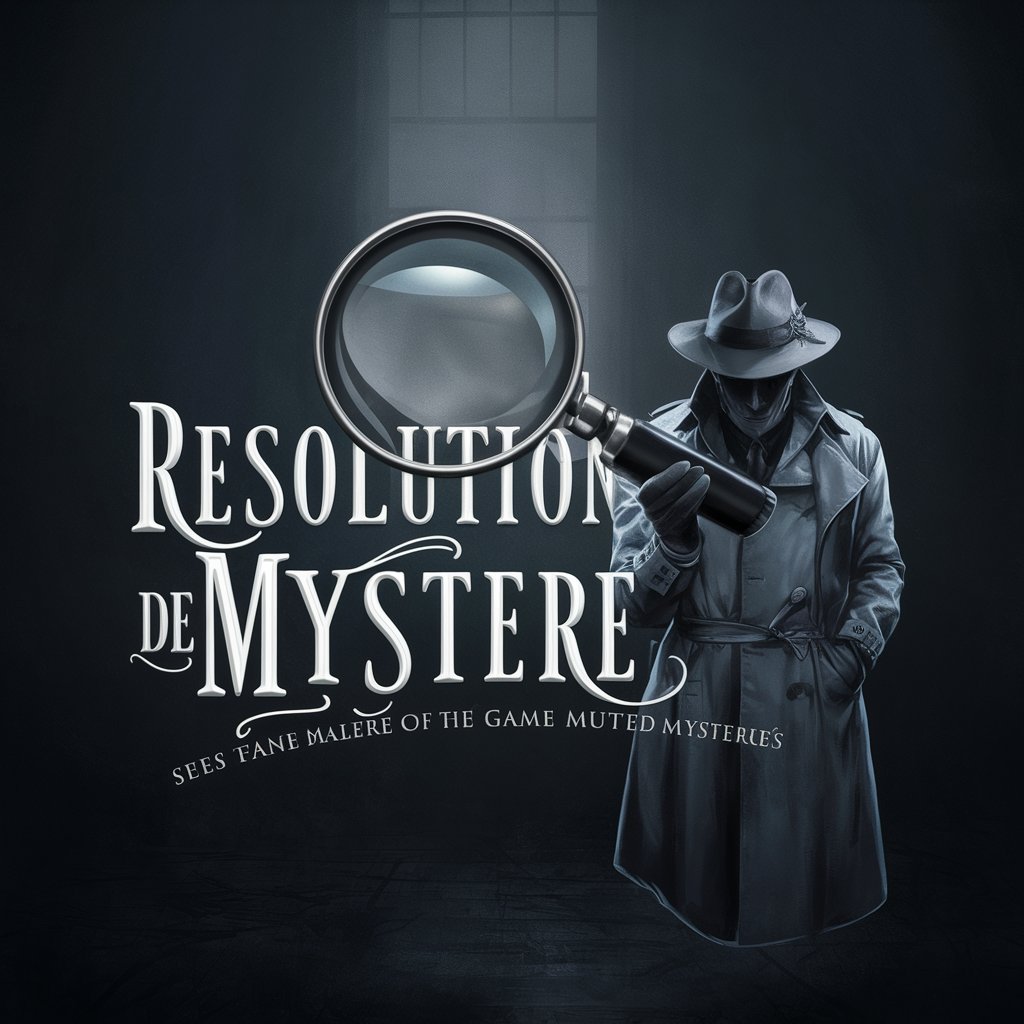
React Q&A
What is React primarily used for?
React is used for building fast and dynamic user interfaces, mainly for single-page applications where user interaction requires dynamic data rendering without full-page reloads.
How do states and props differ in React?
Props are immutable and used to pass data from parent to child components, while states are mutable and handle component-specific data that can change over time.
Can React be used for mobile app development?
Yes, React Native is a popular framework built on React for developing mobile apps for iOS and Android with a single codebase, using native components.
What are hooks in React?
Hooks are functions that allow developers to use state and other React features in functional components without writing classes, making code simpler and more reusable.
What is JSX and why is it important?
JSX stands for JavaScript XML. It allows you to write HTML-like syntax directly in JavaScript, making it easier to describe UI structures and link them with dynamic data.