Patent Pal - patent drafting assistance

Welcome! Let's draft your patent with expert precision.
AI-powered Patent Drafting Expert
Describe the purpose and functionality of your invention.
What unique features does your invention offer?
Explain the technical specifications of your invention in detail.
How does your invention improve upon existing solutions?
Get Embed Code
Overview of Patent Pal
Patent Pal is designed as a specialized assistant for the drafting and filing of patent applications. Its core purpose is to streamline the patent application process by providing guidance on best practices, legal standards, and technical requirements. An example scenario illustrating Patent Pal's utility is assisting an inventor in transforming a conceptual description of a new electronic device into a fully fleshed-out patent application. This includes generating detailed technical drawings, drafting precise descriptions of the invention’s components and functionalities, and advising on compliance with patent law. Powered by ChatGPT-4o。

Key Functions of Patent Pal
Drafting Assistance
Example
Patent Pal helps draft the detailed description section of a patent application for a novel 3D printing technique. This involves describing the innovative aspects of the technique, such as a new method for layering materials that significantly reduces production time.
Scenario
An inventor conceptualizes a unique method of 3D printing but struggles with the technical documentation required for a patent. Patent Pal facilitates the creation of a comprehensive patent draft, including claims that accurately reflect the novel aspects of the invention.
Compliance and Originality Checks
Example
Before finalizing the patent application for an advanced drone navigation system, Patent Pal conducts a thorough check for potential patent infringements and ensures compliance with international patent filing standards.
Scenario
A tech company developing a new drone navigation system uses Patent Pal to review their draft application, ensuring it is original and adheres to relevant patent laws, thus avoiding costly legal disputes post-filing.
Technical Drawing Creation
Example
For a patent application detailing a new type of solar panel, Patent Pal generates detailed SVG technical drawings that demonstrate the unique construction and functionality of the panels.
Scenario
A clean energy startup needs to include precise schematics of their newly developed solar panel in their patent application. Patent Pal aids in creating accurate and legally compliant technical drawings essential for the application.
Target Users of Patent Pal
Inventors and Entrepreneurs
Individual inventors and entrepreneurs who may lack the technical expertise or resources to draft comprehensive patent applications. They benefit from Patent Pal’s ability to simplify the process, ensuring that their inventions are well-protected.
Small to Medium Enterprises (SMEs)
SMEs with limited in-house legal or technical drafting capabilities can leverage Patent Pal to ensure that their innovations are adequately documented and protected under patent law, reducing the reliance on external patent attorneys.
Research and Development Departments
R&D departments within larger companies can use Patent Pal to streamline the patent drafting process, allowing them to focus more on innovation while ensuring that all legal and technical patent requirements are met.

How to Use Patent Pal
1
Start by visiting yeschat.ai to access Patent Pal for a free trial without needing to log in or subscribe to ChatGPT Plus.
2
Choose the specific feature you require, whether it’s drafting a patent application, performing a compliance check, or creating technical drawings.
3
Provide detailed descriptions of your invention including its purpose, design, functionality, and any unique features that distinguish it from existing technologies.
4
Utilize the tools for drafting and editing patent documents, including generating technical diagrams and SVG files for your application.
5
Review the drafted patent application for accuracy, completeness, and compliance with patent laws before finalizing and submitting.
Try other advanced and practical GPTs
Patent Pal
Transforming Ideas into Patents with AI

판매왕 - 영업 / 판매 / 제품
AI-powered product listing generator for resellers.

React
AI-powered conversations at your fingertips
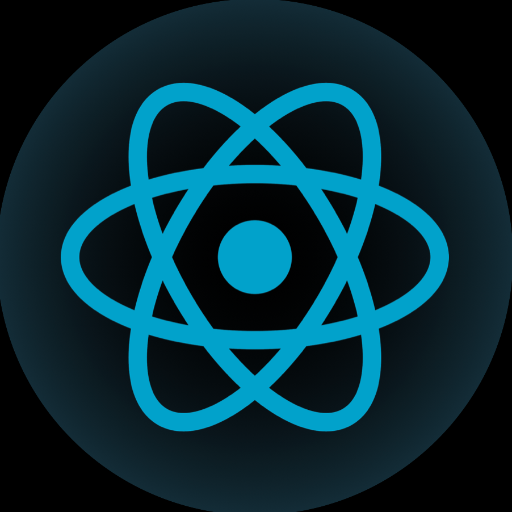
Összegzés
Distill Information with AI

SteuerberaterGPT
Your AI-powered tax and legal advisor.

Rechtsberater Österreich
Streamlining Legal Advice with AI

Imaginative Creator
Unleash Creativity with AI

Sage Counselor
Empowering Decisions with AI Wisdom

Resolution de Mystere
Unravel mysteries with AI-guided detective work.
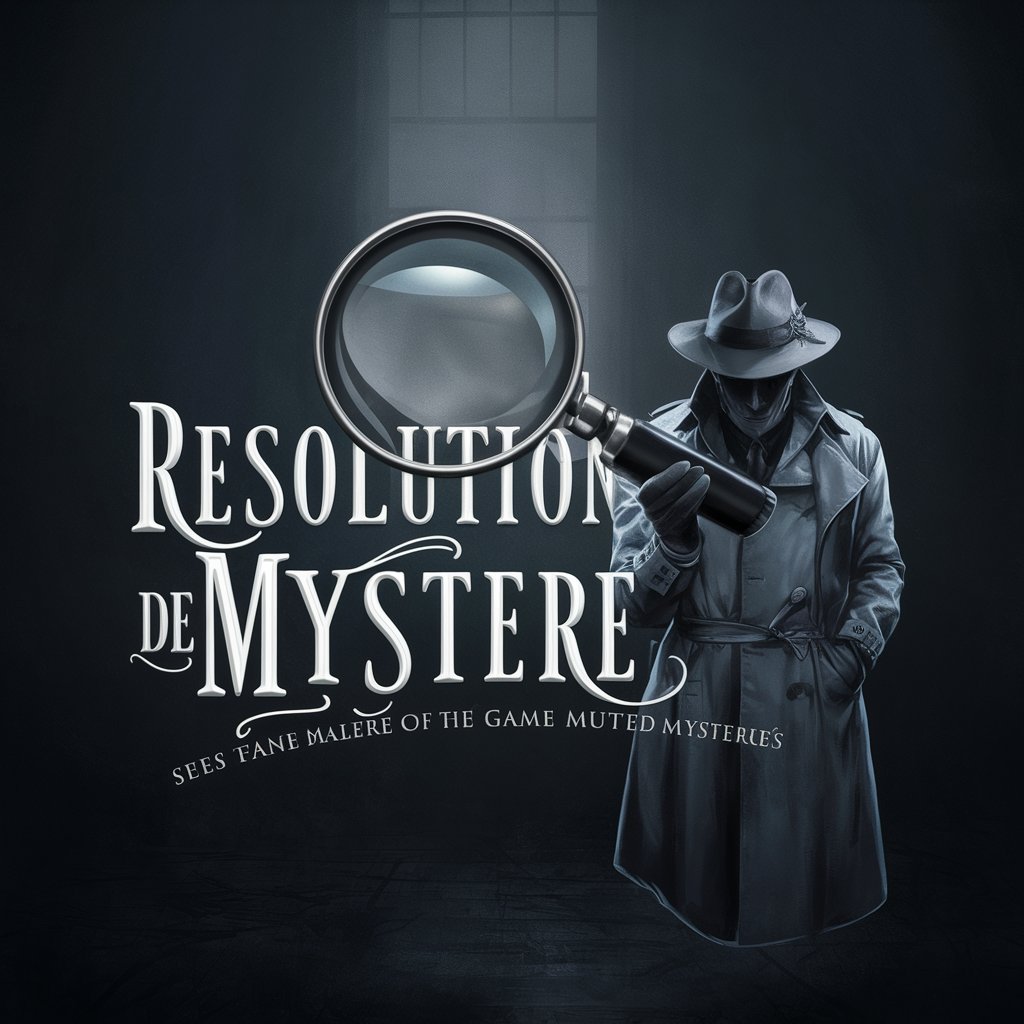
EU AI Act Analyst
Navigate AI Legislation with AI-powered Analysis

Recicle e Faça você mesmo (DIY) - Dr. Eco
Turn Trash to Treasure with AI

超会写博客的马钱钱
Empower Your Writing with AI

Frequently Asked Questions About Patent Pal
What specific features does Patent Pal offer for patent drafting?
Patent Pal assists in drafting patent applications by providing tools for detailed description writing, claims construction, compliance checking, and generating technical drawings and diagrams. It also facilitates reviewing and editing the draft to ensure it meets legal standards.
How does Patent Pal handle confidentiality and security of information?
Patent Pal prioritizes data security and privacy by employing robust encryption and secure storage practices to protect all user information and intellectual property details shared during the patent drafting process.
Can Patent Pal assist in performing originality checks for an invention?
Yes, Patent Pal can conduct originality checks by comparing the features and technical details of your invention against existing patents and publications, helping identify any potential patent infringements or uniqueness issues.
Does Patent Pal offer any guidance on patent law and regulations?
Patent Pal stays updated with the latest patent laws and regulations to provide users with accurate guidance and advice on compliance, helping to navigate the complexities of patent applications effectively.
What support does Patent Pal provide for non-expert users unfamiliar with patent processes?
Patent Pal offers step-by-step assistance, simplifying the patent drafting process for non-experts. It provides explanations, tips, and examples throughout the process to make patent application accessible and understandable for all users.
