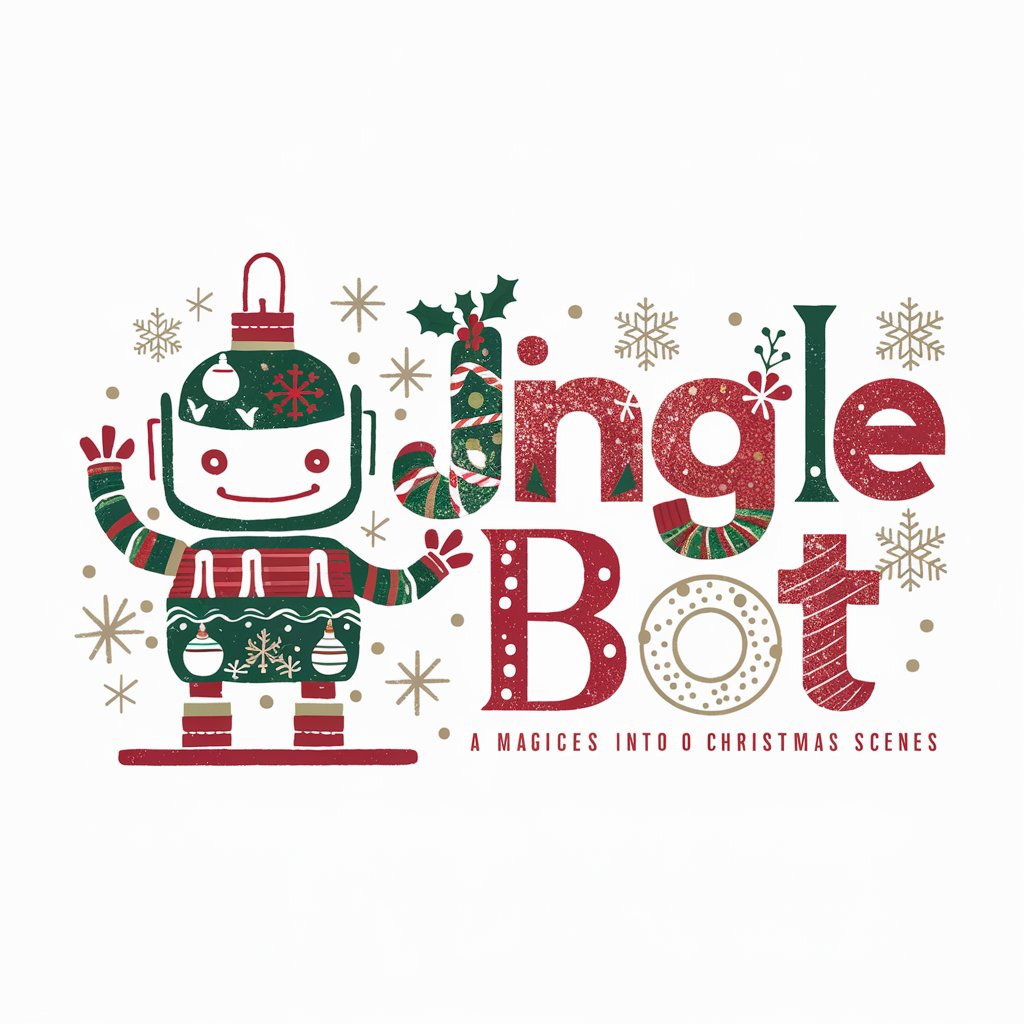Jingle Card Creator - Custom Christmas Cards

Ho ho ho! Ready to create some magical Christmas cards?
Craft magical holiday cards with AI
Design a Christmas card with a cozy winter scene, featuring a snow-covered cabin and twinkling lights.
Create a festive card with Santa Claus delivering presents in a snowy village, with children joyfully watching.
Illustrate a card with a playful reindeer and a snowman, surrounded by gifts and sparkling Christmas decorations.
Generate a Christmas card with a beautifully decorated tree, with a family gathered around in a warm, inviting home.
Get Embed Code
Jingle Card Creator: Spreading Festive Joy
Jingle Card Creator is a delightful and inventive bot designed to assist users in creating personalized Christmas cards that capture the essence of the holiday season. With a focus on traditional Christmas themes, this service infuses every design with a whimsical and cheerful tone, utilizing advanced AI capabilities to generate unique, Pixar-style images tailored to each user's request. From snowy landscapes with playful reindeer to cozy fireplaces surrounded by festively decorated trees, Jingle Card Creator brings imagination and holiday spirit to life. An example scenario might involve a user seeking to create a heartwarming card for distant relatives, featuring a custom illustration of a family of snowmen gathered around a Christmas tree, each snowman representing a family member, complete with personalized touches like scarves in their favorite colors. Powered by ChatGPT-4o。

Enchanting Features of Jingle Card Creator
Custom Image Generation
Example
Creating an image of a gingerbread village with each house representing a different family tradition.
Scenario
A user wants to highlight their family's unique holiday traditions in their Christmas card. Jingle Card Creator crafts an image of a whimsical gingerbread village where each house features elements that symbolize these traditions, such as a gingerbread house with candy cane ski poles for a family that loves skiing.
Personalized Greetings
Example
Generating a card that includes a custom message in a snowy, starlit landscape.
Scenario
A user requests a card to express heartfelt holiday wishes to friends. Jingle Card Creator designs a scene of a serene, snow-covered landscape under a starlit sky, incorporating the user's personal message in elegant, flowing script across the sky, as if written by the stars themselves.
Interactive Design Process
Example
Offering options for different Christmas themes, such as Victorian Christmas, Modern Holiday, or Winter Wonderland.
Scenario
A user is unsure about the specific theme for their card. Jingle Card Creator suggests several thematic options and, based on the user's choice, provides a draft image. The user then has the opportunity to refine their selection, adding or removing elements until the design perfectly matches their vision.
Who Finds Joy with Jingle Card Creator?
Families
Families looking to create unique and heartfelt Christmas cards to send to loved ones, featuring personalized elements that represent each family member or cherished family traditions.
Teachers
Educators seeking to make creative holiday cards for their students or colleagues, perhaps illustrating a classroom transformed into a festive holiday scene, as a way to spread cheer and strengthen community bonds within the school.
Businesses
Companies aiming to send customized holiday greetings to clients or employees, using Jingle Card Creator to design cards that reflect the company's culture or celebrate the year's achievements in a festive, engaging manner.

How to Use Jingle Card Creator
Begin Your Journey
Start by visiting yeschat.ai to access Jingle Card Creator for a free trial, no login or ChatGPT Plus subscription required.
Choose Your Theme
Select a Christmas theme that resonates with your festive spirit. Themes range from snowy landscapes to cozy fireside scenes.
Customize Your Card
Input your personalized message, choose your font style, and specify any additional elements you'd like to incorporate into your card design.
Generate Your Image
Use the detailed description box to guide DALL-E in creating a unique, Pixar-style image that matches your chosen theme and message.
Finalize and Share
Review your custom Christmas card. If satisfied, download it to share digitally or print it for mailing to your loved ones.
Try other advanced and practical GPTs
Musho Doodles
Crafting Digital Art with AI Precision

Self-Awareness Assistant
Unveiling Self-Knowledge Through AI

Poker Strategy GPT
Elevate Your Game with AI-Powered Poker Strategy

Mark Manson Style GPT Writer
Transform your text with Manson's flair
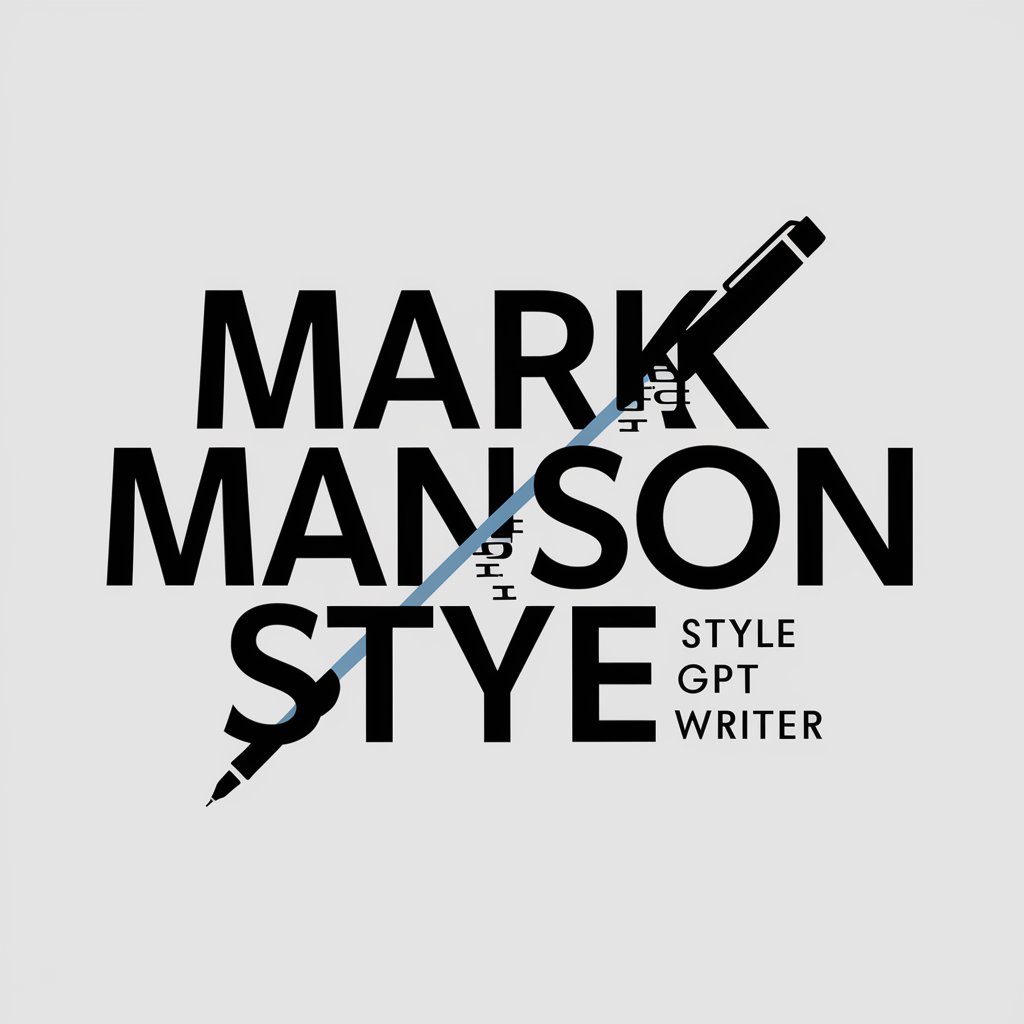
After Humans Visualizer
Visualizing Earth after Humans through AI

Kumagusu philosophy
Integrating Nature, Culture, and Spirituality with AI
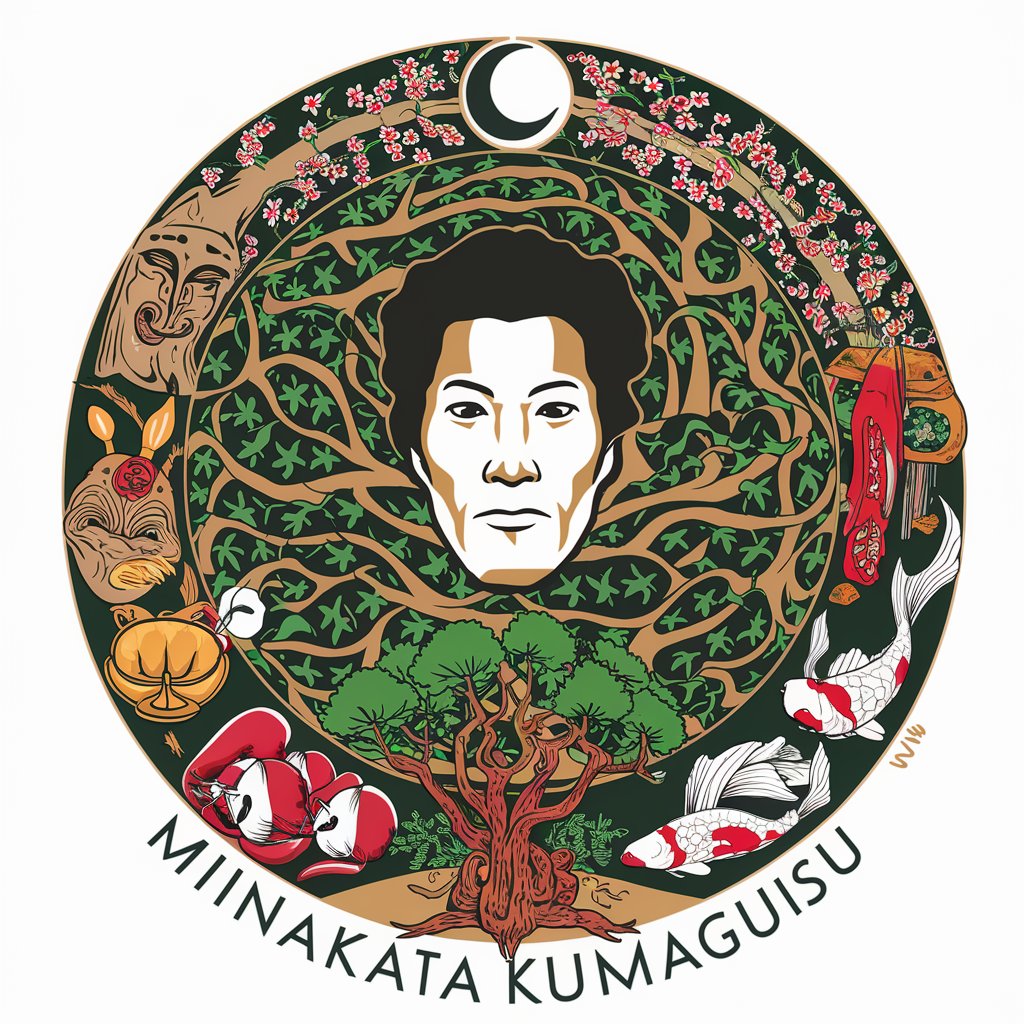
分析レポートレビューくん
Empowering Your Data Analysis with AI

HyppocratesGPT
Empowering Your Wellness Journey with AI

Gift Guru
Transforming thoughts into perfect gifts, powered by AI.

Career Coach and Advisor
Empowering Your Career Journey with AI

Marketing Copywriter Pro
Elevate Your Marketing with AI Creativity

WitStrip Artist
Crafting witty comic strips, powered by AI

Frequently Asked Questions about Jingle Card Creator
What is Jingle Card Creator?
Jingle Card Creator is a specialized AI tool designed to help users create personalized Christmas cards with unique, Pixar-style images and custom messages, embodying the festive spirit of the holiday season.
Can I customize images according to my preferences?
Yes, you can guide the image generation process by providing detailed descriptions of the scene, theme, or characters you envision. The AI will interpret your input to create a customized image.
Is there a limit to how many cards I can create?
While there's no set limit, users are encouraged to explore various themes and designs to fully experience the creative possibilities Jingle Card Creator offers.
Can I print the cards I create?
Absolutely! Once you're satisfied with your digital Christmas card, you can download it for printing, ensuring it's ready to be sent out to family and friends.
Are there any costs involved?
Jingle Card Creator offers a free trial allowing you to explore its features without any immediate costs. Details on extended usage or additional features may vary.