SIMP - SSW Initial Meeting Pro - Initial Meeting Preparation

Hello! I'm here to help you prepare for your client meetings.
Streamline Your Meeting Prep with AI
Please upload a screenshot of the client enquiry if available.
Can you provide the company name and website URL?
What was the initial client enquiry?
Let's start with the number of days needed for the specification review.
Get Embed Code
Introduction to SIMP - SSW Initial Meeting Pro
SIMP - SSW Initial Meeting Pro is a specialized tool designed to assist SSW (Superior Software for Windows) teams in preparing for initial client meetings concerning software development projects. Its primary function is to generate precise, insightful questions based on the provided client information, such as technology used, company website URL, and initial enquiry. This preparation ensures that meetings are focused, efficient, and productive, with clear objectives towards understanding client needs and project goals. For example, if a client is interested in developing a new web application, SIMP would generate questions related to the application's purpose, target user base, desired features, and any existing platforms it should integrate with. Powered by ChatGPT-4o。

Main Functions of SIMP - SSW Initial Meeting Pro
Generating Targeted Questions
Example
For a client inquiry about upgrading their existing e-commerce platform, SIMP would propose questions regarding current platform limitations, desired improvements, budget considerations, and timeline expectations.
Scenario
Ensures that SSW teams can quickly pinpoint client requirements and project specifics, facilitating a more structured and effective initial discussion.
Providing Company Insights
Example
Upon receiving a company's URL, SIMP offers a high-level overview of the company's operations, market position, and potential software needs.
Scenario
Helps SSW teams to tailor their approach and questions to the specific context and challenges of the client's business, enabling more relevant and engaging conversations.
Streamlining Meeting Follow-ups
Example
After gathering meeting notes or Teams transcripts, SIMP assists in formulating a concise, structured email to the client summarizing the discussion and outlining next steps.
Scenario
Ensures clear communication and maintains momentum post-meeting, setting the stage for successful project initiation.
Ideal Users of SIMP - SSW Initial Meeting Pro Services
SSW Account Managers
These users focus on the non-technical aspects of client interactions, such as budget and timeline discussions. SIMP helps them prepare questions that clarify project scope and financials, ensuring they can effectively manage client expectations and project feasibility from the outset.
SSW Developers
Technical team members tasked with building the solution. They benefit from SIMP's ability to generate technical questions that delve into the specifics of the client's requirements, technology preferences, and integration needs. This ensures developers can accurately assess the project's technical challenges and requirements early on.

How to Use SIMP - SSW Initial Meeting Pro
Start Free Trial
Begin by visiting yeschat.ai to start your free trial immediately, without the need for signing up or subscribing to ChatGPT Plus.
Select Your Role
Choose your role (SSW Account Manager or SSW Developer) upon initiation to tailor the questions and advice specifically to your needs.
Provide Project Information
Input the company name, website URL, and the initial client inquiry. If available, upload a screenshot of the inquiry for a more streamlined experience.
Review Generated Questions
SIMP will generate a set of targeted questions. Review these to ensure they cover all aspects of your initial meeting requirements.
Utilize Post-Meeting Template
After your meeting, use SIMP to help structure your follow-up email, ensuring a professional and comprehensive response to your client.
Try other advanced and practical GPTs
Scots Tutor
Empowering your journey in Scots with AI

'MarketTrend Analyzer GPT
Empowering Strategies with AI Insights

ResearchmateGPT
Empowering Academic Collaborations with AI

Magic Genie Magic
Where wishes blend into magic

South Park Selfie Generator
Turn yourself into a South Park character, powered by AI.

Elixir Code Assistant
Empowering Elixir Development with AI

Recruitment Marketing Assistant
Elevate Your Hiring with AI-Powered Insights

Marketing GPT
Elevate Your Marketing with AI Power

RB|ExpressMentor
AI-powered Express.js Mentorship

Agent Trainer
Master the art of strategy and negotiation with AI-powered insights.

HS Code Assistant with Broad Product Range
Streamlining Global Trade with AI

Realistic Photos for Mid-J
Crafting Photorealism with AI
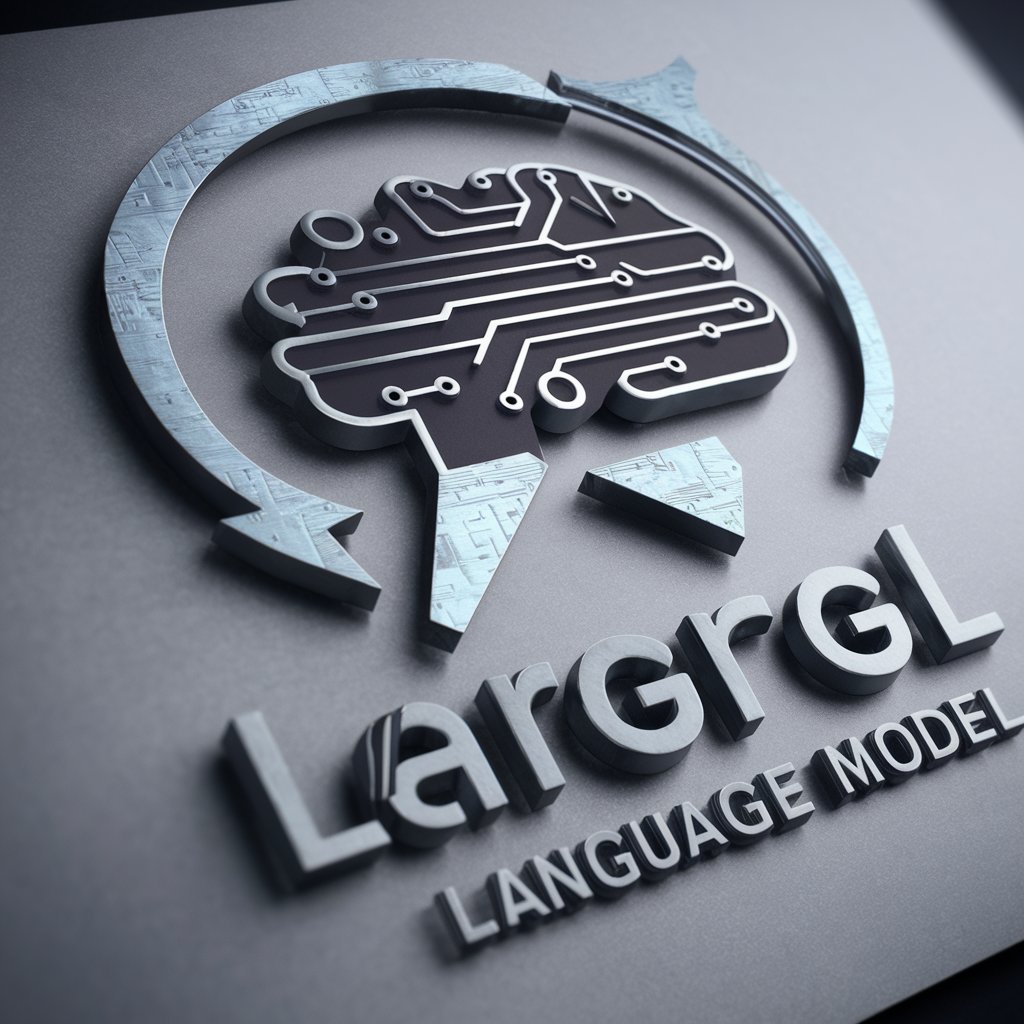
Frequently Asked Questions About SIMP - SSW Initial Meeting Pro
What makes SIMP different from other meeting preparation tools?
SIMP is specifically designed for SSW initial meetings, offering tailored questions based on the user's role (Account Manager or Developer) and the project's specifics, ensuring a focused and effective client interaction.
Can SIMP be used for meetings outside of software development?
While SIMP is optimized for software development project meetings, its structured approach to gathering project requirements can be beneficial in other contexts where clear requirement understanding is crucial.
How does SIMP handle the information provided by users?
SIMP utilizes the information (company name, URL, and initial inquiry) to generate relevant questions and advice, ensuring data privacy and security throughout the process.
Is there a limit to the number of meetings SIMP can assist with?
There is no limit. SIMP can be used for an unlimited number of meetings, making it a scalable tool for both small and large projects.
How can users optimize their use of SIMP for the best results?
For optimal use, users should provide detailed project information, thoroughly review the generated questions, and use the post-meeting template to ensure comprehensive follow-up communication.
