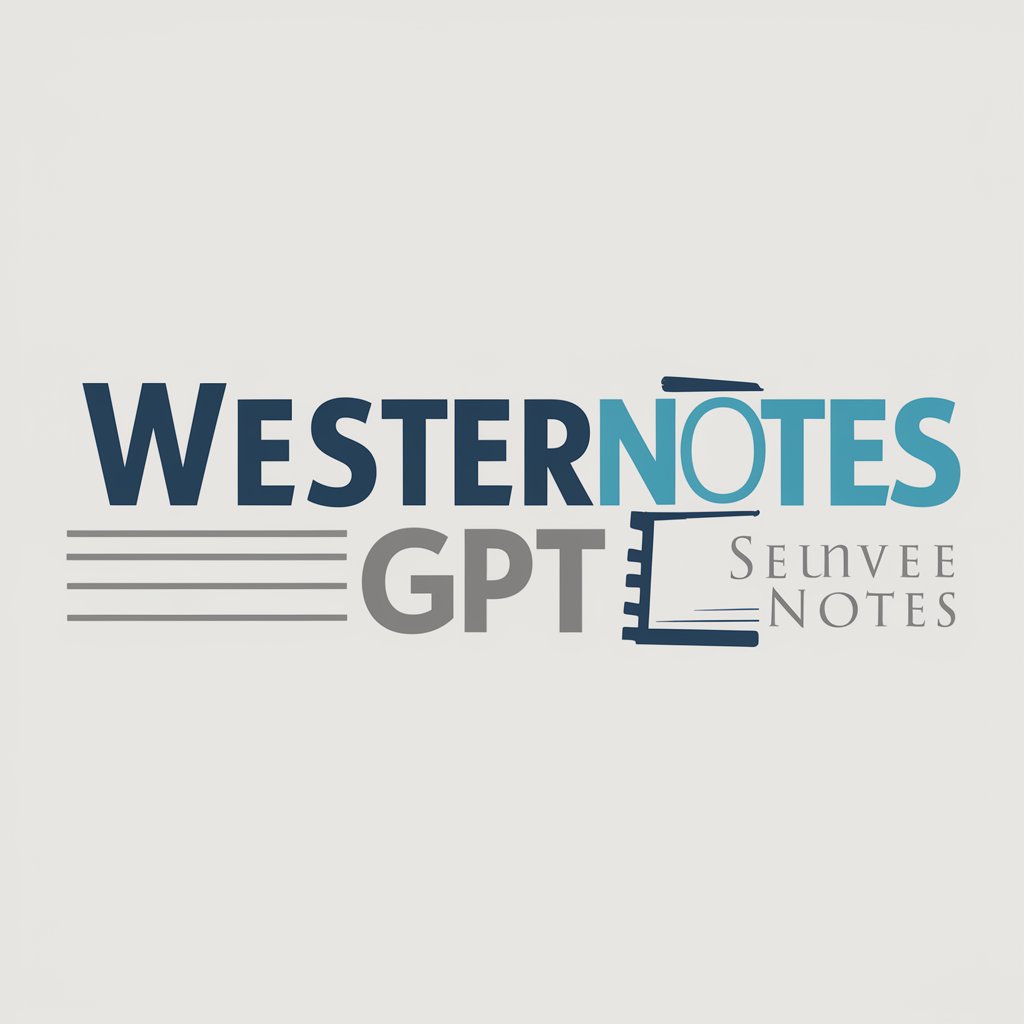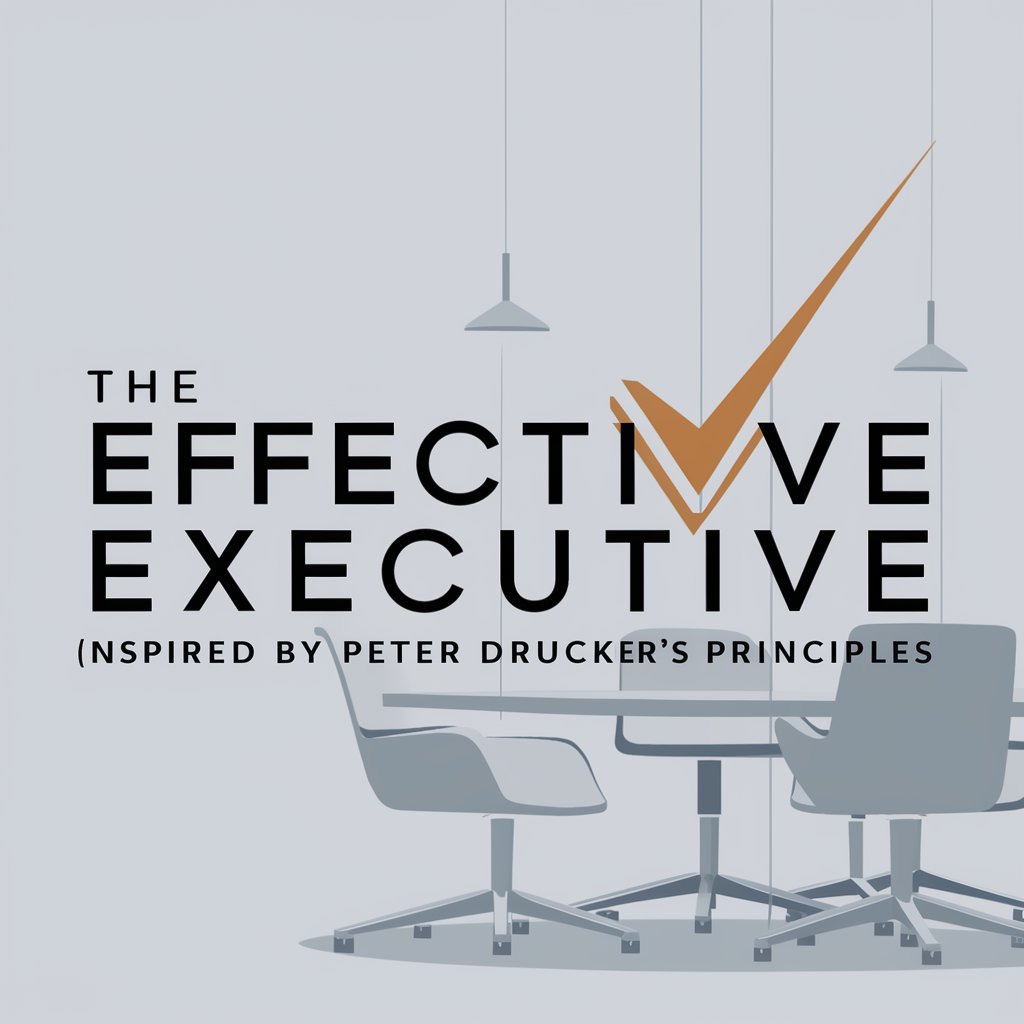PSWM: FP Meeting Summary - AI-powered summary generator

Welcome! Let's summarize your financial planning meeting efficiently.
Transforming financial discussions into actionable plans.
Transform your financial planning meetings into concise, actionable summaries with our automated service.
Easily generate personalized summary letters from your meeting transcripts with our tailored approach.
Create comprehensive, client-specific financial summaries with just a few clicks.
Streamline your financial advisory services with automated, customized meeting summaries.
Get Embed Code
Overview of PSWM: FP Meeting Summary
PSWM: FP Meeting Summary, which stands for Pinnacle Strategic Wealth Management: Financial Planning Meeting Summary, is a specialized AI tool designed to assist financial advisors in summarizing meeting discussions into structured, actionable plans. The primary purpose is to distill the essential points from financial planning meetings, emphasizing key discussion areas, decisions, action items for both clients and advisors, and other pertinent information. For example, after a meeting, the advisor might have a transcript or notes that need to be organized into a clear, professional summary. This tool would take those inputs and structure them into predefined categories such as 'Meeting Overview', 'Key Discussion Points', and 'To Do' lists for both parties. Powered by ChatGPT-4o。

Core Functions of PSWM: FP Meeting Summary
Meeting Overview Generation
Example
Translating a verbose meeting transcript into a concise overview section that captures the gist of the conversation, objectives discussed, and the tone of the meeting.
Scenario
After a client meeting, an advisor may have extensive notes that need to be summarized for clarity. The tool would extract key points to create a succinct overview, highlighting the main topics and the overall direction of the discussion.
Key Discussion Points Identification
Example
Identifying and categorizing the main topics of discussion such as family updates, career changes, or financial status updates, ensuring they are clearly outlined for both the client's and advisor's reference.
Scenario
In a scenario where the advisor discusses various topics like cash reserves, net worth, and financial planning goals, this function would segment and summarize these points clearly under distinct headings for easy reference and follow-up.
Actionable To-Do List Creation
Example
Generating specific, actionable tasks for the client and advisor based on the meeting's discussions and decisions.
Scenario
Based on the outcomes and decisions made during the meeting, the tool would list action items like 'Update beneficiary information' for the client or 'Review and adjust asset allocation' for the advisor, ensuring clear next steps.
Target User Groups for PSWM: FP Meeting Summary
Financial Advisors
Professionals in financial planning who need to convert detailed discussion notes into structured, client-friendly summaries. They benefit by saving time, maintaining clear communication with clients, and ensuring that crucial information and action steps are not overlooked.
Financial Planning Firms
Firms that require consistent documentation standards across client meetings and communications. The tool aids in standardizing the meeting summaries, making it easier for different advisors within a firm to follow up on client cases and maintain continuity.

How to Use PSWM: FP Meeting Summary
1
Visit yeschat.ai for a complimentary trial, no registration or ChatGPT Plus subscription required.
2
Upload your financial planning meeting transcript directly to the platform.
3
Specify key topics or areas you wish to highlight in the summary (e.g., Cash Reserve, Net Worth).
4
Review the generated summary for accuracy, focusing on sections like 'Meeting Overview', 'Key Discussion Points', and 'To Do' lists.
5
Utilize the summary to create actionable plans, ensuring both advisor and client responsibilities are clear.
Try other advanced and practical GPTs
Index Card Intellect
Empower Your Intellect with AI-Powered Summaries
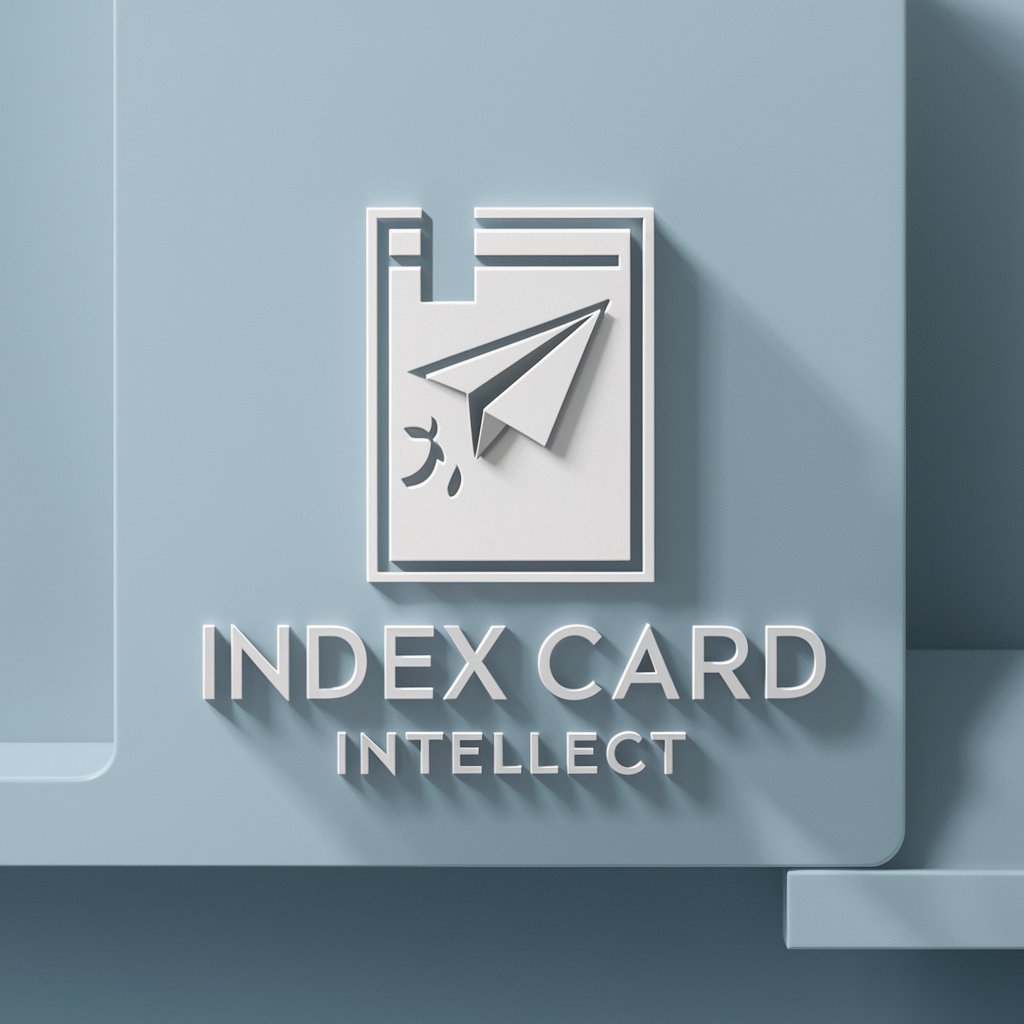
Viral video script maker (for news recaps)
Crafting News into Viral Stories

Ask National Football League
Your AI-powered NFL Expert

Talk Diary
Your AI-powered reflective companion.
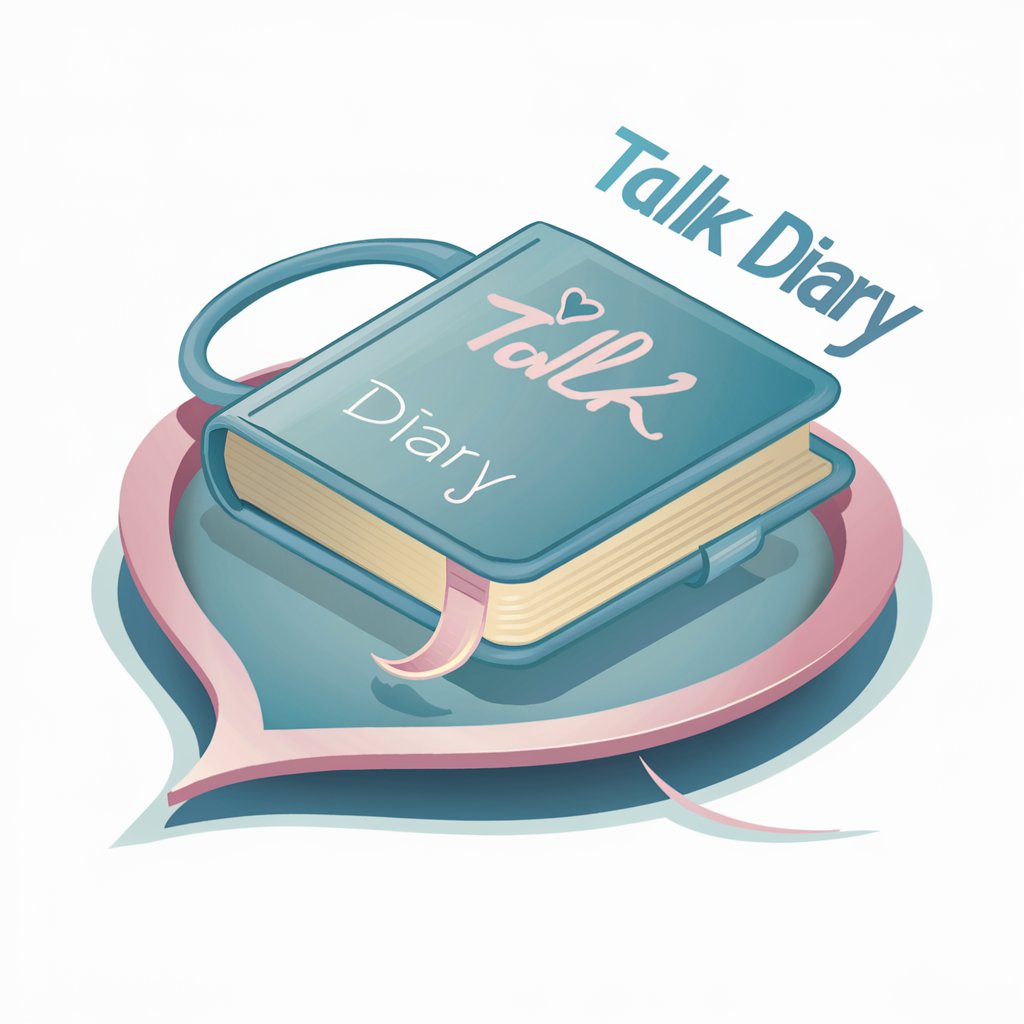
Event Recap Expert
AI-Powered Clarity for Your Events

TukTuk
Empowering conversations with AI.

Quantum Ethos
Revolutionizing Interaction with AI

Pharmacy
AI-Powered Guidance for Medications & Drugs

Immigration Law Helper
Streamlining Immigration with AI

Flying Mentor
Elevate your aerial artistry with AI-powered mentorship.

Anki cloze deletion creator
Empower Learning with AI Flashcard Generation
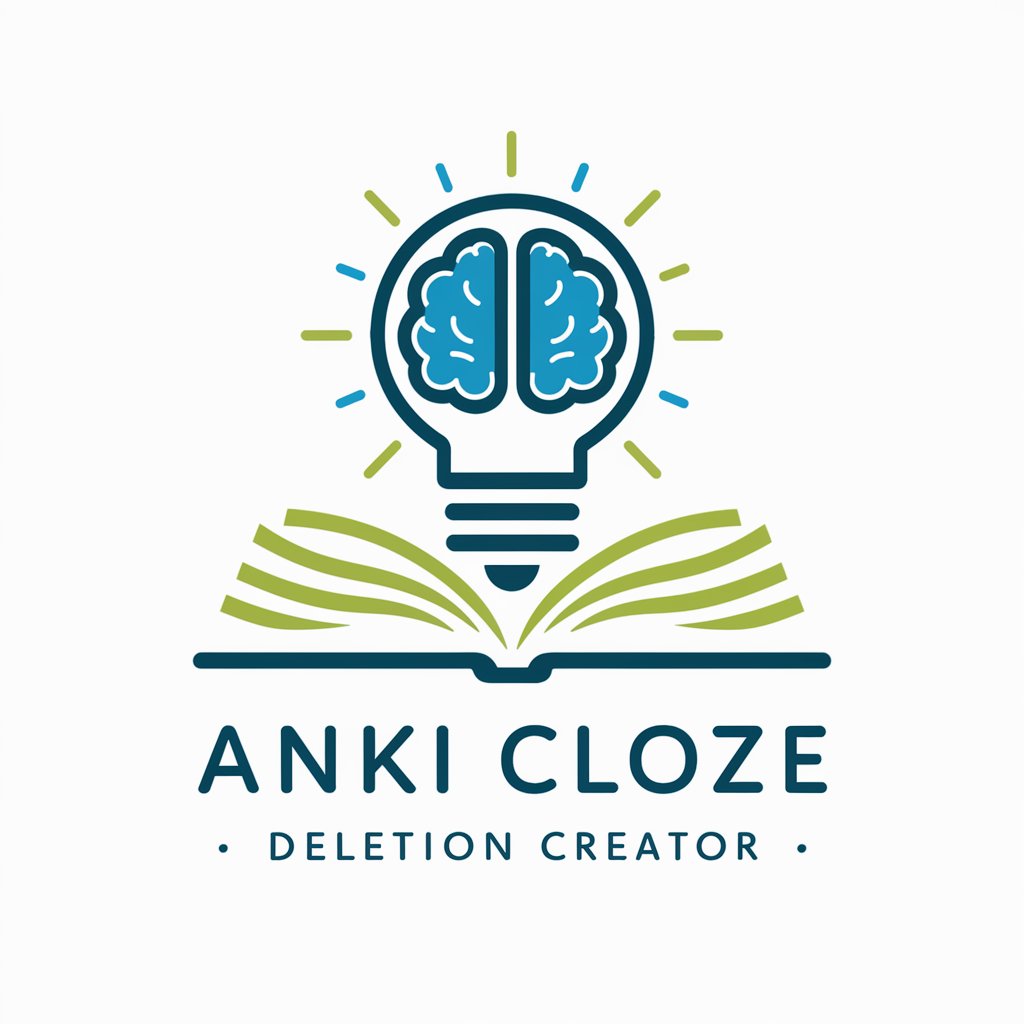
Cairns Allied Health Finder
Discover Your Next Health Specialist, Powered by AI

Frequently Asked Questions about PSWM: FP Meeting Summary
What types of documents can I upload for summarization?
You can upload any text-based meeting transcripts specifically related to personal financial planning, including PDFs, DOCX files, or plain text documents.
How does PSWM: FP Meeting Summary handle data privacy?
Your data's privacy and security are paramount. Uploaded documents are processed with strict confidentiality and are not stored post-session.
Can I customize the summary output?
Yes, you can customize the summary by highlighting specific areas of interest, such as 'Cash Flow' or 'Financial Plan', ensuring the output meets your unique needs.
Is PSWM: FP Meeting Summary suitable for non-financial professionals?
While designed for financial advisors, non-professionals can still benefit from its clear summarization of financial discussions, making it a useful tool for personal financial review.
How accurate are the summaries provided by PSWM: FP Meeting Summary?
Summaries are highly accurate but should be reviewed for personal nuances or specific details that may require manual adjustment.