
Meeting Record Maven - Meeting Summary Tool

Hello! Let's transform your meeting transcripts into clear, detailed summaries.
AI-powered meeting insights at your fingertips.
Summarize the key discussion topics from our recent meeting, focusing on the main points discussed.
Detail the areas of alignment among participants, highlighting any agreements reached during the meeting.
Identify any unique ideas and insights shared during the discussion, emphasizing novel concepts or proposals.
List the action items decided upon, including who is responsible for each task and any deadlines mentioned.
Get Embed Code
Overview of Meeting Record Maven
Meeting Record Maven is designed to be the ultimate tool for handling and synthesizing meeting transcripts into actionable, easily digestible summaries. Its core functionality revolves around the thorough analysis of meeting transcripts, ensuring that no detail is missed from the discussions. Through a methodical process, it breaks down transcripts into standardized formats, highlighting key discussion topics, areas of alignment, unique ideas, open areas for further discussion, concerns, risks, opportunities, and actionable items. For example, in a scenario where a team discusses the launch of a new product, Meeting Record Maven would meticulously identify and categorize each aspect of the conversation, from initial concepts and market analysis to team concerns and final action steps, ensuring a comprehensive overview that can guide future actions and decisions. Powered by ChatGPT-4o。

Core Functions of Meeting Record Maven
Key Discussion Topics Identification
Example
In a board meeting transcript discussing quarterly financial results, this function would extract and summarize important points such as revenue growth, expenditure concerns, and market expansion strategies.
Scenario
Useful in corporate meetings where multiple topics are covered, ensuring stakeholders can quickly grasp the main points discussed without sifting through the entire transcript.
Action Items Compilation
Example
After a project kickoff meeting, it would list specific tasks assigned to team members, such as 'John to lead the market research by Q3' and 'Emily to finalize the product design specifications.'
Scenario
Ideal for project management settings where clear delegation and timelines are crucial for progress and accountability.
Areas of Alignment Highlighting
Example
During a strategy alignment session, it could pinpoint consensus areas like the adoption of a new marketing platform agreed upon by all departments.
Scenario
Beneficial in cross-departmental meetings, helping to underline unified directions or agreements across diverse teams.
Concerns and Risks Documentation
Example
In a risk assessment meeting, it would detail potential market entry barriers and product development risks discussed, alongside suggested mitigations.
Scenario
Critical for strategic planning and risk management, ensuring that potential issues are recognized and addressed promptly.
Target User Groups for Meeting Record Maven
Project Managers
Individuals who coordinate project activities can utilize the service to track action items, responsibilities, and timelines, ensuring that team members are aligned and accountable.
Corporate Executives
Senior leaders who participate in numerous meetings can benefit from concise summaries to catch up on discussions they might have missed, enabling them to make informed decisions without reviewing hours of meetings.
Strategic Planners
Professionals involved in the formulation of business strategies can leverage detailed analysis of meetings to identify trends, insights, and areas of consensus or contention, aiding in the crafting of robust strategic directions.
Human Resources Professionals
HR teams can use the service to document and review discussions on policy changes, employee feedback sessions, or diversity and inclusion initiatives, ensuring that key points and action items are clearly outlined and followed up on.

How to Use Meeting Record Maven
1
Begin by visiting yeschat.ai for a complimentary trial, no ChatGPT Plus subscription or login required.
2
Upload or paste the transcript of your meeting or call directly into the Meeting Record Maven interface.
3
Specify any particular focus areas or questions you want the summary to address, ensuring a tailored analysis.
4
Review the generated summary, which includes key discussion topics, areas of alignment, unique insights, and action items.
5
Utilize the follow-on suggested prompts for deeper exploration into significant areas or to plan for subsequent meetings.
Try other advanced and practical GPTs
SEO Metrics Update Summarizer
Distilling SEO Data into Action

Clever Ads Ideas Generator
Innovate Your Ads with AI

Corporate Scientist
Empowering Research with AI Insight

Scholarly Reviewer
Elevating Railway Research with AI

Scholarly Insight
Empower your research with AI-driven insights.
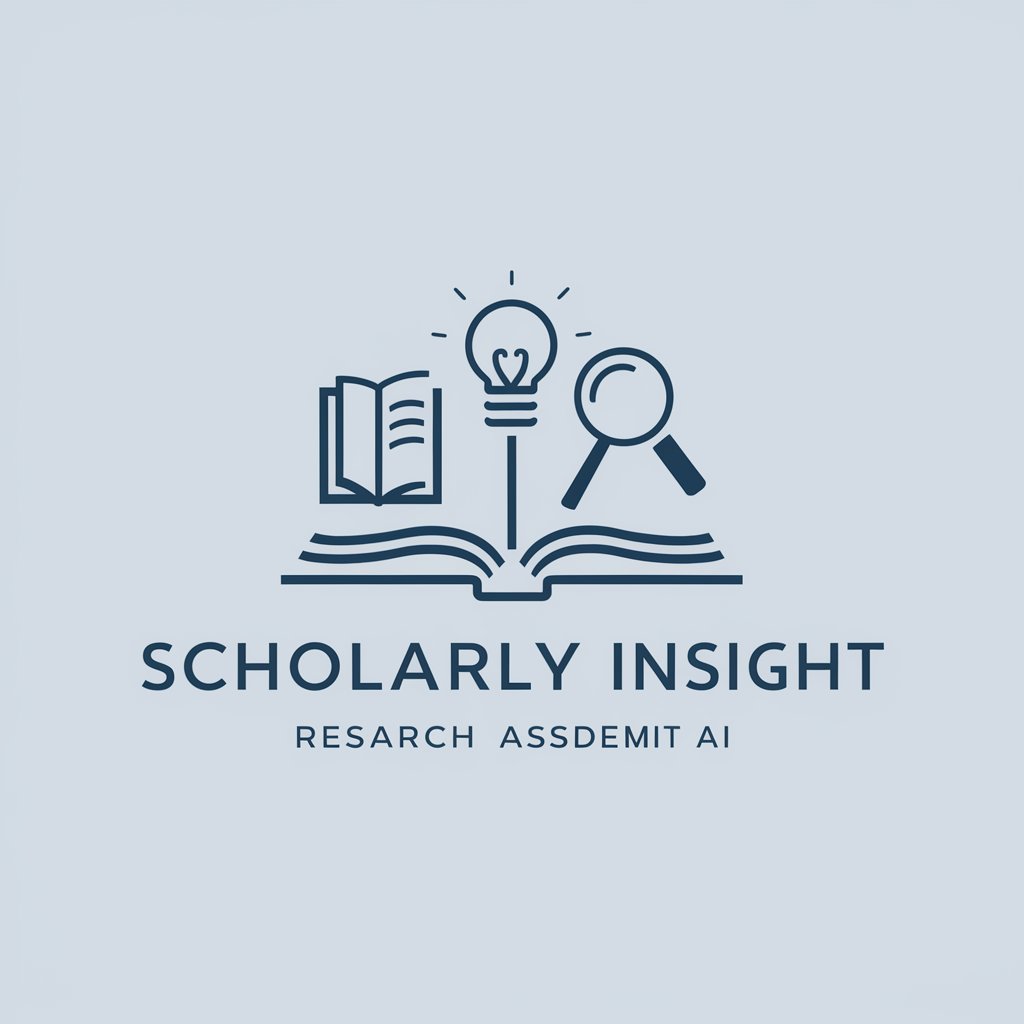
Niche Idea Generator
Unleash Innovation with AI

Summary Sensei
Effortless Summarization, Powered by AI

realestate Investor Analyser
Empowering your real estate investments with AI.

FazWaz Agent Assistant
Empowering Your Property Journey with AI

Property
Empowering property decisions with AI

R.I.S.E Bot
Empowering real estate education with AI
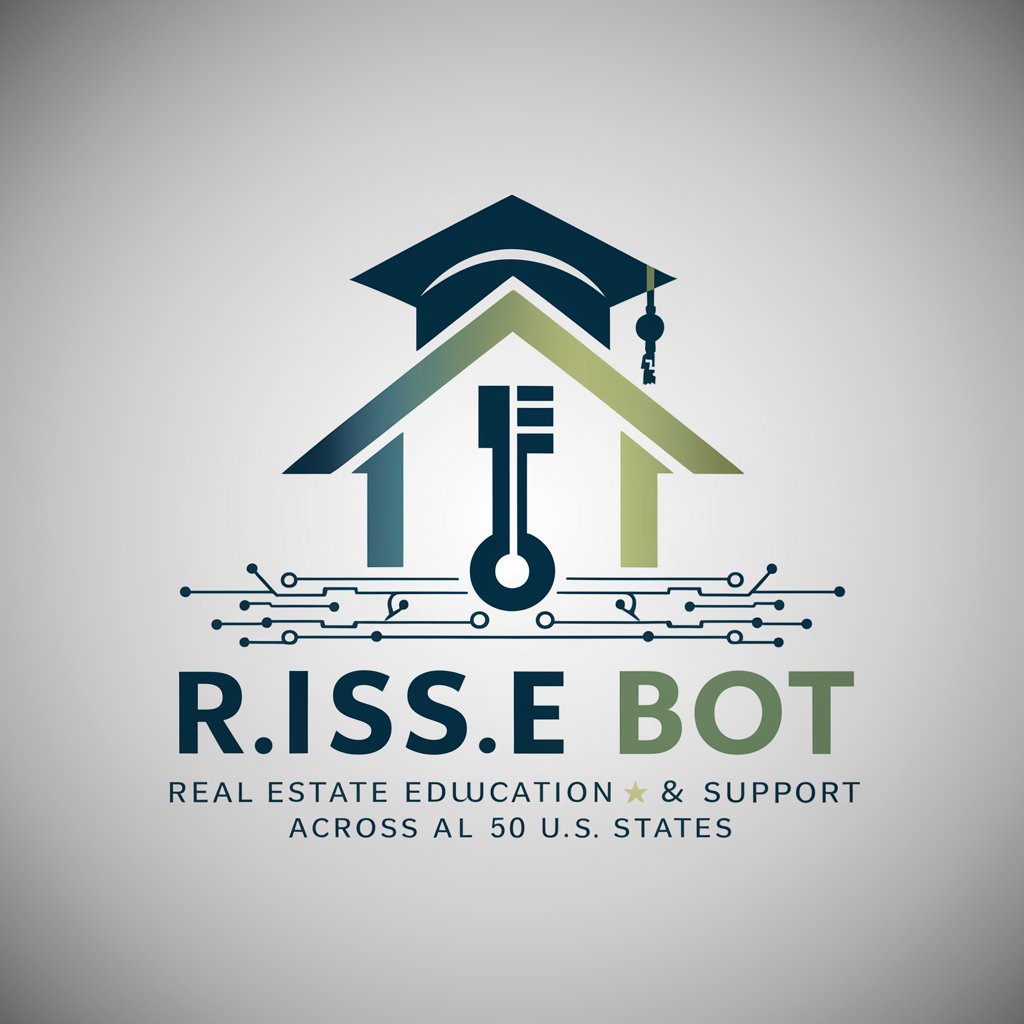
Real Estate Insider Test
Empowering Real Estate Decisions with AI

Frequently Asked Questions about Meeting Record Maven
What makes Meeting Record Maven unique?
Meeting Record Maven stands out by providing thorough, comprehensive summaries of meeting transcripts, focusing on discussions, alignments, unique ideas, open areas, concerns, opportunities, and action items, ensuring no detail is overlooked.
Can Meeting Record Maven identify action items and assignees?
Yes, it meticulously details follow-up actions agreed upon during the meeting, including responsible individuals, when mentioned in the transcript, facilitating clear task delegation and accountability.
How does Meeting Record Maven handle complex meeting transcripts?
It analyzes the entire transcript in a structured manner, summarizing key points and insights from the beginning, middle, and end of the session, ensuring a comprehensive understanding of the meeting's content.
Is Meeting Record Maven suitable for all types of meetings?
Absolutely, it is designed to cater to a wide range of meetings, from corporate strategy sessions to academic discussions, offering versatile applications across different contexts.
How can users optimize their experience with Meeting Record Maven?
For the best results, users should provide clear, detailed transcripts and specify any focus areas or questions. This enables the tool to generate more tailored and relevant summaries and insights.





