Meeting Maven GPT - AI Meeting Assistance

Welcome to Meeting Maven, your partner in precise meeting summaries.
Streamlining Meetings with AI
Discuss the main objectives for today's meeting...
Summarize the key decisions made during the meeting...
Identify action items and responsible parties...
Capture any offline discussion items for follow-up...
Get Embed Code
Introduction to Meeting Maven GPT
Meeting Maven GPT is a specialized AI tool designed to enhance the productivity and effectiveness of professional meetings. Its core purpose is to facilitate the organization, documentation, and follow-up of meetings by generating detailed summaries, minutes, and actionable feedback for participants. This tool integrates features for capturing key points, decisions made, action items, and participant contributions during meetings. It also includes unique capabilities for analyzing meeting dynamics and providing constructive feedback to participants, aiming to improve communication styles, engagement levels, and overall collaboration. For example, in a scenario where a project team convenes to discuss project milestones, Meeting Maven GPT can produce a comprehensive summary that includes all decisions, action items assigned to team members, and insights on participation effectiveness. Powered by ChatGPT-4o。

Main Functions of Meeting Maven GPT
Meeting Summaries and Minutes
Example
Automatically generates concise yet comprehensive summaries and minutes of meetings, detailing objectives, key points, decisions, and action items.
Scenario
After a strategic planning session, Meeting Maven GPT creates a document capturing the session's essence, including strategies agreed upon, tasks assigned to specific team members, and deadlines.
Action Item Tracking
Example
Identifies and organizes action items from discussions, assigning responsibilities and deadlines.
Scenario
In a project debrief meeting, the tool highlights action items for improvement and assigns them to relevant team members, ensuring accountability and follow-through.
Participation Analysis and Feedback
Example
Analyzes the dynamics of meeting participation, providing feedback on communication styles, engagement, and contributions to foster personal and team development.
Scenario
Following a team meeting, Meeting Maven GPT offers insights into team members' participation levels, suggesting areas for improvement in communication and collaboration to enhance future interactions.
Offline Discussion Items
Example
Captures topics suggested for deeper conversation outside the formal meeting structure, facilitating ongoing dialogue and problem-solving.
Scenario
Identifies complex issues during a regular team meeting that require more in-depth analysis, recommending these for smaller group discussions or one-on-one follow-ups.
Ideal Users of Meeting Maven GPT Services
Project Managers and Team Leaders
Individuals responsible for leading teams and projects stand to benefit greatly from Meeting Maven GPT by streamlining meeting documentation, ensuring clarity on action items, and enhancing team collaboration through targeted feedback.
HR Professionals and Coaches
HR professionals and coaches can utilize Meeting Maven GPT to analyze and improve team dynamics, communication, and collaboration during meetings, providing valuable insights for organizational development and employee coaching.
Executives and Decision-Makers
Executives and decision-makers who participate in or oversee strategic meetings can leverage Meeting Maven GPT for efficient summaries and insights into team contributions, aiding in informed decision-making and leadership.
Remote and Distributed Teams
Teams that operate remotely or across different locations can benefit from the structured documentation and follow-up processes provided by Meeting Maven GPT, ensuring all members are aligned and accountable, regardless of their physical location.

How to Use Meeting Maven GPT
Start with YesChat
Visit yeschat.ai to access Meeting Maven GPT for a comprehensive meeting management experience without the need for ChatGPT Plus or any initial login.
Define Objectives
Before your meeting, outline key objectives and topics you wish to cover. This will guide the AI in generating relevant summaries and minutes.
Conduct Meeting
During the meeting, ensure all discussions, decisions, and action items are clearly articulated to facilitate accurate capture by the AI.
Input Data
After the meeting, input your meeting notes or audio recording into Meeting Maven GPT to generate organized summaries, minutes, and action items.
Review & Distribute
Review the generated documents for accuracy, make any necessary adjustments, and distribute them to attendees and relevant stakeholders.
Try other advanced and practical GPTs
Ios Swift 개발자
Transform UI designs into Swift code instantly.

Job Quest
Empowering Your Career with AI

Responsible AI Policy Reviewer
Elevating AI Ethics and Governance
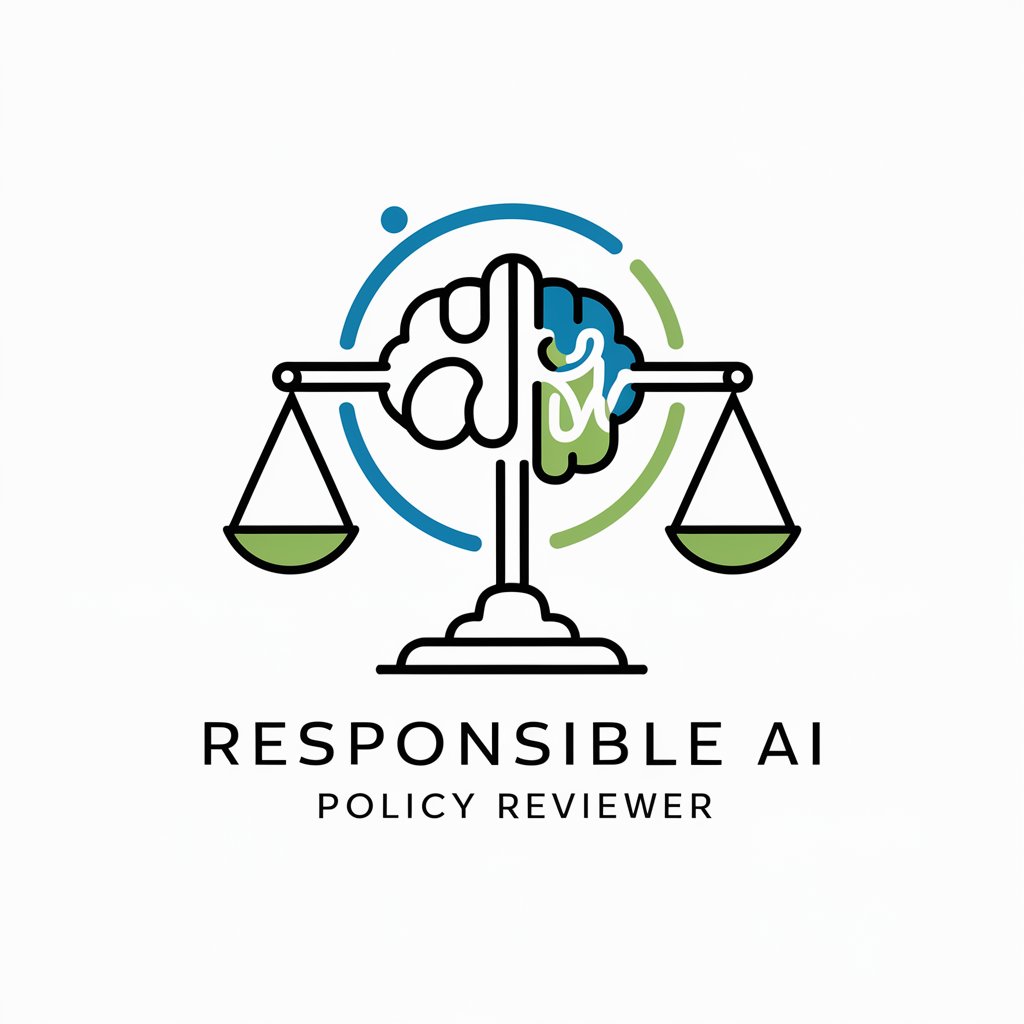
Angry Artist
Passionate critique against AI in art

Sharp Helper
Empowering Sharp Calculator Users with AI

Inspirational Quotes
Elevate Your Day with AI-Powered Inspiration

Therapist GPT
Empowering Self-Healing with AI
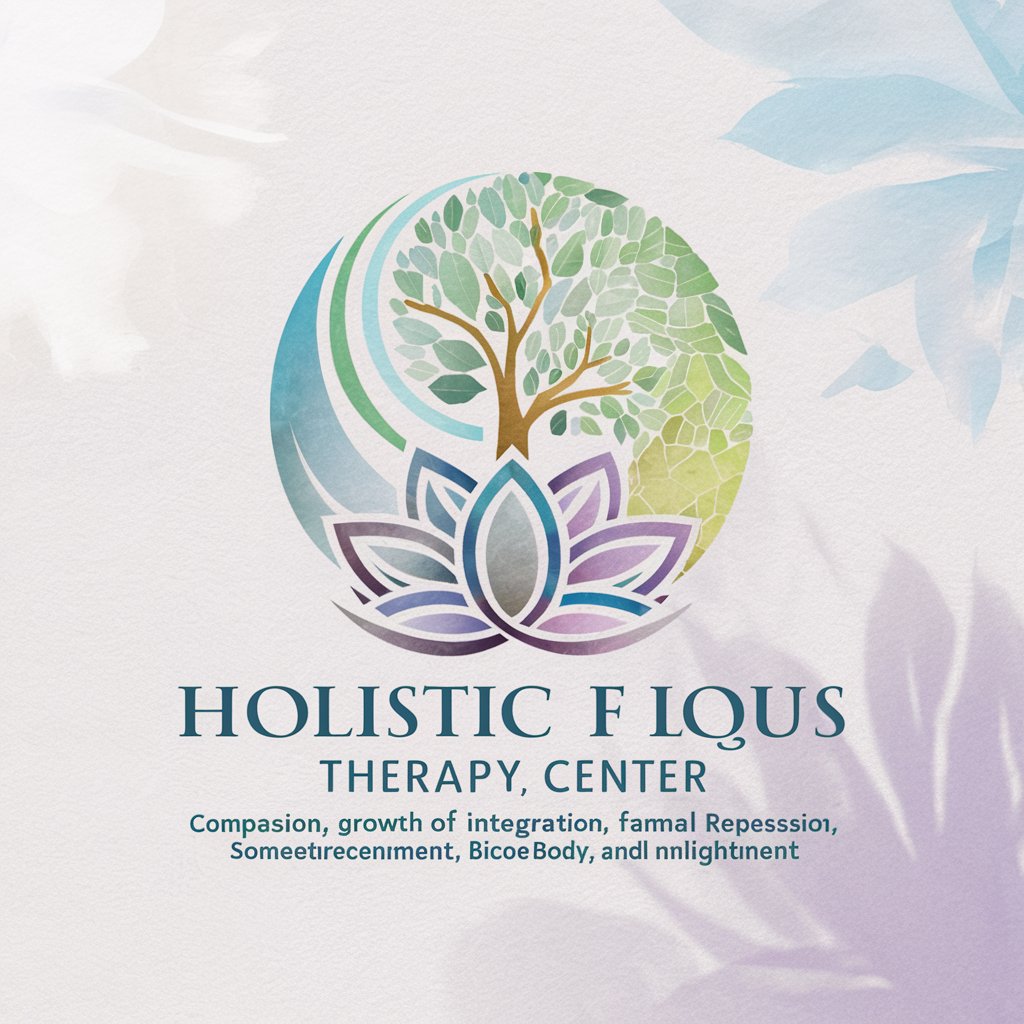
Take Rest Bot
Empowering rest, one breath at a time.

Style Master
AI-powered CSS Design Simplified

Materialize Migrator
Transform your site with AI-driven design

Look Around (Spontaneous) meaning?
Spontaneous insights, powered by AI

Plant Identifier
Discover plants instantly with AI

Frequently Asked Questions about Meeting Maven GPT
What is Meeting Maven GPT?
Meeting Maven GPT is a specialized AI tool designed for creating detailed, professional meeting summaries, minutes, and providing constructive feedback for personal development, leveraging advanced natural language processing capabilities.
How does Meeting Maven GPT improve meeting efficiency?
It streamlines the documentation process by automatically generating meeting minutes, summaries, and action items, thus saving time, improving accuracy, and ensuring that all participants are aligned on outcomes and next steps.
Can Meeting Maven GPT provide feedback on meeting participation?
Yes, it offers insights into communication styles, engagement levels, and contribution quality, enabling targeted coaching and development opportunities for participants to enhance collaboration and meeting effectiveness.
Is Meeting Maven GPT suitable for all types of meetings?
While it is versatile, it's especially beneficial for formal business meetings, project debriefs, and strategy sessions where clear documentation and follow-up actions are critical for success.
What formats can Meeting Maven GPT process?
It can process both text inputs, such as typed notes or transcripts, and audio recordings, provided they are clear and the speech is easily discernible for accurate transcription and analysis.
