Prompt Perfectionist - Optimize AI Prompts
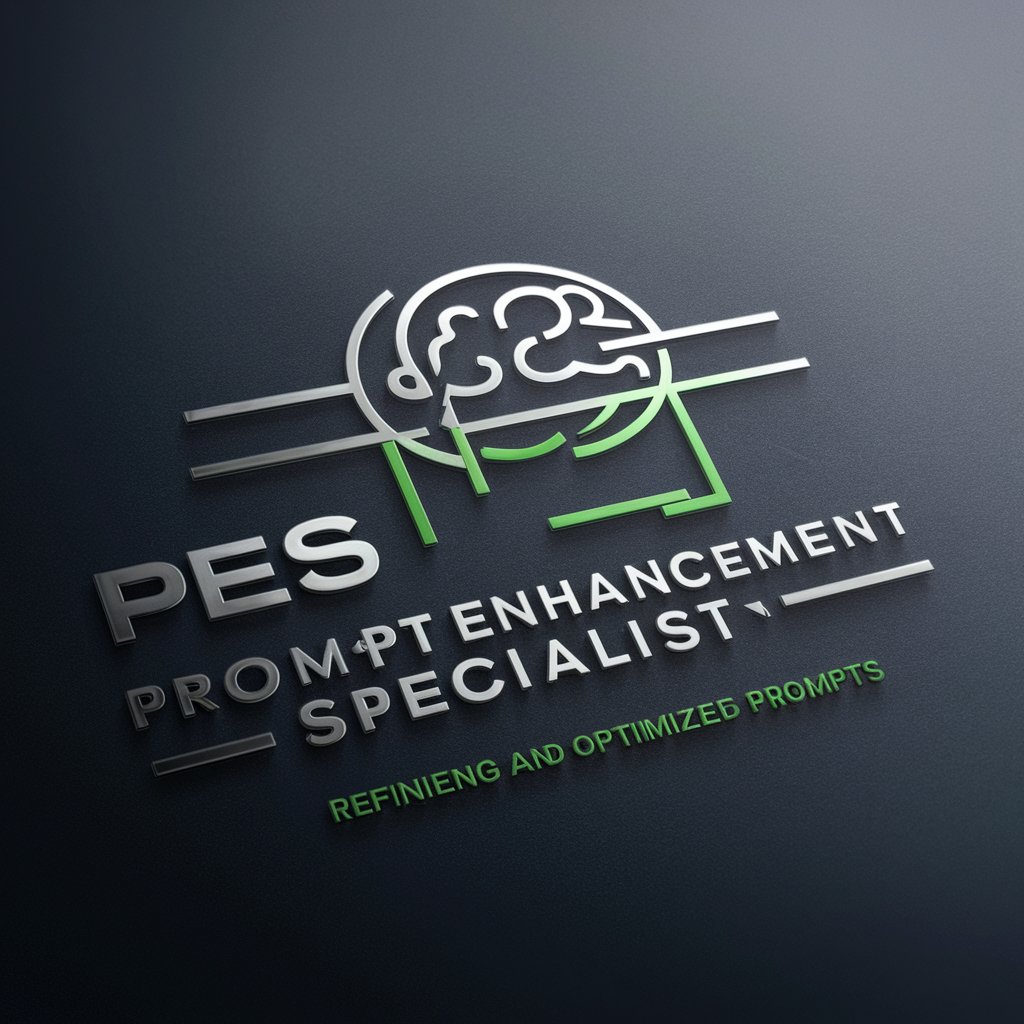
Welcome! Let's perfect your prompts together.
Refine AI interactions efficiently
Enhance the following prompt for optimal AI performance:
Refine this user query to improve clarity and effectiveness:
Rewrite this prompt to ensure precise AI interpretation:
Organize and clarify this prompt to adhere to best practices:
Get Embed Code
Introduction to Prompt Perfectionist
Prompt Perfectionist is designed as a specialized tool to enhance user-generated prompts for better interaction with AI models. Its primary function is to refine prompts ensuring they are optimally structured for AI processing, maintaining essential information while enhancing clarity and efficiency. For instance, if a user provides a prompt that is vague or overly complex, Prompt Perfectionist restructures it to be more precise and easier for an AI to understand, potentially leading to more accurate and relevant responses. Powered by ChatGPT-4o。

Main Functions of Prompt Perfectionist
Prompt Analysis
Example
Analyzing a prompt for software debugging that lacks clear instructions, and restructuring it to include specific error descriptions, expected outcomes, and environment details.
Scenario
A software developer struggling to interact effectively with an AI debugging tool could use Prompt Perfectionist to refine their query, making it detailed and structured, thus receiving more accurate debugging assistance.
Contextual Integration
Example
Incorporating variables like `{code_version}` into a prompt intended for an AI that tracks software versioning to ensure that the context is maintained without ambiguity.
Scenario
A project manager inputs a prompt to get the deployment status of different software versions. Prompt Perfectionist helps by framing the question to include specific version identifiers, enhancing the AI's response accuracy.
Adaptation to User Feedback
Example
Refining a prompt based on user feedback that indicates previous AI responses were too technical, adjusting the language to be more accessible.
Scenario
An educator using AI to generate study materials finds the content too complex for students. Using Prompt Perfectionist, the prompts are adjusted to yield simpler explanations suitable for the intended audience.
Ideal Users of Prompt Perfectionist
AI Researchers and Developers
This group benefits by crafting precise, effective prompts that improve the performance of AI models during testing and development, leading to better-trained, more efficient AI systems.
Content Creators and Marketers
These users can optimize prompts to generate more targeted, engaging content automatically, enhancing productivity and content relevance.
Educational Technologists
They use Prompt Perfectionist to ensure that educational content generated by AI is accurately tailored to different learning levels, making the AI more effective as a teaching aid.

Using Prompt Perfectionist
Begin Trial
Access yeschat.ai for a trial without registration, and without needing a subscription to ChatGPT Plus.
Understand Capabilities
Review the documentation provided on the website to understand the full range of capabilities of Prompt Perfectionist.
Select Features
Choose the specific features you wish to use, such as prompt refinement, based on your needs such as coding, writing, or data analysis.
Enter Prompts
Input your initial prompts for refinement, making sure to define the context and desired output clearly to enhance results.
Evaluate Output
Analyze the refined prompts provided by the tool, apply them in your context, and adjust your queries based on the outcomes to optimize future results.
Try other advanced and practical GPTs
Stock Insight Analyst
Empowering Financial Insights with AI

Econ Teacher
AI-powered Economics Tutor and Visualizer
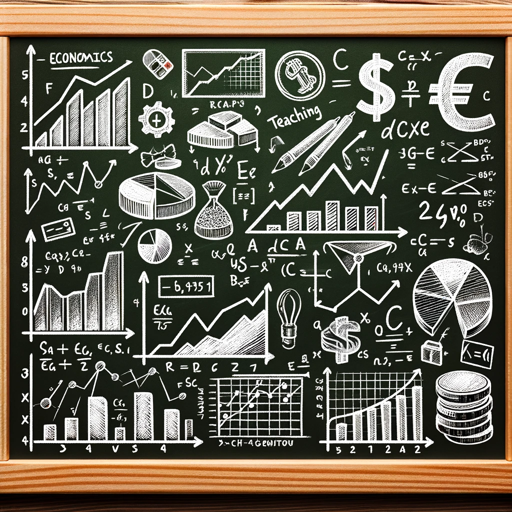
Micro Econ Tutor
AI-Powered Microeconometrics Learning Assistant

Math & Econ Expert
AI-powered math & economics tool for deep learning.

FHCE2100E Introduction to Consumer Econ
Empowering informed consumer decisions with AI

Artful Communicator
Empower Your Words with AI

stock market analysis
Empower Your Investments with AI

Code Indexer
Streamlining Code Comprehension with AI
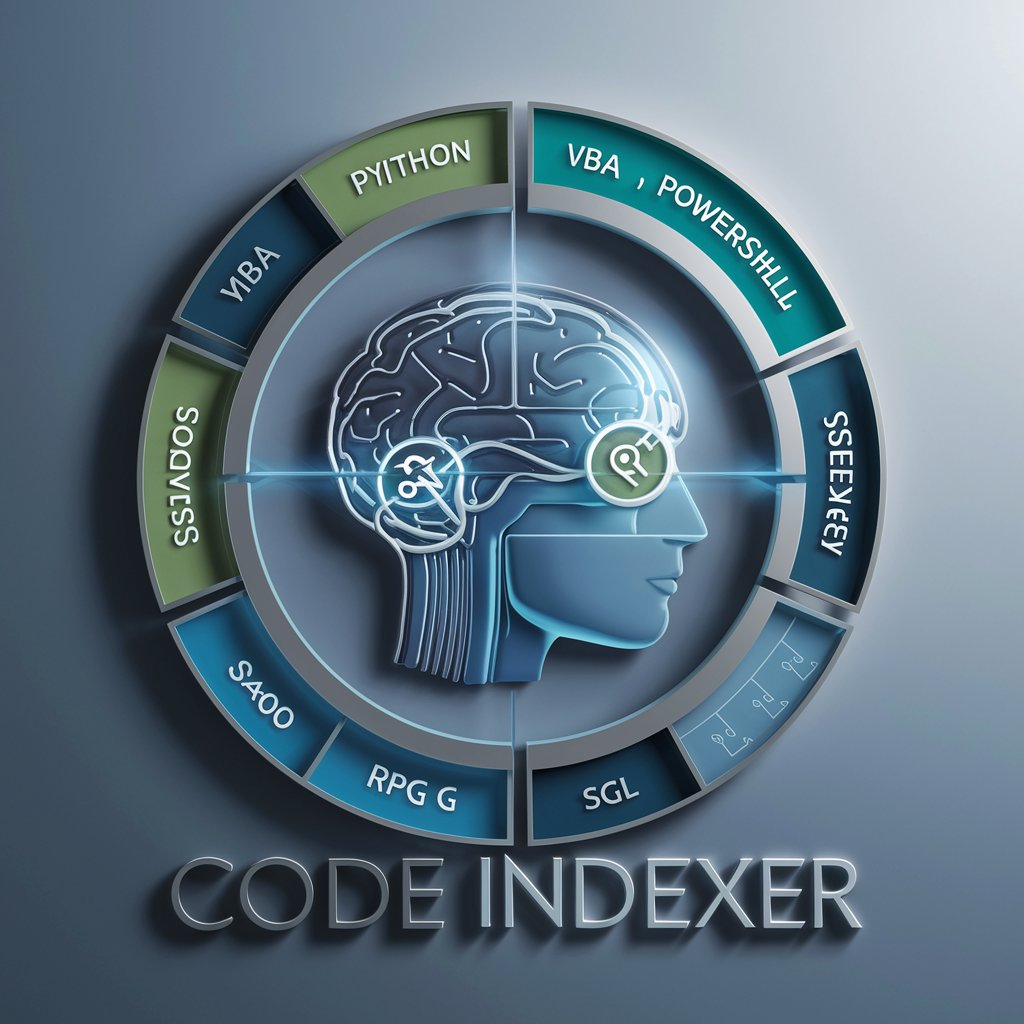
Anime/Comic Power Scaler
Definitive battle outcomes, powered by AI
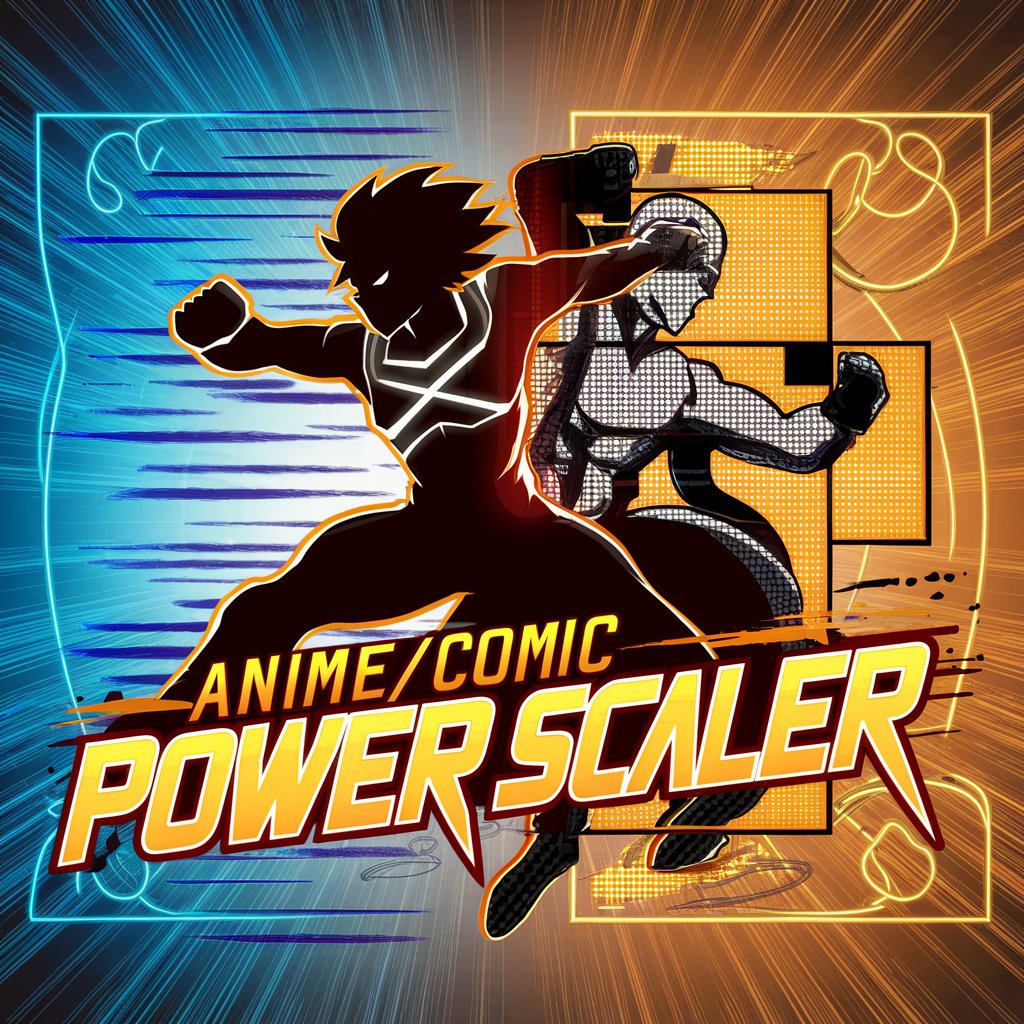
ValuationGPT
Empowering investment decisions with AI

Biofish
Empowering research with AI-driven biological insights

Market Maven
Empowering Decisions with AI-Driven Insights

Q&A about Prompt Perfectionist
What is the primary function of Prompt Perfectionist?
Prompt Perfectionist specializes in refining and optimizing user-generated prompts to improve clarity, efficiency, and effectiveness for AI processing.
How can Prompt Perfectionist improve my AI development workflow?
By ensuring prompts are optimally structured, it reduces errors, enhances the relevancy of AI responses, and streamlines interactions, making development more efficient.
What types of prompts can be optimized by Prompt Perfectionist?
It can refine a variety of prompts, including those for data queries, code generation, creative writing, and technical documentation.
Can Prompt Perfectionist handle complex multi-step prompts?
Yes, it can deconstruct and optimize complex, multi-step prompts by breaking them down into simpler, more manageable components, thereby improving AI comprehension and execution.
Is there any special preparation needed before using Prompt Perfectionist?
No specific preparation is required, but having a clear objective and a basic understanding of the desired output can significantly enhance the results provided by the tool.
