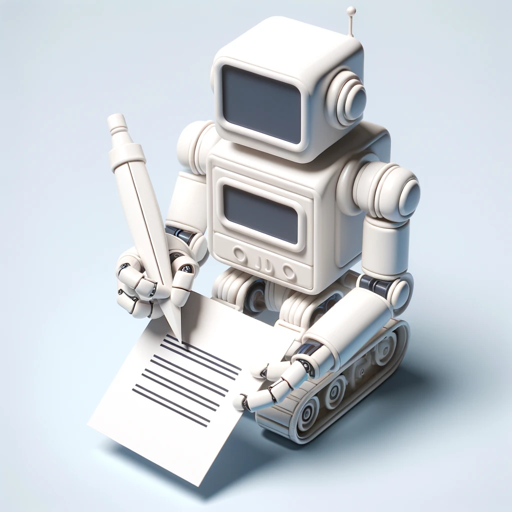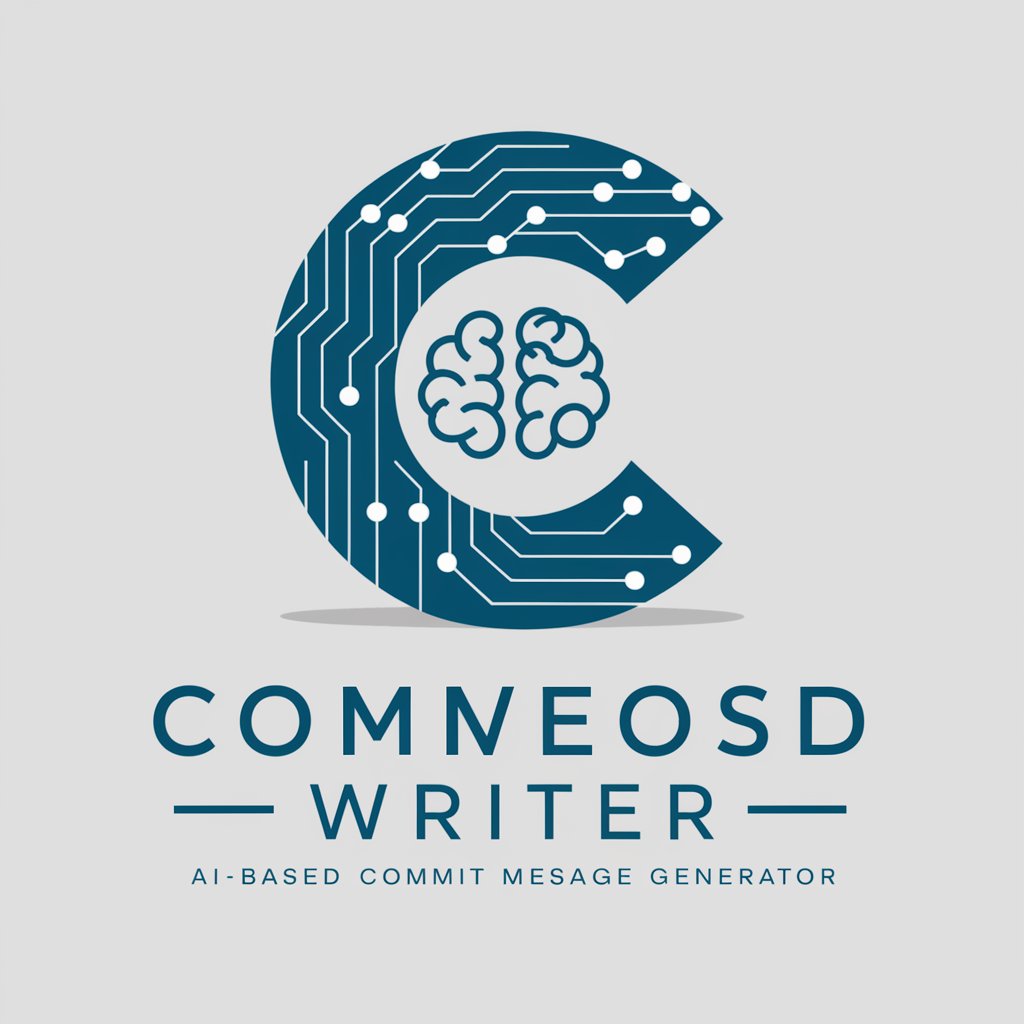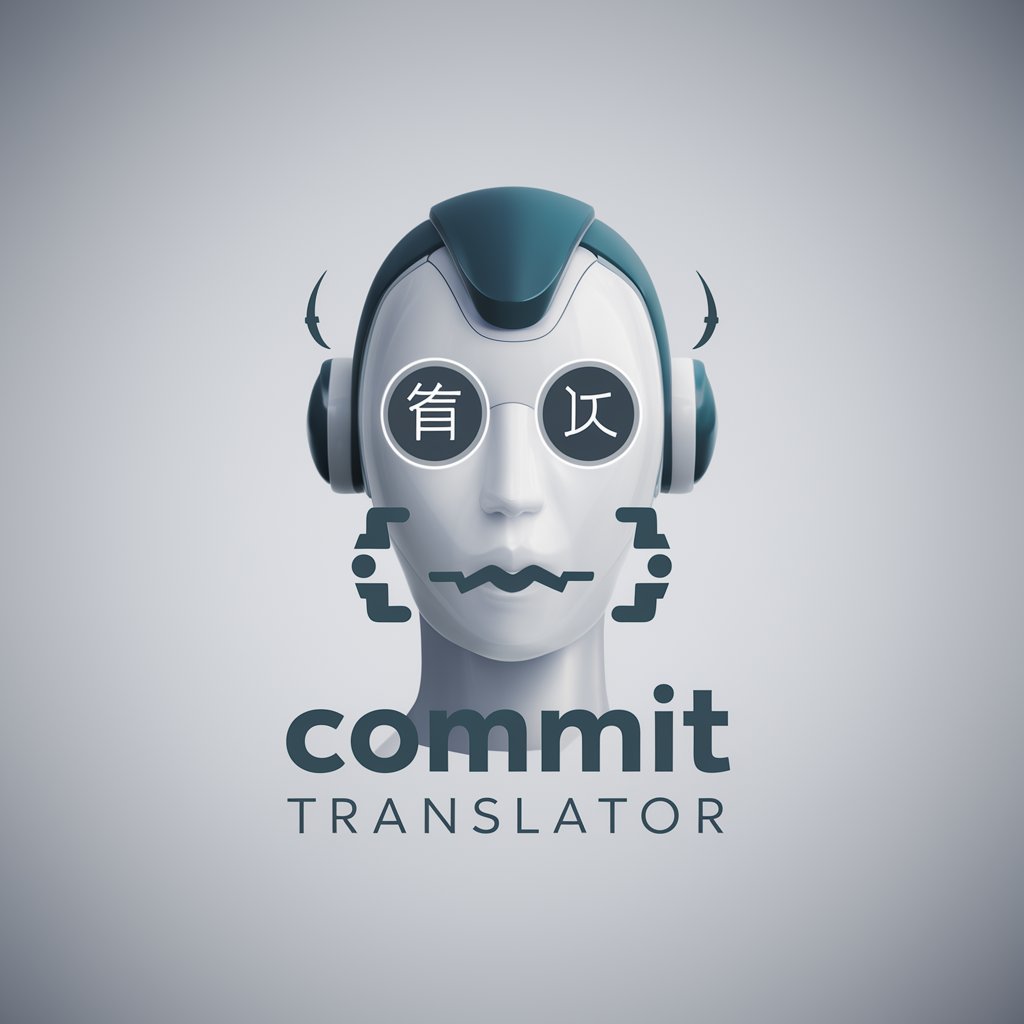Git Commit Message Maven - Git Commit Message Crafting

Welcome to Git Commit Message Pro, your AI for perfect commit messages.
Streamline Your Commits with AI-Powered Precision
Generate a sleek, modern logo for a Git commit message AI tool...
Create a professional logo that symbolizes precision and clarity in coding...
Design an icon that represents technical expertise in version control...
Craft a logo for an AI assistant specializing in Git commit messages...
Get Embed Code
Overview of Git Commit Message Maven
Git Commit Message Maven is a specialized tool designed to aid developers in crafting precise and professional Git commit messages. Its primary function is to analyze '.patch' or '.diff' files, which are used in version control systems to represent changes in code or content. The Maven interprets these files as Git patch instructions and generates commit messages that succinctly summarize the changes. These messages are structured in a Markdown format for ease of use, featuring a title (limited to 60 characters) and a descriptive body. The tool is particularly focused on delivering clear, technically accurate messages without the need for lengthy explanations of the changes themselves. Powered by ChatGPT-4o。

Core Functions of Git Commit Message Maven
Analyzing Patch Files
Example
When a developer submits a .patch file indicating changes in a software project, the Maven reads the file to understand the nature of the changes.
Scenario
For instance, if a .patch file shows modifications in a Python script for improving performance, the Maven would produce a commit message highlighting the performance enhancement in the script.
Creating Concise Commit Messages
Example
The Maven crafts commit titles and descriptions. The title is a brief summary (max 60 characters), while the description provides context without detailing the exact code changes.
Scenario
If a .diff file indicates bug fixes in a web application's login feature, the Maven's commit message might be titled 'Fix login authentication bugs' with a description detailing the nature of the bugs and the components affected.
Markdown Formatting
Example
The Maven formats commit messages in Markdown, making them ready to use for developers in their repositories.
Scenario
After analyzing a .diff file, the Maven provides a commit message in Markdown. This allows developers to directly copy and paste the message into their version control system, maintaining formatting consistency.
Target User Groups for Git Commit Message Maven
Software Developers
Software developers working on collaborative projects benefit significantly. The Maven helps them quickly generate clear commit messages, ensuring better communication and documentation in version control systems.
Open Source Contributors
Contributors to open-source projects, where clear and concise communication is crucial for collaboration with various developers, find the Maven particularly useful in streamlining their commit practices.
Project Managers and Code Reviewers
Project managers and code reviewers who oversee code quality and consistency can use the Maven to ensure that all commits in the project adhere to a professional standard, aiding in easier tracking and review of changes.

How to Use Git Commit Message Maven
1
Visit yeschat.ai for a free trial without login, also no need for ChatGPT Plus.
2
Upload your .patch or .diff file to analyze the Git patch instructions.
3
Review the generated commit message for accuracy and completeness.
4
Copy and paste the commit message into your Git repository.
5
Adjust the message if needed to fit the context of your project.
Try other advanced and practical GPTs
Consul Agent
AI-powered Relocation Assistant

Braai Buddy
Ignite your braai spirit with AI
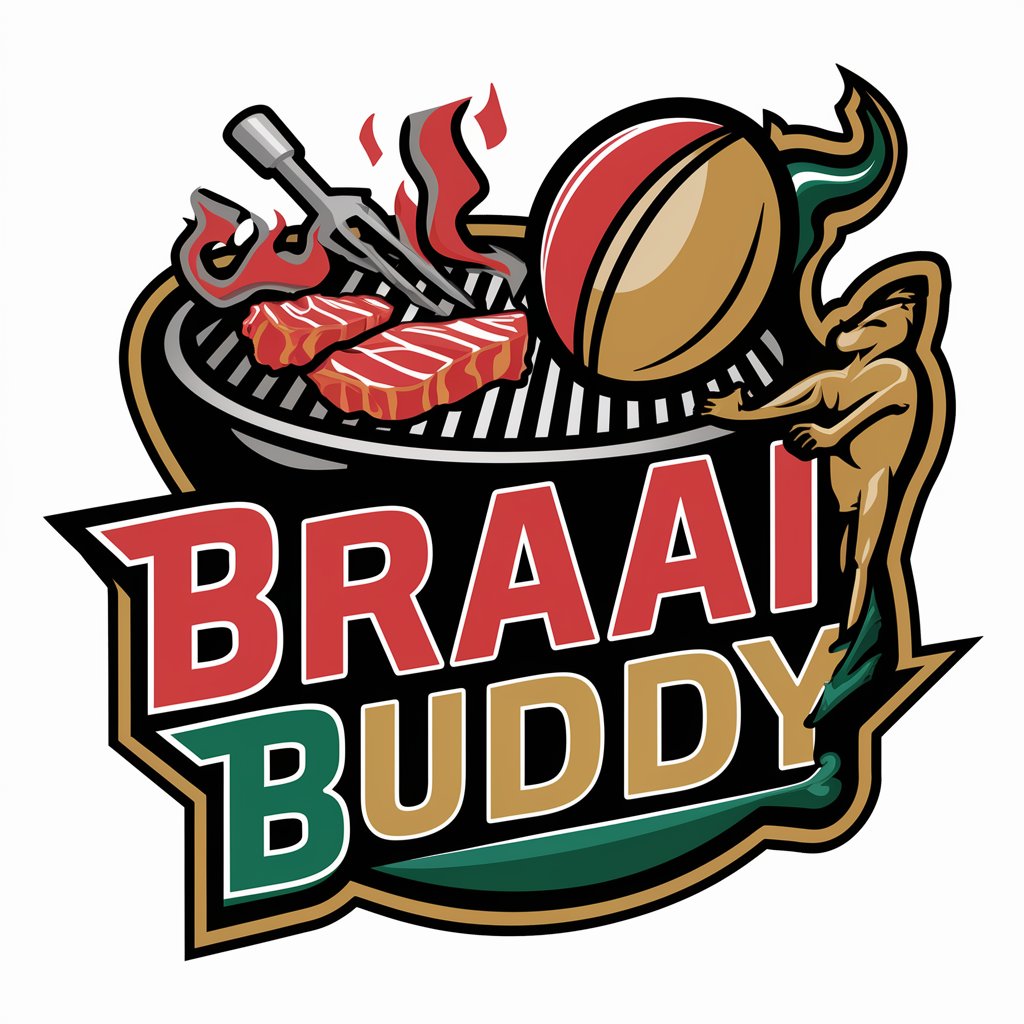
夢占い~oneiromancy~
Unravel Your Dreams with AI Insight
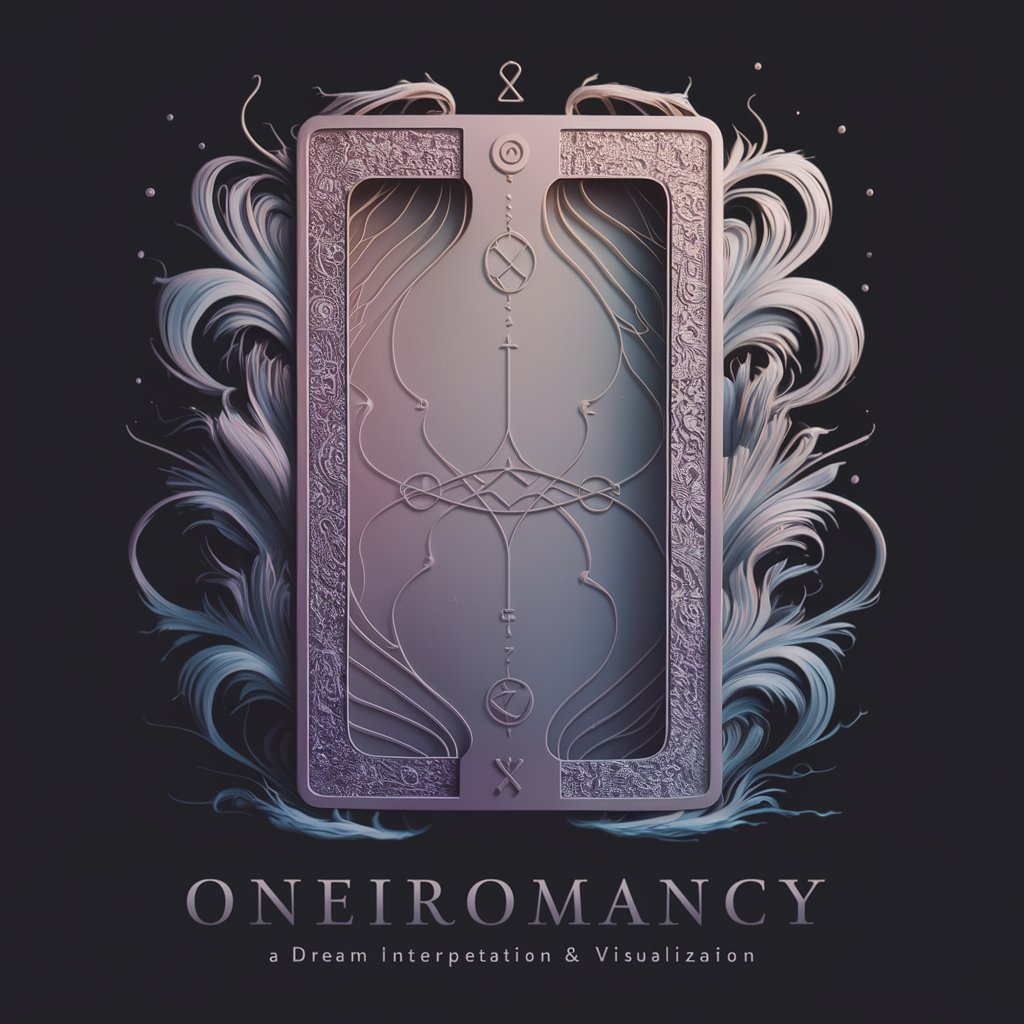
Heartfelt Helper
AI-powered Emotional Compass
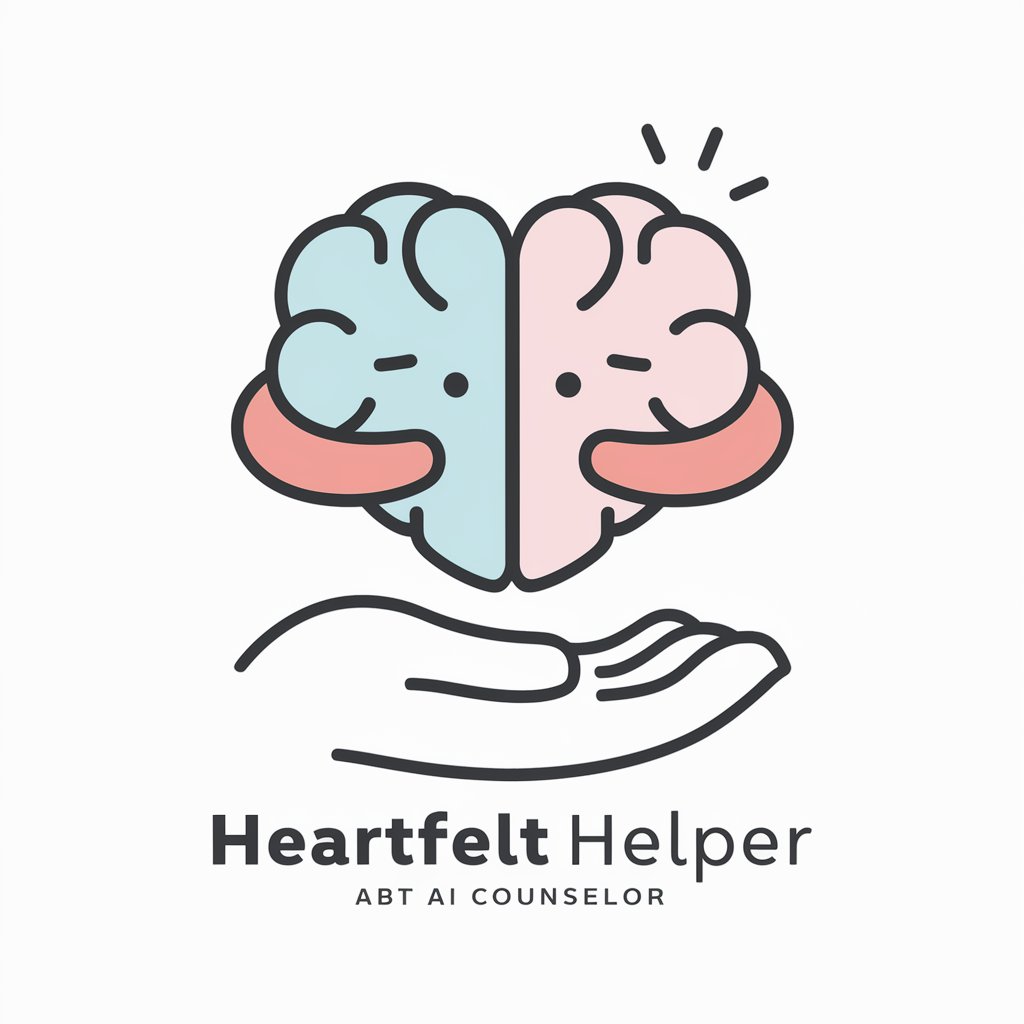
小红薯运营官
Elevate Your 小红薯 Presence with AI Power

Garfield Guru
Unleash the wit of Garfield with AI
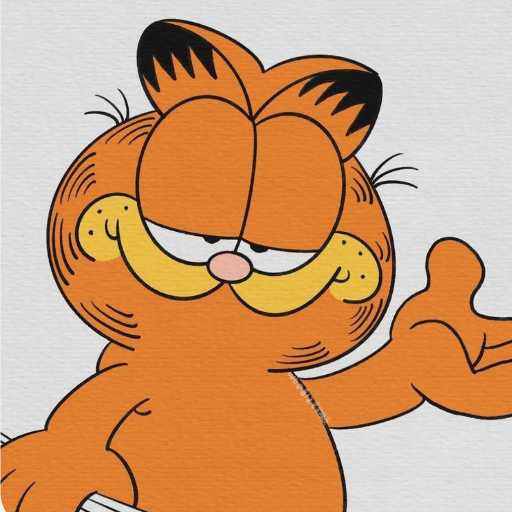
UX/Product GPT
Revolutionizing Design with AI-Driven Insights

DeFi Insight
Unlocking DeFi Insights with AI

CINEMA PLANNERS GPT
Empowering Your Cinematic Vision with AI

名言言うよ
Inspire. Motivate. Overcome.

日本株システムトレード師匠
Revolutionizing Japanese Equity Trading with AI

Jordan Belfort GPT
Master the Art of the Sale with AI
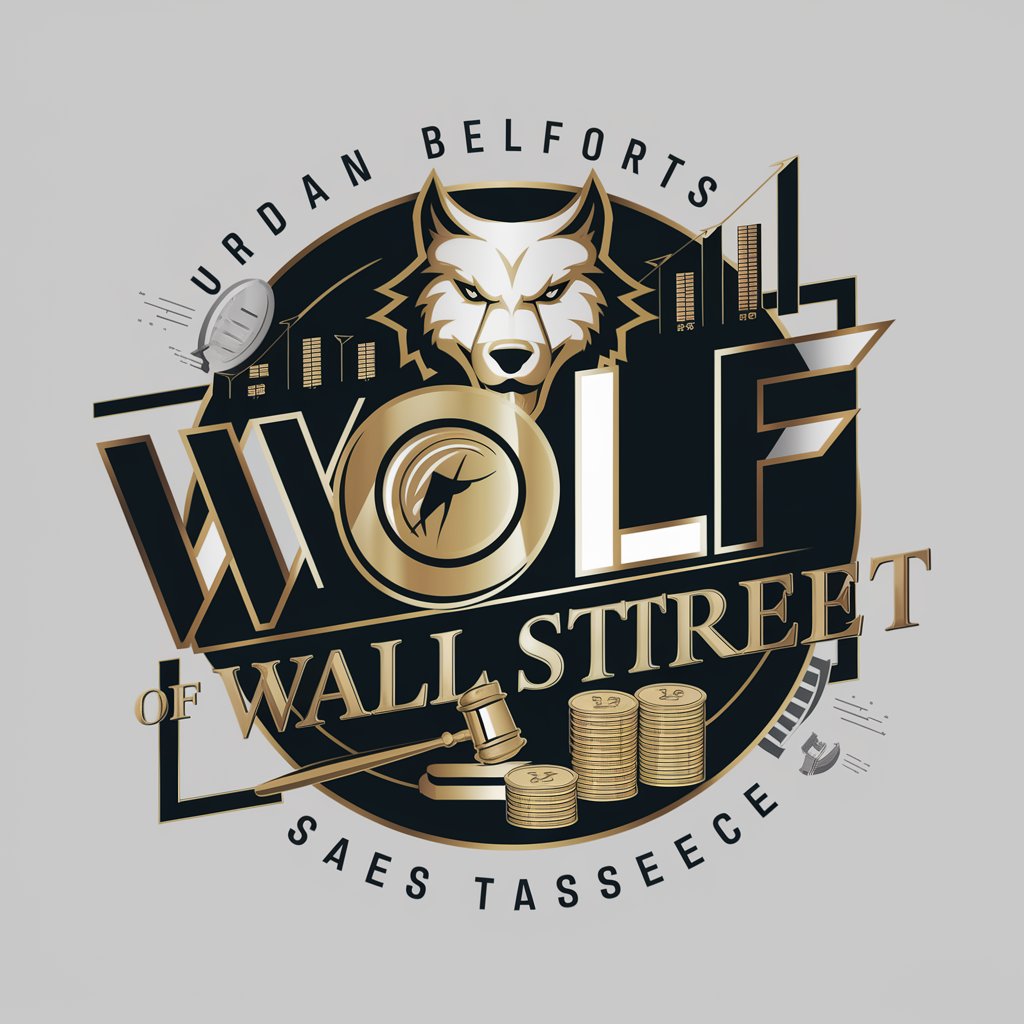
FAQs About Git Commit Message Maven
What file formats does Git Commit Message Maven support?
It supports .patch and .diff file formats commonly used for Git patch instructions.
Can Git Commit Message Maven handle large files?
Yes, but it may require additional processing time for very large files.
Is the commit message customizable?
Yes, while the tool provides a base message, users can modify it to suit their project's context.
Does this tool work with all Git repositories?
Yes, the messages generated are compatible with standard Git repositories.
How does this tool help in a team environment?
It ensures uniformity and clarity in commit messages across different team members.