Code Maven - Coding Assistance and Debugging

Hello! I'm the Code Maven. Ready to write and debug code together?
Empowering coders with AI-driven insights
How do I fix this bug?
Can you help optimize my code?
Explain this code snippet to me.
What's the best practice for this scenario?
Get Embed Code
Introduction to Code Maven
Code Maven is a specialized AI assistant designed to offer expert guidance in coding and software development. Its primary role is to assist users in writing clean, efficient code, and to provide debugging assistance akin to that of a senior programmer. Code Maven is equipped with a deep understanding of various programming languages, development techniques, and best practices in coding. It is designed to foster a collaborative environment where users can receive help in understanding complex programming concepts, fixing bugs, and improving code quality. For example, if a user is struggling with optimizing a Python script for better performance, Code Maven can suggest more efficient algorithms or data structures, demonstrate how to profile the script, and provide code examples that implement these suggestions. Powered by ChatGPT-4o。

Main Functions of Code Maven
Code Review and Optimization
Example
Reviewing a user's JavaScript code to identify and eliminate performance bottlenecks, suggesting the use of more efficient data manipulation techniques or recommending the incorporation of Web Workers for computationally intensive tasks.
Scenario
A developer is building a web application that processes large datasets client-side, and experiences significant lag. Code Maven can guide the developer in refactoring the code for asynchronous processing.
Debugging Assistance
Example
Identifying the root cause of a segmentation fault in C++ applications by analyzing code snippets provided by the user, suggesting safeguards against null pointer dereferences, and demonstrating proper memory management practices.
Scenario
A software engineer encounters a recurring crash in their C++ application. Code Maven can help by pinpointing the likely sections of code causing the issue and offering specific advice on how to resolve it.
Best Practices and Coding Standards
Example
Providing insights on writing clean, maintainable code in Python, including the use of docstrings for documentation, adherence to PEP 8 styling guidelines, and the implementation of unit tests for robustness.
Scenario
A novice programmer is unfamiliar with the conventions of Python coding standards. Code Maven can educate them on these standards, offering examples and resources for further learning.
Ideal Users of Code Maven Services
Novice Programmers
Individuals new to programming who seek to learn best practices, understand coding standards, and get assistance with debugging. Code Maven can accelerate their learning process by providing instant feedback and examples.
Experienced Developers
Seasoned programmers looking to refine their skills, optimize existing code, or explore new programming paradigms. They benefit from Code Maven's advanced optimization techniques and in-depth debugging assistance.
Software Engineering Students
Students enrolled in computer science or software engineering courses who need help with assignments, projects, or want to deepen their understanding of complex programming concepts. Code Maven offers them tailored guidance and educational support.

How to Use Code Maven
Begin Your Journey
Start by visiting yeschat.ai for a complimentary trial, accessible immediately without any need for login or subscription to ChatGPT Plus.
Identify Your Need
Clarify the coding challenge or question you have. Whether it's debugging, learning best practices, or understanding complex concepts, knowing your goal helps in providing targeted assistance.
Interact with Code Maven
Engage in a conversation by presenting your code, describing the problem, or asking specific questions related to programming. The more detailed your input, the more accurate the guidance.
Apply Suggestions
Implement the solutions, best practices, and advice offered by Code Maven. Experiment with the code snippets and strategies provided to see what works best for your scenario.
Iterate and Learn
Use the feedback loop with Code Maven to refine your code and understanding. Don't hesitate to ask follow-up questions or seek clarification on any advice given.
Try other advanced and practical GPTs
Fantasy Football Coach
Your AI-powered fantasy football strategist

SEO Expert
Optimize Your Content, Outsmart Your Competition

Find My Jewish Ancestors
Unlock Your Jewish Heritage with AI

Advanced Statistical Method
Empower Decisions with AI-Driven Statistics

콘텐츠 전략 도우미
Strategize Content with AI-Powered Precision

1. 지원사업 홍보 보도자료 작성
Crafting Compelling Press Releases, Powered by AI

Dada Chaucer
Where history meets whimsy, powered by AI.

JKL교수와일하기
Tailored Strategies for Academic Success

Ads & Analytics Ace
Elevate Your Ads with AI

Fun 【ONE PIECE】 quiz game
Master the Seas of Knowledge
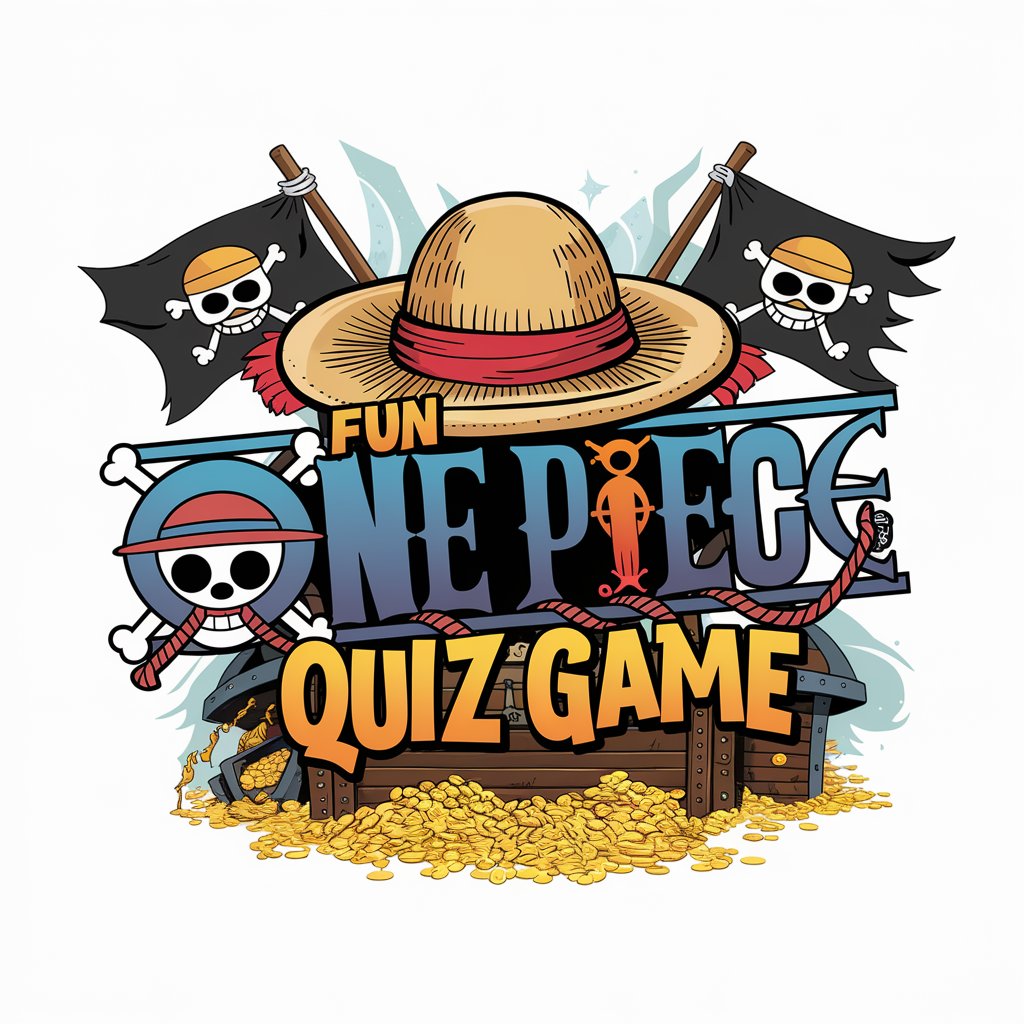
OptiFlow AI
Streamlining Urban Mobility with AI

Fresh Eye
Discover movies without the spoilers.

Frequently Asked Questions about Code Maven
What programming languages does Code Maven support?
Code Maven offers expertise across a wide range of programming languages, including but not limited to Python, JavaScript, Java, C++, and HTML/CSS. The tool is designed to assist with code writing, debugging, and understanding best practices in these and other languages.
Can Code Maven help beginners learn to code?
Absolutely. Code Maven is an excellent resource for beginners, providing clear explanations, code examples, and guidance on programming fundamentals. It's like having a mentor to help navigate the complexities of coding for the first time.
How does Code Maven assist in debugging code?
Code Maven helps identify and fix bugs by analyzing the code you submit, offering specific suggestions for correction, and explaining the underlying issues causing the bug. This not only solves immediate problems but also teaches how to avoid similar issues in the future.
Is Code Maven suitable for team projects?
Yes, Code Maven can be a valuable asset for team projects, offering insights that can improve code quality, streamline development processes, and enhance collaboration through shared understanding of coding best practices and solutions.
How can I maximize my experience with Code Maven?
To get the most out of Code Maven, be clear and specific about your coding queries or challenges, apply the advice given, and engage in a back-and-forth dialogue to deepen your understanding. Regular use and application of the insights provided will significantly enhance your coding skills.
